Today Nikon revealed its promised 2.0 firmware with Eye AF capability for both Nikon Z6 and Z7 mirrorless cameras. This is a fairly big firmware update that encompasses a number of new features, as well as some small bug fixes. Although many of the issues we reported in our Nikon Z6 / Z7 firmware update wishlist have not been addressed in this firmware release, this is still a rather significant update for Nikon, since this is the first time we are seeing a major new feature such as Eye AF rolled out on an existing camera. Typically, Nikon only issues significant firmware updates on new cameras, so it is great to see that the company is willing to improve an existing product this way. Let’s go over all the newly introduced features for both the Nikon Z6 and the Z7.

Nikon Z6 Firmware Update 2.0
Below is the list of changes from firmware version 1.01 to 2.00 on the Nikon Z6:
- Added eye-detection AF for use when taking photographs. To enable eye-detection AF, select:
- AF-S or AF-C for Focus mode in the PHOTO SHOOTING MENU
- Auto-area AF for AF-area mode in the PHOTO SHOOTING MENU
- Face and eye detection on for Custom Setting a4 (Auto-area AF face/eye detection) in the CUSTOM SETTING MENU
If the camera detects the face of a portrait subject, the face will be enclosed in an amber border indicating the focus point. If the subject’s eyes are detected, an amber border indicating the focus point will appear around either eye. If the camera detects more than one face or eye, triangles will appear to either side of the focus point; to position the focus point over a different face or eye, press the multi- or sub-selector left or right.
- Improved autofocus performance for photos and movies shot under low light: -3.5 – 19 EV (low light autofocus -6 – 19 EV), measured in photo mode with single-servo AF (AF-S) at ISO 100 and 20°C with an f/2 lens.
- The following improvements have been made to the Continuous H (extended) option for Release mode:
- Not only focus but now also exposure will respond to changes in the subject during shooting
- The burst shooting display after the memory buffer fills is now easier to read
- Reduced the length of time the display turns off (the blackout period) when pictures are taken with On or On (monitor only) selected for Image review in the PLAYBACK MENU.
- Item d5 in the CUSTOM SETTING MENU, formerly Electronic front-curtain shutter, has been renamed Shutter type and offers a choice of Auto, Mechanical shutter, and Electronic front-curtain shutter. If Auto is selected, the camera will automatically choose a shutter type according to shutter speed.
- Changed the color the focus point turns when the AF-ON button is pressed or the shutter-release button is pressed halfway with Auto-area AF selected and face detection or target tracking active.
- Edited and revised help text.
- Fixed the following issues:
- The camera would stop responding if certain operations were performed while HDMI output was in progress with 3840 x 2160 (4K UHD) selected for frame size.
- The value selected for maximum sensitivity would sometimes be exceeded during movie recording in mode M with On selected for Auto ISO control (mode M) if Active D-Lighting was enabled.
- The items in My Menu would sometimes not display correctly.
Nikon Z7 Firmware Update 2.0
Below is the list of changes from firmware version 1.03 to 2.00 on the Nikon Z7:
- Added eye-detection AF for use when taking photographs. To enable eye-detection AF, select:
- AF-S or AF-C for Focus mode in the PHOTO SHOOTING MENU
- Auto-area AF for AF-area mode in the PHOTO SHOOTING MENU
- Face and eye detection on for Custom Setting a4 (Auto-area AF face/eye detection) in the CUSTOM SETTING MENU
If the camera detects the face of a portrait subject, the face will be enclosed in an amber border indicating the focus point. If the subject’s eyes are detected, an amber border indicating the focus point will appear around either eye. If the camera detects more than one face or eye, triangles will appear to either side of the focus point; to position the focus point over a different face or eye, press the multi- or sub-selector left or right.
- Improved autofocus performance for photos and movies shot under low light: -2 – 19 EV (low light autofocus -4 – 19 EV), measured in photo mode with single-servo AF (AF-S) at ISO 100 and 20°C with an f/2 lens.
- The following improvements have been made to the Continuous H (extended) option for Release mode:
- Not only focus but now also exposure will respond to changes in the subject during shooting
- The burst shooting display after the memory buffer fills is now easier to read
- Reduced the length of time the display turns off (the blackout period) when pictures are taken with On or On (monitor only) selected for Image review in the PLAYBACK MENU.
- Item d5 in the CUSTOM SETTING MENU, formerly Electronic front-curtain shutter, has been renamed Shutter type and offers a choice of Auto, Mechanical shutter, and Electronic front-curtain shutter. If Auto is selected, the camera will automatically choose a shutter type according to shutter speed.
- Changed the color the focus point turns when the AF-ON button is pressed or the shutter-release button is pressed halfway with Auto-area AF selected and face detection or target tracking active.
- Edited and revised help text.
- Fixed the following issues:
- The camera would stop responding if certain operations were performed while HDMI output was in progress with 3840 x 2160 (4K UHD) selected for frame size.
- The value selected for maximum sensitivity would sometimes be exceeded during movie recording in mode M with On selected for Auto ISO control (mode M) if Active D-Lighting was enabled.
- The display would sometimes briefly behave unexpectedly in movie mode before or during recording.
- The items in My Menu would sometimes not display correctly.
I highlighted the differences in firmware updates in red. As you can see, aside from low light EV sensitivity, as well as an additional fix on the Z7 for shooting movies, the firmware updates are identical on both cameras.
Firmware Update Links
Below are the update links for Nikon Z6 and Z7 Firmware:
To download the firmware simply accept the End User License Agreement, then click the “Download” button, which will download either an EXE file or a DMG file depending on your operating system.
How to Upgrade Firmware on Nikon Cameras
Once the file is downloaded, please check out our detailed article on How to Update Firmware on Nikon Cameras. Updating firmware is a pretty straight-forwarded process – just make sure to charge up your battery before you start.
Eye AF Testing
We have been testing the Eye AF feature on the Nikon Z6 and Z7 cameras with firmware v2.00 and so far our impressions have been fairly positive. Eye tracking certainly works for people (but does not seem to work on pets), although the system at times does hesitate and jump between eyes (we will provide an example video shortly). When multiple subjects are in the frame, the camera allows switching between all the detected eyes of subjects. In addition, there is now no need to press the OK button to engage focus tracking (although area locking still works with the OK button). The Face Detection menu in “Custom Setting Menu” -> “Autofocus” now displays “Auto-area AF face/eye detection”, with “Face and eye detection on” by default:
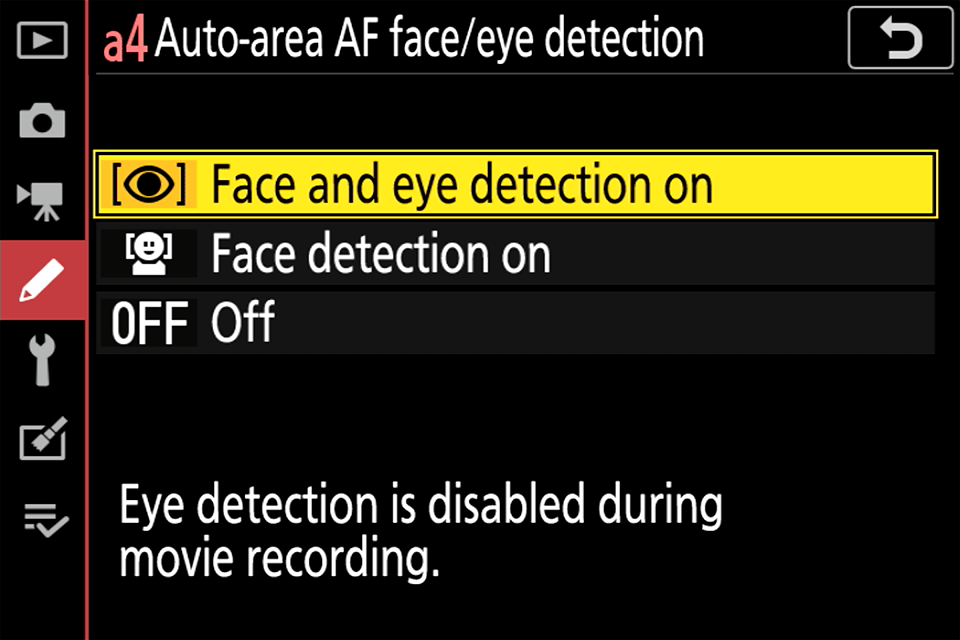
Focus accuracy with Eye AF is very good, although if the subject moves too fast, the camera can occasionally focus on eyelashes instead of the eyes. I tried to move around with the camera with my subject in the center of the frame and Eye AF picked up the eyes only at closer distances when using the Nikkor Z 50mm f/1.8 S:

Here is a sample image from the above test, resized to 2048 pixels long resolution:
As you can see, the camera did quite well, focusing on the closest eye. Here is a 100% crop from the above shot:

We are doing more comprehensive tests of the Eye AF in firmware 2.0 on both Nikon Z6 and Z7, so stay tuned for more information in our upcoming articles. We are also going to be updating our Nikon Z6 and Z7 reviews accordingly.
Low-Light AF Performance
We have two samples of the Nikon Z6 that we are testing at the moment, with one on older firmware and one on the latest 2.0 firmware. So far from our tests, it appears that the low-light AF performance differences are certainly noticeable, especially when Low AF mode is engaged. The differences are not drastic, but they are definitely there.
Shutter Type: Auto
The new “Shutter Type” sub-menu under “Custom Setting Menu” -> “Shooting/display” has three options: Auto, Mechanical Shutter and Electronic front-curtain shutter. “Auto” is a welcome addition to the camera, although it appears that Nikon’s firmware forces the mechanical shutter to engage at shutter speeds faster than 1/250th of a second. I believe the main reason for this change is the potential negative impact of electronic front-curtain shutter on the bokeh of images when shooting with fast aperture lenses. In addition, shutter shock is typically not an issue at relatively fast shutter speeds of 1/250th and faster, so it makes sense why Nikon decided to go this route. In my opinion, it would have been better if Nikon provided the option to change the minimum shutter speed before mechanical shutter is engaged, or perhaps provided two Auto options – one with a slower shutter speed like 1/250 and one with the 1/2000 of a second shutter speed for those who want to keep EFCS on as much as possible.
Blackout Period with Image Review
Nikon has also reduced the blackout period when image review is turned on for EVF or the LCD. We checked out the change on both the Nikon Z6 and the Z7 and indeed, the blackout is now gone. However, it is important to note that there is still a half a second lag between when the picture is taken and it is displayed. Instead of showing a black screen, the camera now continues to show the live view feed.
Official Nikon Videos
Below are some of Nikon’s official videos related to Eye AF and new firmware that have been introduced today:

I hope in the future that Eye-AF will work on Single Point AF. Maybe a firmware update in the future perhaps. I am pretty satisfied and the ability to switch Eye-AF on different eyes is good for group portraits. I do like that. I did my own real world test where i had someone pass in front of my camera while i have Eye-AF locked on the model. It passes my test so i am satisfied. I also had the model move around and the box follows as expected.
It’s a shame that you still have to use auto area AF for face and eye detection. Almost all competitors allow face and eye detection in point AF mode. Granted, it’s never perfect, but that’s usually the most convenient mode for all-purpose photography. Switching modes is still too cumbersome. Overall, the Z6 is still the best camera I’ve ever used, but it is disappointing that they couldn’t nail this feature that has worked perfectly on other cameras for nearly a decade in some cases.
Neal,
I agree. I hope add that feature via a future firmware update. :-)
So, far i like using my Z6 with FTZ Adaptor attached with AF-S 24-70mm f/2.8G lens. The AF was fast and accurate. Using Eye-AF worked as well. I hope they change the feature to allow Eye-AF in single point AF mode.
“Changed the color the focus point turns when the AF-ON button is pressed or the shutter-release button is pressed halfway with Auto-area AF selected and face detection or target tracking active.”
Nassim, what is that referring to? At first, I thought this is about changing the focus confirmation to green in AF-C, just like it is in AF-S mode, but unfortunately that was not it.
Could please clarify this item?
Thanks
Anthony
Go to Nikon’s website, click on the Service Advisory Tab at the top, it will direct you to the advisory you are referring you to.
Open the link, it will advise you to input your serial number of your Z7 or Z6 camera, it you have a camera that is affected by the advisor it will set you up with the information to have your camera repaired.
Patrick Kelley
Patrick,
I did all that.
I’m asking for Nasim’s educated opinions about what going on. Nikon hasn’t given any specifics (as usual).
Anthony
Here is a link that might explain it
nikonrumors.com/2019/…ture.aspx/
I am disappointed that you did not cover the Z7 and Z6 recall!!
Do you know what the details of the problem are and what it will take to fix it?
Would you think Nikon is outsourcing the repairs as has been suggested on dpreview?
If you have an affected camera (do you? I do.) would you send it in today, or give Nikon a couple weeks to practice on other peoples?
Please advise.
Haven’t had a chance yet – I already started the draft and I’m collecting some info before I publish. It looks like only the initial pre-orders for Z7 are affected. I have two Z6 cameras and one was early pre-order – it is not affected. But my Z7 and Spencer’s Z7 are…
It doesn’t seem to be a serious issue, but I’ll send mine in anyway – Nikon is covering the full cost of repair, including shipping.
I preordered my Z 7 at the day of announcement and it’s not affected. The 300/4 PF was, so there’s a risk not only getting a brand new camera but also brand new bugs and malfunctions.
BTW (can’t find the US Nikon sales post), the Nikon Summer price reductions are now live in the UK, with the best reductions seeming to be the D7500 at £800, the D750 at £1050 (!) and the Z6 with FTZ at £1800. All about £200-£300 off their previous levels. These are likely to be stable prices in my view, with the D750 probably being replaced soon. Most lenses seem to be going up in price, except the FX 70-300 AF-P at £450 now and the 10-20 AF-P at £230. {P.S. I’m not sponsored by anyone!}
This firmware sounds good given that the Zs autofocus did seem to be a problem.
I think it would be interesting to know what is really going on for rival versions like Sony when many of the videos show the eye detect working on subjects up to 20m away with standard lenses, when the whole body and more is in the frame. To have a DoF shallow enough for the eye to be in focus but not the rest of the face, you need to be within about 3m of your subject, and wide open with a fast lens of course. Whilst all face detect AF algorithms have been able to identify a round object with two eyes and a mouth in the typical human proportions since the F5 era, I wonder if the Sony system just shows a focus box where the eye should be on an identified face rather than actually focusing on the eye on distant subjects. We can never know since the whole face will be in focus at long distances. In comparison the CaNikon systems only show the eye AF boxes at close distances, and a whole face AF box at longer distances, probably indicating more honestly what is going on. That’s why the systems are more accurately called Face & Eye detection. Given the marketing hype around this function, an unscrupulous vendor could easily set the system to show more accuracy than is actually possible, by making an eye sized box move around when face sized AF tracking is actually happening. In the meantime all systems seem to have similar eye AF performance when the face fills the frame.
Excellent article, more detail than the Nikon website! I’m going to update the firmware on my z6 tonight. It’s extremely encouraging that nikon is providing firmware updates, I how they keep coming.
I don’t understand the shutter type option. From what I learned on PL, I made a custom mode for when I want electronic front curtain shutter, usually when I have camera on tripod and have slow shutter speeds.
Keep up the great work, best photography site on the web
Gus