It is a big day today for Nikon Z shooters – Nikon has just released a huge firmware 3.0 update that includes a number of big upgrades and fixes, including the introduction of “Animal Detection” autofocus mode that adds dogs and cats to the subjects supported by face and eye-detection autofocus. Other firmware enhancements include improved functionality of subject-tracking autofocus, as well as support for more CFexpress Type B memory cards.
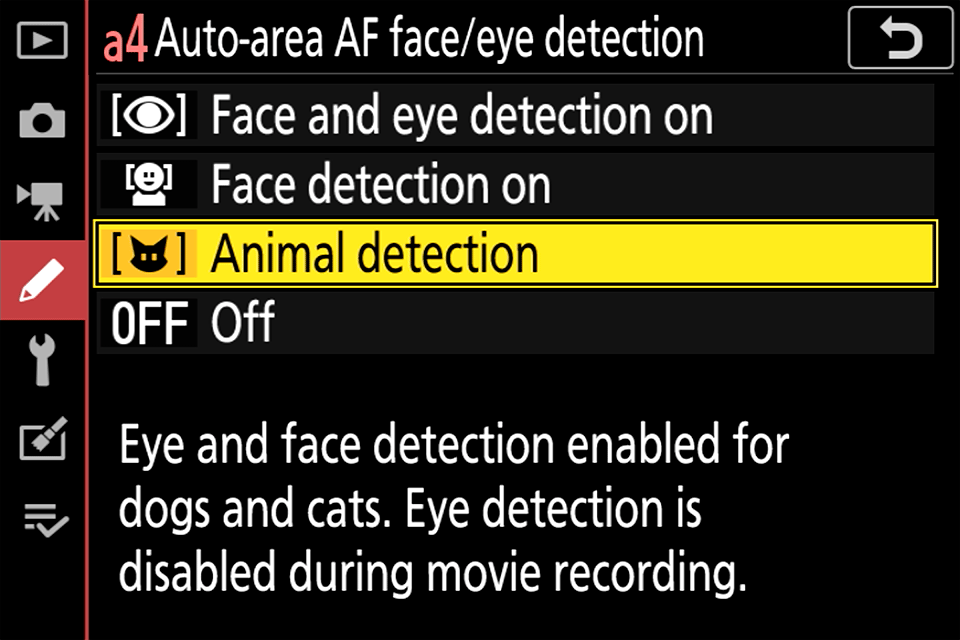
Below are all the changes from firmware version 2.20 to 3.00:
- Added support for ProGrade and Lexar CFexpress memory cards (Type B). For more information, see the Nikon website for your country or region.
- Custom Setting a4 (Auto-area AF face/eye detection) now offers an Animal detection option that adds dogs and cats to the subjects supported by face- and eye-detection autofocus. As a result, the camera can now detect and focus on the faces and eyes of dogs and cats. Animal face detection (but not eye detection) is also available in movie mode.
- Improved the functionality of subject-tracking AF (available when Auto-area AF is selected for AF-area mode) as follows:
- Subject-tracking AF can now be initiated via the Fn1 or Fn2 button on the camera or the Fn1 or Fn2 button on the lens. Subject-tracking AF must first be assigned to the control using Custom Setting f2 (Custom control assignment) in Group f (Controls) of the CUSTOM SETTING MENU or Custom Setting g2 (Custom control assignment).
- The behavior of the camera when tracking is ended by pressing the AF-ON button or by pressing the shutter-release button halfway with AF-C (continuous-servo autofocus) and subject-tracking AF enabled in photo mode has been changed to more closely resemble that of the 3D-tracking option for digital SLR cameras.
- Custom Setting f2 (Custom control assignment) in Group f (Controls) of the CUSTOM SETTING MENU now offers a Lens Fn2 button option, which can be used to choose the role played by the L-Fn2 button available on certain Z mount lenses (as of February 12, 2020, only the NIKKOR Z 70–200mm f/2.8 VR S).
- Added support for the focus limit switch available on certain Z mount lenses (as of February 12, 2020, only the NIKKOR Z 70–200mm f/2.8 VR S).
- Optimized the responsiveness of the switch to manual focus when the focus or control ring on a Z mount lens is rotated during autofocus. Note that the control ring only functions in this capacity when assigned the Focus (M/A) role.
- Fixed the following issues:
- When Viewfinder brightness was adjusted manually, brightness would sometimes change when the standby timer was restarted.
- iOS devices running iOS 13 would sometimes display a Bluetooth pairing request when pairing was complete.
- Horizontal lines would sometimes appear in photographs.
How to Upgrade Nikon Z6 and Z7 Firmware to 3.00
First, download the Nikon Z 3.00 firmware through the following links:
After that, follow my detailed guide on How to Upgrade Firmware on Nikon cameras. The upgrade process is going to take a couple of minutes. Once it is done, turn off the camera and turned it back on.
Firmware 3.00 Testing
I have already upgraded firmware on both of my Nikon Z6 and Z7 cameras, and tested it out. The animal AF feature works as expected (tested on my cats), and subject tracking can now be accessed by programming it to a function button. Here is the screenshot of it being assigned to Fn1 button:
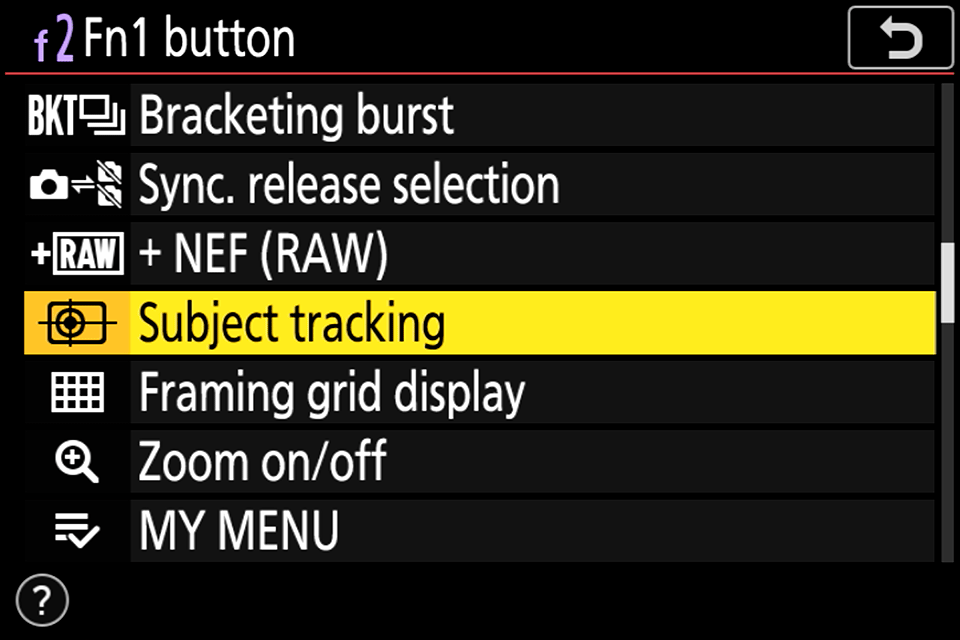
Once assigned, pressing the function button brings up subject tracking. From there, all you have to do is set it on the subject, then press the AF-ON button (or whatever button is set to focus) to start tracking the subject.
Here is a detailed overview of the autofocus capabilities of the Nikon Z6 / Z7 with Eye and Animal Detection AF:
Kudos to Nikon for continuing to release important firmware updates. I am still hoping to see a firmware update that gets rid of all the information overlays on the camera.
Nikon, please do it sooner than later – our Nikon Z firmware update wishlist has many of the must-have improvements that should be rolled out on Nikon Z cameras, sooner than later!
For my purposes, the Nikon Z face and eye detection is useless. I guess it’s more a gimmick for hobby shooters. Compared to Fujifilm (in my case the X100F and X-Pro2), the Nikon Z autofocus system looks quite poor. Years ago, Fujifilm has implemented a face and eye detection (for humans only), where you can toggle between different detection modes: face detection only, face detection with automatic eye detection or face detection with recognition of the left or right eye. This smart system works very well and is helpful in street photography projects. I can’t understand why Nikon isn’t able to implement something similar.
I upgraded to version 3 on my Z6. With a dog and four cats I had plenty of opportunity to try the animal face regognition. It was quite good, not perfect but pretty reliable. I have a pair of feral rabbits living in my yard. It locked onto them a large percentage of the time and tracked reasonable well. Birds are not recognized at all.
So far FW3.0 upgrade works well, including the eye-tracking on cats and dogs. Auto AF with Tracking has improved for stated reasons.
The BIG question mark is why it’s taken Nikon the best part of 2 years to extract the proverbial digit(s) ie add/fix the code that finally allows assigning Smart-Tracking to a Fn button?
We are still waiting for all the other key choices in Custom mapping that have been standard features for several years in the Nikon DSLRs?
What can be so difficult, but it does shows up Nikon very badly? The interfaces between PR, marketing and the excellent engineering in Nikon must be dysfunctional. Utterly dislocated. The very coordination of their regional websites points to a root problem in the customer interfaces of Nikon. Where is the interface where registered owners of Nikon Products can submit serious feedback? This interface, must above all, be centralized. Select Language, Product, Problem/Feature/Request…. So very simple
On a brighter note, the recent interview, a Nikon Executive said he is rectifying big delays in Firmware releases (on dpreview). Almost all the features are outstanding on the Long List published on this website months. Many require coding (subject to debugging etc, of course). If Nikon continue to ignore its existing Z Owners, Nikon will hemorrhage upgraders (let alone new owners) IF the menus & features etc in the next releases of cameras are still so neglected.
It’s surely far, far simpler – and above costs less – to fix what is feasible ASAP in the software. A radical damage limitation exercise is many months Overdue.
I wonder which camera manufacturers has such a feedback form?
And the “excellent engineering” sometimes falls short in usability – so, there has to be not only soft- and hardware engineers but also usability architects. Examples?
The electronic level we had so far in DSLR-LV was okay to switch on and off. But in the OVF I preferred to assign a Fn button and get only tiny indicators, instead of this huge wheel with scale (pointless, as it’s inaccurate) is very distracting in EVF. I feel it difficult to compose a frame with it.
Switching to DX mode: In DSLR, I see a frame, outside of it a bit darker and I know all the time I’m taking APS-C frames. Not so in the Z 7/6, the EVF picture looks nearly the same, except the markings of teh AF points are slightly bigger. When I use DX, it’s mots of the time to “increase the reach” of the lens and I’m happy, I see the birds before they fly into the frame and a while after they left it again. This helps me tracking. And I have no information that I’m in DX-mode in some of the display modes. In the display mode which shwos the DX mode are so many icons that I simply don’t see it.
The button with the bin – why can’t I assign it with another function? The button has no function in photo or video mode.
Why can’t I transfer the settings of the Z 7 to the Z 6 and vice versa? 95% are the very same. Basically I like to have both bodies set up the same way – and I hate to do it topic by topic, it’s a waste of time.
The better option would be to be able to save ‘settings’ to a file on a computer or something. That way, one can upload the same ‘settings’ to other z7 or if one messes up the ‘settings’, it’s easy to use the saved file to revert to the ‘settings’ one wants….
But nonetheless, there are other pressing issues that nikon needs to address first for z cameras and are priority over this convenience…
Leica listen carefully to their registered owners, although they admit it’s challenging to filter out what are practicable/achievable requests (from the tricky and worse). The L-Alliance is the growing elephant in the industry. Once Fringer get out smart cross-mounter adapters for LEF and FNF (witness their ZEF), then Lumix et al becomes the more logical solution for shooting F-Nikkors etc on L-Mount MILC. We can continue to shoot industry leading DSLRs (ie D850, D6) with key lenses (eg 300 f4E PF, 400 f2.8E FL etc) interchanging with superb MILCs… plus there’s expanding lineup Lumix optics, and Leica SL at the price ;-) ;-) The Leica SL2 is pricey but top of class and they put out the first real pro FX MILC. Watching this space….
Nikon must be arrogant and/or gormless. They continue to ignore pointed multiple requests to fix the Z-firmware – notably by cloning across features already standard in existing cameras. Key Fixes as in allowing us to map AF-On+AF-Area Mode to buttons, will really open up flexibility in many genres. But they remain dysfunctional. This stops me investing in the excellent Z-Nikkors for the Z7. Only 1 case, but arrogantly neglecting REAL firmware fixes and above all Nikon’s contempt for loyal clients kills thousands of $$ in sales of lenses and more.
Witness the just released D780 – excellent menu expansion by adding the customizable i-Menu: respective setups in Stills, Movie and Playback. Useful features cloned across from the Z6/Z7 (which cannot customize the i-Menu in Playback by the way?)
Yet they have now thrown out the ability that’s standard in current DSLRs (eg D500, D850) to map AF-On+AF-Area Mode to Fn buttons. Seriously?! =Unsaleable DSLR because this cripples a very decent camera for shooting action. Crass stupidity yet again by Nikon
Leica SL is a great looking camera, but has contrast detection AF. All other FF ML have better PDAF systems. I am certain pro’s find SL2 to be a fantastic camera, but probably not sports, wildlife or BIF photographers. Also probably not wedding photographers or videographers.
Nikon has a map for AF-On + AF-Area Mode to a button. It’s call U1, U2 or U3. You twist the dial and you can have it all.
The rest of you rant (“arrogant, gormless, crass stupidity”) seems oddly displaced.
In the circumstances Nikon perpetuates, ranting is due, in fact overdue. 36+ years of investment in the Nikon system, and the frustrations are justifiable in view of the huge expenditures, let alone loyalty. There are many of us in the same situation. Close to 1 1/2 years since Z-day…and how many listed features/gaps have Nikon fixed in the Z6/Z7? There are hardly any Real Fixes!
In daily use, the gaps in key options to map to Fn (and other) Keys using Custom settings of the Z7 (also Z6) grows through time… Most frustrating Many of us who shoot action deeply appreciate the ability to switch between AF Modes – almost instantly – in DSLRs. Mapping these functions to U1, U2, U3 of a Z camera is too clumsy – this is no “solution”. And no lame excuses suffice for Nikon’s tardiness and arrogant disregard for requests eg because the Z system AF is different from a D500 or D850 etc.
Nikon are now releasing the D780 with the same gaps in Customization. Following on the D750 the D780 could – should – be ideal for sport and wildlife photographers; Nikon’s marketing pushes these genres (?) A D780 is relatively affordable with excellent low-light capabilities, 51-point AF using the D5 algorithm , and Expeed6. As the situation stands, get a Used D850.
These instruments are expensive investments, plus the optics costing far more in total. It will pay Nikon dividends to listen to its clients invested in the Nikon system. Each of us will never need/use many optional features – fine. Ignore them, but it is in the interests of camera R&D teams to keep the maximum of options open to keep their businesses viable.
Steve Perry and Thom Hogan have all the details in their e-books with respect to these Menu setups etc: namely mapping AF-Area Mode+AF-On to Fn or Pv (some shooters may prefer mapping Fn or Pv as AF-Area Mode only).
Either way, these features enable game changers shooting many wildlife subjects and athletes etc, where one can switch instantly between Group-Mode vs Single-Point, or Auto-AF vs Single-Point etc. Conversely, their lack in a Z7 is a showstopper.
One has to ask what is wrong with Nikon. We hear media statements they will prioritize Firmware updates, and releases have been welcomed. But these tally up to a few proverbial crumbs because each update brings little if any meat in key fixes.
It is important those invested in the Nikon Ecosystem keep up the heat. Articles of this content are one vehicle. There are already, and will be more and more options out there – especially in MILC, namely the L-Alliance.
“Key Fixes as in allowing us to map AF-On+AF-Area Mode to buttons, will really open up flexibility in many genres. ”
I didn’t get what you’re looking for. AF-ON is one button and the Area Mode I assigned to Fn1. Yes, you eed the front- and backdials to choose a mode, but I consider that as acceptable. Else than that, I agree with some points of your rant. I like Nikon cameras, but the attitude of their management is also hindering me to invest more in this system.
Too much hardware stuff missed (battery grip with more functions than only being a plastic case to carry one more battery). Soem of the lenses I’m waiting for are not even on their roadmap, instead they waste time and resources for an exotic manual focus show-off piece.
The decluttering of the LCD was a critique from version 1.00 of the firmware. Two years later – no progress.
But to be fair, there are donsides in each system currently available. I repsect what Sony did, but learning this weird menu?
“Key Fixes as in allowing us to map AF-On+AF-Area Mode to buttons, will really open up flexibility in many genres. ”
I didn’t get what you’re looking for. AF-ON is one button and the Area Mode I assigned to Fn1. Yes, you eed the front- and backdials to choose a mode, but I consider that as acceptable. Else than that, I agree with some points of your rant. I like Nikon cameras, but the attitude of their management is also hindering me to invest more in this system.
Too much hardware stuff missed (battery grip with more functions than only being a plastic case to carry one more battery). Soem of the lenses I’m waiting for are not even on their roadmap, instead they waste time and resources for an exotic manual focus show-off piece.
The decluttering of the LCD was a critique from version 1.00 of the firmware. Two years later – no progress.
But to be fair, there are donsides in each system currently available. I respect what Sony did, but learning this weird menu?
The optional AF area-modes is only possible if BOTH AF-Area Mode+AF-On are executed as twinned commands via 1 button press. It seems many Nikon owners either don’t need nor appreciate the obvious. Certain Pros and Nikon Ambassadors etc must have explained the request ad nauseum, as it reached and was implemented by key engineers/execs in the correct strata/catacomb within Nikon…..
On a D850 (also D5, D500) shooting BBF ie using AF-On. The AF mode is set by 2 handed presses (archaic!) of A-M button control (camera left) + front dial. If you have set the AFC Area-mode of the camera in Dynamic AF (for example) focusing on a bird on open perch. It hops inside foliage. Press Pv and the AFC instantly switches into Single-Point. If the bird flies up into the open sky – hit Fn and AFC instantly switches into Auto-AF. This Triad of custom AF controls works only with thumb or one of 2 fingers.
Thus, switching between alternative AF area-modes of choice are only possible if BOTH AF-Area Mode+AF-On are executed as twinned commands via 1 button press. As we know, there are many other options subject to user setups. The D5 Pro Technical Guide (Useful Features) has all the options with tabulated summary.
Ironically the Z cameras have advanced with no A-M archaic switch. I adjust AF modes rotating front/back dials while pressing the (red) Record button. Quicker than i-Menu for me. Within reason, the more “instant” accessible with right thumb+fingers the better for shooting challenging / action subjects.
Further to last. Changing camera systems outright benefits maker(s) of the new gear, the retailers, then buyers of Used: with the switcher subsidizing the entire foodweb.
Based on informal discussions with other photographers and well informed retailers , I suspect quite a few Nikonians persist with their DSLR systems, even if they have bought into the Z system. (At least with latest F-Nikkors the FTZ makes this seamless.) The most recent models (the D5-engined triumvirate especially) are hard to improve upon, but the D780 shows promising directions in merging best in DSLR & MILC. So a D880 could be tempting (if Nikon chase this up pronto, as it should sell steadily with key Z features but not killing off the best in the D850).
Sony? I agree with you… i.e. Not! Although there have their fans and vocal too. Lumix is the only option although many might say Canon. Olympus is excellent in many respects. AF is superb. Great cameras, and optics, but there’s no FX. In a recent interview (dpr) the Panasonic CEO reiterated they will release more Lumix FX cameras, as he says S range have sold well overall. They have 46 lenses in total, and there’s a hint of a 4th partner or more…
I use MILC in tandem with DSLRs, where the portability for hiking, remotes and landscapes etc is a plus, and especially as MILC is the gamechanger allowing silent-photography with sensitive animals. One partial solution that will improve using a DSLR is a Hoodman-style Loupe on the back of a D780 type Nikon that combines the best in the Z7 and D850 (and more). In fairness, the Z system is excellent, and IMO there’s no better than the Z7 for landscape photography. But the tardiness with fixes + Nikon’s torpid stasis frustrates.
One thing that Nikon should do is just put out the bin file and not make you have to extract it. it is a VERY small file anyway. Or extract the exe file to the root directory instead to another directory you need to move it to.
Otherwise GREAT stuff
Now to see if it is any better with wildlife, BIF, tracking. Don’t shoot my dog that often and don’t have any cats. May have to give it a try later this week when I get some free time. I’ve had my Z6 for just over 2 weeks and so far I’m glad I bought it. Up to now had mixed results with BIF.
Gene, I tested AF briefly today. Didn’t see any drastic AF improvements in terms of AF speed or accuracy.
Gene, haven’t done a lot of BIF, but some guys on the Nikonians site have and get good results. Before this update they used a combo of Wide-S and Wide -L and have Had good results. This is like the old “group” mode – it’s focuses on whatever is closest. Not going to work for birds behind branches, but good for birds or groups of birds in flight.
Hope this helps.
Nasim any idea what the fix for “Horizontal lines would sometimes appear in photographs.” really means? Is this related to the PDAF “elements” on the sensor showing up in highly boosted shadows or something else? If the former you’d think it’d get more of a mention.
I have had the Z6 for quite some time and have never seen any banding.
If you underexpose by 5-6 stops and try to recover that, then banding may appear as described here: photographylife.com/the-r…ing-issues.
So this is a non-issue discussed mostly on by click-bait sites.
Quoting Spencer Cox: “Cough, cough! Who underexposes images by six stops?? Ahem.”
What about astrophotography? I guess I don’t know that I pump my by 5 to 6 stops but they obviously get pushed harder than a typical landscape shot.
And how many ‰ out there do astrophotography? Not trying to be sarcastic here but you have to understand that you are part of a very very limited group.
Well my original question still stands.
What is the fix for “Horizontal lines would sometimes appear in photographs.” really correcting? What horizontal lines and under what conditions were they appearing?
I’ve never seen any issues for astrophotography with my Z6.
This is quite cool, especially how AF-tracking is engaged. It even works when saving settings to the U1..U3 banks and with AF-ON and AF-C.
What I’m still missing when saving to those banks is the ability to store the release mode (S, L, H, H+).
It is nice with those banks, but if you want to use one of them for sports, you still have to set H or H+ release mode manually through for instance the i-menu and then remeber to switch it back to S for normal use.
That’s weird, I owe Z50, and I it saves S,L,H,H+ to U1 or U2 (no U3 unfortunately).
Yes, I own the Z50 too and you are right, it works as expected as it saves the selected release mode in in both U1 and U2. I hope Nikon fixes this in Z6/Z7.
I agree. I think it’s a legacy of most of their DSLRs where the release mode was controlled by a separate dial.
Anders, it is a bug that we reported a long time ago – Nikon still has not fixed it…
Yes, I remember you did. But really strange that it is not fixed, when it works on Z50.
Hi
Will this animal face recognition be any use for birds, otters, larger predators such as lions, leopards etc please?
Good question. One would think maybe it would work with lions and leopards (cats), foxes (dogs) and other felids and canids. Otters would be a bigger test (if it’s really specific to cats and dogs, or if that’s just the way they worded it), while birds would definitely test how specific it is as they aren’t even mammals.
No way to know of course until either Nikon says more about it or someone actually tests it.
Well I’ve updated it anyway and will play around with it at weekend.
Thom Hogan is reporting:
“The quick and dirty analysis of animal eye detect: it’s sensitive to face shape and ears. It appears to work on wild cats, and even some owls, but not always on monkeys, and not at all on other birds. It did manage to find a local squirrel’s eyes, to my surprise. I’ll be taking a quick journey to the zoo soon to verify my quick analysis.”
Not exactly sure where he found wild cats and monkeys.
Probably just set up the camera in front of the tv and put on an old vhs of National Geographic
Yes, it does, but not on birds. The funny thing is, I used Animal Detection AF on my daughter, and it still identified her eyes correctly :)
According to their changelog for the firmware it says “Custom Setting a4 (Auto-area AF face/eye detection) now offers an Animal detection option that adds dogs and cats to the subjects supported by face- and eye-detection autofocus. As a result, the camera can now detect and focus on the faces and eyes of dogs and cats. Animal face detection (but not eye detection) is also available in movie mode.” I guess it may work on bigger cats and wolves etc.
Hello Nasim, this update also improves accuracy of tracking (besides functionality/ user interface)?
Radu, I haven’t seen drastic improvements in tracking, but it is much easier to engage subject-tracking now.
Cool. The release of subject tracking can also be assigned to a fn-button on a lens (with a fn-button) Even if that lens is a Sigma 70-200/2.8 Sports :D
Best thing is that the box returns to where it started when I let go AF-ON. No “clean” LCD, but I guess this have to wait until they add extra small display in a new camera like the EVF already has.