If you have been waiting for Adobe to release full RAW support for the new Nikon D750 (see our detailed Nikon D750 review), for the new Canon 7D Mark II, or for a number of other new cameras from Fuji, Leica, Olympus, Panasonic, Pentax, Samsung and Sony, you will be happy to know that Adobe has just delivered the final production version of Lightroom 5.7 and Camera RAW 8.7 that not only provide the RAW support, but also come with a huge list of newly supported lenses. Along with these updates, Adobe also delivered some updates to the Synced Collections in Lightroom, integrated a utility to import images from Apple Aperture and Apple iPhoto Libraries, enabled support for HiDPI displays in ACR 8.7 and provided a number of bug fixes for both Lightroom and ACR. For those who like to shoot tethered, both the Nikon D4s and the D810 are now fully supported. Another huge news is for Nikon D810 owners – the color profiles have now been finally fixed, so you will not see any banding issues when using Nikon camera profiles anymore!
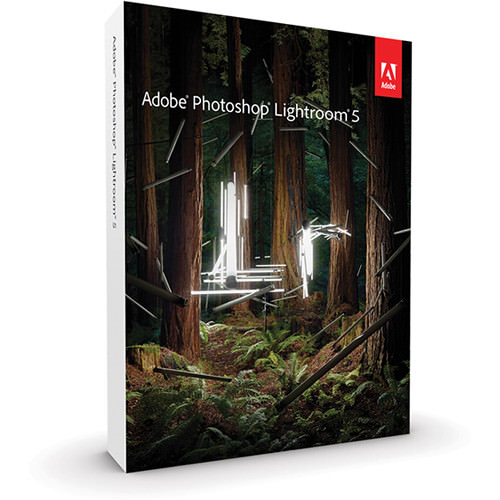
Camera and Lens Support
Here is the list of all newly supported camera models:
- Canon EOS 7D Mark II
- Canon PowerShot G7 X
- Canon PowerShot SX60 HS
- Casio EX-100PRO
- Fujifilm X30
- Fujifilm X100T
- Fujifilm X-T1 Graphite Silver
- Leaf Credo 50
- Leica D-Lux (Typ 109)
- Leica M-P
- Leica V-Lux (Typ 114)
- Leica X (Typ 113)
- Nikon D750
- Olympus PEN E-PL7
- Olympus STYLUS 1s
- Panasonic DMC-CM1
- Panasonic DMC-GM1S
- Panasonic DMC-GM5
- Panasonic DMC-LX100
- Pentax K-S1
- Pentax QS-1
- Samsung NX1
- Sony ILCE-5100
- Sony ILCE-QX1
The list of newly supported lenses for the Lens Corrections module includes the new Nikon 20mm f/1.8G ED and the Nikon 400mm f/2.8E FL ED VR that we are in the process of reviewing:
- Apple iPhone 6
- Apple iphone 6 Plus
- Canon EF SIGMA 18-300mm F3.5-6.3 DC MACRO OS HSM C014
- Canon EF SIGMA 150-600mm F5-6.3 DG OS HSM S014
- Canon EF Tokina AT-X 116 PRO DX-II 11-16mm f/2.8
- Canon EF Zeiss Otus 1.4/85 ZE
- Fujifilm X Fujifilm X100T
- Fujifilm X HandeVision IBELUX 40mm F0.85
- GoPro Hero
- GoPro Hero4 Black Edition
- GoPro Hero4 Silver Edition
- Leica M Leica SUMMARIT-M 35 mm f/2.4 ASPH
- Leica M Leica SUMMARIT-M 50 mm f/2.4
- Leica M Leica SUMMARIT-M 75 mm f/2.4
- Leica M Leica SUMMARIT-M 90 mm f/2.4
- Leica M SLR Magic 50mm T0.95 Hyperprime Cine Lens
- Leica M Voigtlander VM 12mm F5.6 Ultra Wide Heliar ASPH.
- Leica M Voigtlander VM 15mm F4.5 Super Wide Heliar II ASPH.
- Leica M Voigtlander VM 21mm F1.8 Ultron ASPH.
- Leica M Voigtlander VM 21mm F4 Color Skopar
- Leica M Voigtlander VM 25mm F4 Color Skopar
- Leica M Voigtlander VM 28mm F2 Ultron
- Leica M Voigtlander VM 35mm F1.2 Nokton II ASPH.
- Leica M Voigtlander VM 35mm F1.4 Nokton Classic
- Leica M Voigtlander VM 35mm F2.5 Color Skopar
- Leica M Voigtlander VM 40mm F1.4 Nokton Classic
- Leica M Voigtlander VM 50mm F1.1 Nokton
- Leica M Voigtlander VM 50mm F1.5 Nokton
- Leica M Voigtlander VM 75mm F1.8 Heliar
- Leica S Leica SUMMICRON-S 100 mm f/2 ASPH.
- Nikon F Nikon AF-S NIKKOR 20mm f/1.8G ED
- Nikon F Nikon AF-S NIKKOR 400mm f2.8E FL ED VR
- Nikon F SIGMA 18-300mm F3.5-6.3 DC MACRO OS HSM C014
- Nikon F SIGMA 150-600mm F5-6.3 DG OS HSM S014
- Nikon F Tokina AT-X 116 PRO DX-II 11-16mm f/2.8
- Nikon F Voigtlander SL 40mm F2 Ultron ASPHERICAL
- Nikon F Voigtlander SL 40mm F2 Ultron ASPHERICAL Close-up Lens
- Nikon F Zeiss Otus 1.4/85 ZF.2
- Pentax HD PENTAX-DA 645 28-45mm F4.5 ED AW SR
- Pentax HD PENTAX-DA 16-85mm F3.5-5.6 ED DC WR
- Pentax HD PENTAX-DA 20-40mm F2.8-4 Limited
- Sigma SIGMA 18-300mm F3.5-6.3 DC MACRO OS HSM C014
- Sigma SIGMA 150-600mm F5-6.3 DG OS HSM S014
- Sony Alpha SIGMA 18-300mm F3.5-6.3 DC MACRO OS HSM C014
- Sony Alpha SIGMA 24-105mm F4 DG OS HSM A013
- Sony Alpha Sony DT 18-55mm F3.5-5.6 SAM
- Sony Alpha Sony DT 18-70mm F3.5-5.6
- Sony Alpha Sony DT 55-200mm F4-5.6
- Sony Alpha Sony 75-300mm F4.5-5.6
- Sony Alpha Sony 300mm F2.8 G SSM
- Sony Alpha Sony 500mm F4 G SSM
- Sony E HandeVision IBELUX 40mm F0.85
- Sony E SLR Magic 50mm F0.95 Hyperprime Lens
- Sony E Sony FE 16-35mm F4 ZA OSS
- Sony E Sony FE PZ 28-135mm F4 G OSS
- Sony E Zeiss Loxia Biogon T* 2/35
- Sony E Zeiss Loxia Planar T* 2/50
An interesting listing we see here is for the new iPhone 6 and iPhone 6 Plus lenses – I believe this is the first time Adobe is releasing lens support for mobile cameras!
Bug Fixes
Here is the detailed list of bug fixes for Lightroom 5:
- The crop overlay displayed an intermediate step when progressing through images in the filmstrip with overlay displayed.
- The lens profile for the Canon EF 16-35mm f/4 would not auto-select when using Lens Profile Corrections.
- ICC profiles resulted in incorrectly clipped shadows and blacks in Lightroom. Note that this is related to the issue identified here and only occurs on Mac OSX 10.9 and later
- Fixed crash when rapidly adding corrections with the Spot Removal tool.
- Fixed bug that prevented the Filter Brush cursor from displaying while changing brush size when the Graduated and Radial Filter overlay is turned off.
- Improved quality of Camera Matching color profiles for the Nikon D810. Fixes visible banding issues with the Camera Standard, Camera Vivid, Camera Landscape, and Camera Monochrome profiles.
- Context menu (right click on PC or control+click on Mac) was disabled for images contained in Lightroom mobile collections.
- Fixed issue that prevented Lightroom 5 from reading Photoshop Elements 13 libraries.
- Cover images set by Lightroom mobile were sometimes incorrectly reset by Lightroom desktop.
- Sync with Lightroom mobile sometimes stalled when asset is added to same album on both LrM and LrD and later deleted
- Resolved issue that caused Lightroom to crash when creating a Print and saving it to a mounted DVD directly inside Lightroom.
- Publishing images to Behance using the Behance Publish Service has been restored.
Features
And here is a full list of new features:
Updates to Synced Collections:
- Synced collections now show a more prominent share button at the top of the Toolbar. This allows you to quickly share your synced collection with friends, family, and clients using Lightroom web (http://lightroom.adobe.com).
- Comments and likes left on Lightroom web now sync to the Lightroom desktop catalog. Comments and Likes will be shown in the “Comment” panel for synced collections.
- Images with comments and likes will display a badge indicating that there are comments and a colored badge to indicate that there are unread comments.
Can Lightroom 5.7 support D7200 RAW file ?
someone?
Cindy, I am having the same problem. Or was. I recently removed all pictures from my PC and Laptop to external hard drives. Now all I have on my computers are shoots from 2015. That freed up more than 800GB of space. Since I did the transfer I haven’t had the problem…yet.
I downloaded the update for Lightroom and initially didn’t have any difficulty with it, but with each passing day, whenever I work in Develop it gets slower and slower, and on some images it locks up completely and doesn’t respond, and I have to close the program and re-open it. Sometimes that helps and sometimes the problem continues. Is anyone else having a problem with the update, and is there any fix? I remember Nasim writing an article about it but can’t find it to see if there was a solution. Thanks.
Hi Nasim
Still no support for 1Nikkor 10-100/4,5-5-6 VR ED N. Why cant Adobe fix this? Am I the only one using this fantastic lens?
Happy seasons/Goran
Still all these years, Adobe Lightroom CAN NOT do Tethered Live-View, Aperture & Shutter Adjustments when operating from the computer.
Nasim Mansurov, contact Alzo Digital, CT and you can shoot wirelessly to your PC.
I got the ATG AK1 Un-Tethered System and sold my Canon WFT.
Adaroma and B&H Photo are having a hard times selling the WFT/WT.
Many also sold their Canon WFT and Nikon WT because the ATG can supports many cameras as well as getting wireless radio flashes.
Hi Nasim, I have been following and reading your posts and articles for a while now and must thank you for all of the time and effort that you and your team put in to make photography that much easier and more understandable for us technologically challenged individuals – yes I would ask one of my kids, but they’re away at university most of the time.
How is the Adobe DNG converter used ? I have ordered a Nikon D750, so would like to get up to speed ASAP. Is it a case of importing the raw files from the SD card, saving them to the file where I’d normally save the RAW files, then importing them into LR for processing ? I’d appreciate a fairly detailed step by step system if possible, as I’d hate to lose any photos.
I have also read that only those files taken with very high ISO values are affected, is this true ? I’d prefer to handle all of my photos the same way to prevent any mishaps etc.
Thanks very much and keep well.
When do you think they will have support for tethering the 70D?
Just a note here. I down loaded the new files and am not having problems with either my lap top or PC. I have found however, if I try to look through files quickly I will crash and have to re boot. But that has always been the case with my ancient computers. I really need to up grade the hardware. Fortunately for me, I don’t have to do as much post processing as many of you do. I think that is why I don’t suffer as much as some of you. Plus, I don’t use PS at all so I’m not constantly switching back and forth between programs.
Dear Nasim,
Thanks for you article. I’m still on LR v4. I guess your text plus LR4 not being able to read my Nikon 1 V3 NEF files will make me upgrade. I can understand Adobe’s perspective of apparently forcing you to upgrade to be able to read newer cameras’ raw files but not sure I agree with that.
Now a question a bit off topic, prompted by your mention of the Canon 7DII. Having shot with the latter as well as with the 5DIII, for wildlife which of those would you say has an edge (i.e., a cropped 5DIII shot but with larger pixels or the smaller pixel 7DII but with a higher pixel density) if you were using a 500 f/4 lens? Let’s assume that the shot you want could be taken with either camera (the 5DIII 6fps doesn’t look too bad). Has the pixel technology in the ~2.5 yrs that separate these cameras evolved enough that the balance may tilt towards the 7DII (for wildlife)? Or would the need to eventually bump up the ISO (for wildlife in the shade say) favor the 5DIII?
(I could post this question in another post’s comment thread but they’d all be stale I guess, hence my posting it here. Sorry.)
Thanks.
P.S. Congrats on your new plans for your professional life. You did well. Life is just too short.
Antonio, full-frame will always have an edge over crop sensor in IQ. If you are looking for the best image quality, the 5D Mark III will be the way to go. However, if you are OK with more noise in low light situations, then the 7D Mark II gives you 4 fps more speed, which can make a difference when shooting fast action. I guess it all depends on what you shoot most. If you have no budget constraints and you are OK with 6 fps, go with the 5D Mark III – it is a phenomenal camera and not just for wildlife. Otherwise, the 7D Mark II is also a great choice.
Hope this helps :)
Hi. The lens profile for 1Nikkor 10-100/4-5,6 is still missing! It was introduced together with the 6,7-13 and 32 back in Feb 2013. All other new 1Nikkors are already supported incl. the new 70-300
Do you think Adobe has forgotten this lens or is their technical skill not good enough?