Adobe rolled out a bunch of updates today to its Creative Cloud platform, including updates to Adobe Photoshop CC, CC 2014, Bridge, Lightroom and Camera RAW. Lightroom has been updated to stable 5.6 version, along with Adobe Camera RAW 5.6. These updates include a number of bugfixes, along with RAW support for the new Nikon D810, Panasonic Lumix AG-GH4 and Panasonic Lumix DMC-FZ1000 cameras. A number of lenses have also been added to this release, including the new Canon EF-S 10-18mm IS and EF 16-35mm f/4L IS USM lenses and a number of Sony Alpha lenses.
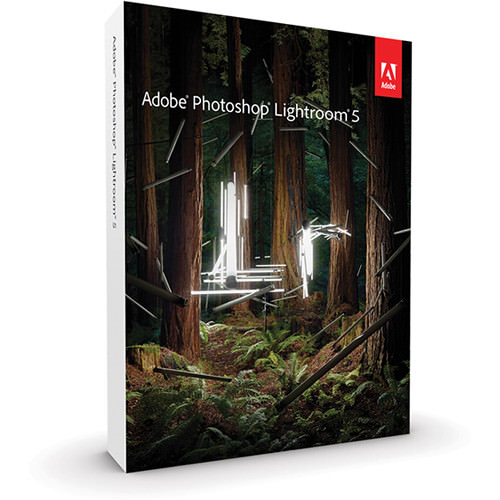
Camera and Lens Support
Here is the list of all newly supported camera models:
- Nikon D810
- Panasonic LUMIX AG-GH4
- Panasonic LUMIX DMC-FZ1000
The list of newly supported lenses for the Lens Corrections module includes lenses for Canon, Nikon, Pentax, Phase One and Sony Alpha / Sony E mounts:
- Canon Canon EF-S 10-18mm f/4.5-5.6 IS STM
- Canon Canon EF 16-35mm f/4L IS USM
- Canon Tamron 28-300mm f/3.5-6.3 Di VC PZD A010E
- Canon Tamron 18-200 f/3.5-6.3 DiIII VC B011EM
- Nikon Nikon 1 NIKKOR VR 70-300mm f/4.5 – 5.6
- Nikon Tamon 28-300mm f/3.5-6.3 Di VC PZD A010N
- Pentax Sigma 18-35mm f/1.8 DC HSM A013
- Phase One A/S Schneider Kreuznach LS 40-80mm f/4.0-5.6
- Sony Alpha Sigma 18-35mm f/1.8 DC HSM A013
- Sony Alpha Sony 28mm f/2.8
- Sony Alpha Sony 16mm f/2.8 Fisheye
- Sony Alpha Sony 100mm f/2.8 MACRO
- Sony Alpha Sony DT 16-105mm f/3.5-5.6
- Sony Alpha Sony DT 18-200mm f/3.5-6.3
- Sony Alpha Sony DT 18-250mm f/3.5-6.3
- Sony Alpha Sony 70-200mm f/2.8G
- Sony Alpha Sony 70-300mm f/4.5-5.6 G SSM
- Sony Alpha Sony 70-400mm f/4-5.6 G SSM
- Sony Alpha Sony 70-400mm f/4-5.6 G SSM II
- Sony Alpha Sony 135mm f/2.8 [T4.5] STF
- Sony Alpha Sony 300mm f/2.8 G SSM II
- Sony E Zeiss Touit 2.8/50M
Bug Fixes
Here is the detailed list of bug fixes::
- Collections with a custom sort order would sometimes not properly sync with Lightroom mobile.
- Updated the “Adobe Standard” color profile for the Nikon D810. Please note that this only impacts customers who used Camera Raw 8.6 or DNG Converter 8.6 to convert NEF raw files from the D810 to DNG
- Star ratings set in Lightroom mobile did not properly sync to Lightroom desktop. Please note that this only occurred on images that were added to Lightroom mobile from the camera roll
- Resolved the issues causing the persistent “Syncing … images” state that some of our customers have reported.”
- Star ratings would sometimes not sync from Lightroom desktop to Lightroom mobile. Please note that this only occurred when attempting to sync a Collection that contained more than 100 photos that already contained star ratings.
- Added information to the “System Info” dialogue to help designate if the customer installed Lightroom from the Creative Cloud.
- Unable to open sRaw files from the Nikon D810. Please note that this only impacted customers that converted D810 sRaw files to DNG in either Camera Raw 8.6 RC or DNG Converter 8.6 RC.
- Images with invalid GPS coordinates would not properly sync with Lightroom mobile
- Lightroom occasionally crashed when changing image selection on Windows. Please note that this only occurred on the Windows platform.
- JPEG files exported from Lightroom would not open or be available to edit within Canon Digital Photo Professional application software.
- Lightroom would run in reduced functionality mode when it should not.
How to Update
Click the following links to update to Lightroom 5.6:
Adobe Lightroom 5.6 (Windows)
Adobe Lightroom 5.6 (Mac)
And here are the links for DNG Converter 8.6:
I use CS6, and I’m upgrading .. I hope the Nikon 28-105 support has been added. Not all the Nikon lenses are there, and I don’t understand why. My lens is one of the best bargain among “old” AF-D; it’s a great lens.
p.s. I hope not to have a degradation, like Georges Pelpel and Alan. If the case, can I “downgrade” to my previous ACR release installed? Can I “roll-back”?
Thanks, S.
I’m a long-time Lightroom user, but with their screw-up with D810 file conversion and Nikon’s weak NX-D, I’d love to see you do a RAW converter comparison amongst the current crop from various vendors, after those from Iridient, DXO, Capture One, and others are released.
I tested the new ACR/Raw converter 8.6 (non beta) by opening a DNG image from inside PS CC 2014. I did the same with a tiff file made from an NEF file through Nikon Capture NX-D. (opening an NEF through Bridge yields a DNG Conversion so a tiff is needed for comparison). I found the NEF/tiff conversion significantly superior in every way. Not only in color and richness but more disturbing also in resolution. I used “Shake Reduction” in PS CC 2014 to further examine both examples and the difference was even greater. It is obvious to me that using NEF to DNG and NEF through ACR directly degrades the image in all parameters.
Note: Both the DNG and tiff images were opened from inside PS CC 2014 and placed into separate layers for comparison.
Just installed ACR 8.6 with D810 support.
A huge amount of moire is introduced when selecting the following profiles: camera standard, camera landscape, camera vivid, and camera monochrome.
All other profiles (adobe standard, camera neutral, camera flat, and camera portrait) seem ok.
The problem exists in Photoshop (via ACR) and in Lightroom 5.6. Please note that Nikon Capture NX-D doesn’t have this issue.
I have a sample photo but don’t think I can upload it here.
Actually should I said posterization, not moire. dppreview reports the same issue.
Do the D810 files look any better now? Did Adobe really only change the “Adobe Standard” color profile?
Matt, yes, they do – more profiles than standard. Will report on this a bit later today.
I believe this final release of ACR 5.6 is no better than the ACR 5.6 Release Candidate for the D810, and that it does a rather poor job of rendering the NEF files. So now who knows when Adobe will actually do it right?
I didn’t notice any moire or posterization issue with the Release Candidate.
I don’t know about the color profile, but I will say that when looking at a D810 NEF and the same image that I had converted to DNG, the NEF looks better. It’s got a bit more contrast, vibrance and saturation and looks less “flat” than the DNG.
Yes agree, my initial impressions are very positive with NEF files from the D810.
When are they going to add support for the 1Nikkor 10-100 lens? Every time I use it, LightRoom thinks it is a 10mm lens.
John
John, are you talking about the Lens Corrections module?
Yes, I am. When you select profile. I use the 10-100 lens a lot. It always defaults to the 10 mm lens. There is no 10-100 1 Nikkor lens listed.
Maybe it is…maybe it is! And all this time you thought…
HA HA HA HA!
(Sorry. Too much coffee!)