If you decide to calibrate your iMac Pro screen, you might be disappointed to find out that there is currently a bug in either display firmware or MacOS High Sierra that automatically re-adjusts the brightness level of the display to 90% brightness after each reboot. There is a temporary fix to prevent this from happening, but it is a nuisance and something Apple should address as soon as possible, especially considering that this is an expensive display that is specifically designed for photography, videography and graphic art needs.
Calibration Brightness
When a display is calibrated with a colorimeter and specific calibration software, one always chooses a specific brightness level for their environment. For example, most photographers will be setting their display between 100 and 120 cd/m2 and always stay at that brightness level (and hopefully identical ambient light), in order to have a consistent editing environment.
After I calibrated the iMac Pro, I set it to about 50% brightness level to yield 120 cd/m2, as shown below:
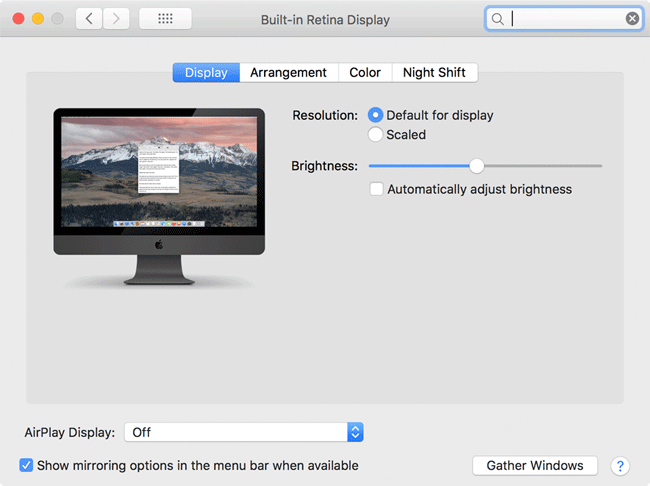
Change of Display Brightness on Reboot
After rebooting the machine, I noticed that the brightness level went back to around the 90% mark, as shown below:
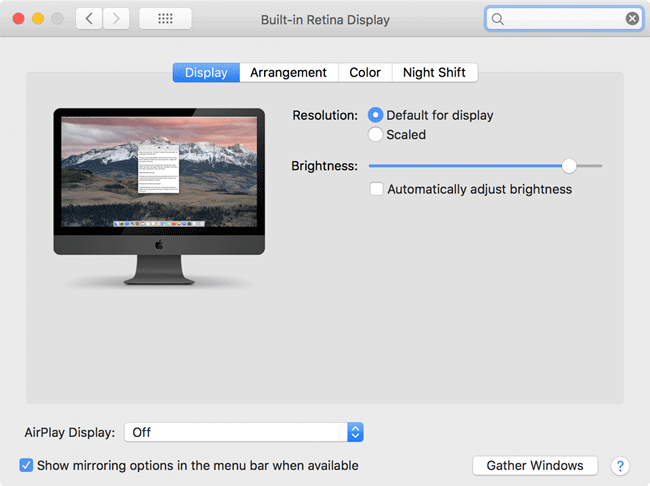
This is a rather big problem, as it is difficult to pinpoint the exact location within the brightness bar in order to get back to the 120 cd/m2 setting, which means that I had to pull out the colorimeter and re-measure brightness after each reboot. Such behavior was present in MacOS High Sierra 10.13.1 and even with the latest 10.13.5 update, the issue persists.
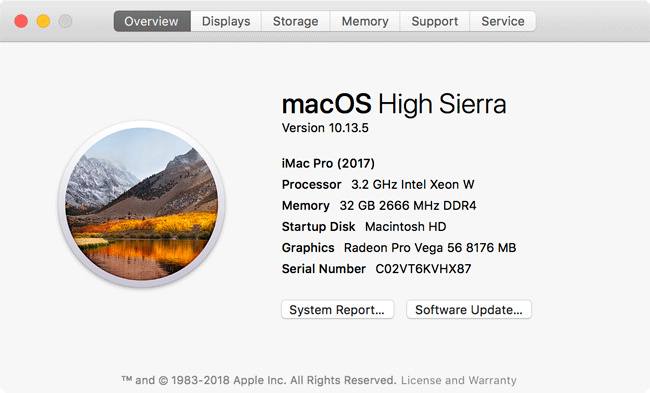
Temporary Workaround
While it is possible to write a custom script to set the brightness level of the display to a particular value, it is not an approach for everyone (as one needs to know the exact brightness value in decimals) and it is something that you will need to know how to remove after Apple addresses it.
The temporary workaround to retain the brightness level is to check the “Automatically Adjust Brightness” checkbox before reboot, then take it off after the reboot is complete:
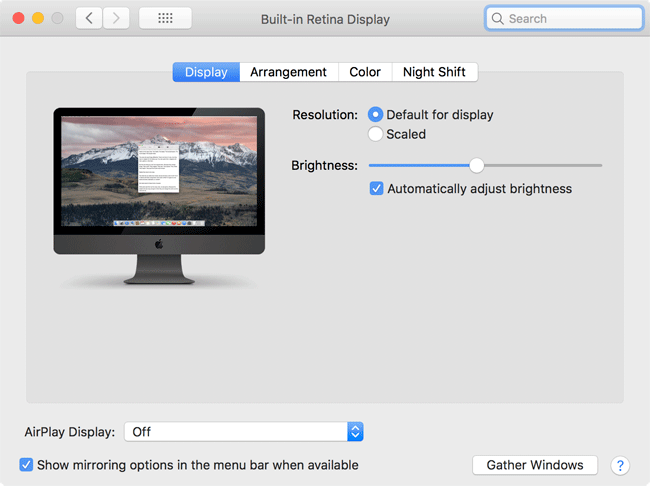
Just keep in mind that you will need to be in the same ambient light environment as when the calibration was done when you do this – if the room is much brighter at the time of the reboot, the screen brightness might change anyway.
Hopefully, Apple will address this issue sooner than later, as I find it odd that such issues could exist on such an expensive and premium machine…
Hallo Nasim
I had the same problem with my iMac 2017 (i7, 4.2 GHz, Radeon Pro 580 8192 MB). Some months ago an Apple supporter gave me this advice and now this problem is fixed:
“Reset your PRAM/NVRAM. To do this shutdown your Mac. Then immediately press and hold command (= cmd-key) + option (= alt-key) + p + r all together at the same time till you hear the startup sound. This will reset the small memory unit of your volume, brightness and some other preferences settings. When Mac boots up, Time preferences and display brightness and a few other settings will be changed back to default. You will have to change these back if you want in system preferences. If you still have problem next step. Here is the apple support page on this: macOS Sierra: Reset your computer’s NVRAM or PRAM.”
Nasim,
It seems that this was fixed on my iMac Pro with today’s update 10.13.6
Giuseppe
Nasim,
I have a similar problem with the 27” iMac (Retina 5K) with OS Sierra I bought in July 2017. I calibrated the monitor with the brightness level set above the “y” in the word “Automatically.” I found that over time the brightness level would gradually creep upward, never downward. When I wanted to edit images I had to first check the brightness level and return the brightness setting to a position above the “y.” I just recently upgraded to High Sierra 10.13.5 and still have the brightness change problem, but to a lesser degree. The brightness level is now more stable, but the brightness changes that occur are downward rather than upward. Maybe Apple has been working on this problem, but it isn’t fixed yet.
Bob
I had similar problem with my 2017 27″ iMac – after rebooting to Bootcamp and back, it maxed up the brightness level
After couple of times it stoppes and I don’t know what was the cause
Roman, that’s interesting – thanks for sharing! I didn’t experience brightness level changes on my regular iMac, but the iMac Pro definitely has this problem every time it is rebooted.
Thanks Nasim for bringing this up.I thought that it was only me who had this issue.
You are most welcome Amir! Hopefully Apple will address this problem sooner than later.
Just wondered if anyone has heard if Apple has addressed this issue yet?
We are in the process of trying to calibrate 6 new iMac displays.
Yes, the issue has been addressed via an update to MacOS.
Great! Thanks for the quick reply. Onward and upward!