Today DxO released its first major version of its Nik Collection suite that it acquired from Google last year. The new version of the software, Nik Collection 2 comes with over 40 brand new presets and support for high-resolution monitors. While the support for high-resolution monitors is great to finally see in Nik Collection, it seems like nothing else has really changed as far as the tools are concerned. In fact, I personally don’t think that this release even deserves a major version name change, as it seems to be more of a “preset release” than anything else. None of the actual tools had any serious changes and their version numbers remain the same.
42 New Presets
Nik Collection 2 now comes with a total of 42 new presets under a new “En Vogue” category for Color Efex Pro 4, Silver Efex Pro 2, HDR Efex Pro 2 and Analog Efex Pro 2. I gave some of the presets a try within Color Efex Pro 4 and Silver Efex Pro 2, and to be honest, I really didn’t care for most of them. In Color Efex Pro 4, the “Clarity Bump” preset (or “Recipe”, which is how it is referred to within the software) is pretty nice if you need to quickly bring some clarity to a flat RAW file, but I found some of the adjustments to be a bit too aggressive for my taste, especially after any Lightroom adjustments. For some images, it looked pretty decent, while for others, I had to still fiddle with the sliders to get the look I wanted. Here is a “before and after” version of the image that worked out OK (with no prior Lightroom adjustments) with the Clarity Bump preset:


Not bad, which I can’t really say about other presets, especially the one called “HDR Like”. This one should have been named “Grunge HDR”, because it slaughters the shadows and brings out too much clarity, making images look very ugly. I went through the new “En Vogue” (really?) presets in Silver Efex Pro 2 and found them to be equally underwhelming. All these were just different slider values applied to some presets.
HiDPI Support
Finally, and the only reason why I even bought the upgrade for my DxO Nik Collection license, is the arrival of proper support for high-resolution monitors. Many of us have been annoyed by lack of support for 4K+ monitors in Nik Collection and this release addresses the problem. Fonts look bigger as they should and sliders seem to be easier to grab (although I wish the sliders looked a bit larger). I tested HiDPI support on a 27″ iMac screen and it looked pretty nice. Here is how the updated Color Efex Pro 4 looks like:
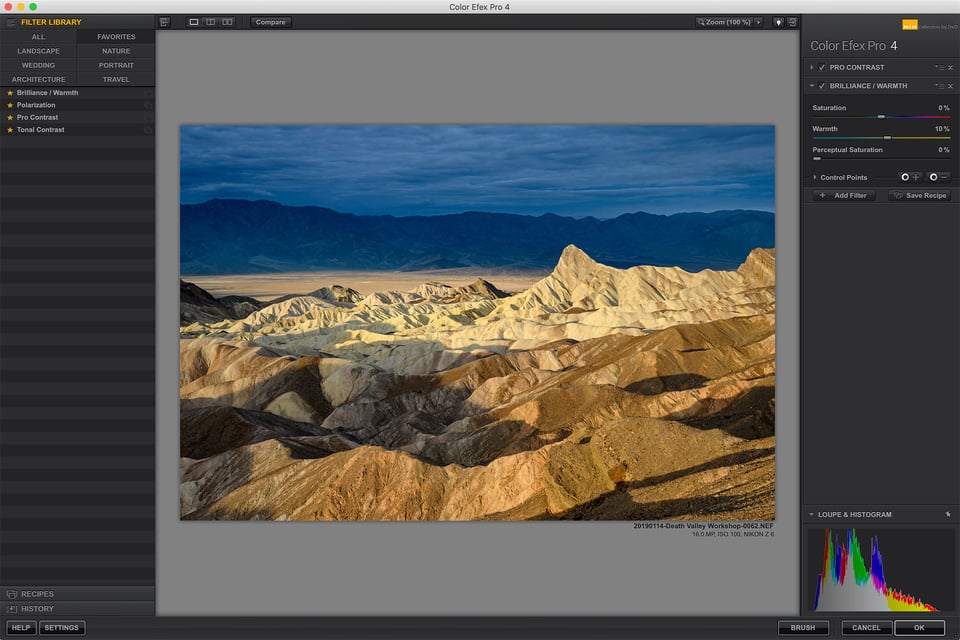
Is It Worth It?
Considering that DxO put little effort into this release, you might be wondering if it is worth upgrading to Nik Collection 2. It seems like the upgrade cost for the new version is $59 until June 30th for those who already own a license, and those who have not purchased it yet will have to shell out $99 for a new license. That’s a lot to pay for a bunch of fairly useless presets and a single new feature. DxO put zero effort into enhancing existing Nik Collection tools, which is unfortunate. If you still have a free version of Nik Collection and you can get by all the bugs and lack of HiDPI support, then you can just continue using it. However, if you want to get the latest and greatest version of the software and you want to support DxO’s efforts in improving the product, you can pay for the upgrade.
Despite this rather underwhelming release, I am personally going to upgrade to the latest version to keep mine up-to-date and support DxO’s efforts in improving the product in the future. After all the ownership changes Nik Software went through, it still remains as my favorite post-processing tool that I rely to post-process my images. However, considering that I bought the first version of the paid suite, I feel like DxO should have priced the upgrade license at a much more reasonable cost. If DxO continues to release such crappy software updates, I will move to some other tool and stop recommending it to our readers in the future.
Hello,
I’ve just purchased the new Nik Collection 3.
When I open the following plug-ins in PS, they are too small to see: Dfine 2, Sharpener Pro 3, Viveza 2.
However in LR they look fine (as well as all the other plug-ins in PS).
I mention I installed and run Nik Collection on laptop Dell XPS 15 9550.
I installed them twice, so I don’t think it’s an issue there. Maybe some settings?
Thank you for advising
Many months on and the “upgrade” price is still available. Long time user of the Collection. When DxO purchased the suite from Google, I anticipated great changes. I bit the 1st time in 2018; this time not inspired and quite disappointed. What I would like to see: mouse scrolling in Viveza 2 right side control panel (it works in other modules) and processing RAW images out of Lightroom instead of changing to TIFF; 4K Monitor compatibility was a good change but not compelling enough to spend another $60.
In my opinion, DxO is a very dishonest company. I understood that the entire suite of tools would now work effectively on 4K monitors. Instead, only half the program has been optimized for 4K. If you liked to use Define, Sharpener Pro, or Viveza, you are out of luck: they did nothing to enable 4K optimization for these modules. And, their advertising fails to make this clear. When I emailed the company, I was told that I should have read the small print and that they have no plans to optimize the entire package.
What a rip off, I wish that I had not wasted the $99. And they do not give refunds unless you allow them to take total control of your computer from their European offices so they can make any changes they want.
And any kid with no computer programming experience could have easily made the simplistic presets that they added. What a waste. Save yourself the frustration and continue using the former Google version.
This is just unbelievable – I don’t know if anybody has seen this, but when I now launch any Nik Plugin, I get a dialog box inviting me to install an available update – the choices are CANCEL and INSTALL NOW. So, seems like a free update, following 99.9999% of industry practice.
But no, INSTALL NOW takes you to the “version 2” paid upgrade page. The mendacity of DxO Labs apparently has few limits. They’ve managed to comprehensively out-do the appalling behaviour of PhaseOne regarding MediaPro, and that REALLY took some doing.
Really sorry to say so, as many people are invested in PhotoLab, not to mention Nik, but I reckon DxO will be toast by Christmas.
soft contrast is gone in silver EFX
Interesting read; thankyou. I still have the original free version from Google but seldom use it; maybe I should have another look for a bit of a motivation hit with something different .
As for presets: IMO they are a disaster for those wishing to learn photo editing. One doesn’t learn a lot by clicking on hundreds of buttons until something pops. However there is a lot to be said for having a FEW personally made presets that will cover some of the often done photo adjustments.
As I wrote elsewhere today : too many; especially the newbies, make digital photography harder by having too many programs that need to be learnt before understanding them.
I use Silver Efex, rarely the other modules, since downloading the free Google package years ago. After Google sold it, I took another look at the free download, still available on some sites. Google never revised that Windows package – version number was identical. – though of course It use the Nik patents extensively in building Snapseed for Android. If I read here correctly, this is the first update to what DxO bought, i.e. to what Nik sold Google? That’s an eye opener. Would not feel good about having bought it.
I bought Nik Collection maybe half a year before it became free. Have not upgraded since, so I have had nothing to do with DxO in this regard. Is it known whether I’ll be eligible for the upgrade? Or would I have to start from scratch?
After all the bells and whistles that DxO throw in the air I managed to clear the things out.
In 2018 I paid US$ 70 for the Nik Collection and now they are pushing an update for “only” US$ 60… Wow!!! Totaling US$ 130. And they are charging only US$ 100 for the first timers? That’s totally unfair to the customers, that’s a steal!!!
I would gladly upgrade IF I COULD FIND THE UPGRADE LINK!
Everything I’ve tried takes me to a page where I can buy the full package (no, thank you, I don’t want or need to learn how to use Another Kind of Photo Editing Software, thank you): I only want to upgrade the NIK collection. If anyone has a link that works, please, please post it.
You need to login to access the upgrade. Use the link below:
shop.dxo.com/login_upgrade.php
But before opening your wallet do us some favor. Hold the upgrade for a while so we could force them to revise the pricing. It’s unfair to make old customers pay more than newcomers.