Here’s some worrying news: Google just abandoned Nik’s software suite — the same Nik suite that it bought five years ago, and the same Nik suite that it started offering for free in March of 2016. What does this mean for the world of photography software? One discontinued product might not seem like a big deal, and you may not even be a Nik user, but this development should worry any digital photographer.
1) What Exactly Happened?
With a new banner at the top of the Nik website, Google just announced that they’ve stopped development on the Nik software suite. Specifically, “We have no plans to update the Collection or add new features over time.”
If you use the Nik suite for your photography, that’s a bad sign. What does this mean for the future?
It starts slow. For a while, nothing will change, and Nik will work perfectly fine. In fact, it’s been more than a year since Google’s last update of the Nik package, and, clearly, it hasn’t fallen apart on a wide scale yet.
Then, one day, you’ll update Lightroom, Photoshop, or your operating system to the newest version (which may happen automatically), and Nik abruptly will stop working. There won’t be anything you can do.
The same goes for everyone. Even if you bought the Nik suite at full price (back when it cost a full $500) you’ll lose compatibility just like the rest of us.
When Google bought Nik in 2012, a lot of photographers were optimistic that they were going to use it as a springboard for a photo editing software that could challenge Adobe and add some much-needed competition to the professional photo software industry. When Google offered Nik for free in 2016, it started looking like the opposite would happen. Google didn’t want to develop Nik; they wanted to scrape up the useful code, then discard it.
With this announcement, they discarded it.
Sure, Google owns Nik, and they’re free to do what they want with it. But this decision disrupts the workflow of countless photographers, and it’s easy to see why a lot of people are getting angry. If you offer high-end software for free, don’t be surprised when tons of people download it — and don’t be surprised when so many of them make it an irreplaceable part of their workflow.
That’s not a good recipe for Google, and it’s not a good recipe for us.
2) What are the implications?
Nik software is a great product; it offers features — control points, unorthodox sliders, etc. — that other software does not, and it makes it easier to edit your photos in ways that aren’t easy, or possible, anywhere else. The fact that it’s no longer supported by Google is an ominous sign for the rest of the photo editing world.
2.1) Small Companies Aren’t Safe
In 2012, Nik’s original owners made a smart business decision. Google came knocking at their door, and Nik walked away with a lot of reward for their hard work. Very, very few people will say no when Google asks to buy your company. I would have done the same.
But this is a stark reminder that any low- to mid-popularity photo software you rely upon could face the same pressure, and you never know when another one will be bought and dismantled, too. The world of photography is filled with targets for much larger industries — especially social media giants and smartphone companies — to chase. Nik will not be the last one to follow this path.
I wouldn’t worry, for now, about losing larger products like Capture One (owned by Phase One), Adobe Lightroom, or Adobe Photoshop. They’re much bigger fish than the Nik suite, and they’re more insulated against low-level acquisitions like this (and, compared Google, Nik was almost invisibly low-level). But the lesson here is simple: Keep your options open. No part of your workflow should be irreplaceable, because it’s impossible to know how long any of it will last in such a quickly-changing industry.
2.2) The Adobe Monopoly Tightens
Nikon Capture NX 2; Apple Aperture; Google Nik. Which professional photography software will fall next?
Adobe is looking like the last company left. Its closest challengers — GIMP and Capture One — are miles behind in market share. Whether or not you like Adobe’s software, that’s not a good sign for anyone.
Take Creative Cloud, for example. Adobe’s subscription model no longer relies solely on carrots (new features) to earn your money in the future. Instead, it offers the stick. If you don’t keep paying, you lose access to crucial, irreplaceable parts of your work, such the ability to access any of your Lightroom edits, until you subscribe again. Very few people want to enter a deal like that, but we were enticed in by good prices (for now) and a lack of other options.
Adobe knew they could make a bold move like that because they didn’t feel threatened — and they shouldn’t. Nik may not have been a massive company, but it represents yet another bubble of customers that Adobe will reel back in — and there will be more. What if Zerene Stacker and Helicon Focus fade away in the next ten years, and the only focus stacking software left is Photoshop? What if Hugin and PTGui are acquired by Google, and Adobe is the only place that lets you stitch a panorama? I certainly don’t see either of these scenarios as likely, but no one thought Nik or Aperture would go out, either. Things like this are unpredictable.
3) What You Need to Do
Google signaled today that Nik will be incompatible with some operating system in the future, but it hasn’t stopped working yet. Depending upon how desperate you are, you can still cobble together a long-term solution that keeps Nik up and running indefinitely.
First, if you haven’t already, do yourself a favor and download Nik for free while it still exists. I don’t expect Google to remove their download link any time soon, but it’s better to be safe than sorry.
If you do own Nik, ask yourself this: Is it a crucial, unavoidable part of your workflow? And, if so, are you willing to dedicate a second computer (even an extra one you already have) entirely to using this software?
I expect that most people answered no to one or both of those questions. Personally, I use Nik for a lot of my photos, but it doesn’t happen to be the centerpiece of my post-processing workflow. When it no longer works, I won’t feel like I’ve hit a wall. But other photographers will.
The good news is that Nik could last for a long, long time before it loses compatibility. The bad news is that it’s impossible to know exactly how many more weeks, months, or years it will continue to work, but, some day, it will stop.
When that happens, you may want to have a plan in place. Here’s what that could look like:
- First, download the Nik suite to a second computer.
- Don’t update the operating system on that computer automatically. You’ll need to ensure that doing so doesn’t cause compatibility issues. (I recommend disconnecting that computer from the internet.)
- When Nik stops working, it’ll still be alive on the secondary computer. Ideally, you won’t need it for a long time, but the day will arrive when this two-computer setup is a lifesaver.
- Export TIFFs from your main computer to an external drive to edit them in Nik. When you’re done, save and transfer them back to your main computer as if nothing happened.
Yes, it’s cumbersome. It will take time to go through this process for every photo you edit with Nik, and it also can cost some money if you don’t already have a second computer that can work for this purpose. But if you need it, you need it.
Hopefully, of course, you won’t run into compatibility issues for a long time. If Nik is a crucial part of your work, though, you’ll want to do this sooner rather than later. I do predict that the Nik suite will continue working fine for a while, even as you update your operating system and other software, but no one really has any clue if that’s true.
Here’s what you don’t need to worry about: incompatibility if you buy a new camera. Other discontinued software, like Capture NX 2, isn’t able to read today’s RAW files, making it tricky (though not impossible) to use with recent cameras. Nik doesn’t have that problem, since it only ever worked with TIFFs and JPEGs anyway, and the compatibility of those files doesn’t depend upon the camera that they’re from.
Instead, the life expectancy of Nik depends upon the operating system updates that appear in the future. One day, an update will render Nik useless, and we should hope that happens as late as possible.
(Side note: It’s also possible that Nik will lose compatibility with Lightroom or Photoshop before it loses compatibility with your operating system. Although that would be annoying, it wouldn’t be the end of the world; you could always export your photo as a TIFF file, edit it in the standalone version of Nik software on your computer, and then reopen it in Photoshop or Lightroom if necessary. It’s inconvenient, but it’s not as bad as an incompatible operating system.)

4) Conclusion
There aren’t any great options left here. While I’m sure that Google abandoned Nik for economically justifiable reasons, that decision will eventually leave thousands of photographers grasping for a solution — if not tens of thousands, or hundreds of thousands.
As someone who uses Nik for many of my landscape photos, I’m obviously worried by this development. At the same time, it’s also an important wakeup call. When you’re putting together a workflow, no part of it should be irreplaceable. This industry is changing very quickly, and you can’t know which software will survive another year, or even another month.
In the end, we all have to adopt a much more flexible mindset. The start point of a photo (your mind) and the end point (your display) are likely to remain similar for now, but everything in the middle is constantly in flux. Going forward, it’s crucial that photographers adapt to these changes quickly. If not, like Nik software, we eventually will find ourselves left in the dust.
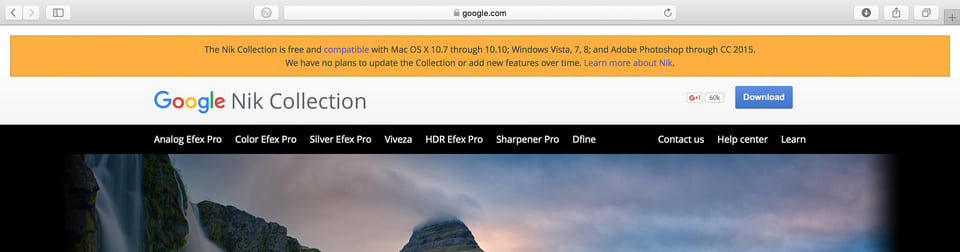

I’m trying really hard to like on1 but it’s just not working out. I’ve been using on1 raw 2017 pretty heavily for at least 6 months and have been beta testing 2018. It’s really sluggish and feels clunky to me. It’s even slower than Lightroom. You can do more with it than you can in Lightroom but not more than with a Photoshop / Lightroom bundle. That goes for pretty much all the Lightroom competitors. Unless you’re someone who doesn’t use Photoshop there isn’t much benefit to using something other than Lightroom unless the added expense for the other program is irrelevant to you. I get why tethered shooters prefer Capture One but aside from that I believe it’s output quality compared to Lightroom is mostly hype and comes from Adobe haters and then you still need to buy into Adobe if you need other graphic or design software. Everywhere I look there are discussions about Lightoom replacements but that isn’t really the problem, there are a ton of them. What’s needed is a company to expand out an entire line of coordinated design software similar to Adobe’s offerings. The power of a suite of software that has similar toolsets and integration between apps overcomes most minor issues with any one particular app and Adobe controls that market. Corel used to compete in that space but seems to be barely hanging on now. Serif seems to be making some headway after trying for years. Most companies that have gone up against Adobe however have either been bought out then killed off by them or just out marketed.
Seen thos today, there may be hope….
nikcollection.dxo.com/
For amateurs a great option is Photolemur. It’s doing magic! :)
Should have read I’m good for about 10 years, I would guess. Then I will retire. After everything i want is fine art printed. Sorry no editing.
Double computer? I have six plus. All frozen on 10.10.5 Yosemite. All of my important software works on it, Aperture, Nikon Capture NX-2, NIK, etc. Adobe is becoming a thing of the past for me. Using Affinity 1.5.2, On1, MacPhun and others as mentioned above. Too bad for future Mac purchases with incompatible OS’s. Have 2 tricked out 2013 Mac Pros, a 2012 tower with powerful graphics and plenty of RAM on all, a Macbook Pro Retina mid 2015 with all the ports they removed on the new “improved” 2017, a 17″ Macbook Pro with DVD, iMac at the office, and several others, all running 10.10.5 to assure compatibility. Adobe is a thing of the past. Corporate scum. I have CS6 Production but really don’t use it. No new Macs coming in here with flavor of the year OS’s chasing the iPhone. BTW, have a 6S iPhone that will last a good long time and I don’t use the cloud for anything important anyway. Macs last a long time. I’m goo for about 10 years, I would guess. Then I will retire.
There are alternatives out there too. On1, DXO, etc. Not as good as Capture One or Lightroom but, will be, eventually.
I’m trying really hard to like on1 but it’s just not working out. I’ve been using on1 raw 2017 pretty heavily for at least 6 months and have been beta testing 2018. It’s really sluggish and feels clunky to me. It’s even slower than Lightroom. You can do more with it than you can in Lightroom but not more than with a Photoshop / Lightroom bundle. That goes for pretty much all the Lightroom competitors. Unless you’re someone who doesn’t use Photoshop there isn’t much benefit to using something other than Lightroom unless the added expense for the other program is irrelevant to you. I get why tethered shooters prefer Capture One but aside from that I believe it’s output quality compared to Lightroom is mostly hype and comes from Adobe haters and then you still need to buy into Adobe if you need other graphic or design software. Everywhere I look there are discussions about Lightoom replacements but that isn’t really the problem, there are a ton of them. What’s needed is a company to expand out an entire line of coordinated design software similar to Adobe’s offerings. The power of a suite of software that has similar toolsets and integration between apps overcomes most minor issues with any one particular app and Adobe controls that market. Corel used to compete in that space but seems to be barely hanging on now. Serif seems to be making some headway after trying for years. Most companies that have gone up against Adobe however have either been bought out then killed off by them or just out marketed.
Jeffrey, I have been trialing the current version of DXO PhotoLab, you know, the one with U-Point :-) I actually am finding this quite familiar, not surprising, in how this works when making Local Adjustments in the Customize section. Almost feels like the “old days”. I, as you, had great hopes when ON1 was announced.
Good for you, DXO! For NIK fans something to take a look at in my opinion. Nicest part is that you can revisit your local adjustments. I have not yet explored exporting to another application, such as NIK stand-alone or LR/PS, and how that works, but will be doing more this weekend as I have some time.
..as I’ve wrote – Fuji and their jpeg is a good work around from this. It also saevs a lot of pot capture time as well as in most cases gives you lighter camera.
-J
I find so many of the above comments interesting but stop and consider that most of them are posts from people that are obviously fairly sophisticated software users for their photography. Though most hard core commercial and advanced amateur photographers are in that category, think about the many long time casual photographers who love to photograph and use only the simpler software (or none at all) that allows for tweaking their photos a bit and do not care a whit about using the really sophisticated approaches that most advanced software users employ. I am a long time camera buff from the film days who used to do some wet darkroom work and who now uses digital cameras and some simpler photo editing tools like Lightroom 4 Adobe CS4 and previously NX-2. I know so many older photo buffs and many younger folks that come into our camera club who don’t want or don’t care to spend the time to master the advanced software let alone spend the money that Adobe now requires for their cloud. When I finally saved the bucks to purchase my D7000 then “whoops” CS4 won’t handle the raw files. Then Adobe squeezes everyone into gong the cloud route which people like myself simply will not do. And as we all know Google is evil to the core anyway.
My point is that I wonder just how many younger would-be photographers and older geezers like myself are seriously thinking about chucking the hobby entirely. The camera industry and its software adjuncts should seriously start considering the end result of their capricious actions such as the ones discussed in these posts. Such behavior could well kill the goose that laid the golden egg of amateur photography. I think we are already seeing a generation of potential amateur photographers who realize this and simply say the hell with that, I will just use my cell phone camera. DSLR sales reflect this. My two cents. – Sparky
Sparky,
Being an old photography ‘geezer’ myself, I won’t give up the hobby because it’s my ‘relief’ valve to unwind from the daily stress & /or grind.
But with that said I will admit I have returned to my pre-film days when I never developed my own film but tried to get it right out of the camera. I have a professional photographer to thank for that because at the time he told me he sent his film to a professional developer to be developed. He went on further and said I work 40 plus hours taking pictures I don’t want to spend more time developing my film when I can be spending time with my family & /or making more money with photo shoots.
Then when I switched to digital photography and like many others had these wild thoughts how I was going to edit my images into great images!
I purchased Photoshop Elements and upgraded a few times, purchased Photoshop, purchased Capture NX-1 and NX-2.
It seemed I’d start learning the tools in a program and then a new version came out. Then Nikon couldn’t use the U-Point technology when Google purchased NIK and I didn’t care for Nikon’s NX-D.
But the biggest frustration for me after switching to digital was I made very few actual prints so that made using the editing software difficult because I had to relearn some of the basic steps again because of the lack of regular use.
I then read Gordon Laing’s book ‘in camera’ which is a similar philosophy of that lesson the professional photographer taught me years ago.
I shoot JPEG strictly. If I have an image that I want a print of I will pay someone to edit it for me. But I’ve only made a handfull of prints.
In looking back at the hundreds of dollars I’ve spent on photo editing software (that I ended up not using) I could have purchased more cameras or gear.
One last thing is you could say the camera manufacturers are following the editing software companies. They keep coming out with more megapixels and slight improvements and many people will buy it. That’s great if that’s what they want to do but for me why do I need a 25 or higher megapixels camera when I’m posting the image on social media or just storing them on my computer. I remember when a 3 and 5 megapixels camera could produce a good 8 x 10 and 11 x 14 quality image.
So I have even gone back to simpler digital cameras instead of thinking that I have to have the newest, more advanced, and more megapixels camera.
I’d use my cell phone more BUT I don’t like using the screen in bright sunlight because I can’t see my composition and for some of the photography I do it would be hard to take those pictures with a cell phone.
Best Wishes,
Duane
Hi Duane,
I am a retired professional who specialized in scenics for travel and textbooks. (No money in it now so I do what I want.) Back In The Day you had to shoot trannies; they were all that publishers would accept. That was because they wanted to see exactly what they were buying, so it was quite reasonable. But you had to get it right in the camera. You can’t adjust a slide.
But slides were enormously easier to work with in post-processing. Sort, number, label, store. Digital requires all these too, but it adds a bunch of other time consuming stuff.
I can sympathize with the right-in-the-camera approach. I decided to bracket my film with just two shots at +/- one third of a stop. Trannies blow out or block up in you sneeze at them. This made right-in-the-camera more difficult, but I learned a lot about photography that has served me well.
But what about digital? Trannies native format is colored chemicals on plastic. They are unchangeable. You can’t throw away any information. But you can throw away information with digital — and that’s exactly what you do when you shoot jpeg. You can always convert RAW to jpeg, but when you shoot jpeg the information is lost forever.
OTOH shooting jpeg for right-in-the-camera should make post a lot easier. I hate post.
Why not shoot RAW right-in-the-camera, then use your post software to convert to jpeg automatically? Store both copies. When you go to use one you can play with it in post or use the jpeg. Just a thought.
Someone on the Net had a great idea that Google should release the source code and make it open source. This way, the community can keep it going. However, if the code also include very valuable bits that drive Google photo machine then they might not want to share it.
I do not use any plugins with LR due to the fact that LR is slow as lawnmower. Any add-on would make LR unusable.
Spencer, interesting thoughts and work-arounds suggested.
Although I have downloaded the Nik suite and installed it in LR as a plug-in, I haven’t used it yet, due mainly to the need of TIFF files while I try to keep my edits as raw as possible (pun intended). For me it would be enough to deal only with the RAW files, not creating additional files to achieve the results I want – hence that’s why I haven’t give Nik a “serious” use so far, just the trial (but it is an amazing tool nonetheless, especially for B&W pictures).
Under this proposal, I ask if it is possible to achieve similar results in LR without using Nik. Maybe there should be a workaround in LR to achieve the same results, while the plug-in may make things faster/easier, one could achieve same results with LR only. What do you think?
Best regards,
Rafael