Almost every function in Lightroom has a specified keyboard shortcut for quicker access. Using keyboard shortcuts is a great way to speed up your post-processing significantly, but memorizing all of them can be quite tough. You can view these Module-specific keyboard shortcuts by selecting “<…> Module Shortcuts…” from the Help menu at any time, or by hitting Ctrl + / on your keyboard. Mind you, as many as there are of the shortcuts listed in this table (shown for the Develop Module below), there’s actually more of them. You can find all the Lightroom 4 shortcuts in Adobe’s Help page for both Mac and Windows, while Lightroom 5 shortcut list should be available shortly.
Even though Lightroom’s shortcuts table can be of great help, I still think that it’s a bit over-cramped for daily use. That’s why, after one of our reader’s inquiry (thanks, JADiniz!), I’ve made a list of my most-used Lightroom keyboard shortcuts for you to download and print. Having a printed copy within reach as you post-process your images will help you quickly memorize the shortcuts you use most. Even if you don’t use all of them, the list hopefully won’t be too difficult to search through. Do note these shortcuts are for Windows PC users with Mac OS version coming up soon.
- Click here to download Adobe Photoshop Lightroom 4 Most-Used Keyboard Shortcuts print-ready PDF (Windows PC)
- Click here to download Adobe Photoshop Lightroom 5 Most-Used Keyboard Shortcuts print-ready PDF (Windows PC)
If you have any suggestions how this list may be improved, feel free to share them in the comments section below.
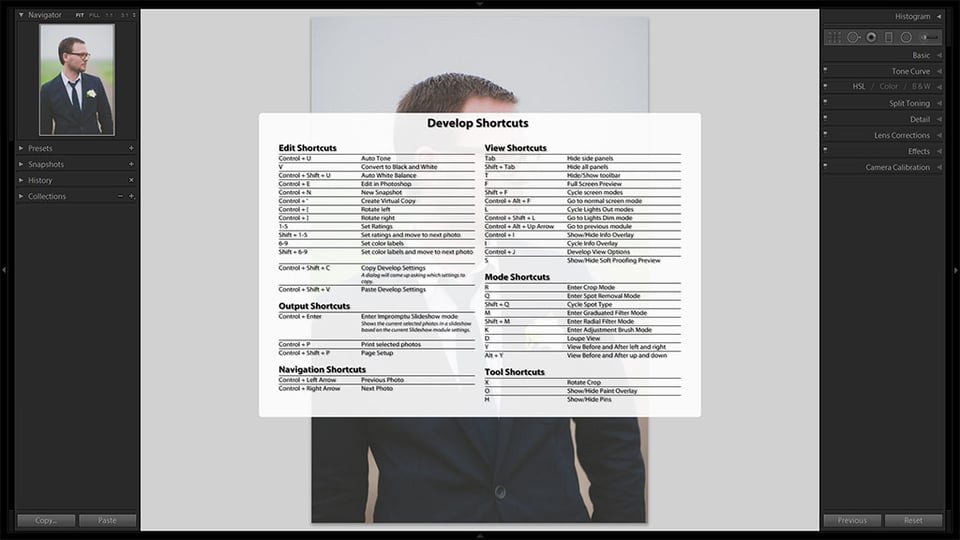
have they released lightroom 5 most used shortcuts for Apple mac yet?
There was a fantastic CreativeLive workshop a few days ago with Jennifer Cody and John Aarnio from Sidecar: Post (www.sidecarpost.com). I though I new almost everything about post processing but these guys presented some fantastic things. It’s really a must watch for anyone doing a lot of post processing. One of the tips was using an X-Keys custom keyboard along with the software provided by RPG keys. This allows you program and brush onto any of the custom keys.
Their approach to splitting up the presets and stacking them is also fantastic.
Great list. Thanks for putting it together. One not on the list that I use all the time is (Ctrl + Shift + F) to jump to full screen w/o menus in lightroom 4. Especially helpful if you have a smaller screen.
I’d really like to be able to set my own shortcuts. Specifically I’d really like to assign + 1/3 and – 1/3 stop to exposure to [ and ] or somthing similar. When i’m off on my exposure, it’s rarely more then 2/3rds a stop and it would be much faster to be able to set that with a keypress…
Dave, that’s quite simple, though not by assigning shortcuts. In order to change exposure quickly with a simple key press, click once with your mouse on the “exposure” slider (the text itself). Now, increase/decrease exposure with your +/- keys on the numpad. You can control more or less any of the sliders this way. Just click on a specific title once with your mouse to control that slider with +/- keys.
Yeah, i knew about that, but does that hold between pictures or do you have to click exposure each time? (i’d check myself but i dont have LR at work!)
It holds until you change it, Dave. :)
Awesome, thanks for the help!
this is amazing! thank you thank you thank you!
And an Mac version would be nice :)
Replace “ctrl” with the command key (the Apple symbol or cloverleaf on your keyboard) and you’ll get the Mac equivalents to all these commands.
Thanks for the quick ref card, Romanas!
Dear Romanas,
Thanks for your helpful pdf’s. My only suggestion would be to insert small headers before each group of shortcuts, in order to show that group’s category, so to speak.
Best,
AM
Thank you for this. I have been wanting something like this but too lazy to look :)
Love your work, and enjoy this website tremendously. I got hooked on the photography thing big time about 2 years now. I can’t go anywhere now without thinking about light and composition. But now a friend of mine has suggested that it is time to think about taking photography to the next level by using a ‘photoshop/lightroom type’ program. Trouble is, there are so many versions that I really don’t know which one is best for a guy who is starting out. If it helps, I like to photograph nature and family with my Nikon D5100.
Thanks Romanos, great work and just downloaded it.
Richard