I have to admit, ever since Microsoft released the Surface Pro laptops, I have been a fan of these travel-friendly and light two-in-one machines. I have written about my experience with the Surface Pro 2 from a photographer’s perspective a while back, then we wrote a detailed Surface Pro 3 review and my experience with the first generation Surface Book pretty much sealed it for me as a very desirable machine for working on the go, thanks to its excellent performance, flexible design, a built-in memory card slot, superb touchscreen experience and plenty of connectivity options. Earlier this year Microsoft finally released the Surface Book 2, a second generation laptop specifically designed to challenge Apple’s MacBook Pro. Since it was about time to start replacing my aging Surface Pro 3, I wanted to evaluate both the new Surface Book 2 and Apple’s MacBook Pro to see which I would pick for my photography needs. So I bought both laptops and decided to run them side-by-side to see which one would be more suitable to use for traveling and post-processing images. In this article, we will take a look at both the Surface Book 2 and the MacBook Pro and see how they stack up against each other.
Update: Per requests from our readers, we have included more CPU benchmarks and updated the summary to reflect our findings.

First, let’s take a look at how the two compare when it comes to specifications.
Table of Contents
Surface Book 2 vs MacBook Pro Specifications Comparison
| Laptop Feature | Microsoft Surface Book 2 | Apple MacBook Pro |
|---|---|---|
| Operating System | Windows 10 Creators Update | MacOS High Sierra |
| Top CPU | Intel Core i7-8650U 1.90 GHz (8th Generation) | Intel Core i7-7920HQ 2.7 Ghz (7th Generation) |
| CPU Cores / Threads | 4 / 8 | 4 / 8 |
| Top GPU | NVIDIA GeForce GTX 1060 | Radeon Pro 560 |
| RAM | 8 GB – 16 GB | 8 GB – 16 GB |
| Storage | 256 GB – 1 TB | 256 GB – 2 TB |
| Screen Size | 15″ | 15.4″ |
| Screen Resolution | 3240 x 2160 | 2880 x 1800 |
| Touchscreen | Yes | No |
| Ports | 2 x USB Type-A, 1 x USB Type-C | 4 x Thunderbolt 3 via USB Type-C |
| SD Card Slot | Yes | No |
| Battery Life | 17 Hours | 10 Hours |
| Cameras | 5 MP Front, 8 MP Rear | 720p Facetime HD |
| Dimensions | 343mm x 251mm x 15-23mm | 349mm x 241mm x 16mm |
| Weight | 1.9 kg | 1.83 kg |
| MSRP Price | $1,499 – $3,299 | $2,399 – $4,179 |
| Comparable Top Config Price | $3,299 | $3,349 |
At the moment, Apple does not have any laptops that use 8th generation CPUs from Intel. This means that they are not going to be directly comparable to Surface Book 2 laptops, especially when it comes to battery life, since the 8th generation Intel CPUs are more power efficient in comparison. Still, based on the above specifications, you can easily see that there are pretty noticeable differences between these laptops.
First of all, aside from the more power efficient and faster CPU, the Surface Book 2 has a better GPU on its top-end models. The NVIDIA GeForce GTX 1060 is a pretty powerful GPU that outperforms the Radeon Pro 560, as can be seen in the comparisons below.
Second, unlike Apple that decided to throw away USB ports and an SD card port altogether, Microsoft kept two USB Type-A ports as well as an SD card slot and added a single USB Type-C port to make it easier for people to transition from older to newer technology. Unfortunately, Microsoft screwed up with its USB Type-C port by not incorporating Thunderbolt 3 capability – that’s something that should have been there, especially to help those Mac users that want to transition to the PC platform. Still, removal of the USB ports, as well as the SD card slot was a big mistake on behalf of Apple in my opinion, especially for us photographers who heavily rely on USB-powered equipment such as Wacom tablets and external hard drives, as well as SD cards for transferring media content to our computers. Thunderbolt is not mainstream yet to make such a rough transition, which means that one has to utilize extra connection gadgets on the MacBook Pro to be able to use existing equipment. And that’s more tools to carry in an already tight camera bag!

Third, the Surface Book 2 has two distinct advantages over the MacBook Pro that are very important for photography needs – and those are touchscreen capability, as well as being able to detach the screen from the keyboard. While for some people this might seem like a “nice to have” feature, once you get used to these capabilities, it is hard to go back to a traditional laptop. The touchscreen + pen combination eliminates the need to carry a Wacom device, which not only frees up space in a laptop bag, but also eliminates the need to carry more tools and cables when traveling. Couple that with the ability to detach the keyboard base from the main unit and you have the ability to use the Surface Book as a tablet, so it could work as an iPad replacement as well. In addition, the ability to detach the screen allows it to be reversed and used on top of the keyboard base to provide fast GPU and additional battery capabilities, so one could use the pen without fiddling with the keyboard.
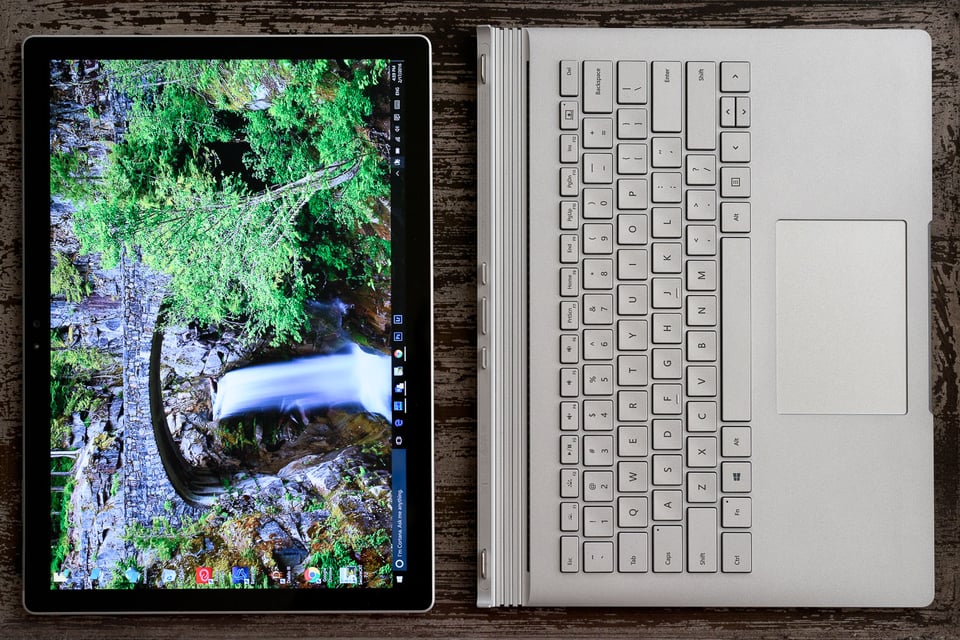
Lastly, the keyboard area on the Surface Book 2 does not get nearly as hot as it does on the MacBook Pro, which is a pretty big deal for someone like me who often works with laptops on their lap. Since the CPU, memory, LCD screen, part of the laptop battery and other components are kept on the top base unit, most of the heat that is produced by heavy loads stays on the top. The only time the Surface Book 2 keyboard area can get warm is when the battery gets charged and the GPU is used a lot. Even then, the Surface Book 2 always stays noticeably cooler compared to the MacBook Pro at the base when in use.
While both laptops are priced somewhat similarly, considering the above, you simply get quite a lot more value out of the Surface Book 2 when compared to the MacBook Pro. While many Apple fans will defend their choice of Apple hardware due to OS superiority, they most likely have not experienced Windows 10 + Surface combination. We are not talking about Windows 98, ME or other Microsoft failures of the past – Windows 10 is a pretty strong OS, especially when it natively runs on Microsoft hardware.
Build Quality Comparison
I have been running Microsoft Surface Book 2 from the day it became publicly available and I have had the MacBook Pro for over a month now. When it comes to packaging, both companies go out of their way to make sure that their products are presentable – the laptops are packaged very nicely and the unboxing experience is a pure pleasure. The same goes for build quality – both laptops are built exceptionally well and should last a long time if they are properly taken care of.
MacBook Charger vs Surface Book Magnetic Charger
There are some things to like and not to like about the new Apple MacBook. On one hand, I love the fact that one can charge the MacBook Pro through any of the USB-C ports on either side of the machine. This is really cool, because you don’t have to worry about putting the cable around the laptop when the power source is on the wrong side. On the other hand, abandoning MagSafe and going with a cable that stays firmly attached once plugged in, is certainly not something Apple fans have been excited about. MagSafe has been an Apple standard for many years now and many MacBook Pro users have gotten used to not having to worry about their machines in case someone trips on the cable – the magnet would safely detach from the computer. Not anymore – one has to watch out and always make sure to detach the cable when there is a chance of tripping on it. Microsoft banked on Apple’s MagSafe idea ever since the Surface machines came out and it has been using the same magnetic power attachment on every Surface model now, including the Surface Book 2. That’s just one less issue to worry about.
Keyboard, Trackpad and Touch Bar
Both laptops have excellent keyboards, but they feel completely different when typing. The keys on the Surface Book stick out a bit more compared to those on the MacBook Pro, but pressing them does not make them feel harder in comparison. I personally prefer typing on the Surface Book 2, but that’s completely subjective – I would recommend to feel both and see which one you like better.

Trackpad, on the other hand, is a different animal. While Microsoft has done well with its latest generation trackpad, it just does not compete with the MacBook Pro’s monstrous trackpad. It is huge! Size-wise, you could fit more than two trackpads from the Surface Book 2 on the MacBook Pro! But it is not the size that matters. When it comes to tactile feel, gestures and overall responsiveness, Apple reigns supreme.
As for touch bar, while many Apple fans do not seem to like it, I personally don’t mind it. It is actually nice to be able to use such controls as volume up / down without having to remember different key combinations and it is certainly cool to be able to have controls that vary by application. I think the touch bar is a great idea in the long run and something that will gain popularity overtime. The biggest difficulty is for those who are very used to using function keys and the escape key in different software applications (especially programmers). For those folks, the older keyboard layout is going to be obviously preferable.
Performance Comparison: CPU, GPU and Storage Benchmarks
Let’s take a look at how the new Microsoft Surface Book 2 compares to the current generation MacBook Pro. I ran two different benchmarks on both – Cinebench and Novabench a total of three times and took the best score from both. We will start with Novabench:
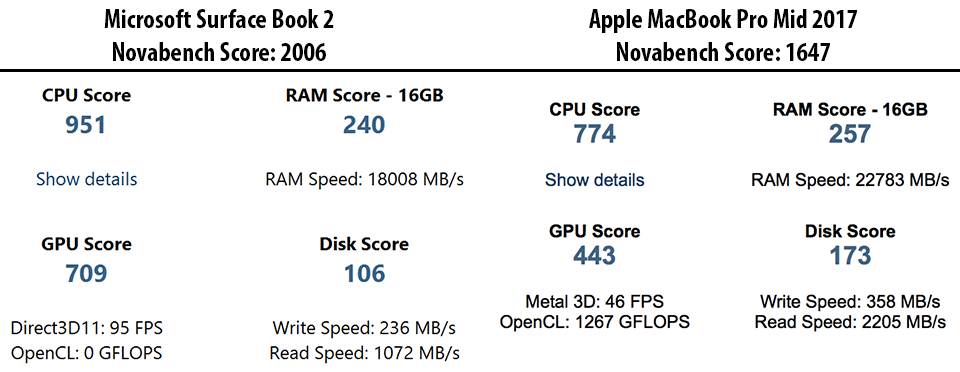
Novabench provides a number of different benchmarks, which makes it very interesting to look at. As expected, the Surface Book 2 scores a bit higher due to having a newer and faster CPU. Its graphics (GPU) performance is also impressive – it managed to get 95 fps when rendering a 3D scene and scored significantly higher at 709 compared to 443 on the MacBook Pro. However, the right side of the chart is where Apple dominates. It not only has faster RAM, but its storage is twice faster, which is significant. I am not sure what type of storage Microsoft uses in its Surface Book 2, but it is nowhere as good as what’s inside the MacBook Pro. Faster storage is important for photography needs, because it makes a big difference when working with files in post-processing software like Lightroom. And as you will see below, the MacBook Pro is going to come out as a faster machine for generating previews and exporting files purely because of this. For other CPU or GPU-intensive tasks, the Surface Book 2 is a better machine, but considering that many post-processing software tools out there are not properly optimized to take advantage of dedicated GPU cards, the latter is not all that important.
Let’s now take a look at Cinebench, which specializes in CPU and GPU performance:
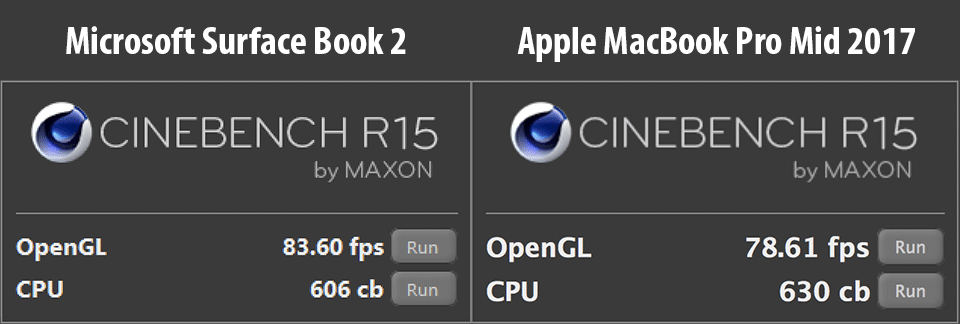
Here, we can see that the difference between the two is a bit different. While the Surface Book 2 scores higher in OpenGL performance, its CPU performance does not seem to be as good as on the MacBook Pro when rendering complex 3D images. Here, the MacBook Pro came out on top.
Let’s now take a look at the CrystalDiskMark benchmarks on the Surface Book 2 with 512 GB of NVMe storage:
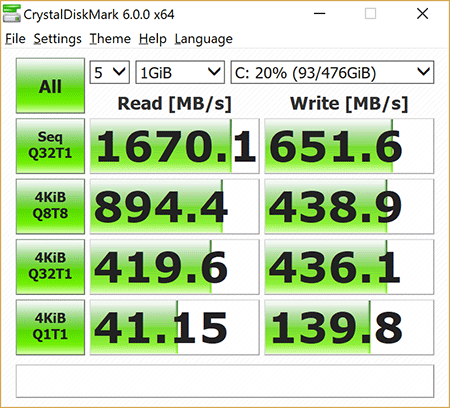
The above numbers are pretty disappointing, considering that the 1 TB version of the Surface Book 2 can get almost twice the performance in comparison. I am not sure why Microsoft opted for a much slower 512 GB NVMe drive when Apple is pushing the fastest storage options available. To get faster performance, you will need to spend a lot more money on the Surface Book 2, which is already pretty darn expensive…
Overall, looks like both machines have their strengths and weaknesses. While the Surface Book 2 has solid CPU and GPU performance, it lags big time when it comes to storage performance, something the MacBook Pro truly excels at.
Performance Comparison: Lightroom Previews and Export
For this particular benchmark, I imported 50 images from the high resolution Fuji GFX 50S and ran two tests – one to generate 1:1 previews and one to export the same images in 2048 pixel wide resolution, with sharpening added. Below are the results for the generated previews:
Microsoft Surface Book 2: 6 minutes and 15 seconds
Apple MacBook Pro: 3 minutes and 45 seconds
That’s a pretty big difference in Lightroom preview generation performance! To be honest, I did not expect to see such a big difference while the two laptops were busy generating previews. But it was pretty clear – the progress bar on the MacBook Pro was going noticeably faster in comparison. If you are wondering why there is such a drastic difference, that’s purely because of much faster storage. As I have shown above, the MacBook Pro can read at over 2 GB/second, while the Surface Book 2 can only go at half of that speed. The same goes for write speed – the MacBook Pro was able to reach 358 MB/sec, while the best result from the Surface Book 2 generated around 240 MB/sec. These numbers matter when generating image previews, since the faster the machine can read and write the data, the faster the overall result will be. What about exporting images?
Microsoft Surface Book 2: 3 minutes 4 seconds
Apple MacBook Pro: 2 minutes 11 seconds
Once again, we see a similar result – the MacBook Pro can export data noticeably faster thanks to its much faster storage.
More CPU Benchmarks and Comparisons
Some of our readers indicated that the above differences in Lightroom performance could not come from faster storage, that the vast difference in performance comes from the CPU rather than the storage. Others pointed out that the CPU on the Surface Book 2 starts out fast, but then throttles down to much slower speeds overtime. I decided to test both of these claims to see what was going on in reality, so I ran extensive benchmarks using CPU-Z on the Surface Book 2, along with GeekBench 4 and Prime95 on both laptops to see what actually happens with CPU performance on the machines. Let’s start with CPU-Z on the Surface Book 2.
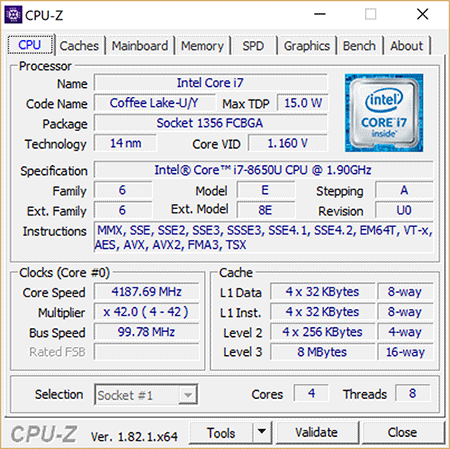
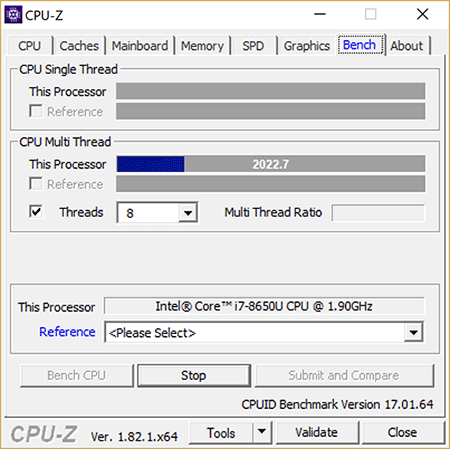
When starting out a heavy load, the Surface Book 2 does indeed start out with an impressive speed to give peak performance when needed. To put a huge load on the CPU, I ran the “CPU Multi Thread” load in CPU-Z with a total of 8 threads. The benchmark showed around 2022.7 in the beginning, with the speed slowly coming down to lower numbers as time passed on and CPU heated up. After about 15-20 minutes, the CPU indeed slowed down. The slowdown is likely a result of thermal management to protect the CPU from overheating and potential damage when it is under continuous heavy load. We can see the resulting behavior in the below screenshot:
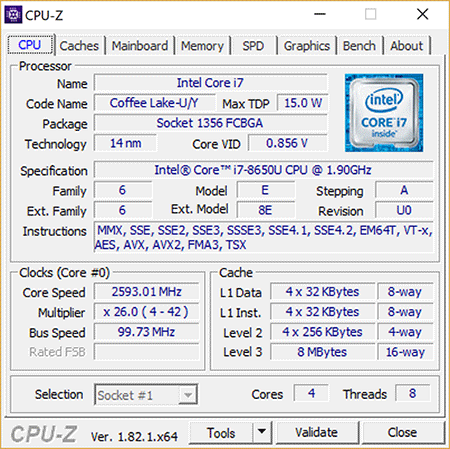
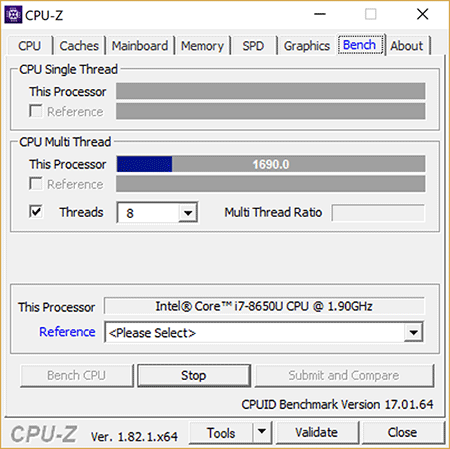
As you can see, the CPU throttled down to around 2.6 Ghz from 4.2 Ghz where it initially started. The multi-thread performance went from 2022.7 to around 1690.0 in benchmarks, so roughly a 16.5% drop. But the slowdown from 4.2 Ghz to 2.6 Ghz is a much bigger figure – that’s about a 38% difference in core speed, which is a pretty big reduction in performance. Hence, the claim about the CPU of the Surface Book 2 slowing down overtime turned out to be quite accurate, which is important for those who are planning to run heavy loads on this machine. But more on that later…
What about GeekBench 4? This benchmark did not turn out to be particularly useful, mostly because it did not challenge the CPU long enough. The Surface Book 2 scored 4779 for single-core performance, whereas its multi-core performance peaked at 13901. In comparison, the MacBook Pro scored 4189 for single-core performance and 14483 for multi-core. A pretty big difference in single-core performance at peak load when the CPU is cool, but I knew I had to test the two side-by-side much more to see what results I would get, especially on heavy continuous load. Interestingly though, the multi-core performance looked better on the MacBook Pro right off the bat. So I decided to fire up Prime95 for a prolonged period of time. And the results were quite interesting to observe.
I ran a 2048K FFT to 4096K FFT load with 4 Threads and Hyperthreading on both machines and I got them to scream – literally! The fan on the MacBook Pro kicked off after about a minute and got very loud after another few minutes – much louder than the fan on the Surface Book 2. The latter was definitely making noise, but it was so much quieter in comparison. Part of the reason is thermal management. Since the MacBook Pro has two holes on the bottom sides of the laptop that push air, when the machine sits on top of a desk, it produces noticeably more sound when compared to the Surface Book 2, since the fan sound is reflected off the desk surface. Another reason is the fan itself – it just sounds like the MacBook Pro has a more powerful fan when compared to the Surface Book 2. However, that’s not the important part…let’s talk about actual performance differences.
With both machines starting the CPU benchmark at the same time, I expected the Surface Book 2 to score better during the initial loads and slowdown to slower speeds at later loads, given the prior CPU-Z runs. And that’s exactly what happened – the Surface Book 2 started off at 306.98 iterations/sec on the 2048K FFT length for single-core workload, while the MacBook Pro started noticeably slower at just 209.96 iterations/sec:
Surface Book 2:
Timing 2048K FFT, 4 cores, 1 worker: 3.26 ms. Throughput: 306.98 iter/sec.
Timing 2048K FFT, 4 cores, 4 workers: 14.31, 14.55, 14.50, 14.50 ms. Throughput: 276.51 iter/sec.
Timing 2048K FFT, 4 cores hyperthreaded, 1 worker: 3.45 ms. Throughput: 290.15 iter/sec.
Timing 2048K FFT, 4 cores hyperthreaded, 4 workers: 15.55, 15.41, 15.52, 15.43 ms. Throughput: 258.40 iter/sec.
MacBook Pro:
Timing 2048K FFT, 4 cores, 1 worker: 4.76 ms. Throughput: 209.96 iter/sec.
Timing 2048K FFT, 4 cores, 4 workers: 13.01, 13.00, 13.03, 12.81 ms. Throughput: 308.66 iter/sec.
Timing 2048K FFT, 4 cores hyperthreaded, 1 worker: 5.75 ms. Total throughput: 173.88 iter/sec.
Timing 2048K FFT, 4 cores hyperthreaded, 4 workers: 14.27, 14.17, 14.30, 14.20 ms. Total throughput: 280.99 iter/sec.
However, for multi-core performance with hyperthreading and 4 workers, the MacBook Pro scored a bit faster at 280.99 iter/sec compared to 258.40 iter/sec on the Surface Book 2, which is similar to what both GeekBench and Cinebench revealed before. So to start off, the Surface Book was around 46% faster in single-core performance and about 8% slower in multi-core performance.
At around the 3072K FFT mark, the Surface Book 2 was already at 189.80 iter/sec while the MacBook Pro was still rocking at 192.92 iter/sec for single core performance, and that’s just in a matter of 7 minutes:
Surface Book 2:
Timing 3072K FFT, 4 cores, 1 worker: 5.27 ms. Throughput: 189.80 iter/sec.
Timing 3072K FFT, 4 cores, 4 workers: 21.98, 21.95, 21.78, 22.00 ms. Throughput: 182.45 iter/sec.
Timing 3072K FFT, 4 cores hyperthreaded, 1 worker: 5.60 ms. Throughput: 178.42 iter/sec.
Timing 3072K FFT, 4 cores hyperthreaded, 4 workers: 23.58, 23.43, 23.44, 23.47 ms. Throughput: 170.37 iter/sec.
MacBook Pro:
Timing 3072K FFT, 4 cores, 1 worker: 5.18 ms. Throughput: 192.92 iter/sec.
Timing 3072K FFT, 4 cores, 4 workers: 19.71, 19.47, 19.55, 19.76 ms. Throughput: 203.87 iter/sec.
Timing 3072K FFT, 4 cores hyperthreaded, 1 worker: 7.60 ms. Throughput: 131.62 iter/sec.
Timing 3072K FFT, 4 cores hyperthreaded, 4 workers: 21.44, 21.52, 21.55, 21.54 ms. Throughput: 185.96 iter/sec.
And here is what the end of the run at 4096K FFT looked like, after about 15 minutes:
Surface Book 2:
Timing 4096K FFT, 4 cores, 1 worker: 7.67 ms. Throughput: 130.37 iter/sec.
Timing 4096K FFT, 4 cores, 4 workers: 31.20, 31.03, 30.95, 30.88 ms. Throughput: 128.98 iter/sec.
Timing 4096K FFT, 4 cores hyperthreaded, 1 worker: 7.99 ms. Throughput: 125.17 iter/sec.
Timing 4096K FFT, 4 cores hyperthreaded, 4 workers: 32.71, 32.17, 32.47, 32.06 ms. Throughput: 123.63 iter/sec.
MacBook Pro:
Timing 4096K FFT, 4 cores, 1 worker: 6.68 ms. Throughput: 149.68 iter/sec.
Timing 4096K FFT, 4 cores, 4 workers: 26.58, 26.43, 26.63, 26.41 ms. Throughput: 150.87 iter/sec.
Timing 4096K FFT, 4 cores hyperthreaded, 1 worker: 10.40 ms. Throughput: 96.19 iter/sec.
Timing 4096K FFT, 4 cores hyperthreaded, 4 workers: 28.81, 28.71, 28.68, 28.67 ms. Throughput: 139.29 iter/sec.
Towards the end, the Surface Book 2 could not keep up with the MacBook Pro, running 130.37 iter/sec compared to 149.68 iter/sec for single-core performance and 123.63 iter/sec vs 139.29 for multi-core + hyperthreading enabled. This represents about a 13% difference in single-core and 11% difference in multi-core performance between the two machines. I ran another benchmark pushing the load all the way to 8192K and below are the results, after roughly 30 minutes:
Surface Book 2:
Timing 8192K FFT, 4 cores, 1 worker: 18.18 ms. Throughput: 55.00 iter/sec.
Timing 8192K FFT, 4 cores, 4 workers: 72.30, 72.12, 72.16, 71.99 ms. Throughput: 55.44 iter/sec.
Timing 8192K FFT, 4 cores hyperthreaded, 1 worker: 20.50 ms. Throughput: 48.79 iter/sec.
Timing 8192K FFT, 4 cores hyperthreaded, 4 workers: 77.59, 79.07, 80.06, 77.29 ms. Throughput: 50.96 iter/sec.
MacBook Pro:
Timing 8192K FFT, 4 cores, 1 worker: 14.15 ms. Throughput: 70.67 iter/sec.
Timing 8192K FFT, 4 cores, 4 workers: 56.61, 56.67, 56.54, 56.73 ms. Throughput: 70.63 iter/sec.
Timing 8192K FFT, 4 cores hyperthreaded, 1 worker: 16.14 ms. Throughput: 61.95 iter/sec.
Timing 8192K FFT, 4 cores hyperthreaded, 4 workers: 60.60, 60.48, 60.91, 60.65 ms. Throughput: 65.94 iter/sec.
It looks like CPU throttling continued after the 15 minute mark, since performance eventually dropped by 22% on the Surface Book 2 for single-core and by 23% for multi-core benchmarks – a rather significant change compared to where the two CPUs started.
However, these numbers still don’t fully correspond to the speed differences I saw in Lightroom, which showed MacBook Pro outperforming the Surface Book 2 by as much as 40%. Where do these drastic performance differences come from? After doing a more thorough CPU evaluation, I can conclude that it is the combination of the faster, non-throttled CPU with much faster storage on the MacBook Pro that together result in big performance differences between the two machines.
Summary
Running both Surface Book 2 and MacBook Pro side-by-side for a month has been a fun experiment. I have been wanting to upgrade my aging laptop for a while now and when Microsoft announced the Surface Book 2, I knew that I had to give it a try to see if it would fit my needs. And although I am not a heavy Mac user (only use an iMac, primarily for workshops), I knew that I had to check out the latest MacBook Pro models as well and compare them directly with the Surface Book 2 to see which one would win me over.
While the Surface Book 2 looks quite appealing with its impressive two-in-one tablet / laptop setup, an excellent touchscreen and many other features highlighted in this article, when it comes to sheer power, it simply cannot compete with the MacBook Pro. As can be seen from above tests, the Surface Book 2 starts to throttle its CPU speed quite a bit with heavy loads, noticeably bringing its performance down. That’s understandable, given that the top part of the machine houses all the core components such as the display, CPU, RAM and battery – that’s a lot to continuously keep cool. Throttling the CPU is necessary for proper thermal management on a compact machine like this and that’s where its biggest weakness lies as a two-in-one when compared to a traditional laptop such as the MacBook Pro. In addition, the MacBook Pro has much faster storage, which is certainly important when building Lightroom previews, or exporting images. Simply put, if you want to be able to get the best performance out of Photoshop and Lightroom, MacBook Pro is the way to go. Initially, I was unhappy about lack of USB ports on the MacBook Pro, but as our readers have pointed out, those turned out to be mostly non-issues. One can replace standard USB cables with Thunderbolt types at relatively low cost and in situations where it is not possible to replace the whole cable, a small Thunderbolt to USB adapter can be used to plug in USB devices.
The Surface Book 2 has a lot to like about it. It has a wonderful LCD screen that is easy to accurately calibrate using X-Rite i1Display Pro + DisplayCAL (I was able to get very accurate colors after a single calibration run). One can use the Surface Pen to draw on the screen, thus removing the need to carry a dedicated Wacom device. It has a powerful NVIDIA GeForce GTX 1060 dedicated GPU that makes the machine fly when running GPU-intensive tasks and playing games – much better than what one can achieve with the MacBook Pro’s AMD Radeon Pro 560 GPU. The Surface Book 2 gets warm, but never really too hot when working, which makes it more pleasant to use compared to the MacBook Pro, which can get very hot when working in Photoshop and Lightroom, making it a poor candidate for lap work. At the same time, the CPU throttling and the poor (in comparison) storage performance of the Surface Book 2 are rather disappointing. While there is nothing one can do about CPU performance, the only way to get faster storage is to move up to the much more expensive 1 TB storage option, which is more money to spend on an already expensive machine. I am not sure why Microsoft opted for a slower 512 GB NVMe drive – it shouldn’t have been far behind the MacBook Pro in that regard.
It looks like there is no clear winner here. If you want the best overall performance for post-processing and you don’t game much, MacBook Pro is the way to go. If you like the two-in-one tablet / laptop approach and want specific features such as the touchscreen, the Surface Book 2 is perhaps one of the best PC laptops on the market today…
Nasim, just a wild idea: run DisplayCAL verification against sRGB or factory profile to check out of the box grayscale in a* b* axis for future laptop reviews.
As long as grey is neutral, white is not green nor pink, gamut is near full sRGB at 90% or better, and gamma more or less 2.2/sRGB most of people will live happy with such an sRGB screen out of the box without calibrate it, even if white point is somehow “blue” or cool but “white”(no green no pink).
Lots of review sites uses that CalMAN… lets’ call it “tool”, but they just copy and paste xyY and CCT report without trying to understand it and without explaining it to their readers.
I find more useful and easy to understand in one sight an a*b* grayscale tracking of measured values against an idealized neutral grey (a*=b*=0). Then you add dE to closest daylight white CCT in order to check “whiteness” (no green no pink) and as long as these results are more or less good then most people will live happy with that.
First, thank you for your objective and thorough reviews of all things to do with photography. You are a breath of fresh air and I truly enjoy your writing and I like that you are a fellow canuck!
I read this article and all the comment as I am shopping for a small 2 in 1 ultrabook, specifically for travel and image post processing. I am trying to find a 12-14 inch machine that has a discreet graphic card and the SB2 is the only one I have found so far. After reading about it’s confirmed slowness/CPU throttling I followed up on this point and discovered that there may be an additional contributing factor. Apparently, fans are only in the base where the GPU and larger battery reside and there is NO FAN in the tablet section. (according to www.thurrott.com/mobil…k-2-review.
Nasim, much thanks for the article and detailed comparison. The main differences -at this current stage of laptop/tablets- that will be long lasting are the ability to detach screen from keyboard with touchscreen interface and operating system – the BIG elephant in the room. The speed difference issues will even out through time. As a mac OS user since the early 1990s, it is not surprising that I am not considering changing however, your review gave me an appreciation for the direction PCs are taking. The functionality of the detachable touch screen might be a deal breaker for many and I can understand why. As to the Mac and its direction, I was against the abandonment of the internal DVD drive and the mag-safe charger and the replacement of a multicolorful logo and changing the shaded buttons with mono color. It seems superficial but it is what you see every day. BTW, the mag-safe connection is an easy fix with an adaptor and the cord is actually longer -six feet a good thing. If there will be a wireless externally connected DVD drive/player, that will resolve that as well. Wireless dvd/blueray? Possible? The main attraction to mac is the OS and quality. The MBP line is going in the direction of smaller thinner lighter. Another choice offer should be a larger screen, thicker to allow for a stronger processor and internal DVD/blu-ray drive. Permanent storage can now only be had with some of the latest ‘M’ disks.
I’ve been an Apple products consumer since 1983, so most of my friends and family members, just a song that I would drink the Kool-Aid and stay with Apple. However, in recent years Apple has been watering down the features and quality. I’m currently using the 1st generation MacBook 12-inch Retina and the latest 2017 MacBook Pro with the 2TB SSD. Both keyboards’ have failed within six months. The genius bar claims that dust and debris is the culprit, but neither one of these have ever been subjected to the outdoors. I estimate that 95% of the time; they remain in my home while the other 5% is in hotel rooms. The battery life is nowhere near what Apple claims, and the lack of SD card another slot, including MagSafe which I miss. I don’t see myself purchasing another Mac Book variant; rather, I will move over to the next generation of the Surface Book-3. Likewise, I’m beginning to finally like Windows 10, and I have always thought that Windows presents a more appealing screen layout vs. the Mac OS; regardless of the resolution. I can’t stand having to cmd+ the screen size every time I view content on a Mac. Microsoft strikes the right balance of aspect ratio, clarity, and a less busy interface.
While I appreciate the attempt to provide balance, I always find reviews that are not able to draw a real conclusion or winner to be rather weak. In terms of hardware, there will be pros and cons with either choice. Both are ultimately fine for the job. The real difference comes down to the software that you use and the workflow that you’re able to build around that. Given the choice, I would (and have) chose the Macbook Pro because I both prefer the hardware and the software. I also recognize that’s my personal choice and this does not invalidate the needs of others.
I prefer Pears
Maybe, in the next generation or two, a MS laptop might be better than a mac. It is speed I need for my software applications, and it seems the Mac CPU doesn’t get throttled like the MS. I don’t need a card reader, because I have lightweight external ones, and I mostly use XQD and CF cards. I also have many Thunderbolt hard drives and that is where MS completely lost me. My only fear is the day Apple eliminates Thunderbolt. I hope it doesn’t happen….
You are brave to enter the Apple vs u-soft Arena. Now that u-soft os selling hardware, the fights between loyalists will only get more fierce. However competition is good for all consumers. Viva La Competition!
Thank you for the fair and objective review of these two platforms.
I like Fords…….
Hi, Nasim.
Very interesting comparison. I wonder if Apple has better systems engineers than Microsoft or if Microsoft had to make performance compromises to include the detachable touchscreen within a cost constraint. I like that you can convert the Surface Pro to a graphics tablet with a pen input, but that isn’t enough to pull me away from the Apple ecosystem (phone, tablet, laptop, and desktop seamlessly sharing data through the cloud).
Jack, it is not easy to make a two-in-one tablet / laptop with all the amazing technology the Surface Book 2 comes with, so as you have pointed out, Microsoft did have to make compromises, as highlighted in the article. But you are right – no matter how good this technology looks, it would be hard for an Apple user to switch to a PC. The grass always appears greener on the other side :)