Both the MacBook Air and MacBook Pro are amazing laptops, bringing a great blend of features and portability to any content creation workflow, but which one is better for you? In this comparison, I’ll take a look at the key features of both the MacBook Air and MacBook Pro for photography and videography use. Is it worth spending the extra money on the MacBook Pro? Find out in this guide!
Table of Contents
MacBook Air vs MacBook Pro
| Laptop Feature | MacBook Air | MacBook Pro |
|---|---|---|
| Screen Sizes Available | 13″ and 15″ | 14″ and 16″ |
| Processor | M2 | M3 Pro and M3 Max |
| CPU Core Count | 8 cores | Up to 16 |
| GPU Core Count | 10 cores | Up to 40 |
| Unified Memory (RAM) Base | 8GB | 18GB |
| Unified Memory (RAM) Maximum | Up to 24GB | Up to 128GB |
| Storage Base | 256GB | 512GB |
| Storage Max | 2TB | 8TB |
| Display Resolution | 2560×1664 or 2880×1864 | 3024×1964 or 3456×2234 |
| Brightness | 500 nits | XDR: Up to 1600 nits in HDR, 1000 nits sustained SDR: 600 nits |
| ProMotion | No | Up to 120Hz |
| Weight | 2.7 or 3.3 lbs. (1.2 or 1.5 kg) | 3.5 to 4.8 lbs. (1.6 to 2.2 kg) |
| Ports | MagSafe, 3.5mm headphone jack, and two Thunderbolt/USB4 ports | MagSafe, 3.5mm headphone jack, HDMI, SDXC, and three Thunderbolt/USB4 ports |
Price Comparison | ||
| MSRP, Base Model | $1099 for 13″ or $1299 for 15″ (Current Prices) | $1999 for 14″ (Current Price) or $2500 for 16″ (Current Price) |
MacBook Air
The MacBook Air has both a 13 and 15 inch model available. Both are incredibly thin and light, featuring high quality cases, trackpads, and almost identical features (besides screen size and resolution). Since they share so much in common, I’ll address the one difference first: the 15 inch model is further from the Air ethos of ultralight and ultraportable. It’s still small enough, but weighs nearly as much as the 14 inch Pro, and will take up a lot of space in a bag given the screen size.
The base model 13 inch Air is a very good value. While some might shake their head at the relatively meager base spec of 8GB of RAM and a 256GB drive, both of these are not fatal flaws and can of course be upgraded. Even with 8GB of RAM, the use of MacOS and Apple Silicon, especially in combination with a fast SSD, handles the lower memory ceiling far better than older computers would.
Since the 15″ still retains these compromises at the base level, despite being around 20% more expensive, I’m not a fan. For just a bit more cash, a slightly older 14″ M1 or M2 MacBook Pro would offer more ports, a better screen, and still-better performance, without weighing significantly more. I generally don’t recommend the 15″ Air for this reason.
The base 13″ Air, however, is a perfect option for traveling photographers who need an ultra-portable device that still sports a full desktop environment. Whether it’s editing on the plane, accessing Photoshop and Lightroom in the field (at quite reasonable performance thanks to the surprisingly powerful M2 chip), or enjoying the 13″ screen, I find it to be a far better option than a similarly priced iPad Pro.
MacBook Pro
The MacBook Pro offers a number of key advantages over the 13″ MacBook Air for photography. A bigger, higher-resolution screen gives you more real estate for toolbars. It has an expansive color gamut and shockingly bright output levels. High refresh rates (termed ProMotion by Apple) have been a great feature in the gaming world for years – smoother motion and native handling of a variety of frame rates without judder make this a great option for videographers as well.
Moving onto ports, the extra USB4 port is nice, as are native HDMI and SDXC ports. Both of these will be useful to many photographers, especially while traveling so that you can avoid carrying a separate adapter.
Base specs for the M3 Pro, just like on the Air, aren’t wonderful: 18GB of RAM and 512GB of SSD storage isn’t anything special. Upgrading these comes at a high cost, but fortunately, fast SSD and port speeds again come to the rescue. I’ve continued to use dual external SSDs for cheap, fast, and redundant storage – my current go-to is the X9 from Crucial. Also, note how these base specs are twice what you get even on the 15″ MacBook Air.
The Pro is a bit chunky, coming in at 3.5 pounds even in the lightest configuration. Upgrading from the M3 Pro to the M3 Max adds an extra 0.1 pounds, and jumping to a 16″ screen adds 1.2 pounds more. This can add up if you constantly travel with your laptop.
Which One Should You Get?
If you’re undecided between the MacBook Air and the Pro, I would consider whether you’re choosing a laptop for desktop replacement or for travel.
If you’ve already got a good desktop, I’d suggest looking towards the Air (specifically the 13″ version). It’s a great fit for travel uses, and while you it’s not meant for the most demanding editing, it is still very competent at typical Lightroom and Photoshop tasks.
However, if you want your laptop to be a workhorse that only occasionally leaves your studio – or if you just don’t mind the extra weight – the Pro really does sit beyond the Air in capabilities, features, and value. There is no real difference in features between the 14″ and 16″ Pro, so pick based on how much you value the laptop’s size and what your budget is.
By the way, for both models, keep an eye out for sales. I’ve seen frequent, albeit usually small discounts, on the whole range. Likewise, the older generation M1 models – or the M2 Pros – are very good laptops that can offer a great value for what you get. Laptops have been iterative rather than revolutionary for a while, so don’t be afraid to get one that’s slightly older if you’re on a budget.


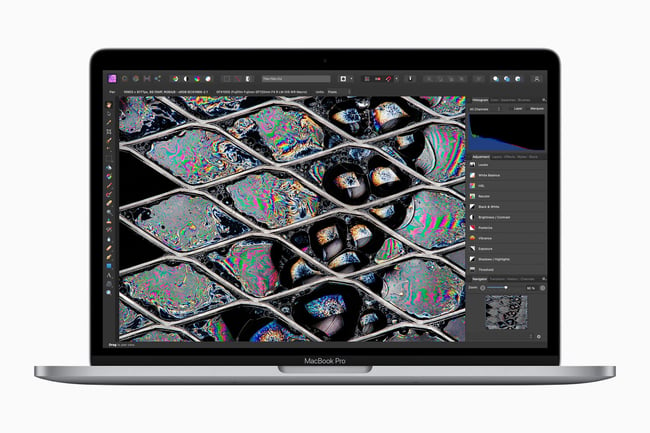
I think Alex has it backwards with his conclusion. If you travel with this laptop, then you 100% want the MacBook Pro.
I’ve had both … I used a MacBook Pro for years and loved it, then replaced it with a MacBook Air to enjoy lighter weight in my bag. Big mistake, as the lighter laptop just isn’t anywhere near as robust. Nor is it as easily repaired when something does go wrong, because it uses an integrated main circuit board … any repairs mean complete replacement, and at substantial cost. I ultimately scrapped it and got another MacBook pro, and have never been happier.
The MacBook Air might be fine if you just transport it to and from school, but as a working computer, it simply isn’t up to the task. I don’t like the added weight of the MacBook Pro, but that more robust construction gives it a real edge in my book.
The downside to getting a previous-generation Mac may be more about software than hardware nowadays! Expect only 3-4 years of major macOS version upgrades after the device is released. That’s not a big deal. But after that, expect only another 3 years of security updates to patch vulnerabilities. That might be a big deal, depending on the vulnerabilities discovered and your tolerance for risk (e.g. some photojournalists will be at high risk). In other words, an M1 Max MacBook Pro (2021) will still be a heck of a photo editor 5 years from now, but it might not be secure.
Right now, models from 2017 still support the latest version of MacOS. So, that’s going on 7 years for the latest MacOS, rather than the 3-4 you quoted.
That doesn’t seem correct. The 2017 MacBook Airs only run Monterey (2021’s major version). So they will stop receiving security updates when the the next major version is released this Fall. The 2017 MacBook Pros get an extra year of support: They run Ventura (2022’s major version), but not Sonoma (2023’s major version). So they will stop receiving security updates around Fall 2025. The only 2017 model that runs Sonoma is an iMac Pro.
Monterey compatibility: support.apple.com/en-us/103260
Ventura compatibility: support.apple.com/en-us/102861
Sonoma compatibility: support.apple.com/en-us/105113
I took a closer look at the data and would actually expect 4-5 years of major version upgrades after a Mac is first released. For a total of 7-8 years of security updates after release. This is based on the supported devices for Big Sur (2020) through Sonoma (2023).
Looks like no Mac laptop has gotten more than 5 years of major OS upgrades since a 2013 model. But none have gotten fewer than about 4 years.
Actually, the base spec on the “M3 pro” is 18Gb, not 16gb?
There is now a base model 14″ MacBook Pro with the M3 processor (not M3 Pro) which has 8Gb Ram and 512Gb SSD) which replaced the older 13″ MacBook pro with touchbar, just to confuse matters, depends whether you want more ports and an SD slot.
Corrected, thanks!
I absolutely with the point of considering the working conditions you’re going to have and I also second the fact that Air is great for those who travel or work outside home a lot. I mostly use Photoworks for editing and it’s super convenient that they have a Mac version now, it’s pretty fast and imo works even better than a PC one.
When LR came out with noise reduction AI my 4 year old XPS 15 took 6 minutes per photo with no way to upgrade the graphics card. I decided to try the MacBook Pro and found a 16″ M-1 Max with 64 gig of ram and a 4 terabyte hard drive for a steep discount. This is my only computer. Pluses for the Mac are battery life, a very quiet fan and it runs cooler. What I miss is having direct access to my hard drive via Windows Explorer, for example, the Mac cannot see the memory on my Samsung S23 which makes it more difficult to move photos, music, etc to the phone.
I use the Macbook M1 Air for all my photo and video editing and it works great. The only downside is that it sometimes doesn’t have the smoothest playback when editing complex 4K video projects in Davinci Resolve. I can edit them fine but there is a slowdown, especially when you’ve got some basic fusion effects or color space transforms or the like.
For photo editing it is more than enough and I don’t experience poor performance, even with 60+ different effects. I also have a similar M1 Mini and the performance between the mini and the Air are very similar, with a slight edge to the Mini.
Jason, I didn’t know you used the M1 Air! That’s my laptop too. I just have the base model, but it works great running Photoshop and Lightroom when I travel. I haven’t tried it for 4K in Final Cut and don’t think it would be great at it – I always use my desktop for that. If it had more ports it would be perfect.
Nice! It’s a great little laptop and my favourite portable device that I’v owned (well, not including cameras…)
Same here. I use MacBook Air M1 (8gb RAM) and it’s still a great machine for photo editing. The only software that needs a couple of seconds to process is Topaz (e.g. Sharpen AI), but again, it takes merely a couple of seconds to apply changes so I see no point in upgrading yet.