After my “Photoshop vs Photoshop Elements” article, many of our readers suggested a comparison between Photoshop Elements (PSE) and Lightroom would be more useful. I must admit, I found such requests to be a little strange, because I believe both of these programs to be very different. The difference lies in both targeted user base as well as complexity and overall functionality. On the other hand, some features are shared between Lightroom and Photoshop, as well as between Lightroom and PSE. In this article, I will describe similarities and differences between these two popular post-processing applications by Adobe to see whether one can serve as a replacement or an alternative for the other.

Photoshop, PSE and Lightroom Differences
The three most popular image post-processing programs among photographers by Adobe – Lightroom, Photoshop and Photoshop Elements – all target different user bases. While each can be used as a substitute for another in many situations, it usually results in a compromise. Let me give you a short user-base description for each product.
- Adobe Photoshop – Photoshop is an extremely powerful piece of software with virtually unlimited capabilities when it comes to any sort of graphical editing. In fact, photographers probably make up only a fraction of the whole professional user base that choose to use Photoshop either for their business or personal projects. It’s true photographers have used Photoshop for many years now (mainly because there wasn’t a better option at the time), but the software itself was never meant strictly for photographic tasks – far from it. In fact, the version many professionals first started using was Photoshop 5.5, and that was released in 1999 – before digital photography gained its momentum. It’s also enough to look at the set of tools Adobe offers, many of which are not directly related to photography, such as brushes. The truth is, many of its functions will remain untouched by photographers, it’s such a powerful and thorough piece of software with a very broad appeal. Even so, Photoshop is there for any sort of post-processing you may want to do.
With all this capability comes Photoshop’s compromise, a sort of a weakness – it’s not the best software for small, quick adjustments, especially if you’re working with a few hundred RAW images from a recent wedding. It’s too heavy on resources and too complicated with all those tools and filters. Photoshop is best when used professionally for extensive retouching and editing, but there are far more suitable programs for quick, strictly photographic post-processing. Before I started using Lightroom, Photoshop CS5 was my main program for editing numerous RAW images and I must say, it took me ages to finish a wedding. With Lightroom, I can do it in a few hours and with fewer mistakes because of the non-destructive processing and Catalog system.
Of course, price reflects the potential – at $640 for a retail box, and now part of Adobe’s Creative Cloud subscription-license, it is certainly far from being cheap (and as you may already know, we are not fans of Adobe CC).
- Photoshop Elements – many see PSE as a lighter version of Photoshop, which they are right about, to an extent. Photoshop Elements does indeed look much like a simplified version of Photoshop and it is also suitable for a reasonably broad user base, but loses most of the advanced functionality in favor of a user-friendly interface. By doing so, it effectively targets a slightly different user group – beginners and amateurs instead of professionals. But the actual application of the software remains roughly similar – you can edit images, as well as do some light RAW processing (though it’s much more suitable for working with JPEGs), and also draw a smiley face or write text on an illustration if so desired. The key point of PSE is its broad appeal for editing family pictures through a user friendly user interface. Sharing some of the technology with Photoshop means that it is still a powerful program, although obviously not as flexible.
PSE shifts more attention towards photography than Photoshop, and in that way is similar to Lightroom. However, unlike Lightroom, it’s not for advanced photography post-processing, nor is it suitable for editing a large number of RAW files quickly and simultaneously. So, in terms of targeted user base, it sits somewhere in the middle between Photoshop, which has a very broad user base, and Lightroom, which is meant for (professional, in many cases) photography only. As far as photographic post-processing capability goes, it’s not as sophisticated as Lightroom and Photoshop, both of which are quite a bit more complex and capable in that area. On the other hand, PSE offers some basic Catalog and Organizer functions, and in that way it is again similar to Lightroom.
If you must relate the three programs, PSE can be thought of a stripped down version of Photoshop, merged with a stripped down version of Lightroom. Think of it as a bridge between the two. It’s not as powerful as either one, but shares the functionality of both. Also, because it is marketed as a tool for beginners and amateurs, PSE will probably never be a part of Creative Cloud.

Photoshop Elements is much less complicated than Photoshop and thus quicker to use with fewer tools and fast operation. However, it’s still just as inconvenient when working with a large number of images, especially RAW, simultaneously. It doesn’t offer nearly as much capability as both its bigger brothers do. And that’s where PSE’s compromise lies – if you want a piece of software for quick JPEG adjustments, some minor retouching and basic image managing and organizing without the complexity of either feature-packed Photoshop or pro-photographer targeted Lightroom, it can be a great choice. But Photoshop is still better for extensive professional retouching, excellent plugin system for third party applications, manipulation and graphical work, while Lightroom is much better for RAW files and processing large number of images quickly. Luckily, PSE is cheaper than both (and much cheaper than Photoshop) at around $80.
- Photoshop Lightroom – finally, we get to Lightroom. On one hand, it seems similar to PSE in that both emphasize photography post-processing as their main task (Elements a bit less so, perhaps). Both include some file management capabilities for your images with separate catalog systems. On the other hand, if PSE puts user-friendliness as a priority over advanced functionality, Lightroom makes no such claims – it’s a tool for those who know how to use it, with plenty of terms and settings that may be difficult to understand for someone who’s not seriously into photography. The main purpose of Lightroom is to help you manage, sort and post-process huge numbers of photographs as quickly as possible. Many professional photographers – be it wedding, fashion, landscape or others, use it as their main post-processing program, or use its rivals, such as Capture One Pro and Aperture. For these photographers, Lightroom is often all they need, with the ability to Geotag, sort, manage, edit, retouch, print images as well as create online galleries and design albums.
I have to say that I am a big fan of Lightroom. I find it intuitive and simple to use and, with the exception of panorama stitching, frankly, there’s hardly been a task I couldn’t do with Lightroom. But there are two caveats. First, it’s good for my type of photography and my style of post-processing, which may not necessarily suit everyone else (those more into creative editing will strongly prefer Photoshop). It’s a flexible, professional tool, make no mistake. But it’s not one for extreme manipulation and tweaking. Lightroom has been getting better, but it still lacks some core functionality of Photoshop for things like advanced cloning, layers, etc., and there’s a good chance these features will never reach Lightroom. Second, while I find it simple and intuitive, it’s because my work includes daily use of the software – it’s what I do. So, someone new to photography might find it to be complex and not that user-friendly. For this reason, I would struggle to suggest it as a solution to someone who just wants good-looking family pictures quick and easy.
How is Lightroom positioned price-wise? Well, it’s not even close to being as flexible as Photoshop and is much more specialized. On the other hand, within its limitations, it’s still a very capable, pro targeted piece of software. So, for me, it makes perfect sense that it’s much cheaper than Photoshop, but also somewhat more expensive than PSE at around $150.
Lightroom vs Photoshop Elements – Which One Should You Choose?
After spending a little bit more time with PSE and exploring its capabilities, I got a better understanding of its features and functionality – things that help it hold its own against its sibling. It’s true that Lightroom is targeted at professionals, while Elements is better suited for beginners and amateurs who don’t make a living out of photography. But here’s a surprise: PSE also has a basic organizer with tools for printing, creating albums, galleries, calendars, slide shows, etc. It’s very simple and quick to use. You can access Photo Book, Photo Calendar, Slide Show and the rest of the tools either from PSE Photo Editor environment or the Organizer. When using the Organizer, you also get a number of social sharing options such as Facebook, Flickr, Youtube and Vimeo.
To use one of the available tools, simply click on the Create menu at the top-right corner of either PSE Photo Editor or Organizer, choose what you want to do and follow the steps. In most cases, you will have a number of templates to work with and create some simple, fun photo albums or slide shows which all of your family will be able to enjoy.
The way these two programs – Lightroom and Photoshop Elements – are positioned against each other is quite interesting. They have much more in common than I thought at first: they share the same main functions, being designed mainly for photographers (with PSE giving a bit more room to play for amateurs) and have, overall, a similar feature set with organizing capabilities, catalog systems as well as tools for printing and showcasing work. At the same time, Photoshop Elements also has some similarities with Photoshop in that they both offer advanced editing of images using layers, brush, pencil, erase, text and other tools that you could use for non-photographic work. So, which one is for you?
Well, if you’re the kind of person who takes a lot of images, particularly, but not exclusively, in RAW format, and is into photography big time with professional aspirations, Lightroom is the way to go. It’s a professional and very capable piece of software designed to help you go through the process of organizing, post-processing, printing and exhibiting your work online through social networks or stand-alone galleries. Lightroom offers you a way to quickly work with a large number of photographs at a time with an advanced user interface and straightforward, precise, capable set of tools and full control over the end result. With Lightroom, you have the option of going back as many steps as needed at any given time and rework your images from ground-up without the danger of overwriting the original files thanks to its catalog-based image managing system. It is used most of all by serious, aspiring amateurs and professionals, and this is the user group I would feel most comfortable recommending Lightroom to.
As for Photoshop Elements, I would like to mention once more how powerful it is in its own right. It has a lot of similar capabilities that Lightroom has and even has an organizer for basic file management. With PSE, you can also showcase your work online quickly and create photo books, slide shows or other content from your images. Not to mention Photoshop-borrowed layers, which, alone, bring a vast number of post-processing possibilities. It would seem, then, that PSE is a no-brainer for near half the price of Lightroom, but do note – it’s not meant for professional use. Once you start working with many files, you will realize that you might need more serious image management and sorting capabilities, which you will not find in Photoshop Elements. I’m not saying you can’t work with it professionally – obviously, you can. It’s not the best choice, however, as it includes a lot of features a professional photographer might call gimmicky – like effects and photo album templates that may be a bit too fun for weddings or other paid jobs. You should see Photoshop Elements as a family photographer’s best friend – it is simple, cheap, gives great results and doesn’t demand a high level of expertise from the user. That is why I would suggest it to anyone who works with a limited number of images and just wants to do some basic editing. PSE might also be a great stepping stone for an aspiring novice, as it offers a lot of bang for your buck. Just like entry-level DSLR or mirrorless cameras, it makes achieving great results easy, yet packs great potential for more experienced photographers as well. As such, it is likely to remain extremely useful for quite some time.
In summary, here is how I would describe all three:
- Adobe Photoshop Lightroom – advanced workflow management software with tools for non-destructive mass image editing, publishing and printing. Mainly targeted at professional photographers.
- Adobe Photoshop – complex image and graphics editing software package designed for editing one file at a time. Mainly targeted at graphic artists.
- Adobe Photoshop Elements – a bridge between Lightroom and Photoshop, with limited functionality from both. Basic workflow/file management, along with some editing tools from Photoshop. Targeted at beginner and amateur photographers and graphic artists.
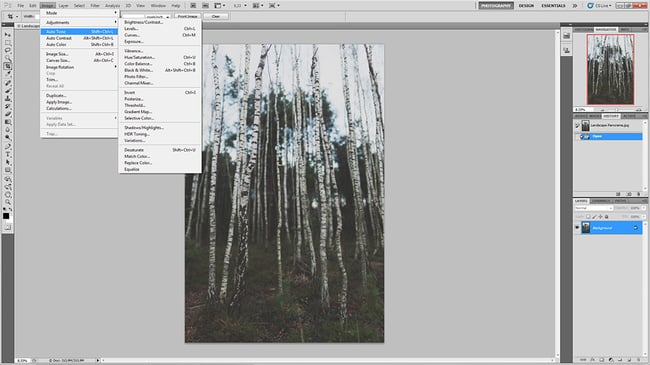

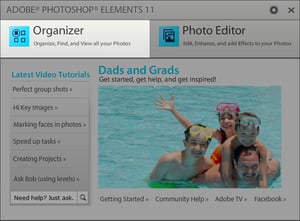
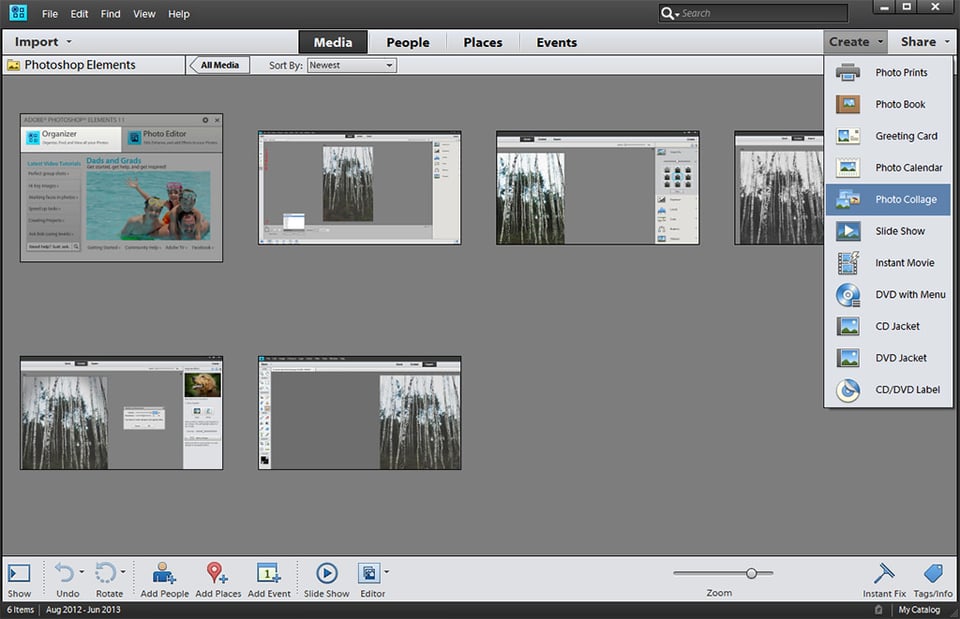
Fabulous analysis! Thank you. I’m much less confused now. Do you know: is there a way that Elements can “restore” the color saturation to a faded photo?
Very clear and helpful article, thank you! I personally prefer Photoshop Elements but when I need to do something quick and extra-special like restoring old scratched photos, I prefer a simpler program that aims at this very extra-special thing, like Photoglory or something else. Still, there is nothing better that Photoshop Elements for me when it comes to photo montage. And LR is just not my cup of tea smh.
First, I found this article super helpful and very clear. I’d call myself an ‘advanced nonprofessional’ photorapher, and while it seems rather embarrassing to admit it I mostly process jpeg images in the Apple Photo’s program. It does nearly everything I want and the photos need. Quick touch ups. If have something tougher or want to do something photoshoppy I important those images into PSE. BUT. There are times when I want to “doge and burn” and I can’t do that in the Apple Photos program (unless I am missing something!), and I find the function hard to use (Saturate/Desaturate) in PSE. Is there are tutorial just on that point for PSE? I think if i can solve that problem I am just going to stay with the combo I have rather than invest in LR. I’ve my own crazy system for managing. I appreciate all advice.
Very nice; bickering not helpful, simply a matter of “horses for courses” so to speak; Would you consider a similar exploration of PSE with Elements+ as a mitigation to not adopting the subscription model? I really hope they change their minds with the advent of 10.15’s deprecation of 32bits.
I think you really glossed over the biggest key difference which is that Lightroom *requires* Creative Cloud whereas PSE does not. IMO, that’s a plus for PSE because Lightroom leaves a huge number of aspiring amateurs out of that market. I have 20TB of storage sitting within an arms length of my computer and I neither need nor want Creative Cloud. My Elements/Organizer bundle cost me $99 and done. I would have spent significantly more for stand-alone Lightroom but it doesn’t exist. When I need to look for something more powerful, I’ll look elsewhere for a solution that doesn’t require a subscription.
Thanks. I got a lot of good insight from this article. I plan to start with PSE and possibly grow to Lightroom in time.
Can I process HDR in Elements-18?
As a “strictly amateur” I recommend buying PSE. Not expensive and has most of the controls you are looking for. In addition Topaz Studio is a free editing program that will allow more editing options. I use both on a lot of my edits. LR and PS are subscription services that are more difficult to learn but probably where you may want to go after you have more experience with PSE
I am looking for a tool or tools to edit my digital pix (Nikon D90) and to clean up scanned photos (B&W prints, B&W negatives, color negatives and colour slides. To date I have used the software provided by a Canon scanner and also Irfan View. I want to get into the editing of RAW files in future. I am strictly an amateur.
If I understand correctly, a subscription for LR includes PSE as well? In which case you have the best of both worlds?
Good article and I got good guidance for buying either Lightroom or PSE. I will settle for PSE since I want to use layers. Thanks.