Adobe Lightroom is known to be a disappointingly slow post-processing tool, especially when it comes to basic operations such as importing, preview generation and image culling, as well as more advanced operations that involve using features such as spot healing. Adobe’s development team is aware of these issues and the company says that it is committed in delivering updates that will make Lightroom faster. The latest version of Lightroom Classic CC 7.2 has been delivered a couple of days ago and it seems like this release is mostly focused on improving Lightroom performance. I decided to see how much faster Lightroom has actually gotten by measuring its performance on a typical laptop, as well as on a desktop PC. Let’s take a look at how Lightroom 6 and CC 7.1 stack up against the most current version CC 7.2.
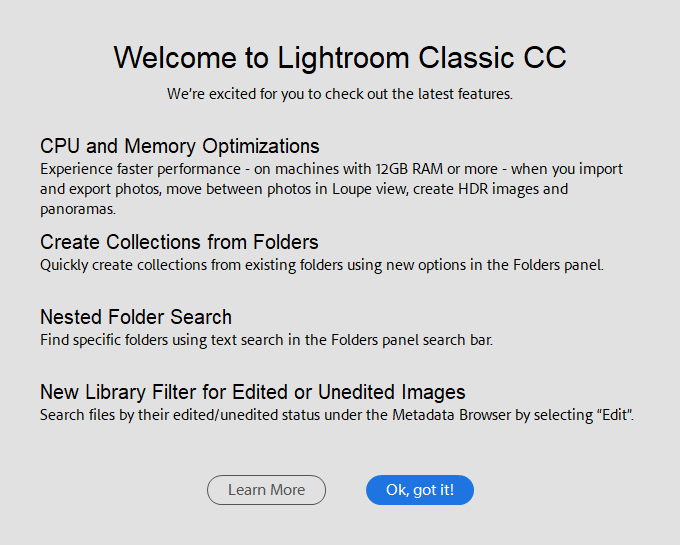
I wanted to examine Lightroom performance in two different environments – when using an Apple MacBook Pro (Late 2016 Model with Core i7 CPU, 16 GB of RAM and 512 GB Storage) and when using a Desktop PC (i7-6700K Skylake, 64 GB of RAM and 1 TB SSD Storage). The idea was to put three versions of Lightroom to test – Lightroom 6.14 (Last), CC 7.1 and CC 7.2 to see what differences there are when performing three measurable tasks: Import Speed, 1:1 Preview Generation, HDR Stitching, Panorama Stitching and Image Export. Unfortunately, although I really wanted to test Lightroom’s develop performance, there was no way to perform measurable results with consistent data.
To perform the tests, I loaded 500 RAW files from Fuji GFX 50S and Fuji X-T1. For 1:1 Previews and Exports, I only worked with a total of 50 RAW images from the GFX 50S (since it would have taken forever to extract all images). For export, I used JPEG 85% Quality, 2048 pixel long resolution and Output Sharpening set to “High”. For each test I created a brand new Lightroom catalog to make sure that I was starting out clean. Let’s take a look at the comparison of Lightroom 6.14, 7.1 and 7.2 when using the Apple MacBook Pro:
Table of Contents
1) Lightroom CC 7.1 vs 7.2 Performance on Apple MacBook Pro
| Apple MacBook Pro 2017 | Lightroom 6.14 | Lightroom CC 7.1 | % Change | Lightroom CC 7.2 | % Faster |
|---|---|---|---|---|---|
| Import 500 Images | 151 sec | 140 sec | 7.9% | 148 sec | -5.4% |
| Generate 1:1 Previews (50 RAW Images) | 392 sec | 210 sec | 86.6% | 174 sec | 20.7% |
| HDR Stitch (3 RAW Images) | 17sec | 18 sec | -5.5% | 15 sec | 20.0% |
| Panorama Stitch (12 RAW Images) | 188 sec | 178 sec | 5.6% | 231 sec | 22.9% |
| RAW to JPEG Export | 131 sec | 125 sec | 4.8% | 101 sec | 23.8% |
There is definitely a noticeable difference in import speed between Lightroom 6.14 and CC 7.1. However, I found the same process to actually take a bit longer on the new CC 7.2 when using the MacBook Pro. When it comes to generating 1:1 previews, I saw a noticeable boost in performance when going from Lightroom 6.14 to CC 7.1. And with CC 7.2, the process completes even 21% faster, which is impressive. Although there wasn’t much difference in RAW export between Lightroom 6.14 and CC 7.1, there was definitely a change from CC 7.1 to 7.2 – the MacBook Pro was able to export files around 24% faster. Stitching HDR images was also a little faster.
However, I noticed reduced Panorama stitching performance when going from Lightroom CC 7.1 to 7.2. I am guessing that the amount of memory was the culprit here – with 12x 45 MP images from the Nikon D850, the laptop might have struggled with allocating enough RAM for the stitching process. Strangely, Lightroom CC 7.1 was actually the fastest in making panoramas on this machine.
Let’s now take a look at how the results differed in a desktop environment. This time, I’m also including Lightroom 6.14 in the comparison:
2) Lightroom CC 7.1 vs 7.2 Performance on Desktop PC
| Desktop PC | Lightroom 6.14 | Lightroom CC 7.1 | % Change | Lightroom CC 7.2 | % Faster |
|---|---|---|---|---|---|
| Import 500 Images | 110 sec | 49 sec | 124.5% | 51 sec | -3.9% |
| Generate 1:1 Previews (50 RAW Images) | 483 sec | 416 sec | 16.1% | 275 sec | 51.3% |
| HDR Stitch (3 RAW Images) | 13 sec | 12 sec | 8.3% | 12 sec | 0% |
| Panorama Stitch (12 RAW Images) | 179 sec | 178 sec | 0% | 66 sec | 169.7% |
| RAW to JPEG Export | 157 sec | 153 sec | 2.60% | 89 sec | 71.9% |
Based on the above numbers, Lightroom 6.14 is clearly the slowest of the bunch. Its import speed was abysmal compared to CC 7.1 – it was over twice slower. There is little difference in 1:1 preview generation, HDR and Panorama stitching between Lightroom 6.14 and CC 7.1, and practically no difference when exporting images. However, when comparing Lightroom 6.14 and CC 7.1 to the latest 7.2 release, the differences are very clear – preview generation was 51% faster, a large 12 image panorama stitch was a whopping 169.7% faster and the export speed also improved by 72% – big differences indeed. It is worth noting that Lightroom CC 7.2 used more CPU resources compared to 7.1 or 6.14 during the above operations.
3) Lightroom CC 7.1 vs 7.2 Performance on Apple iMac Pro
To test the performance of Lightroom 7.1 vs 7.2, I used the most basic version of the iMac Pro with an 8-core Intel Xeon W CPU, 32 GB of RAM and 1 TB storage. I didn’t bother testing Lightroom 6 on the iMac Pro, because I figured few people would be buying Lightroom 6 for this new machine, since there will never be another update to LR6 anyway. However, it was fun to see how fast the iMac Pro is and how it would do in 7.1 compared to 7.2.
| Apple iMac Pro | Lightroom CC 7.1 | Lightroom CC 7.2 | % Faster |
|---|---|---|---|
| Import 500 Images | 182 sec | 180 sec | 1.1% |
| Generate 1:1 Previews (50 RAW Images) | 122 sec | 77 sec | 58.4% |
| HDR Stitch (3 RAW Images) | 13 sec | 11 sec | 18.2% |
| Panorama Stitch (12 RAW Images) | 98 sec | 82 sec | 19.5% |
| RAW to JPEG Export | 90 sec | 53 sec | 69.8% |
Aside from the unusually long amount of time it took to import images when compared to the MacBook Pro and the Windows PC (although all imports were made from local to local drive), you can see that the iMac Pro is an impressively fast machine overall. It was hard to believe that some of the processes took over 2.5x the speed with Lightroom 7.2 when compared to my desktop, but that’s understandable, given that the iMac Pro has a much beefier CPU and much faster storage. The only benchmark where my desktop excelled at was when stitching panoramas – it turns out that RAM is the most important piece of hardware when doing large panoramas.
Once again, we can clearly see that Adobe certainly optimized its Lightroom 7.2 code to work much better compared to 7.1. There were benefits across the board, especially when generating 1:1 previews and exporting images.
All of the above means that depending on your hardware setup, you will experience different levels of performance improvements. It is clear that for panorama stitching, you need as much RAM as possible to get Lightroom to stitch faster. And it looks like the more CPU cores you have, the bigger the advantage too.
4) Post-Processing and Overall Responsiveness
Sadly, since it is difficult to perform exactly the same post-processing tasks in Lightroom between different environments, I was not able to perform any measurable tests. I tried editing an image with 7.1 and then tried to edit the same image in 7.2 and I did not see any differences in performance. While it is nice to see Adobe improve preview generation and export performance, many of us Lightroom users would love to see performance improvements in the Develop module – that’s where the biggest pain lies. Unfortunately, even when using a fast computer, Lightroom can get very sluggish when doing image editing. It would be nice to see superior performance when using the Adjustment Brush, Spot Healing, Lens Corrections and other tools. I would also love to see Adobe take better advantage of GPU acceleration, so that more processing load could be passed on to a dedicated GPU, for those of us who have fast GPU cards.
Overall, Adobe is certainly heading in the right direction with these updates, but we would love to see more performance improvements, especially when doing post-processing work in the Develop module.
Everything has been said. Lightroom is Painfully slow on 5k displays.. it’s a disaster. How things stand, not even an egpu would help…
it’s just like after effects, the whole thing needs to be rewritten!!
Since I have been using LR my photos have gone from about 6mp to 36mp. Yes – it takes longer to load.
Turning off the sync while developing will increase speed.
A lots has been said here already. I have to agree with most of you guys. I find Lightroom painfully slow on my 5K iMac (late 2015, 12GB RAM). In my point of view the biggest cause of slowness here is acually the 5K display. It’s almost impossible to scroll in grid view (1-4FPS) on 5K. Once I move Lightroom window to my second 1680px display, all goes with flying colors at about 25FPS.
Also I not sure about “more RAM in better” statement. Lightroom process in my case (even if editing/browsing +2k of 25MPx RAW files) never exceeds more than 5,5GB real memory.
Best example are brushes or clone/heal tool, that has been always brutally slow in LR. Much, much slower than in Photoshop. On all machines.
Or how come LR is unasable while exporting and the rest of the system works just fine. In Final Cup Pro X there is no noticeable slowdown in the app while exporting video.
The real problem is the code and totall lack of optimization for MacOS. This app needs to be rewritten in Swift from the ground up. All the “tweaks” Adobve made recently are just really minor, just trying to fix someting that is already broaken.
I can only agree, though I’m on a Windows Surface Book. Working in the library module on the 3000×2000 display is just painfully slow. It feels like I’m sent back in time 15 years. Hooking up the machine to a full HD display speeds it all up.
The second most painful aspect for me is responsiveness in the grid view. Loading and displaying metadata has slowed down tremendously over the versions. I was once in awe as to how quickly I could edit metadata. It’s really disturbing that the reason to use a database as a backbone is actually the promise of gathering data real fast and efficiently. However, nowadays it feels more like LR is gathering data directly from the files itself. It wont, but feels that way. Every update to metadata takes at least a second, while I could once change a field and tab to the next one without so much as a flicker on the screen.
I frequently shoot sports and events, generating 1k-2k images to review and process, a pretty common situation, I think. I use a fairly standard workflow—make a few passes through the images in the library module to prune down to about a hundred selects, then switch to develop to fine tune the selects. Import and export weren’t a big deal because they were only done once, so I would start them and let them run while making dinner, coffee, doing laundry, etc. But going image-by-image (at 1-1 to check sharpness) in the library and then develop got to be excruciating. It would routinely take multiple seconds, sometime 20 or even more, for each new image to load and resolve. Even going back-and-forth was sluggish. This is with a quad-core, overclocked i7 with 24 GB RAM, a Samsung SSD for the catalog, and the raw images on a 10k RPM raptor drive. I went through all the Adobe (and other) performance tuning docs, upgraded my graphics card, added RAM, etc. to no avail (and I work in IT, specializing in performance).
Psychologists say that after 1 second of response-time delay, your attention has been lost, and after 10 you’ve switched to another task (www.nngroup.com/artic…nt-limits/). The iterative work-wait, work-wait, cycle made the whole process a huge pain, and take many times longer than it should (even if you have a lot of time on your hands, which I don’t). I finally switched to PhotoMechanic for the initial culling. Using a card reader, I would use Explorer to copy the images to my hard drive, review in PM (where I could flip through 1-1 previews as fast as I could scroll my mouse), then import into LR and generate 1-1 preview for only the selects. But I still spent hours in develop. And, of course, I leaned to avoid moving large numbers of images around in LR. Better to move folders in Explorer, then “find” them again in LR.
Performance is obviously exacerbated by the increasing MP count of higher-end SLRs. But I think those of us using such gear and shooting RAW (for whom LR was intended) may have to face the reality that we are becoming a minor part of the photography market. The vast bulk of the photography (and video) market is consumers shooting, editing, and viewing on phones and pads. So that’s where the $$ are. At Photo+ in NYC last Fall, there were few people under 50 (except those working booths). Lightroom CC is targeted at that mobile market. And now that Adobe has migrated us Classic users onto the subscription model where they get paid monthly whether they do anything or not, I don’t expect anything more than negligible, infrequent upgrades for the foreseeable future. LR is a pretty mature product; performance improvements are the only thing it really needs (with Photoshop available for the infrequent special cases). Apparently that is difficult to achieve, given the current LR architecture (witness the struggle to replicate what PM has done for *years*). So I’m not optimistic. If LR CC takes off, I can see Adobe milking us Classic users while they can and when we finally bolt to Capture1 (or whatever), or die off, no big loss.
To Joachim and David.
Joachim, you asked, why didn’t I stay with film? I will tell you why, digital photography is cheaper. No more film and processing costs. I am retired, and when and if you get here, you will understand, money matters.
David, who made you the reply monitor? Lighten up. If Adobe is too slow for you, use something else. Quit whining it’s unseemly.
Interesting that Adobe also updated ACR in this round. Note of the cataloging features of Lightroom are used in ACR, obviously. I really have not noticed a difference in the speed of processing. I am still in awe off the AI auto button in ACR/Lightroom however.
Like some here, I gave up on Lightroom long ago. I use FastRawViewer and Photoshop…
I do not use LR for cataloging at all.
I use Photo Mechanic to:
Create a new event folder.
Add images to that folder.
Rename the images.
Add all metadata.
Rank
Review and cull as desired.
Images that I wish to process are copied within PM to a “hot folder” that automatically imports the image to LR6.
I export processed images to a export folder and ultimatly move them to the original folder when I am sure I am done.
I will use PM to upload to Flickr when I want.
In short I use LR as little as possible.
I maintain a very straightforward folder hierarchy and have no problem finding my images with Spotlight.
In short PM can get you out from under a lot of LR’s limitations and it is extraordinarily fast.
I maintain a very simple folder structure for my images.
There’s a missing “more” in the article, I guess: “And it looks like the …. CPU cores you have, the bigger the advantage too.”
That depends very much on how clever the programmers took advantage of more cores. I’ve seen comparisons of the new iMac Pro with lots of cores and the standard, but contemporary iMac and not each process took benefit of more cores of a better CPU. But if I read “after a while it slows down” it appears Adobe has still troubles to empty the caches frequently. So, the next time you make a coffee or get a drink in between a “develop” session, just quit LR and restart it afterwards. That should empty the cache.
I also suspect that with other files (than Fuji RAW), LR could be quicker. After all, LR is a software targeted for wider audiences than say Capture One. So the engineers will sometimes have to pack in stuff that still works on old machines. I don’t think they have the strategies or skills to speed up all possible combinations. And Adobe made the switch years ago to prefer Windows to Mac Machines. It’s not the only piece of software running faster on PC than on Mac – says me, the Mac user. Fortunately, some apps are better and faster on a Mac :)
Thanks Joachim, I fixed the typo.
As for Windows having better performance than Mac, I actually disagree – I think it is the other way around for some things.
2018. App performance. Basics. Core functionality and usability. Adobe still hasn’t mastered the art of fixing what matters first. In 2018, we should be beyond application performance.
Fully agreed! But having coded in the past, I understand how complex things can get overtime. Sometimes it is easier to start over with a new platform than try to go back and fix things. If Adobe can figure out a way to fix the Develop module and make it perform, it will be an amazing achievement. Layers and layers of code have to be rethought from ground-up…