When photographing in artificial light, one has to always watch out for the potential light frequency issue. Due to the different intensities and wavelengths of light emitted by fluorescent and other sources of man-made light, there might be severe variations in exposure when photographing at fast shutter speeds. This is a similar “flickering” issue that you see when photographing or video-recording a TV screen – different light frequencies cause the flicker that is recorded by the camera. This can happen both when taking an image and when recording videos. Take a look at the following image, which I captured in a low-light situation using the Nikon Df:

I took my family to a local park that was decorated with Christmas lights and snapped some photos. The weather was very cold outside (about 20°F) and when I looked at the photographs and saw the problem later that night, I thought that perhaps the shutter froze and somehow caused issues. Here is another photo from the same series, with a much better exposure, but still some visible flickering effect on the bottom of the image:

I have seen flickering issues before, but none of them were as dark as on the first photo, so I did not think that it could be related to artificial light. When I initially posted this information on the site, asking if any other readers have encountered a similar problem (which I needed to gather for the upcoming Nikon Df review), a number of our readers, including experienced photographers like Bjørn Rørslett (who I am a big fan of) indicated that it had nothing to do with the shutter freezing, but rather with the A/C phase cycles. It was a good lesson learned for me. I decided to rewrite the article and post about this particular issue, so that others that encounter the same problem understand why it happens and know how to best deal with it. If you have read the original article, please accept my apologies for the provided information.
Source of the Problem
As explained in detail in this excellent article by Curtis Newport, artificial lights (especially of fluorescent type) emit light in different intensities and wavelengths. So the light source continuously changes in brightness and color temperature. Since the electrical current typically alternates at 60 cycles per second (60hz in US and Canada and 50hz in other countries), which basically translates to one cycle every 1/50-1/60 second, each cycle emits two pulses of light – one during the positive portion of the cycle and one during the negative portion, as shown in the below graph (courtesy of Scott Medling):
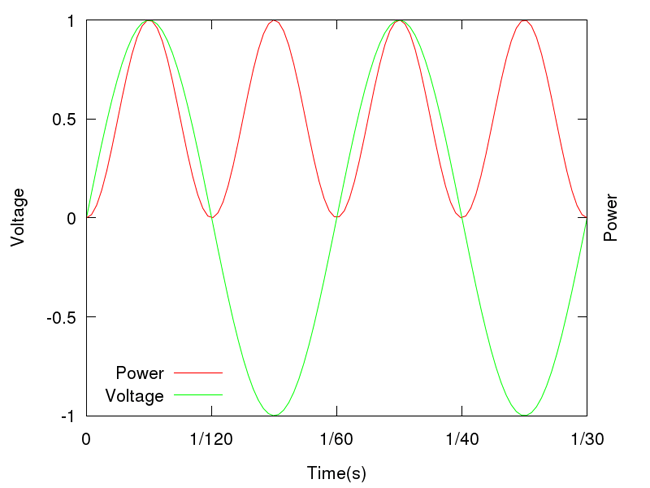
So if you are shooting at shutter speeds above 1/50-1/60, you could potentially “freeze” part of the cycle. In some cases, it could be at peak intensity as on the second photo above, while in others it could be at middle of the cycle where the light output is very dim, as in the first photo.
Take a look at the second set of photos, captured in an indoor environment:


Both images were shot in manual mode with identical settings. And yet the difference in exposure and color temperature throughout the image is apparent between the two. You can see the gradient “flickering” clearly, especially on the lower part of the frame.
This problem is only likely to be affected by gas and/or “cold” lighting, such as fluorescent or mercury vapor bulbs. Hot lighting generated through typical filament bulbs will not cause such issues in your images. Typically, energy-efficient lighting is moving more towards “cold” lighting solutions, which means that this problem could become more evident as the world moves forward (thanks to Scott in comment #10 for extra information).
How to Deal with the Problem
There are basically two ways to deal with the above problem. One way is to set the shutter speed at 1/60 of a second in the US/Canada (or 1/50 in other countries), which should catch a full cycle, resulting in even exposure. Setting the shutter speed to 1/125 of a second should also work (1/100 in other countries), since you catch half of the cycle. You have to be careful with anything faster, slower or in between, since those can potentially record inconsistent illumination of light throughout the frame. If you need to keep the shutter speed above 1/125, the best way to deal with the issue is to use flash that overpowers the artificial light. Just make sure that your shutter speed is not set above the flash sync speed (typically 1/200 – 1/250) when using a focal plane shutter, since that can also partially darken the image similar to the examples provided above.
Interesting but which shutter you’d better use for 1/30 to 1/4 sec speed when in low light in a city (because for instance you want to catch a special soft blur of people moving and cars stop and go, with their lights on) and if you have boats on the river you want the light to be ok even if the boats move a bit and you wqnt the reflection on the river with the city lights .
I mean 1/ You want to avoid the flicker/banding of the lights and you want the light to appear perfectly on the picture AND 2/ you want no camera shake at this speed to achieve a good sharpness for printing.
SO YOUR OPTIONS ARE, if you have a modern DSLR like Nikon D 850 : A/ Silent mode meaning full electronic shutter with the speed reading problem and so you obviously get night city/cars/boats lights problem B/ Electronis Front Curtain Shutter : Some people say you have the same problem.
C/ Mirror lockup but HOW you use it and be sure to avoid the A and B problem IF YOU WANT to focus manually in LIVEVIEW using the 200% magnification??? Is mirror lockup the solution (if you don’t have the global reading electronic shutter – we have to wait 2022-2023 for most users) WHAT you would recommand to use the C/ solution perfectly for thoose speed of 1/25 to 1/4 sec with city/Baats on a river/cars lights???
Thanks a lots for your lights!
Eric.
Are the church gym lights arc lights or fluorescents? (If they are round spotlight-type lamps, they are probably arc. If they are long tubes, they are fluorescent.) I ask because if they are fluorescent and are flickering, it is because they are using old ferromagnetic ballasts. Replacing those ballasts with modern electronic ballasts will solve the problem (and cut the power bill, too). Depending on the fixtures, this might mean replacing the entire fixture or just the ballast. In my experience, fluorescent with electronic ballasts is a better choice than LED. LED fixtures I’ve seen tend to be more directional, and while they solve the flickering problem they can result in more uneven lighting across the floor. The local high-school here put in LED lights during their recent renovation, and hot spots are a significant problem. If you do go the LED route, I’d ask about the evenness of the lighting across the floor.
The lights are not tubes. The lamps are round. There are 40 fixtures covering a double basketball court. The fixtures are 20 years old. We have talked to a couple of electrical firms who are all too willing to replace them with LED fixtures and lamps. One of them brought a light meter and said the candle power we have is not bad. They propose the LED as some improvement in light coverage, energy savings, and longer life. All of that is good, but I don’t want to miss out on the opportunity to resolve the flicker problem. I am confused about whether LED actually solves the flicker problem. Thank you for your feedback.
I agree with Erik about LED bulbs. 240/110v domestic LED bulbs are run off a.c. Internally they have a diode bridge to produce d.c, which inherently causes flicker at double mains frequency. Add to this a fashion for PWR “dimmable” domestic LED bulbs, (not all of which are properly described or offered as such), and you have super flickering.
I did an extensive test with D810 set at Aperture control and ISO 1600 to measure levels of hand held camera shake, unknowing that LED would wreak havoc. The lighting was 3 x candle shaped 240v 50Hz LED bulbs. The camera adjusted shutter speed from thru to 1/1000th second depending on chosen aperture. . When shooting at f1.4 the shutter speed was 1/1000th and this is where the problems dawned on me, leading me to find this article via Google. Some shots showed banding, but the bulk of the shots were about 3 to 4 stops under exposed, I shot in single and Ch bursts and the results varied just the same.
I conducted the test with 58mm f1.4G. 85mm f1.4D and 24-70mm f2.8G VR. They all produced the same huge variation in exposure, The EXIF data all showed correct light level measurement as the shutter speed to aperture relationship stayed correct. 100 shots were taken.
I concluded:
1) D810 exposure measurement prior to shutter release was consistant and correct, whether single shot or 10 image bursts with Custom a2 set = “focus”.
2) The light output varied causing underexposure to -5 EV whenever shutter speed was high. 1/30th and 1/40th gave acceptable results. All others shots were junk.
3) If banding was visible, it was parallel to shutter plane, but with very soft edge (not like hard edges caused when using strobes and incorrect shutter speed). Maybe operating in Dx mode would have yielded more passes than failures shots.
4) Using camera burst to overcome the problem was not of any benefit.
Continuation:-
The test was repeated with Shutter Priority exposure control. This enabled all shutter speeds between 1/30th thru 1/1000th to be tested individually. Both single shot and burst mode was used. Bulbs were 3 x 30watt equivalent LED candle shape. Conclusions.
5) On 50 Hz ac supplies only speeds of 1/100th sec or longer can be used. Otherwise very unstable banding up to complete -5 EV exposure occurs.
( On 60 Hz ac supplies this could equate to 1/125th sec maximum but could not be proven )
6) Soft edge banding occurs above 1/100th sec even though shutter curtains are fully open for flash syncing up to 1/250 sec. This suggests that LED are pulsing in an “off” state at around 1/400th second (this is a guestimate of course), and with longer on period than off period.
7) When shooting above 1/100th sec in burst mode the sequence shows the soft edge off-band progessively moving across the frame.
I will be visiting NEC Photography show next week and plan to chat about high power LED studio lighting and shutter speeds
Mr. Green, I shoot basketball and softball photos in a church gym. The lighting and flickering is terribly frustrating. To the point I have offered to pay for state of the art LED lighting. In talking with electricians and electrical engineers I have no confidence that their recommendations (LED) are going to improve the photography. Would you be willing to call me and share some of your expertise before I write a big check? If so, send me contact information at [email protected].
thanks.
Thank you! This is super helpful! Totally clarifies my issue!
The Canon 7D mark ii is supposed to record the the flicker and then sync the shutter to the rate of the flicker.
I believe this is the first camera to do this or at least do this successfully.
All pictures should come out with the same exposure.
I’ve only started picking up photography in a more professional way, and I had trouble figuring out what you were calling “flickering” in those pictures, but now I get it. After reading comments of people mentioning this problem happens a lot in gyms with old lighting, and not being allowed to use flash, I remembered the playback footage they were doing during the last Soccer World Cup (same tech as in many other sports, I’m sure), and i noticed the high speed cameras show the slow motion of flickering, I’m just not sure if that’s caused by the camera itself, or by the lighting, but this article makes me think it may just be the lighting. Funny how you can see light sources and think light is streaming out uninterrupted, until you slow down the action in a picture.
Here is another tutorial you can do at home, “Painting With Light”. It is an age old (and really fun) photography technique based on actively manipulating the light in a scene during a long exposure. It can be done in a variety of settings from studios to outdoors, and a variety of styles from macro to nature. photographylife.com/
Hi Nassim,
I am an electrical engineer, enthusiastic photograph for more than 40 years and big fan of your site that I enjoy very much.
I have a couple of observations regarding your very interesting article about light frequency:
Curtis Newport is right, fluorescent light behaves as a strobe pulsing according to power cycles (120 Hz in Noth America), so if you are shooting at shutter speeds above 1/120 you get only a part of the cycle and you don’t know which one.
Then your advice: “You have to be careful with anything faster, slower or in between”, is not entirely correct, It’s just faster speed that could cause problems because you catch only an undetermined part of the power cycle. Slower speeds will catch more than one power cycle, and the more, the better.
By the way, this problem is in fact related with your Df because it can be used at high ISO settings, allowing shutter speeds bigger than 1/120 sec in dim fluorescent light.
Rolando,
Technically, only integer multiples of the power frequency (120Hz or 100Hz) will show abolsutely no flickering. Obviously speeds faster than it will be a big problem. The speeds in between the period (ie. 1/120) and twice the period (ie. 1/60) should be avoided because there is variation; it’s just not as pronounced. At some point (1/25 for 60Hz) you’re keeping the shutter open for so many cycles that a fraction of a cycle just doesn’t matter any more for normal precision. For 50Hz, I think everything slower than 1/30 is an integer multiple (depending on how the camera actually handles 1/13; is it 1/12.5?)
Since you’re an EE, I’ll list some of the worst cases for 60Hz (math format is for WolframAlpha):
1/125 is as close as possible to 1 cycle (but still up to 0.12EV variation)
1/100 is bad; log2(Int[sin(x)^2,1.5,1.5+pi*120/100]/Int[sin(x)^2,0,0+pi*120/100]) = 0.38EV
1/80 is bad; log2(Int[sin(x)^2,1,1+pi*120/80]/Int[sin(x)^2,2,2+pi*120/80]) = 0.51 EV
1/60 = 2 cycles
1/50 is bad; log2(Int[sin(x)^2,1,1+pi*120/50]/Int[sin(x)^2,2.5,2.5+pi*120/50]) = 0.36EV
1/40 = 3 cycles
1/30 = 4 cycles
1/25 is ok; log2(Int[sin(x)^2,0,0+pi*120/25]/Int[sin(x)^2,1.5,1.5+pi*120/25]) = 0.09EV
1/20 = 6 cycles
1/15 = 8 cycles
1/13 is ok; log2(Int[sin(x)^2,1,1+pi*120/13]/Int[sin(x)^2,0,0+pi*120/13]) = 0.05EV
1/10 and nearly everything slower is an integer multiple of 1/120.
Obviously, this is complicated, so a simpler rule is:
For 60Hz: use 1/125, 1/60, 1/40, or slower.
For 50Hz, use 1/100, 1/50, 1/25, or slower.
I found this out with LED Christmas lights – while someone up thread mentions that LED’s don’t cycle – I have photos that say otherwise.
Whether LED lights cycle depends on how they are powered. Most are operated from DC and won’t cycle. In some low-cost applications such as Christmas lights, they may be operated from rectified, unfiltered AC and then they’ll cycle.
This is something I hadn’t thought of in my post. I’ve only worked with LEDs on true DC, but I could definitely see companies doing rectification only for cheap implementations and getting flickering. In that case, the flickering should be at 120Hz instead of 60hz.
LED lamps that dims may be a thing to look out for in the future, because they are fed with a chopped up DC (so called pulse width modulation or PWM). So in reality they do not dim per se, they just are’nt lit that often during a fraction of a second.
Hi Nasim,
Just a question. I suppose that this problem only happens when shooting without flash. Is it true? Can it happens also with flash light?
Thanks in advance.
Regards from Spain!!!
Cecilio, yes, it mostly happens without flash. If you use flash and it is powerful enough to overpower the ambient light, then you will not see such issues in your images…