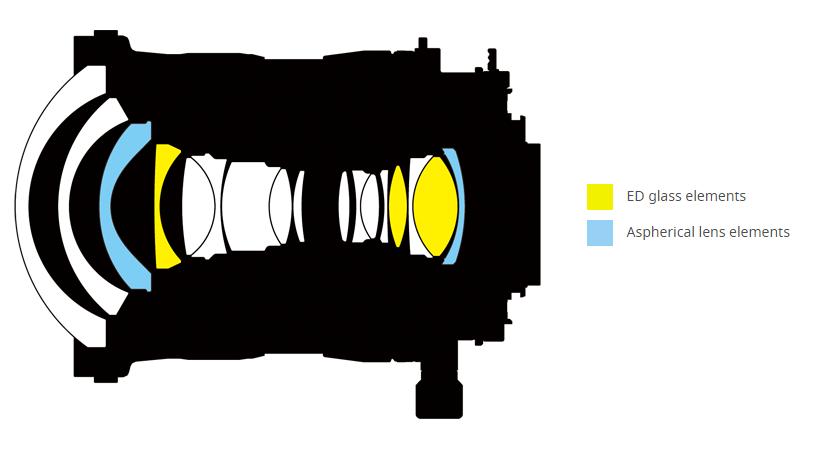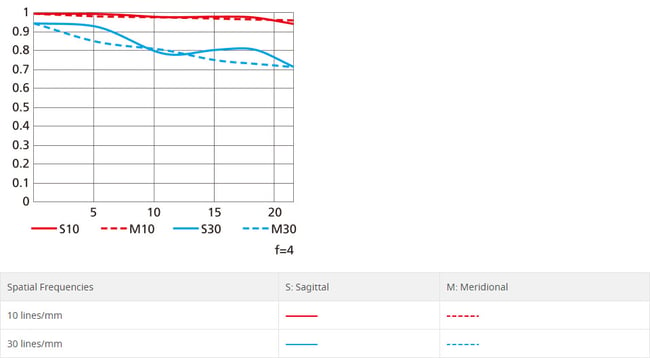Lens Summary
Brand: Nikon
Also Known As: Nikon 19mm f/4E PC
Lens Type: Prime Lens
Format: Full Frame / FX
Focus: Manual Focus
Lens Mount: Nikon F
Release Date: 2016-10-19
MSRP Price: $3399
Made in: Japan
Infrared Rating: Good
Production Status: In Production
Manufacturer Link: Product Page
Lens Description: Featuring an ultra-wide design prized for architectural and interior subjects, the PC NIKKOR 19mm f/4E ED from Nikon allows you to impart both tilt and shift movements to control focus and perspective, as well as apply the movements independently for more creative flexibility. Up to +/- 7.5° of tilt is possible, for focus control, and +/- 12mm of shift, to adjust perspective and composition, and tilt can be applied parallel or perpendicular to shift. Up to 90° of rotation is also possible using the PC Rotation capability, and shift movements do not require locking or unlocking for use. Characterized by an expansive field of view that is ideal for photographing tight indoor spaces and complex architectural subjects, this lens also offers flexible perspective and focus control to adjust distortion and depth of field.
Photography Life Review Summary: I very much enjoyed testing the Nikon 19mm f/4E PC and I am very pleased with the quality of the results. Overall, the Nikon 19mm f/4E PC-E is the best tilt-shift lens I have ever used. Read the full Nikon PC NIKKOR 19mm f/4E ED Review by Photography Life.
Nikon PC NIKKOR 19mm f/4E ED Specifications
| Lens Specifications | |
|---|---|
| * Supplied accessories may differ depending on country or area | |
| Lens Type | Prime Lens |
| Focal Length | 19mm |
| Mount Type | Nikon F |
| Format | Full Frame / FX |
| Compatible Format(s) | Full Frame / APS-C |
| Compatible with Teleconverters | No |
| Maximum Reproduction Ratio | 0.18x |
| Vibration Reduction (Image Stabilization) | No |
| Aperture Information | |
| Aperture Ring | No |
| Maximim Aperture | f/4 |
| Minimum Aperture | f/32 |
| Maximum Angle of View (APS-C or smaller format) | 73° |
| Maximum Angle of View (Full frame or larger format) | 97° |
| Optical Information | |
| Lens Elements | 17 |
| Lens Groups | 13 |
| Diaphragm Blades | 9 (Rounded) |
| Extra-Low Dispersion Glass Elements | 3 |
| Aspherical Elements | 2 |
| Nano Crystal Coat | Yes |
| Super Integrated Coat (SIC) | Yes |
| Fluorine Coating | Yes |
| Focus Information | |
| Focus | Manual Focus |
| Built-in Focus Motor | No |
| Minimum Focus Distance | 0.9 ft. (0.25 m) from focal plane |
| Electronic Diaphragm | Yes |
| Distance Information | Yes |
| Filter Information | |
| Filter Size | N/A |
| Accepts Filter Type | N/A |
| Physical Characteristics | |
| Weather / Dust Sealing | No |
| Mount Material | Metal |
| Dimensions | 3.5 in. (89 mm) x 4.8 in. (124 mm) |
| Weight | 31.2 oz. (885 g) |
| Other Information | |
| Available in Colors | Black |
| Supplied Accessories | LC-K101 Slip-on front lens cap, LF-4 Rear Lens Cap, CL-1120 Lens Case |
Lens Construction