In this article, we will take a look at the differences between KeepSnap and PhotoShelter. Since a number of our readers asked about KeepSnap and what makes it different from the already established PhotoShelter, we thought it would be a good opportunity to look into the features of both sites in a bit more detail.

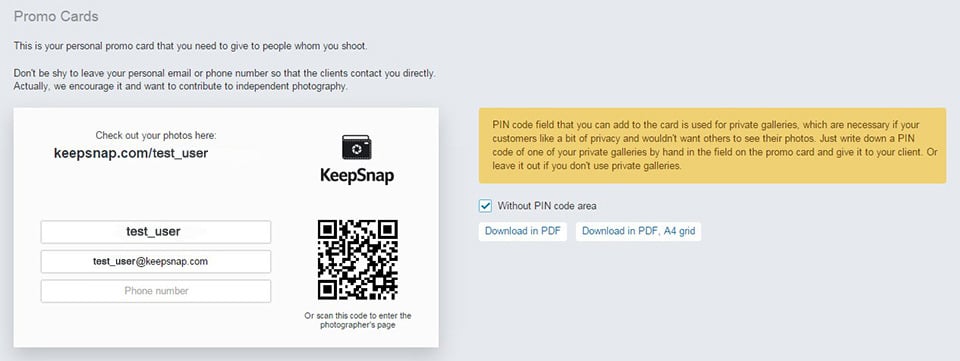
Table of Contents
The Idea
At first, it may seem that the only difference between KeepSnap and Photoshelter is a business card featuring the link and QR-code to your gallery that you give to your clients. However, the primary difference is about the product’s idea.

The above screenshot shows the idea behind PhotoShelter. You are asked to choose what you are going to use the website for upon signing up. It can be used for building your photography portfolio on your personal website, sharing images with your clients, backing up your photos, and selling your images. As you can see, all these options are about selling and transferring photos to your regular clients, using the website as a photo storage, or building a portfolio. The latter is possible only in case you have good photos to show off to the world.
However, no option tells you about finding new clients and earning on-the-go. And that’s where the most essential difference between KeepSnap and PhotoShelter hides. Just like it says on the image, PhotoShelter provides websites and an array of tools for professional photographers who already have clients to streamline the client proofing and photo delivery workflows.
In other words, PhotoShelter is your own photo stock where you can upload the pictures you take (whether they are portrait, wedding, event, landscape, or street photographs) and sell them to your established clients, or create a website with random photos and sell them to random people you’ve never met in your life.
But what do you do when you only have a camera + a few lenses, along with a desire to make photographs and sell them? What if you are not a fully time pro and you do not have an established client base to sell to? That’s where KeepSnap can help. KeepSnap is a people-to-people tool, which can be used both by beginner and professional photographers, helping them to find clients wherever they are. Anyone who has a digital camera with at least 8 MP of resolution can earn on their photography, even if they have no clients or haven’t yet compiled a portfolio good enough to publish on a website.
Moreover, you don’t sell any photos on KeepSnap like it happens on photo stocks or Photoshelter. People like socializing, meeting up, chatting, and spending a good time together. So you can go to places where they hang out, photograph them and offer the chance to purchase your photographs. According to KeepSnap, customers are more prone to buy photos after meeting a photographer in person, seeing the preview on the camera’s LCD and receiving a business card.
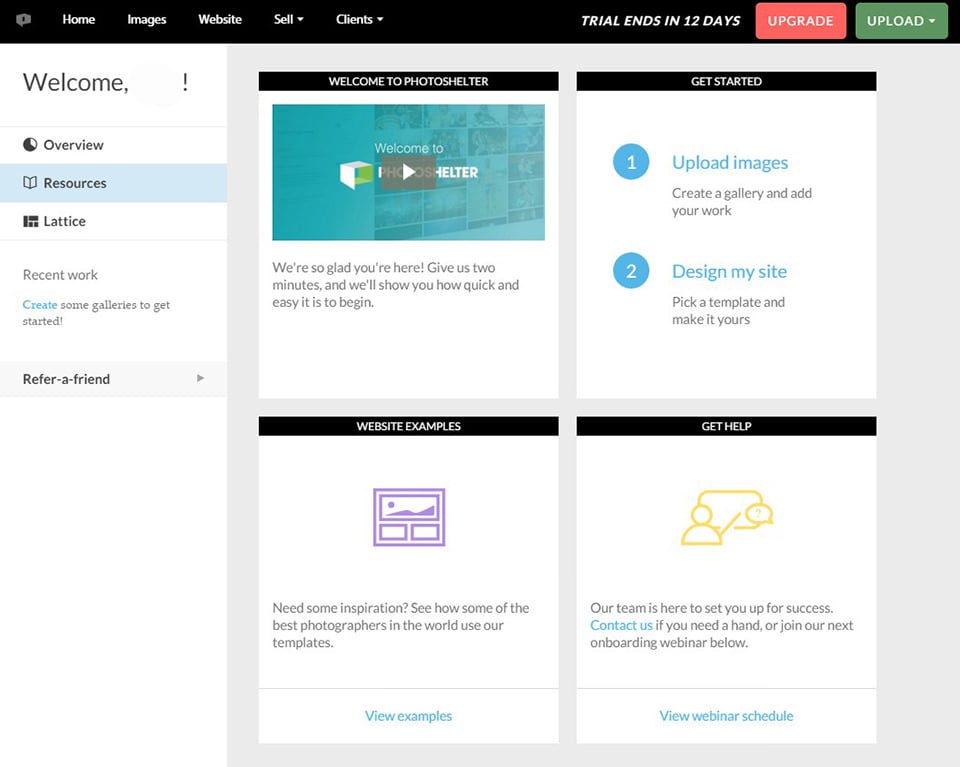
PhotoShelter is a great product that features smart design and strong functionality, facilitating the photographer and customer workflows and providing proofing galleries for established photographers, who would like to earn more than they already are.
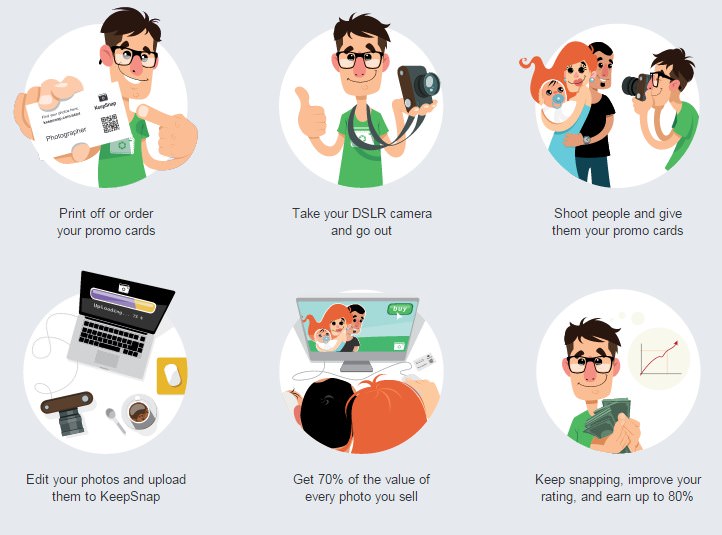
One of the most important aims of KeepSnap is to make services of good photographers accessible, so that they can be ready to work anywhere and at any moment, in every town and country around the world. Photographers will be able to find clients everywhere they go and sell their photos for $0.99 to $19.99 a piece using KeepSnap’s interface.
Let’s now move on to reviewing and comparing the different technical peculiarities of the two products.
Galleries
The photo gallery workflow on KeepSnap and PhotoShelter is pretty similar. You can create public and privates galleries, protected with a PIN, to deliver photos to clients and sell them. However, the process of uploading and delivery of photos on PhotoShelter looks more complicated and the advanced client proofing services are available only in Standard or Pro pricing plans. KeepSnap has no monthly fees, providing photo storage and client proofing services for free, but a fixed commission from 20% to 30% for every sold photo.
Customers of photographers who work with PhotoShelter will need to undergo a quick registration procedure to get access to private galleries, whilst KeepSnap is registration-free for clients. Both products feature gallery customization capabilities, which are more advanced on PhotoShelter. You can choose one of nine customization themes irrespective of your pricing plan (KeepSnap only lets you change the cover photo of your gallery). Another important feature difference between KeepSnap and PhotoShelter, is that you cannot upload photos older than two weeks on the former, and all photos that haven’t been purchased in your public gallery are automatically deleted in 14 days. KeepSnap’s idea is to encourage a quick turn-around. KeepSnap believes that if a customer does not purchase a photo from a public gallery within 14 days after it is uploaded, it probably will not be purchased at a later point of time anyway. However, if the photographer knows that a customer desires one or more pictures, he/she can upload images to a private gallery, which will keep images for up to three months (all purchased photos by the customer will be available to download indefinitely in the future).
File Limits
Apart from the above-mentioned time limits, there are no file storage limits on KeepSnap and you can upload literally terabytes of photos in JPEG or other formats and sell them. Basic and Standard pricing plans at Photoshelter are capped at 4 GB and 100 GB of cloud storage, while the Pro plan lets you upload unlimited number of photos.
Pricing
PhotoShelter offers photographers a free 14-day trial period and three pricing plans. They are: Basic, Standard, and Pro that cost $8, $25, and $45 a month.
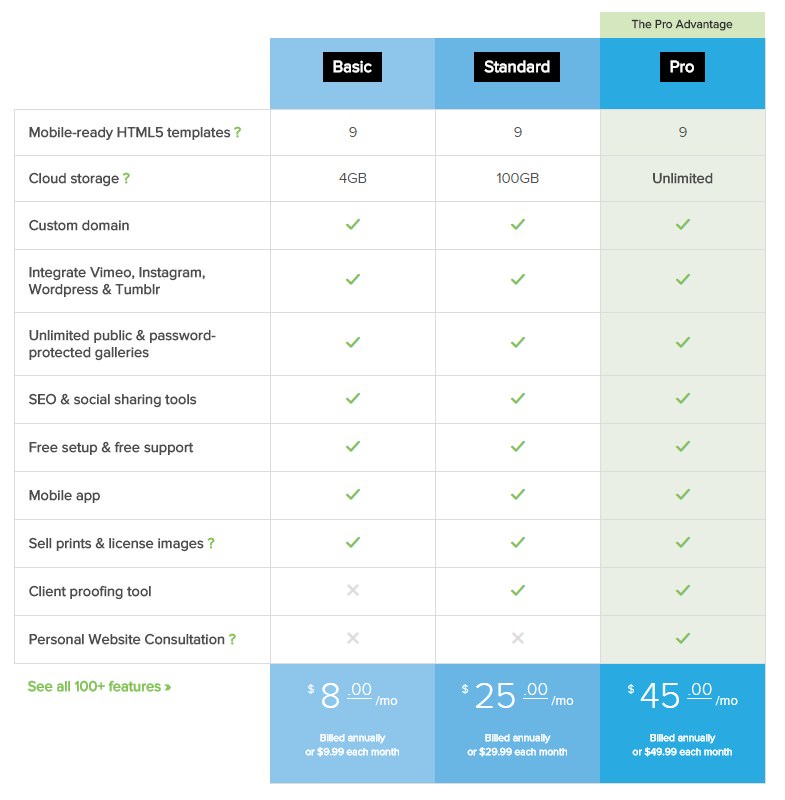
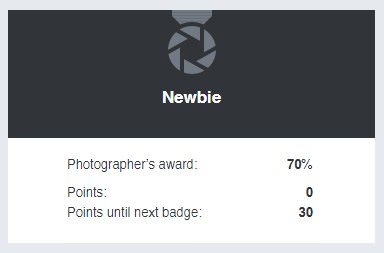
KeepSnap, on the other hand, has no monthly or annual fees, which is especially helpful to beginner and enthusiast photographers, or those who don’t use KeepSnap on a regular basis. Instead of fixed monthly fees, KeepSnap keeps a commission of 20% to 30% for every sold photo, depending on how much the photographer sells. Basically, the more you sell, the more you earn. The process is carried out using gamification and badges.
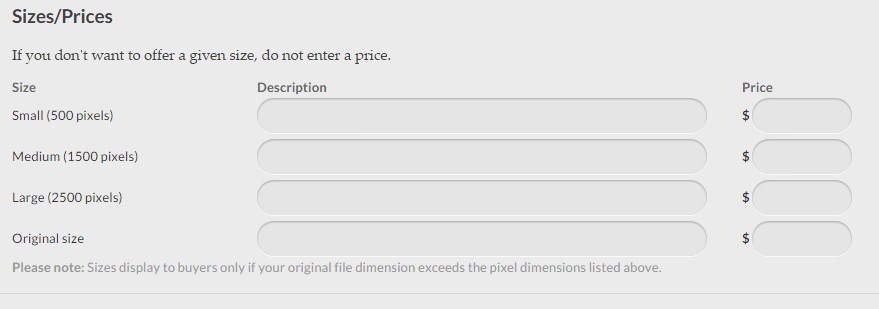
When it comes to the price of photos that photographers sell, PhotoShelter uses a system that lets you specify a price for different photo sizes.

With KeepSnap, the photographer can set a universal price for all photos in their public gallery and a separate price for all photos in every private gallery they create. The client will be able to choose the photo size after buying it and download the photo in the most appropriate quality for them.
Printing and Delivery of Photos
PhotoShelter offers photo printing and delivery services, while KeepSnap does not. I have asked KeepSnap about lack of this important feature and I was told that the company is planning to add this feature at the end of 2016 or early 2017.
Sales Analytics
Both PhotoShelter and KeepSnap provide detailed in-service sales analytics, but on KeepSnap you can integrate your page with Google Analytics for free, for better control over your sales.
Mobile App
Currently PhotoShelter mobile app is available only for iOS users, but it looks like an Android app will be released soon, too. KeepSnap has two different apps for both iOS and Android. The first one is an application that lets photographers manage their public/private galleries, review sales statistics and receive notifications. The second one lets customers browse through the photographers’ directory and contact them.
The functionality of PhotoShelter and KeepSnap apps is similar, but users of KeepSnap mobile app can create private galleries on-the-go and assign them reference photos of their clients. This way the photographer won’t be confused about photos of which people they need to upload to different private galleries.
Photographer’s Directory
PhotoShelter lets you publish your portfolio in the photographers’ directory irrespective of the pricing plan, whilst access to KeepSnap Directory costs $99 a year.
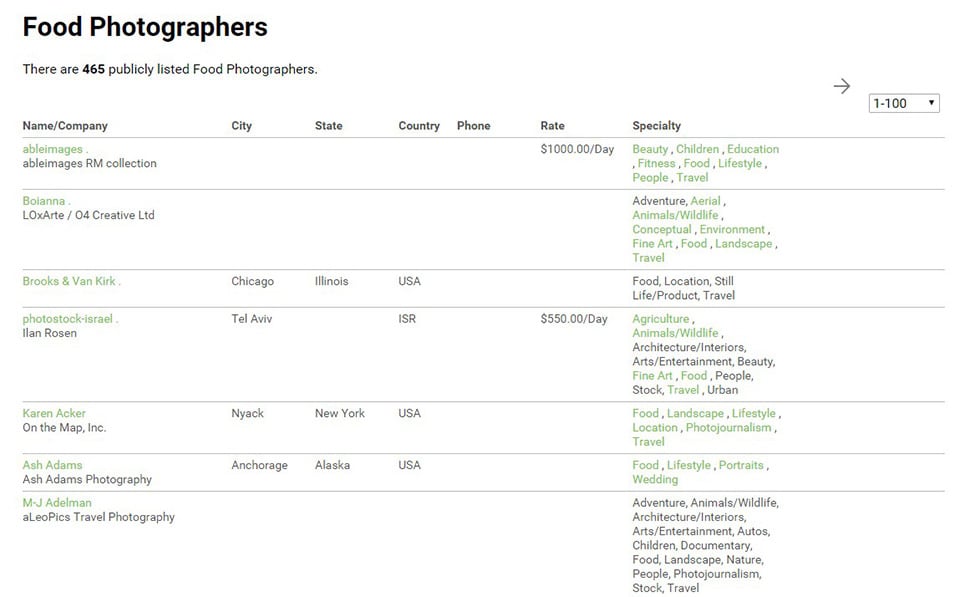
The photographers’ directory at PhotoShelter is quite simplistic and doesn’t feature any photos – only the basic info about the photographer, their rates, and their website. The search is performed by name, location and photography style.
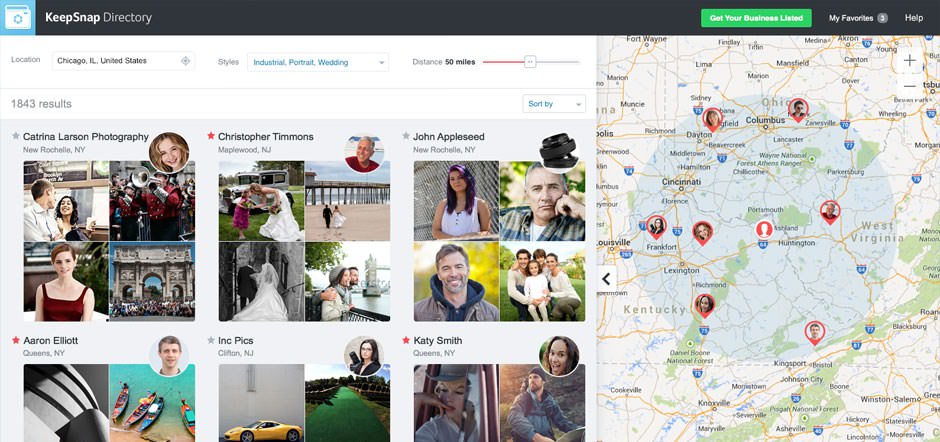
In comparison, the KeepSnap Directory lets photographers upload an unlimited number of photos, publish the most essential information about their services, and link their website and social network accounts.
Search of photographers on the KeepSnap Directory is performed mainly by location, although you can look for photographers using their name too, since the idea is to provide accessible photography services to clients all around the world.
Conclusion
Both products are very similar when it comes to features that they offer photographers and their clients. But the biggest difference between them is the purpose / idea of the site and its services.
PhotoShelter is more like an elaborated photo stock site with many excellent applications. It’s a place with a wide variety of photography tools that professional photographers can use to deliver and sell photographs to their clients, whether they shoot landscapes, weddings, fashion or portraits. KeepSnap, on the other hand, is a service that helps photographers with cameras find clients and start earning independently, irrelevant of their photography skill level.
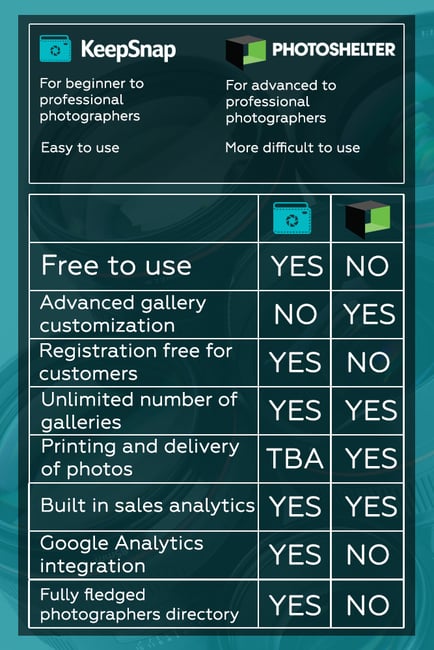
Correction to the article needed:
PhotoShelter (which I use, and btw got for free for the first year) DOES HAVE Google Analytics script integration. Mine runs fine.
Here check out my work so I can check out where your visits come from ;)
www.yuribphoto.com
You say that KeepSnap is about finding new customers based on the idea that you can give someone on the street a QR code where they can find the photos the photographer just shot of them and then KeepSnap automatically deletes those photos after 14 days. How is that different with Photoshelter when you can simply hand them a business card or piece of paper with your website location on it, except that Photoshelter won’t delete your photos after a certain amount of time?
Also, it’s kind of odd to mention that KeepSnap has no upload limitation when it has a 14 day lifespan for the photos. What’s the point of uploading hundreds of gigs of photos when they are deleted automatically within 14 days?
Ben, based on the above info, it looks like only public pix get deleted after 14 days. Private galleries are stored longer.
Still, I personally don’t get the idea of KeepSnap. Doesn’t seem like a good idea – people willing to pay for photography will hire a professional and not some guy off the street with a camera.
Ben and John,
The 14-day limit for storage of photos in public galleries was set for privacy reasons. Photos uploaded to private galleries are stored on KeepSnap servers for up to 3 months.
When it comes to the idea of KeepSnap, it’s not about looking for a professional photographer but about finding a good photographer right here and right now. Because there are so many moments when you’re outside with someone who’s dear to you—or maybe just alone by yourself—and the sky looks great and you are having a lot of fun and you’d like someone to take a professional photo of you. Calling your favorite professional photographer and arranging for a photo shoot is a matter of days if not weeks.
The idea of KeepSnap is to make good photography accessible and affordable—just like renting a flat through AirBNB or getting a taxi via Uber—in every city and town around the world right here and right now.
Thanks for the article. This sounds very interesting. There is one thing that I do not know: what about portrait right? I don’t know wether the law in the US is the same as in Europe but I doubt whether I am allowed to publish photographs in the internet without model contract. Everybody that gets the business card can see all the the other people that are in the photographs.
I think it is assumed that one would get a permission to photograph before posting images. And if privacy is a concern, a private gallery can be created. I personally would not mix people in one massive gallery.
Cees and John,
You both are completely right. You usually ask the person their permission before taking their photo (either by talking to them or gesticulating or any other way). If your customer wants some privacy, then you’d better give them a card with the PIN code to a private gallery that you created beforehand.