ISO invariance is one of the most talked-about topics in photography today, yet most people don’t really understand what it is. That isn’t a surprise; ISO invariance can be very technical and counter-intuitive, and it doesn’t fit well with many photographers’ general understanding of ISO. However, ISO invariance is an important topic, especially since many cameras today are close to being ISO invariant. If you want to maximize your camera’s dynamic range and avoid using “useless” ISO values, this topic is directly relevant to your photos. So, what is ISO invariance, and how can you use it to your advantage in your own photography?

Writing an accurate, understandable article on ISO invariance is a daunting task, and I naturally had to simplify some of the information below in order to cover it in a way that is actually readable, especially for those who are not very familiar with sensor technology. If you want to dive deeper into this topic, I will be active in the comments section below, and I can link to some higher-level articles on specific topics.
Overall, in this article, I will answer the following questions:
- What is ISO invariance, and how can you use it to your advantage?
- Is it true that the extended ISO values on some cameras are just simulated? At a sensor level, what’s the difference between those and “real” ISO values?
- Why can’t we just brighten our photos in post-production? In other words, why do ISO adjustments even need to exist in the first place?
- Does your dynamic range really decrease at higher ISO values?
- What is it that actually causes noise to appear in your photos — the ISO setting, or something else?
- Is your camera ISO invariant, and how can you check?
If you have any of these questions, this is the article for you. To answer everything from the ground up, I will explain ISO at the sensor level, based on how it physically works each time you take a photo. If all you want to know are my main suggestions, you can skip to section eight “Practical Recommendations.” However, if you truly want to understand ISO invariance, you should read through the entire article, as well as letting me know in the comments if anything seems even remotely confusing. By the end, my goal is for you to have a first-principles understanding of ISO and ISO invariance, which will build a solid foundation for the future.

Table of Contents
1) What is ISO Invariance?
ISO invariance is a property of your camera’s sensor. If your camera sensor is perfectly ISO invariant, there is no penalty in noise if you brighten a photo in post-production rather than increasing your ISO in-camera. They are functionally the same. No cameras are perfectly ISO invariant starting from base ISO; however, some are quite close, and many cameras become ISO invariant starting at a high enough ISO value (once the camera begins to “simulate” ISO values). This isn’t an all-encompassing definition, and you will see why in a minute. However, if you have never heard of ISO invariance or “ISO-less” camera sensors, it is a good place to start.
At some level, this isn’t a particularly foreign concept. Most photographers have heard that there is a difference between the “native” and “extended” ISO values in certain cameras. For example, according to Nikon, my D800E has a native range from ISO 100 to ISO 6400, and an extended ISO range that stretches down to ISO 50 and up to ISO 25,600.
Perhaps you’ve also heard that those extended values aren’t actually “real” ISOs, but are merely simulated in-camera (though, surprisingly, even some values within the supposedly “native” range of many cameras are also simulated, as you’ll understand by the end of this article.) Those ISO values don’t provide any image quality benefit, and actually harm your image quality by making it much easier to “clip” detail in the highlights (i.e., resulting in a lower dynamic range).
And that is ISO invariance, at least at the simplest level – the concept that, in some sense, your ISO setting “doesn’t actually matter.” Whether you set ISO 6400 in your camera and brighten it in Lightroom, or you set ISO 25,600 in camera, you’ll end up with two files that have exactly the same amount of noise (though, again, the ISO 6400 photo may have more latitude in highlight recovery than the simulated ISO 25,600).
Side note: I’ll discuss what I mean by “real” and “simulated” ISOs further down in the article. Those aren’t the technical terms — which should be obvious, since ISO 25,600 is still “real” in the sense that it does brighten the final photo — but this terminology can make things easier to visualize if this is your first time coming across this topic.
1.1) Are Modern Cameras Actually ISO Invariant?
Certain cameras today are indeed ISO invariant, at least at some level. For a few reasons, this is a pretty complex question. First off, cameras can be ISO invariant during part of their ISO range without being invariant throughout every ISO setting. This is an important concept to understand. In other words, although ISO 25,600 may simply be a simulated version of ISO 6400, ISO 800 on the same camera could have truly better noise performance than a brightened file at ISO 200.
Many cameras today do indeed have elements of ISO invariance. The precise amount depends upon the camera. Surprisingly, in some cameras, a huge portion of the ISO range will look like it’s simulated! Even an ISO 100 file brightened five stops in Lightroom may have only slightly worse noise performance than an ISO 3200 file straight out of camera — and potentially more latitude in the photo’s brightest highlights. What’s up with that? Are all the ISO values on these cameras actually simulated, in the same sense that ISO 25,600 is simulated? Or is there something else at play?
In fact, broadly, the answer is that something else is at play: today’s camera manufacturers have become so good at making sensors — or, in some cases, they have prioritized different sensor design considerations — that many cameras have very little “back-end read noise” (aka downstream read noise) in their sensors.
That sounds like a lot of gobbledegook, but it matters. Why? Interestingly, this one particular type of noise — “back-end read noise” — has a major effect on how much you can brighten photos in post-processing without obvious image quality problems. Since it’s at very low levels in many cameras, it’s more relevant now than ever.
Note: This isn’t the same as a simulated high-ISO value — as I will cover soon — but it has a similar effect. Now, we can capture tremendous highlight detail by using a low ISO value and creating a dark image out-of-camera, then brightening it without huge problems in Lightroom. This is not a trivial benefit — in fact, it is the main (but not only) reason that many cameras today have such large dynamic ranges! This low “back-end read noise,” as technical as it sounds, is the reason why you can take photos like this and still retain high image quality:

Which looked like this out of camera:

So, what is read noise (back-end and front-end), and why does it impact ISO invariance? For that, we need to take a detour into the types of noise that appear in every image.
2) What are the Sources of Noise in a Photo?
Many people don’t realize exactly why noise occurs in a photo. Is it something about the scene in front of your camera? Or does it only occur due to problems in your camera’s ability to read the scene? In fact, this is a very astute question to ask. The answer is both, and, in fact, these two types of noise — from the scene, and from the camera itself — are the two broad groups of noise: photon noise and read noise.
Those are very important, so I’ll repeat them. Photon noise occurs due to fluctuations in photons from in the scene in front of your camera. It has nothing to do with the camera itself! The most perfect camera sensor in the world would still capture photon noise.
Read noise, on the other hand, is due to the camera. There are several unique parts of your camera that each contribute a little bit (or a lot) of read noise, and I don’t have room to cover all of them in-depth in this article. However, I will list some of the most important in a moment.
For now, here are the types of noise that can end up in your photo, in chronological order of when they appear in the image-capturing process. Each of these sources of noise occurs, to some degree, in every image you take:
- Photon noise: The actual scene in front of your camera produces noise simply because the photons from your subject don’t all arrive equally. You can think of this as a natural sort of “grain” that hangs around the world all the time, since photons are emitted and reflected in an inherently random way. This is particularly visible in dark areas. The reason why is a bit mathematical: The amount of randomness (aka, noise) is equal to the square root of the total number of photons that something reflects over a given period of time. Makes sense? By percentage, dark regions of a scene always reflect photons with more randomness/noise than bright areas, since they reflect fewer total photons.
- Front-end read noise (aka, “upstream” read noise): Front-end read noise, on the other hand, does originate in your camera. From heat-generated “dark current” noise to imperfections in resetting your camera’s pixels after a photo, there are plenty of sources of front-end read noise — including much more information than I can cover in this article. The important thing to know is that each one of these factors adds imperfections to the performance of your camera sensor, which shows up in your photos as noise (also, you may be asking, “This is on the ‘front end’ of what?” — a very clever question. The answer is that this type of noise is on the front-end of something called analog amplification that occurs in-camera. I will talk about this more further down below.)
- Back-end read noise (aka, “downstream” read noise): This is the one I’ve been talking about a lot so far! Back-end read noise is like front-end read noise, since it comes from your camera rather than the actual scene in front of you (with some common sources being the analog-to-digital information conversion process and the physical electronics within the camera). However, it’s different from front-end read noise because of when in the image-capturing process it actually occurs. Back-end read noise happens after the “analog amplification”, which is a big deal. You’ll see why soon.
That wasn’t bad! These are the three categories of noise that appear in every photo you take. The first two — photon noise and front-end read noise — both occur before your camera begins its analog amplification. Back-end read noise happens after the analog amplification, which is why it in particular is so important to ISO invariance.

3) What is Analog Amplification?
Camera sensors are fascinating devices, and they are very important to this particular topic. Let’s start with the moment that light hits your sensor. As photons collide with each pixel, the photoelectric effect occurs: your pixels start to emit electrons. This is an interesting property of matter, and its odd behavior under certain types of light is one of the things that led physicists to realize that quantum mechanics actually exists! (this seems to be a running theme of the technical articles I write; see my article on diffraction as well.)
Don’t worry — we’re about to get to analog amplification. Before that though, a buildup of electrons starts to occur. As you would expect, the amount of charge that builds up is directly proportional to the number of photons that struck the pixel; more photons leads to more electrons being emitted.
Next, the camera converts that charge into an analog voltage, and then it amplifies that voltage! This is the “analog amplification.” The amount of amplification, or “gain,” directly depends upon the ISO you set. When you set a higher ISO, you’re telling your camera to use a larger gain in the analog amplifier. This is the precursor to capturing a brighter photo.
By the way, this entire time, various sources of image noise have occurred — specifically, photon noise (from the scene) and front-end read noise (from the camera). Naturally, all of this front-end noise will be “amplified” along with the actual signal — the legitimate information that you’re trying to capture in a scene — during the analog amplification process.
Here’s the interesting part: Any read noise that happens after this point (i.e., back-end read noise) won’t go through the analog amplifier, since it occurs too late. But, at the very end of the image-capturing process — several steps beyond where we are right now — something called digital amplification can occur. Digital amplification is especially noteworthy because it takes place after the camera’s electronics introduce back-end read noise!
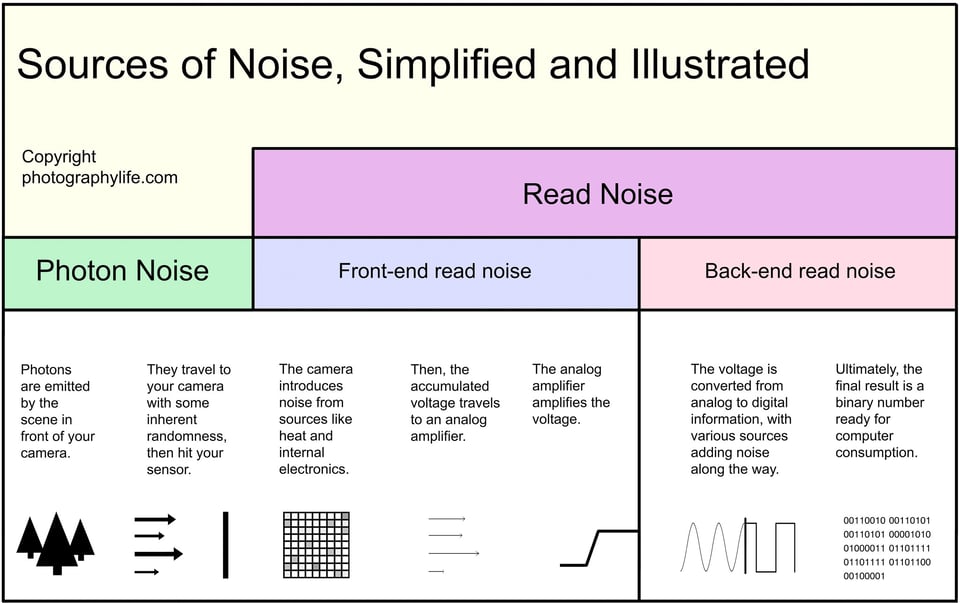
4) What is Digital Amplification?
Eventually, after voltage passes through the analog amplifier, the information you captured is converted into a digital number — written in binary — that your computer can read without a problem. This is known as the analog-to-digital conversion. This binary number is a big deal, since it’s essentially the final output of each pixel. How do you brighten a photograph in post-production? Simple: multiply the binary number! Doing so will result in a brighter photo, although, of course, it also multiplies the noise/imperfections in the binary number. That’s unavoidable.
Think back to back-end read noise. This type of noise wasn’t amplified by the analog converter, since it occurred after the analog conversion took place! So, as of now, it may not even be a significant percentage of your total photo (depending upon your camera, of course). In fact, you might not notice it unless you need to brighten the photo quite a bit in post-production — in other words, performing digital amplification.
Here’s a bringing-it-all-together moment: The simulated high-ISO values in your camera also only perform digital amplification of the highest “real” ISO on your camera. They simply multiply the binary number, just like your post-processing software does.
This has major implications. First, there is no image quality benefit that comes from using a simulated ISO value! The analog amplifier in your camera is useful because it bypasses (and therefore doesn’t amplify) some of the later read noise, but the digital amplifier is the very last step of the process — so, it doesn’t bypass any sources of noise. Second, there are implications for dynamic range. Since simulated ISO values don’t provide any image quality benefit — yet they do make it easier to clip highlights in your RAW file — you’ll get a dynamic range penalty by using them!
If you need to use ISO 12,800 in order to get a photo that has proper brightness, but the highest real / native ISO on your camera (the last one with any additional analog amplification) is ISO 3200, it is better to use ISO 3200 and brighten the image later. There is no penalty, and you will get more dynamic range.
Conversely, if your camera’s real / native ISO range is from ISO 200 to ISO 3200, you’ll want to use something like ISO 3200 rather than brightening an ISO 200 file in Lightroom (see below on what “brightening” in Lightroom refers to). Specifically, the benefit here is that you won’t amplify any back-end read noise at ISO 3200, while you would if you brightened the ISO 200 photo! You’ll also get more dynamic range, since back-end read noise is like a low-lying grain across your whole photo, most visible (percentage-wise) in your shadow regions.
Hopefully, this clears things up. The reason why “simulated” ISO values are simulated in the first place is because they don’t perform any additional analog amplification, only digital. Analog amplification is great because it doesn’t amplify back-end read noise — but digital amplification does, since it’s the last step of the process. Digital amplification in-camera is no different from digital amplification by brightening the photo in Lightroom, except that the former decreases your dynamic range and makes it harder to retain detail in the highlights.
And that’s what makes an ISO simulated.

5) Adjusting ISO / Brightening in Lightroom
Let’s take a look at what the process of “brightening” or as some refer to as “adjusting ISO” in Lightroom looks like when dealing with ISO-invariant cameras. Here is the same image I showed earlier, as imported into Lightroom:
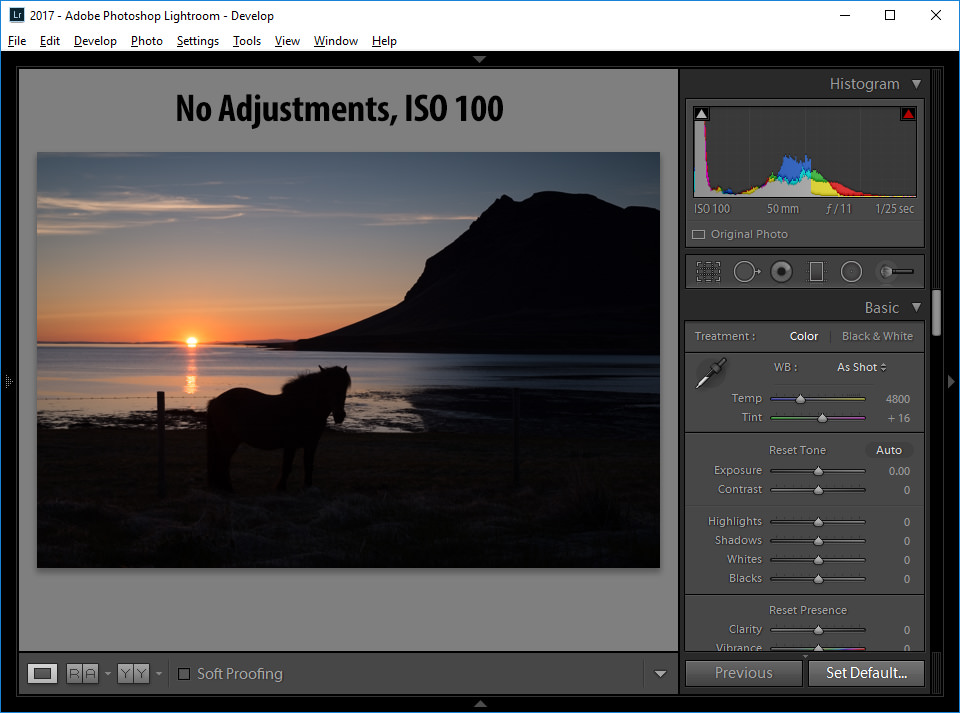
As you can see, the image was shot at the base ISO of my Nikon D800E, which is ISO 100. No highlights information was clipped at this ISO, but the dark regions appear excessively dark without any adjustments. Now, here is what the image looks like after I dialed in +2 in Exposure and +50 in Shadows sliders:
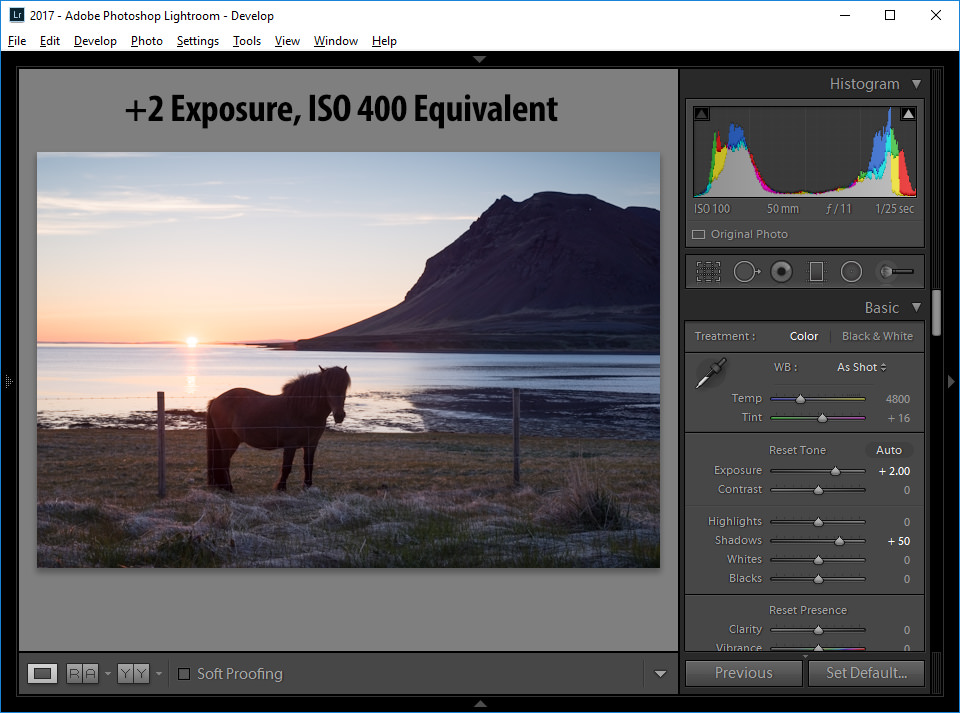
As you can see, the image is now much brighter due to these adjustments, but the one I want you to pay close attention to is the “Exposure” slider, which at the value of 2.0 is equivalent to two full stop increments in ISO, translating to roughly ISO 400. Had I initially shot this same image at ISO 400, it would have looked as bright as in the second photo. If you have an ISO-invariant camera, you can shoot at low ISO values and adjust images similarly in Lightroom, without any penalties to image quality. Although the above image is not my final edit, it is pretty close in terms of highlight and shadow detail that I wanted to showcase for this article.
6) What Makes a Camera “ISO Invariant”?
Think about it. You probably already know the answer to this question. Imagine what would happen if a camera had no back-end read noise at all. Say that the only sources of noise occurred before the analog amplification process. Then, something interesting would happen: It would no longer matter whether the file was brightened via the analog amplifier or the digital amplifier. This makes a lot of sense. The benefit of the analog amplifier is that it happens before any back-end read noise occurs, which means that it doesn’t amplify back-end read noise. But if there isn’t any in the first place, then the analog and digital amplifiers will give you the same-looking results! A camera like this would be perfectly ISO invariant.
As I said earlier, certain cameras today have very low levels of back-end read noise. So, although not 100% ISO invariant, they are close enough that photographers have started to notice.
Again, this is different from “simulated” high-ISO values. Simulated ISO values occur because the analog amplifier doesn’t do anything different at those ISOs, making them irrelevant for the purposes of image quality. ISO-invariant cameras, on the other hand, simply have low read noise. Their photos can be brightened via digital amplification without much of a problem, but that doesn’t mean they don’t have a working analog amplifier.

7) Tying Up Some Loose Ends
That covers most of the information you need to know, but I’d like to tie up a few loose ends here as well.
7.1) How Does This Relate to Dynamic Range?
Quite simply, read noise can hurt your dynamic range, since it obscures details in the shadow regions of your photo.
If your photo has a lot of read noise, it inherently creates a “veil” of darkened and lightened pixels that eliminate information across an image, which, by percent, is most visible in the shadows. If your camera has very little read noise, though, it is easier to brighten the photo in post-processing and still reveal details in the shadows. So, all else equal, a camera with low read noise will have more dynamic range (though this isn’t the only factor in dynamic range; the amount of electrons emitted before a pixel “saturates” also matters).
7.2) Does a High ISO Actually Decrease Noise?
This is a comment you’ll hear occasionally from people who already understand all of this information, but may not know how to describe it to beginners.
Yes, technically, on many cameras, a higher ISO can decrease noise in the sense that the electronics — especially the analog amplifier — go through different processes that often contribute lower read noise to your photo. In other words, the electronics at high ISO settings may add less read noise to your images, obviously depending upon the camera.
In practice, the reason why most photographers associate high ISO values with more noise is twofold. First, when it’s dark (and, therefore, you’re using a high ISO), photon noise becomes more visible (by percent of the total photons you capture). Second, since your photos of these environments will also be quite dark, sources of read noise are proportionally more significant. Even if your camera’s electronics at high ISO values actually result in a slightly smaller amount of noise, it will take up a larger percentage, and thus will be more visible. Amplification, digital or analog, reveals this clearly.
7.3) Are There Problems with Brightening Photos in Lightroom?
Lightroom (and most other post-processing software) doesn’t like it when you brighten photos too much. Sometimes, you’ll end up with odd white balance shifts, or even potential sources of noise and discoloration. These artifacts are added by the post-processing software, not by the camera itself. Even a perfectly ISO invariant camera potentially could experience them.
In general, although your specific case may be different, this shouldn’t be a major concern. If you need to brighten a dark photo several stops in order to capture enough highlight detail, it’s probably worth enduring some white balance shifts. However, if you routinely brighten photos more than a few stops in Lightroom, if could be a significant factor in your photography.
7.4) Is Your Camera Actually ISO Invariant?
I’m afraid I can’t tell you, at least not with certainty.
All cameras are different. There are so many on the market that to list your individual model — including how low its read noise is, as well as its highest “real” ISO — would be impossible in this article. However, I have a few suggestions to help you find it for yourself.
A great resource for this is called Photons to Photos. When you click on your camera’s name, you can see measurements on its sensor, including the amount of read noise (measured in electrons) that it has at various ISOs, as well as the highest ISO where the analog amplifier actually does something new. (There are also separate sections if you are interested in dynamic range or other resources. You can look at their home page for all the measurements they’ve made or derived.)
Although this website is very helpful, you may also want to test this for yourself. Can you brighten an ISO 100 photo and get similar results to an unbrightened photo at ISO 3200? What about ISO 3200 vs ISO 25,600?
If you are particularly technically inclined, you may want to follow the process that Iliah Borg explained in his article on intermediate ISO settings. It’s the most accurate way to see which ISO values are “real” on your camera, but it takes some time to implement, so I’d recommend going through these steps mainly if this is a topic that seems highly relevant to your photography.
Hopefully, that will help. After all this, if you still don’t know whether your camera is ISO invariant, or which ISO is its highest “real” ISO, you can ask in the comments, and I’ll do my best to answer.

8) Practical ISO Invariance Recommendations
We are nearing the end of our ISO journey, and what a fun ride it has been! By now, hopefully you understand the three main sources of noise in a photograph: photon noise, front-end read noise, and back-end read noise. You also understand that the two stages of amplification — analog and digital — occur at different times within the photo-making process, and that’s what makes ISO invariance work in the first place. If a camera had zero back-end read noise, it would be 100% ISO invariant. Or, if you’re at an ISO where the analog amplifier doesn’t do anything unique, you’re using a “simulated” ISO that can also be considered invariant.
So, what are my practical recommendations for putting this into practice? It’s a short list.
- If you want the best possible dynamic range, only use native ISO range values, not the simulated / extended ISO values. This is true because simulated ISO values don’t actually give you any benefit in terms of noise performance or shadow detail, but they do have a greater potential to clip the brightest highlights in your image (or, if they are “simulated down,” like the LO ISO 50 on some cameras, they have the potential to clip shadow detail without improving highlight retention.) Side note: Interestingly, in many cameras, the “middle” ISO values — those between full ISO stops — are “simulated” as well, meaning that the analog voltage amplifier stays at the same gain as in the prior full ISO stop, or the same as the next full ISO stop. So, there’s a good argument against using values like ISO 125 or 160 and sticking to full ISO stops like 100 and 200, assuming that your camera is one that simulates these ISO values. While cameras like the Nikon D800e don’t simulate these values — as you can see on the same Photons to Photos page — others, like the Canon 5D Mark III, do.
- If your camera has low read noise (subjectively, anything under the five-electron mark as found on Photons to Photos is pretty good) for a given ISO, don’t be afraid to brighten those photos in post-processing. Even if you’d get slightly better shadows by using a higher ISO, you may save enough highlight detail that it will be worth the tradeoff. Similarly, if you accidentally use too low of an ISO with one of these cameras, you may not even be able to tell in the final photo.
- If a particular ISO is not simulated, don’t be afraid to use it, especially if your camera isn’t close to being ISO invariant! You’ll get better noise performance from using a “real” ISO 1600 photo rather than brightening an ISO 100 photo in post-processing, especially if your camera has a lot of back-end read noise at ISO 100.
- If you’re the type of person who reads about ISO invariance, you should almost certainly be shooting RAW. None of the recommendations in this article are relevant for JPEG shooters.
That’s about it. If you do these four things, you will be making the most of ISO invariance.

9) Conclusion
Clearly, ISO invariance is a technical topic. When you look at the physical things happening to your camera sensor, this topic becomes easier to understand. In each camera, there are inherently several sources of noise, with each one adding some imperfections to a photo as it is created. Some of these sources of noise occur before the analog amplification (front-end), and some happen after (back-end). The lower the back-end read noise, the closer your camera is to being ISO invariant. Finally, you should avoid “simulated / extended” ISO values since they harm your dynamic range.
That’s ISO invariance in a nutshell. Since this was a very technical article, I’m sure you have some questions or additional points to mention, and I encourage you to leave a comment below if any of the information above still doesn’t make sense. Hopefully, after this explanation, you now have a solid foundation on ISO and the processes that cause ISO invariance.
ciao scusa, volevo chiederti per la mia FujifolmX100VI, quale sono gli iso nativi, e in condizione di scarsa luce a quale iso conviene scattare ?? Grazie
That’s it, after scanning the article (rather in detail at points) I ended mentally exhausted but I’d made it through wondering if I’d really ever truly “study” the info. Then you had to mention large format. Thanks pal! I guess I’ll be back, I’ve always been drawn to medium and large format. I’m a 72 year old returning to an old interest. Ugh, noise and the rest beyond playing around with my shiny toys.
I’ve worked in optoelectronics for most of my career which involved lots of SNR calculations, yet I find this very confusing. Ideally, I would want the black area in a correctly exposed image to produce electrons in the sensor just above the above the noise level and the white area to produce electrons just below the saturation level. Then I would want the dark level to be digitized to zero and the white area digitized to the max of the range of the digitizer. If the exposure was too low, and If I had a sufficiently low noise analog amplifier, I would want the amplifier to increase the signal to use the full range of the digitizer (i.e. increase the ISO). This would maximize my flexibility in post processing, including algorithmic noise reduction. I would not want to use only a small portion of the digitizer’s range and amplify in post, which although it won’t introduce noise, in could introduce banding artifacts or posterization. I can’t understand how it could be best to keep the ISO (analog amplification) low and perform all the gain in post, unless the analog amplifiers added significant noise as the ISO was increased. Can you tell me where my reasoning is incorrect?
QUOTE
2) What are the Sources of Noise in a Photo?
…
Photon noise occurs due to fluctuations in photons from in the scene in front of your camera. It has nothing to do with the camera itself! The most perfect camera sensor in the world would still capture photon noise.
…
1. Photon noise: The actual scene in front of your camera produces noise simply because the photons from your subject don’t all arrive equally. You can think of this as a natural sort of “grain” that hangs around the world all the time, since photons are emitted and reflected in an inherently random way. This is particularly visible in dark areas. The reason why is a bit mathematical: The amount of randomness (aka, noise) is equal to the square root of the total number of photons that something reflects over a given period of time.
END of QUOTE
Signal-to-noise ratio = √ (expected number of photons)
en.m.wikipedia.org/wiki/Shot_noise
So, if a very dark area of the scene results in, say, only 9 photons being counted by the corresponding sensel(s):
signal = 9 photons expected
SNR = √ signal = 3
noise = √ signal = 3
signal = 2 photons expected
SNR = √ signal ≈ 1.414
noise = √ signal ≈ 1.414
So, there is absolutely no point in amplifying this noisy signal by raising the ISO beyond a 1:1 mapping of electron count to 12/14‑bit raw data value. Furthermore, this inherent photon shot noise serves as an adequate dither signal for the quantized nature of light, and its detection for the purpose of digital imaging.
You wrote: “… Then I would want the dark level to be digitized to zero and the white area digitized to the max of the range of the digitizer.”
You really wouldn’t want that because it would inject a non‑linearity into the shadow areas, which would “introduce banding artifacts or posterization”.
Well, As long as you are sure you are in the safe area (no saturation where you want to keep information) there is indeed no need to lower ISO. It comes handy when you are not sure to conserve the bright parts in high contrast images, lower it to avoid any saturation of your ADC without (or little) additional coast in image quality after post-processing.
Spenser, first, thank you for the article. I’m a fairly new photographer, and the journey that led me here was my first introduction to strobe photography. There is a particular circumstance I would like to ask you about. Joel Grimes (a Canon Ambassador), occasionally will take a HDR portrait with environment. He keeps his shutter speed, aperture, and flash power constant, but varies his ISO (for the sake of argument 1 to 2 stops around is “best exposure”) to create his 32-bit image. I shoot the Nikon D850 and currently the Z9. My question is, these cameras are both duel gain and have their second analog amplifiers at ISO 400 and ISO 500, respectively. My question is few parts: 1st – Does bracketing ISO give any real visible benefit over using one photo copied two times and merged in Photoshop? 2nd: For the Nikon Z9/D850, does ISO bracketing for strobed shots with good exposure make any sense (i.e. around the second analog ISO amplifier)? 3rd: Why would someone do this? (i.e. Vary ISO (analog amplification) vs shutter speed or flash power? For me, a new photographer, this is a topic that really sent me down the rabbit hole. Now that I’m there, however, I’d like the dirt!
So, while this is a useful technical explanation, I don’t see in the conclusion how to apply it to my photography.
I am always thinking of and taking advantage of ISO invariance, thanks to Spencer’s masterful article which I read years ago when published.
George, the goal is to maximize dynamic range. Raising ISO in the camera amplifies the entire image, from shadows to highlights. When amplification drives the highlights into the blown-out zone, you have destroyed parts of the image and narrowing the spread between the darkest and brightest details captured.
On the other hand in post processing we can selectively raise shadows without blowing out highlights. We are then capturing an image with greater dynamic range.
But will raising shadows in post penalize us with higher noise? In an ISO invariant camera the answer is that this will not be any noisier than had we raised ISO to amplify shadows by the identical amount.
Thus to capture the greatest dynamic range you first ETTR, i.e. get the highlights as close to the upper limit as possible. You use the lowest ISO which still allows a shutter speed compatible with the composition. You don’t worry about under exposing the shadows because you will raise them in post.
When that isn’t enough, bracket for HDR!
Richard, please see my question about bracketing with HDR and flash above. I’d love to hear your answer. You jumped almost in the hole I dug, and I’d really like to find my way out!
Thanks spencer! Wonderful article.
What I don’t understand completely is, reading the graphs on ‘photons to photos’ for my fujifilm gfx100s camera I notice a big jump down from iso400. From that point the curve is almost flat again. (more cameras has this big jumps) Maybe I still don’t understand it completely but why is there such a big jump down at some points.
Cheers!!
Charles, the reason the curves have these sudden jumps is that the cameras have dual stage analogue amplifiers. The 2nd stage kicks in at a specific ISO unique to each camera model. In my Sony cameras that jump occurs at ISO 400 in the 33mp a7iv, and ISO 320 in the 61mp a7Riv. (My small sensor RX10iv does not have a second stage amplifier and its curves do not have “jumps”.)
When you know the ISO at which the second stage kicks in for your camera, you can take advantage of this to minimize deep shadow noise. For example signal/noise (S/N) ratio in my a7Riv at ISO 320 is better than at ISO 160, 200, 250. If I am unable to get a fast enough shutter at the base ISO of 100, it’s advantageous to skip to 320 rather than 200 or 250. In my a7iv I’ll skip to 400.
Thanks! I was wondering about that dip at iso 400 for my A7 IV. What I’m trying to figure out now is what the heck to set my ISO’s for getting started in astrophotography during long exposures (just picked up a skywatcher heq5). It’s like, do I do a 3 minute exposure at ISO 400? Or is there some reason to ratchet up to 1600 or 3200 for a long exposure? In this case, with my EQ mount, I am not going to worry about the difference between a 30 sec exposure and 90-120 second exposure, so I’m trying to figure out what ISO to be using. Any thoughts?
If ISO 400 is where the second native ISO kicks in on your camera, you should probably just use ISO 400 for your multi-minute exposures at night. Higher ISOs could blow out colors in the stars without providing any real image quality benefit.
I’d only use higher ISOs if your ISO 400 astrophotos are turning out super dark (more than 4-5 stops of exposure recovery needed in Lightroom). That’s because with such extreme recovery in post-processing, Lightroom and other software can start to act funny and give unusual color swings.
Spencer, you are a great teacher. I’ve learned this and a lot more from your columns.
When shutter speed is irrelevant (stationary subject and camera) with ISO invariance on these cameras we only need to choose between the 2 base ISOs. In the Sony a7iv those are 100 and 400.
But when aria shoots the aurora he should use shutters in the 2-10″ range to capture the drifting display with greater clarity. This will necessitate ISOs between 1600 and 6400.
Thanks Richard! I agree with your shutter speed recommendations for photographing the aurora. I didn’t see an indication that Aria was photographing auroras, but I may have missed if they said that in a different comment.
ISO setting can be kept at 400 if one shoots raw. As Spencer pointed out, the higher is ISO setting, the more chances are to blow out highlights. In terms of noise ISO setting higher than 400 brings nothing to the quality of raw files shot with Sony a4iv. Lightening can be left to converter, most of converters can lighten by applying a user-defined curve and thus the photographer is in full control.
Correct! Nice to reinforce this. When we amplify signal in post processing we are in control, can do it globally or regionally. Cranking the ISO up in camera is global and irreversible.
Richard, once again, you’re getting closer to getting me out of that hole in the question I posed at the top of this discussion about bracketing ISO, with constant strobe power, shutter speed, and aperture in a duel gain sensor. Having read this, I’m sure you can provide the missing link. I believe you might have answered it here, but please, if you have time, see my question and help me out. I’m sure I will have a follow-up question.
Flashing ads make your article almost impossible for a migraineur to read.
Thanks Spencer: that’s the clearest article on ISO invariance I’ve read.
Glad you found it useful!
Hi Spencer, I have Fujifilm XT4.Is it ISO variant or not? Please reply
While we await Spencer’s reply, take a look at this graph:
www.photonstophotos.net/Charts/RN_ADU.htm
This suggests your Fuji sensor is iso invariant from its base of 160 to 800, and again from 800 to 12,800. The step off at 800 is where the secondary amplification begin to be applied. Though this graph is of the XT3 sensor, the same sensor and processor are said to be incorporated in the XT4.
Spencer, am I right?
Richard, This is the URL for FujiFilm X-T3_14:
www.photonstophotos.net/Chart…%20X-T3_14
Thanks, and that is the graph I intended to show.
Hi Spencer,
Great article, as always :)
I have a couple of questions though:
– What about dual gain sensors (like on the Z6)? What does it change to what you describe in this article?
– Given that back end read noise is so low on modern cameras, we might wonder if/when manufacturers are going to forego the (hardware) analog amplifiers and rely only on (software) digital amplification to provide high ISO values. What do you think?
Thanks!