If you reside on planet earth, own a computer, and have ever searched the internet, you already know that the number one search engine in the world is Google. What you may not realize is that YouTube is number two.
Here are a few interesting statistics about YouTube:
- Over 6 billion hours of video are watched every month on YouTube…just under 1 hour per month for every person on earth, or an average of approximately 6 viewing hours for each of the almost 1 billion unique YouTube users each month
- 100 hours of video content is uploaded to YouTube every minute
- 80% of YouTube traffic comes from outside of the USA
- YouTube is localized in 61 countries and across 61 languages

YouTube can be an interesting way to expand the exposure for your photography business by putting assemblies of still images together. This can help you reach new potential clients and to showcase some of your work. I haven’t picked up a lot of business yet, but I have been able to trace two specific assignments to my exposure on YouTube.
Whether you are a professional photographer or not, you can monetize your videos by allowing YouTube to sell advertising space on them, making your share of that advertising a source of potential revenue for you. You need to keep your expectations at a realistic level since the vast majority of YouTube videos make very little money and for most people it would not be anywhere near enough to be considered a ‘full time’ income. But, it is still income and having a good presence on YouTube can help promote your regular business.
We’ve all seen or heard reports about specific YouTube videos ‘going viral’, and generating millions of views within a few days, and sometimes even within a few hours of being released. The likelihood of anyone creating a YouTube video that generates this level of mind-boggling success has about the same chance of happening as a person lying flat on their back in a desert valley on a cloudless day and being hit by lightning.
The big earners on YouTube tend to be individuals who comment on and review video games, as well as some internet comedians.
Even if you don’t hit a stratospheric home run with it, YouTube still may be a viable part of your business plan. I’m far from being an expert on all of the features with YouTube, but I can share a few things that I’ve learned over the past two and a half years since starting my channel.
Table of Contents
Viewership takes time
There is tremendous competition on YouTube, and it can take a lot of time to grow your audience. When it comes to YouTube, patience is not a virtue…it is a necessity.
Back in February 2012 I started my YouTube channel, and that first month it generated a total of 41 views…not exactly stellar performance. It took nine months before my YouTube channel generated its first triple digit monthly viewership. I felt like I was watching paint dry…and I had to remind myself daily that building an audience takes time and effort.
Viewership of a YouTube channel is akin to rolling a snowball down a hill and seeing if it will actually gather some critical mass. If it does then things can start to move. YouTube tracks the types of subject matter that an individual watches and makes ‘recommendations’ to them every time their IP address enters the YouTube home page. Once your channel begins to amass a reasonable number of views and subscribers, your videos will start to get some YouTube ‘suggestions’ which really broaden your reach and help to increase viewership.
Since I started my YouTube channel about 23% of my views have come as a direct result of YouTube suggestions. It has been rising over time, and over the past 4 weeks it’s been 38%. I have specific videos that have received over 60% of their views as a result of being recommended by YouTube.
As an example, during the past 4 weeks the Tamron birds-in-flight video that I created has received 67% of its views from YouTube suggestions.
The impact of video length and content
In my experience the length of a video does not seem to impact its level of viewership. The most important factor is content. When you first start out with your YouTube channel choosing content is a hit or miss proposition. If you’re like me, you should expect that some of your videos will miss their mark for whatever reason and die on the vine. I’ve been at this for over two years, created over 80 videos during that time…and I still produce some ‘dogs’.
I try to post new topics with some reasonable frequency to keep my channel fresh. I think one of the most important things is to only create content that you enjoy personally…otherwise it can become drudgery and you’ll stop producing new videos after the first few months of starting your YouTube channel…and it will get stale.
Age of videos
Viewership takes time and you’ll likely find that your videos will start somewhat slowly and attract more viewers over a number of months. If you find that some of your videos completely stop producing results for 90 days or more then consider deleting them and replacing them with new content.
Using music in your videos
YouTube employs a very sophisticated approach to identify people who try and ‘rip off’ artists by using their music without paying royalties. You will need to use only the music that is licensed to you in your video production software, or in music collections that you have purchased that allow commercial use.
If YouTube discovers any videos that may be using unauthorized music the video will be challenged, sometimes immediately upon it being uploaded, and if you cannot prove that you have a license to use the music, the video will be banned, and your channel may be cancelled if you are a serial offender.
Posting areas
You can post your YouTube videos in three different areas on YouTube: Public, Unlisted and Private. Public is a great place to run a wide range of subject matter that you want exposed to anyone, anywhere, any time.
Videos in the ‘Unlisted’ section can only be watched by people to whom you have given that specific video web link. I reserve this section for specific promotional videos that I want potential clients to view, and other specialized content that I do not want to make available to the general public.
Videos you post in the Private section can only be accessed via a password. You would typically use this when you want a specific person to have access to that video. For example, you may use this section if you wanted to post a review sample of a client video for their viewing.
Titles and Tags
Since the competition on YouTube is so intense, your choice of video title and tags is critical in generating viewership. In general, the more direct and simple that you make your video title, the more views it will generate.
Try to think like a viewer and anticipate what search words they are likely to use. I’ve had a few instances when I’ve uploaded a new video and it has languished for a week or more with almost no views at all. By changing the title of the video I’ve found that views can immediately pick up. The key is to keep the title direct and simple. For example, I created a video as part of my Tamron 150-600 preview article here on Photography Life. I titled it, “Tamron 150-600 VC Birds in Flight Sample Images” and it attracted over 7,500 views in just two months.
When choosing tags, you need to think about the range of potential search words that could help lead someone to your video. You can see in the image above that I used tags such as ‘Tamron 150-600’, ‘photographing birds in flight’, ‘bif images’, ‘bif photos’, ‘Tamron’, and ‘Tamron 150-600 for Nikon’. Think of as many common search words and phrases as you can that would logically lead viewers to your video.
You also have the opportunity to post a short explanation about the content of your video, and also send a message to your subscribers about a new video when you upload one.
Creating playlists and customizing your channel
To help personalize your channel YouTube offers a number of free tools to add channel art, a video trailer to explain the purpose of your site to visitors, content sections and playlists. I’m just getting to the point where I have enough content on my channel that creating YouTube playlists is starting to make sense…although I haven’t created any yet. I also haven’t taken advantage of the additional content sections or video trailer as I still trying to decide whether I should maintain one YouTube channel only, or add a second one so I can separate and differentiate content for various parts of my business.
Study your YouTube analytics
By clicking on the ‘Analytics’ heading you can get access to all kinds of interesting and useful information about how your YouTube channel is performing as well as seeing details on some of your individual videos. There are also analytics available that track trends on your YouTube channel.
One of the performance pages you will want to review often is the listing of your videos found when you click ‘Video Manager’. As you can see from the screen shot above, you can look at the basic information for your videos on this screen and sort them by most viewed, newest etc.
If you click on any of the small graphics on the far right, details on that performance measure for a specific video will open up for you to review.
Under the Analytics heading, the Demographics screen gives you good information on which country is generating the most views, as well as age and gender information. You can see from the screen shot above that my three top geographic areas are the United States, United Kingdom and Canada. 91.7% of my viewers are male. My largest age demographic group is 25-34 year-olds with over 29% of viewers in this age group. My viewership drops in direct relationship with age group.
You can also look at individual country data and learn some interesting facts about your audience.
For example:
- Canada is an anomaly in that my largest demographic group is people 55-64 (25%), and my highest percentage (13%) of people 65+ are also from Canada
- I have the highest percentage of female viewers from the United States (11%) and in some countries like the Netherlands, Japan and Sweden I have no female viewers at all
- 45% of my viewers in India are 25-34 years of age
While this data may not appear actionable on the surface, it can help identify content opportunities, and make you think more about how to better target specific demographic audiences.
The playback location screen shows you how viewers are linking to your videos. You’ll note that 14% of my viewers are from ‘embedded players on other websites’. If you click on that you would learn what other websites are carrying your YouTube videos.
In my case, 89% of viewers from “embedded players’ are from our great family of readers here at Photography Life…so you folks have accounted for 12.6% of my total YouTube views to date.
The traffic sources screen allows you to see how people are finding your videos. For example, 28% are finding mine through a YouTube search and 23% are clicking on ‘YouTube suggested videos’.
For any of the analytics you can change the time frame. The above screen shows my traffic sources during the past 28 days and you can see that ‘YouTube suggested video’ has generated 38% of my traffic during the past 4 weeks.
The devices screen provides you with information regarding what viewers are using to watch your videos. So far in 2014, 70% of my viewers used their computer, 17% used tablets, and 10% used mobile phones. This is virtually the same as it was in 2013.
Additional analytic information such as audience retention, likes and dislikes, subscriber information, favourites etc. can all be sourced by the simple click of your mouse. Plus, viewers can post comments on your videos which creates opportunities for you to create some dialogue with them.
Even as a hobby, having a YouTube channel can be a blast. I have fun looking at the geographic reach of my channel and it’s kind of cool to know that my videos have been watched in 142 countries around the globe.
Summary
Having your own YouTube channel may make sense for you from a number of perspectives:
- It can be a great hobby to create some videos and have them connect with people all over the world.
- If you have a geographically dispersed family, it’s a great way to display videos for family and friends in the Unlisted or Private areas. These videos can then be accessed by friends and family from all over the world.
- Professional photographers and videographers can use YouTube to help promote their services.
- Anyone can monetize their YouTube channel and make some money by sharing in the ad revenues YouTube generates.
A big THANK YOU to Photography Life readers!
This week my YouTube channel took its first ‘baby step’ by reaching 100,000 total views. So, to the many Photography Life readers that have visited my channel and watched a video or two…a big THANK YOU for being a part of my first 100,000 views!
Article and all images Copyright 2014, Thomas Stirr. All rights reserved. No use, reproduction or duplication including electronic is allowed without written consent.
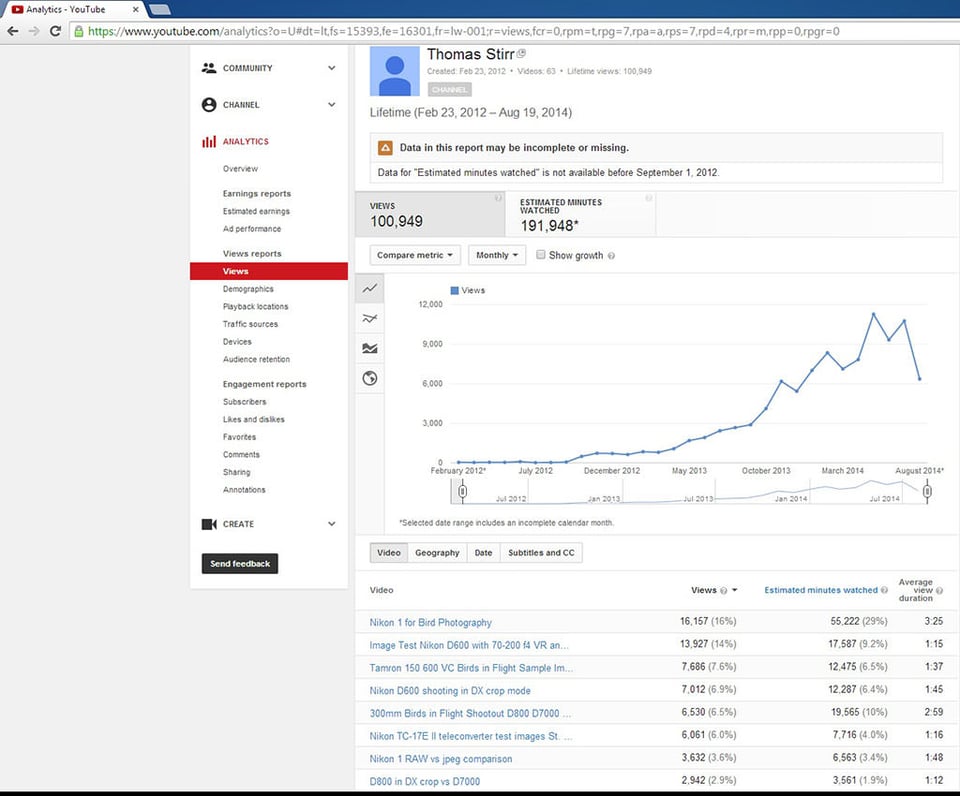
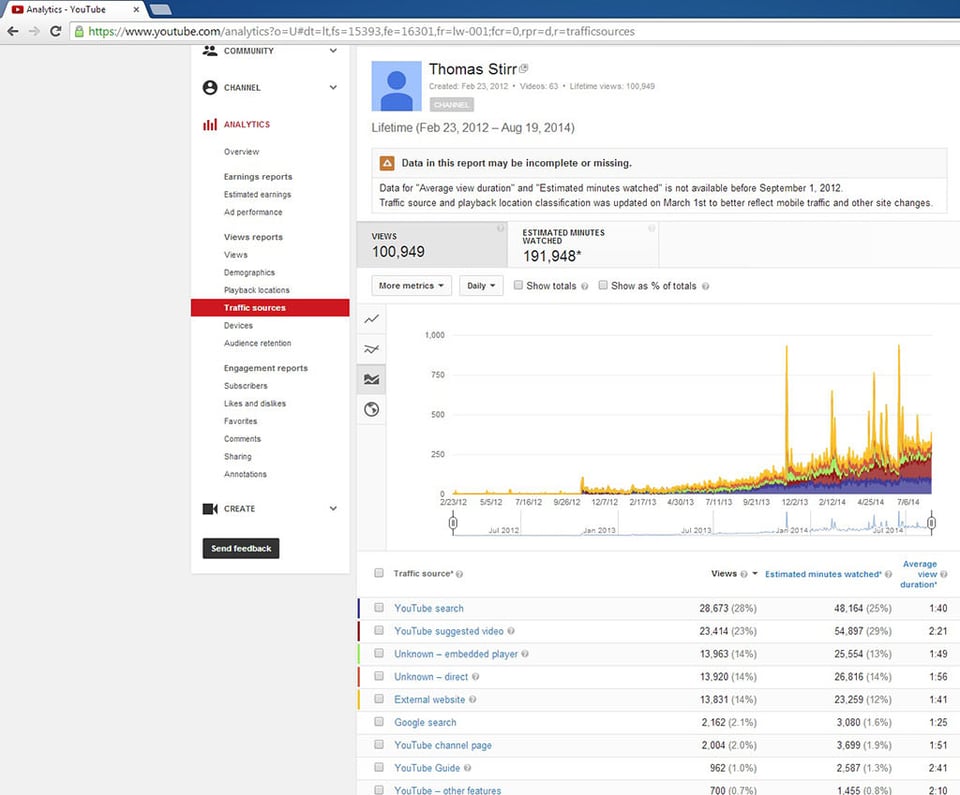
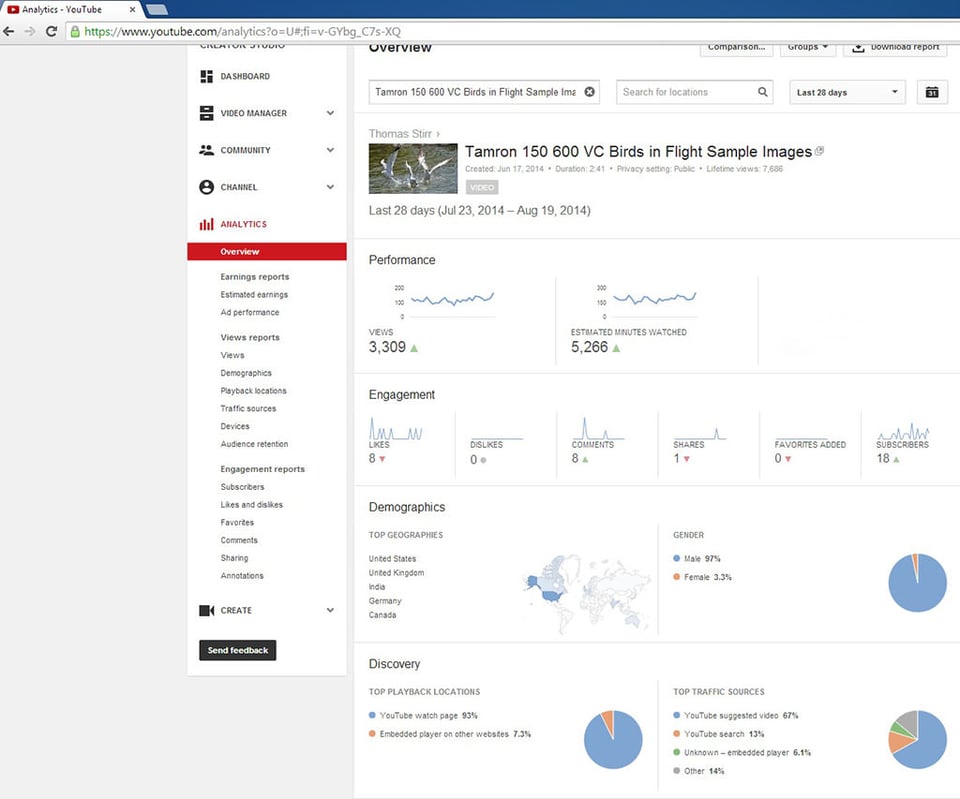
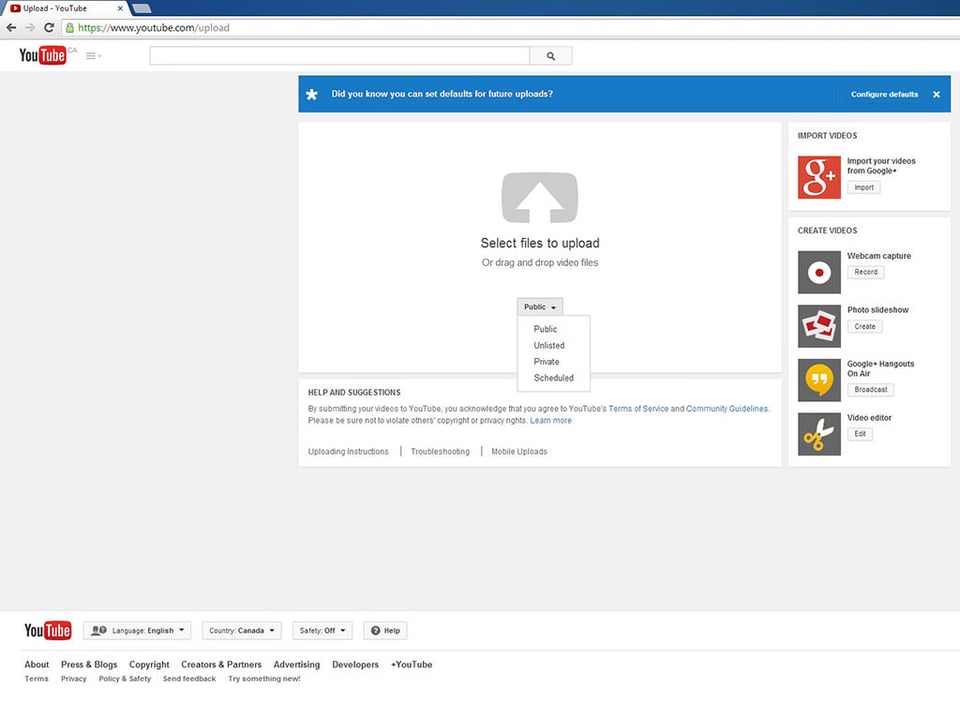
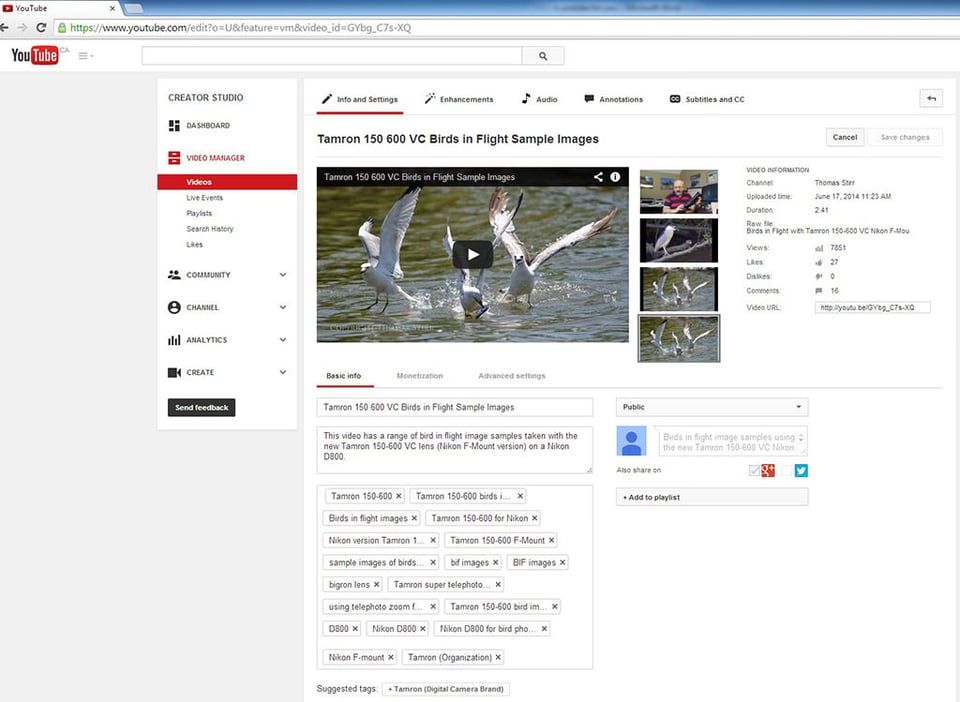
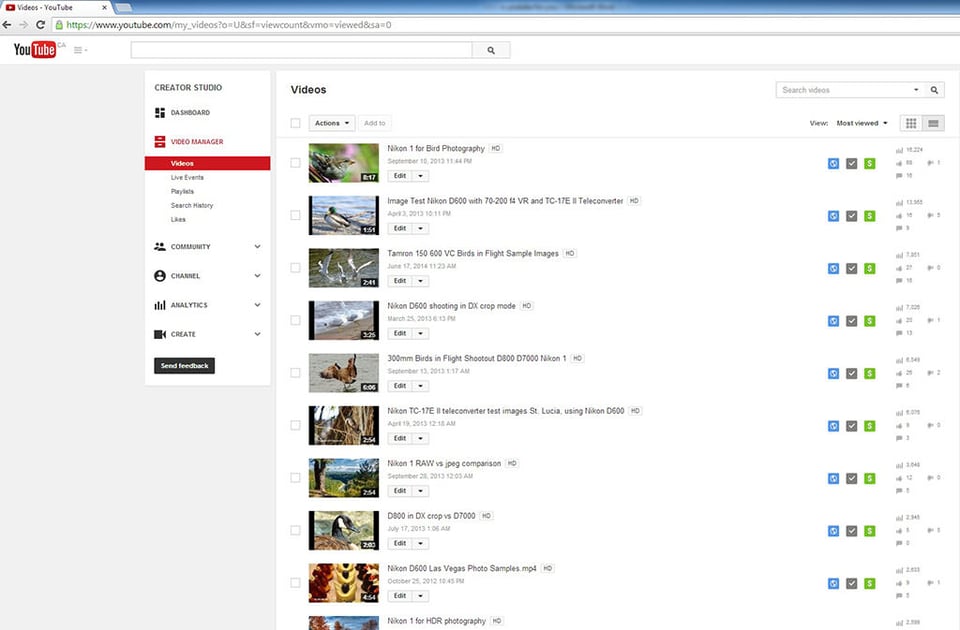
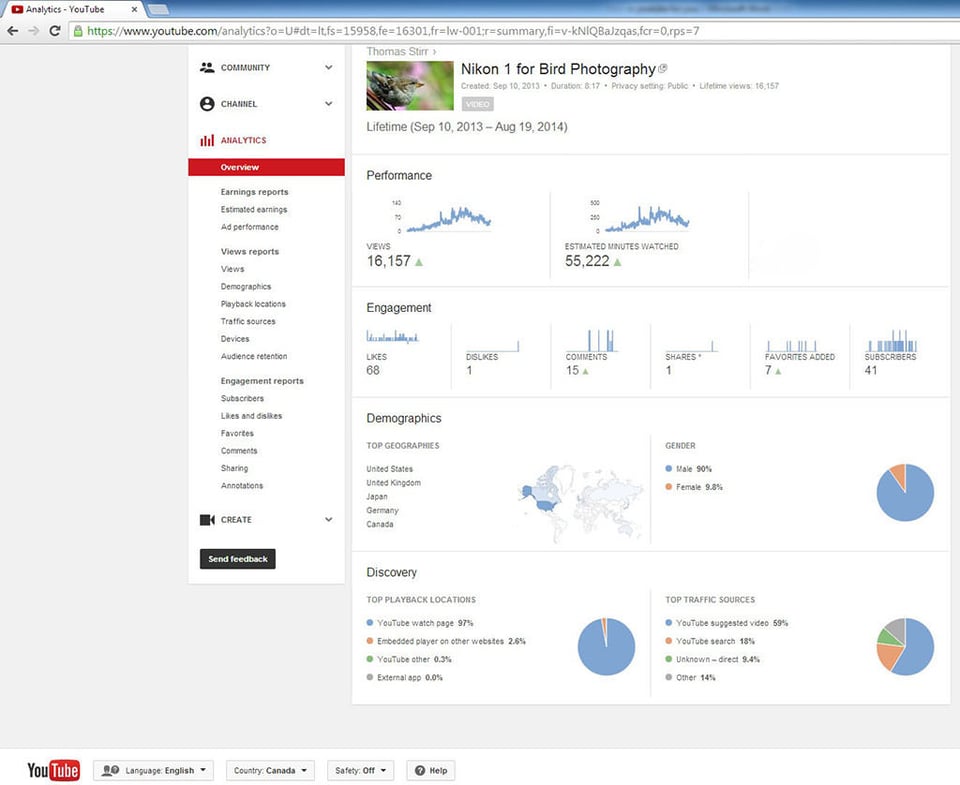
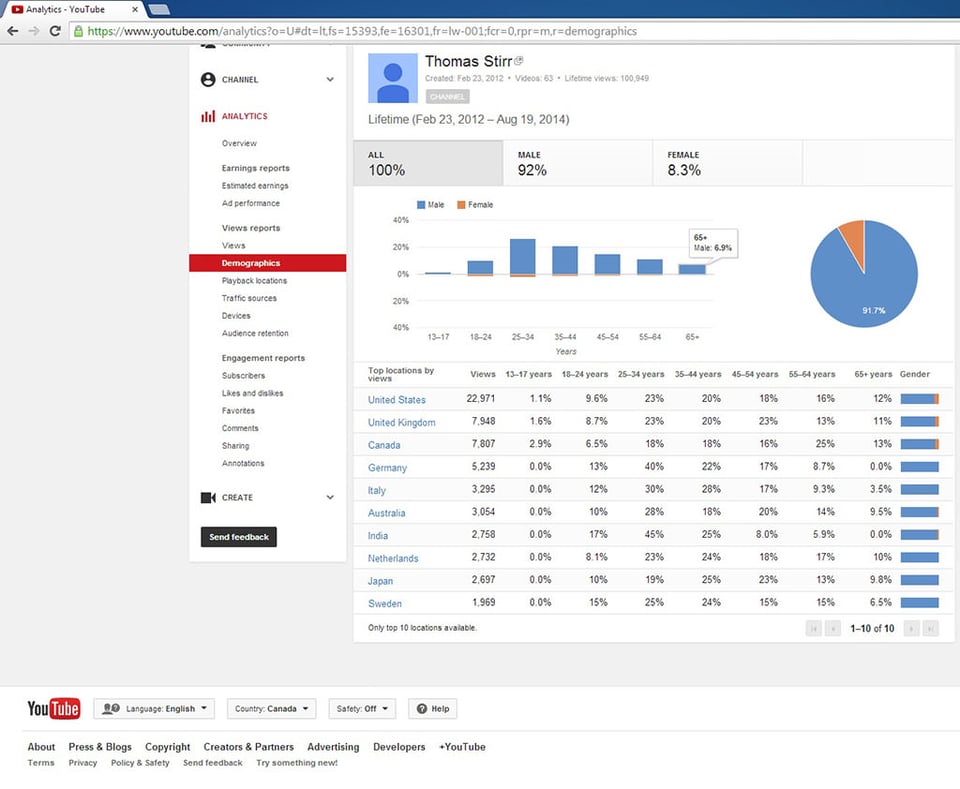
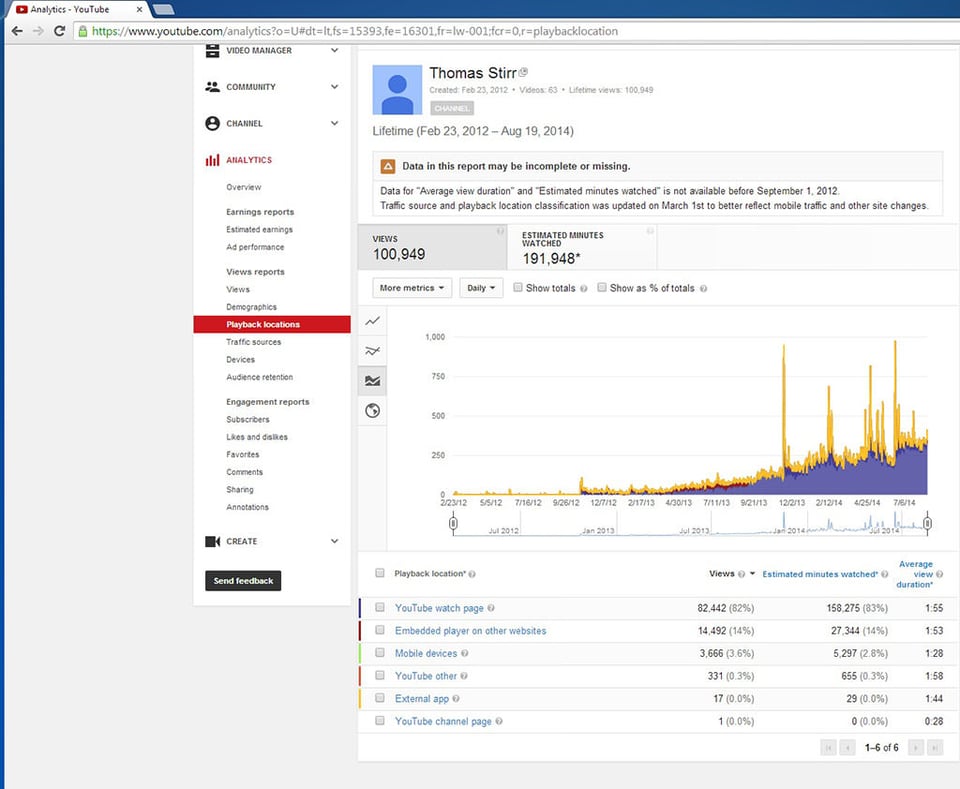
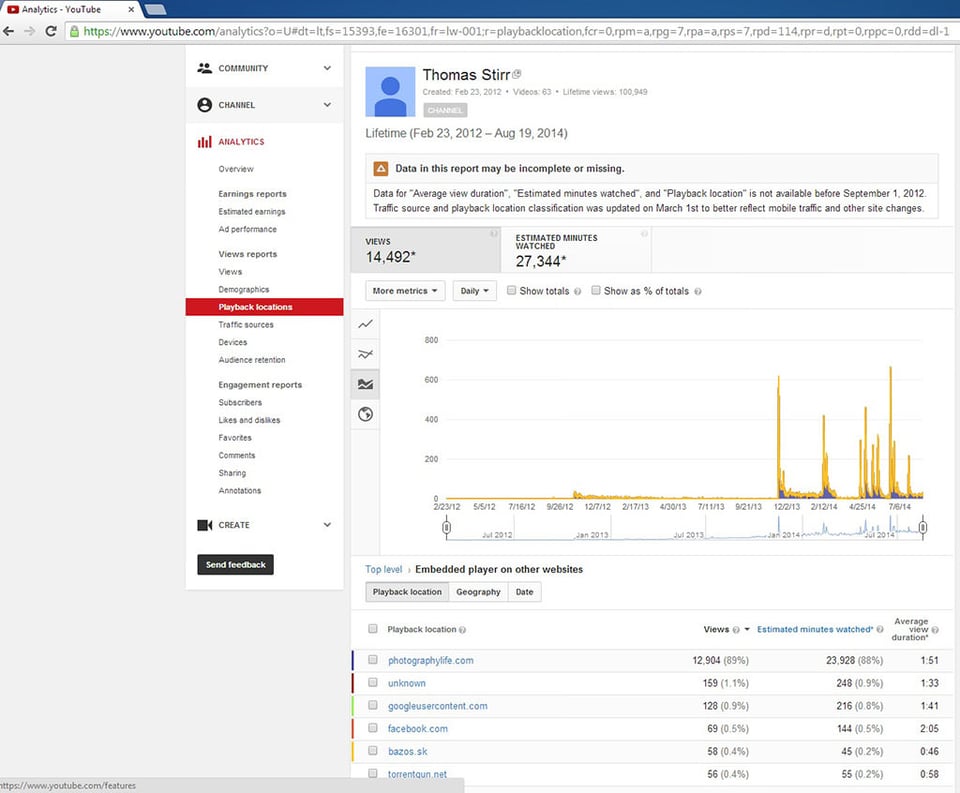
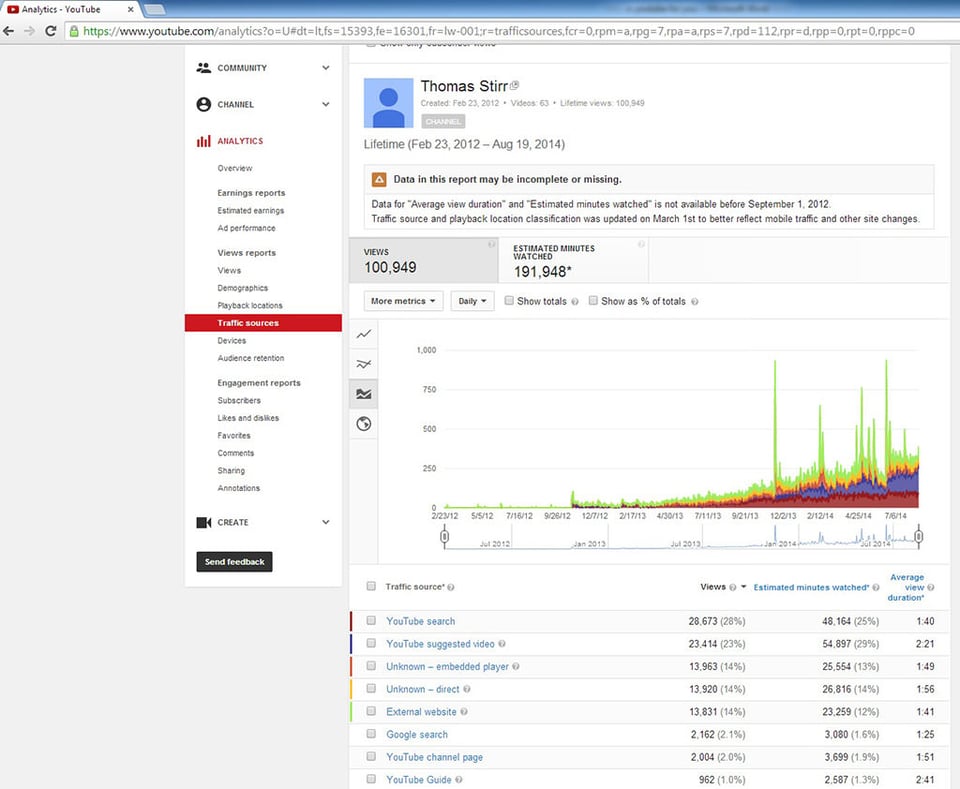
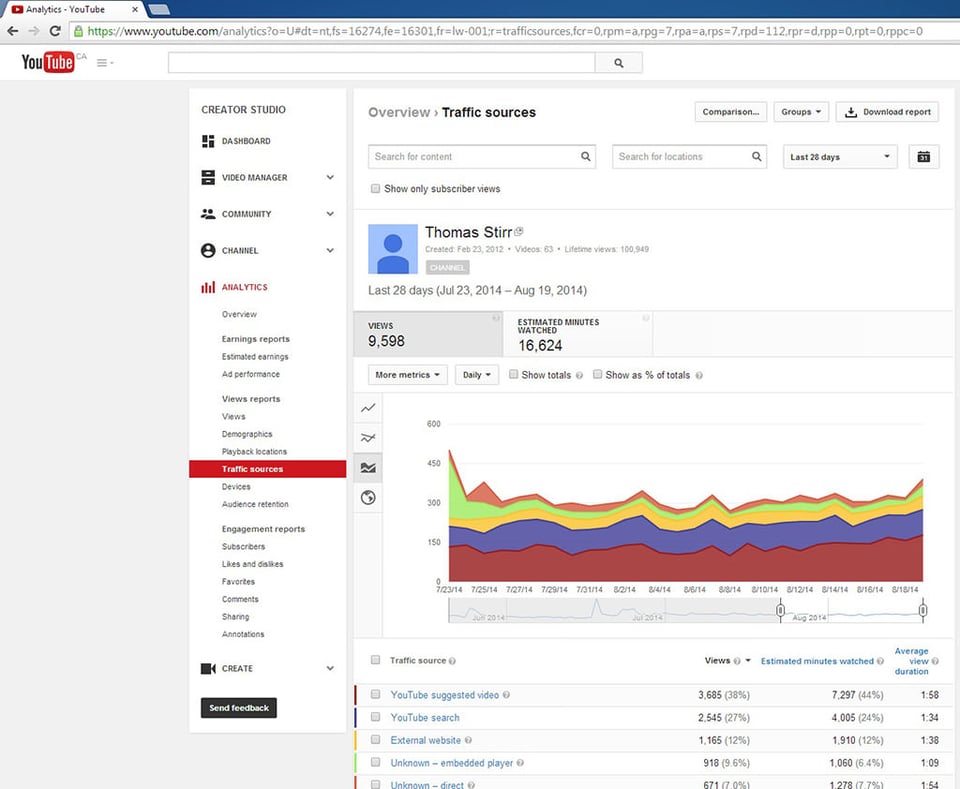
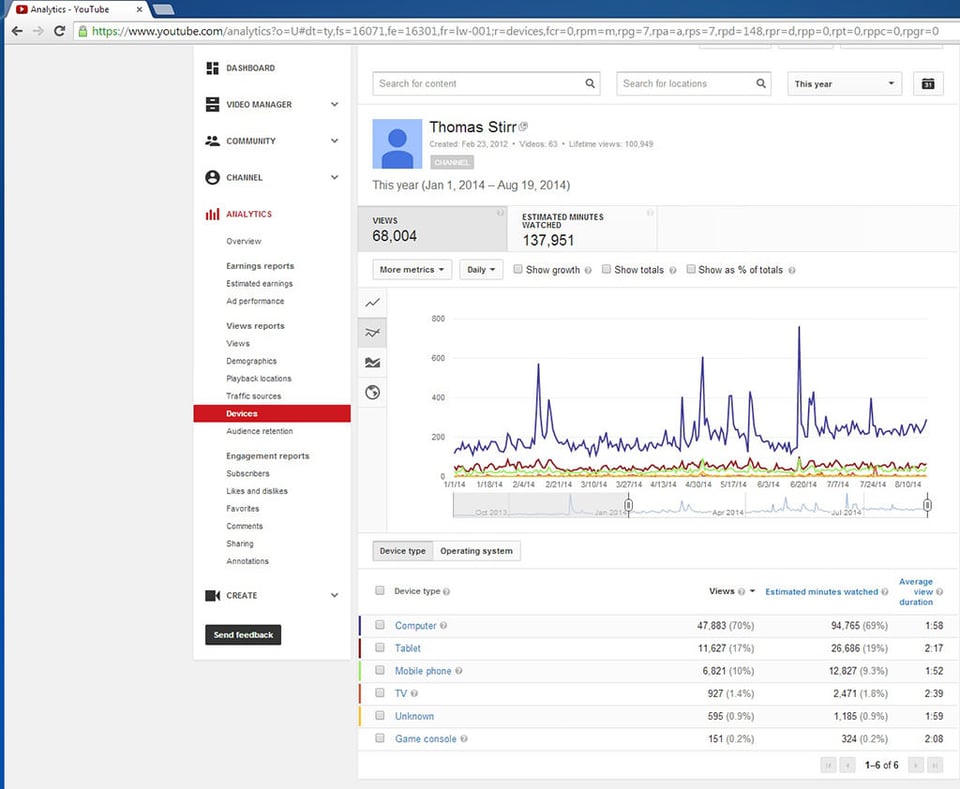
Over the years I’ve created videos using still images set to music. I create these for myself and family/friends but never post them to the video services because I *do* use copyrighted music and *do not* have permission to use these beyond personal use. But I am interested in the royalty free music. I’ve explored a few of the music sites but have always been very disappointed. So far, my search suggests that royalty-free music isn’t as “interesting” as copyrighted music.
Two questions:
Did you consider other video sites (e.g., Vimeo) before choosing YouTube?
Do you have a preferred vendor for royalty-free music?
Thanks for an interesting article.
Hi David,
Thanks for your positive comment about the article. To answer your specific questions….I did not consider any other video sites like Vimeo before creating my YouTube channel. I monetize many of my videos so I can generate advertising revenue, and I wanted to use the largest and most popular video-based search engine so YouTube was the obvious choice. As I continue to create new material I may look at adding some additional exposure with channels on other sites, assuming of course that I will be able to generate advertising revenues from them.
It is true that royalty free music is not as ‘interesting’ as copyrighted music…..much of that depends on the intended effect of the music in the overall production. Since the vast majority of my client work incorporates voice-overs but very little, if any music use, I have not had the need to search out additional music for my client videos. I usually only use the music that is included with my video production software for my own productions. While it is not ‘exciting’ it does meet the requirements of my current productions.
There are many web sites through which you can buy royalty free music for use in commercial productions. Individual tracks typically run from a low of $5-$10 each to $100 or more.
Tom
Hi Thomas, Great article, with a wealth of really good, useful information. Thanks a lot.
P.S. I really like the updated look of the PL website. Great Job… please pass on to Nasim.
Hi Vinnie,
Thanks for your positive comments on both the article and redesigned PL website. I’ll pass them on to Nasim.
Tom
youtube is a powerful platform and analytics is very good at tracking all the stats. just earlier today I saw that my viewers had spent a total of over 6.5 years watching my videos. now that is one cool piece of stat!
Hi VanWeddings,
Thanks for your comment and sharing your viewership stats….very impressive!
Tom
Thanks for all this detailed, specific information. It is very useful to me because I am looking for a place to showcase my diverse work, and U Tube might be it. Interesting that your female audience is so small. A lot of my work would appeal much more to women, but some of the digital art would appeal more to men. Do you think it’s the content of your work that draws more men or that men tend to search U Tube more?
Hi Pam,
I think the demographics of my audience is driven by the content of my channel.
Tom
Wow, what a mine of information you have provided Tom, I have not really considered Utube but if I did I know now where to look for guidance.
Mike
Ps
Must check out your website
Hi Mike,
Well…make sure to bring your drill and a pick if you want to ‘mine’ some information from this old brain!
Glad the article was helpful….
Tom
Tom, great post with wonderful information.
Hi Timothy,
I’m glad that the article was useful for you.
Tom
I am a dog trainer and I use youtube to show my training videos. My number of views is quite modest, but the scene is also much smaller. These videos are good advertisement for my business and through social medias reach to many parts of the world. I gained international clients thanks to these.
Great way to share you work.
Hi Alis,
Thanks for sharing your experience with YouTube!
Tom