For many photographers there comes a time when investments in equipment (other than buying cameras, lenses, and lighting) becomes necessary for the growth and profitability of their business. Depending on the nature and volume of their work purchasing equipment such as large format printers, laminators and trimmers can make economic sense. As the following photos indicate, printers are mechanical beasts and when buying one we need to plan ahead for the inevitable repairs. We don’t usually think of this type of issue up front when buying camera bodies or lenses, but it is an important one for large format printers.
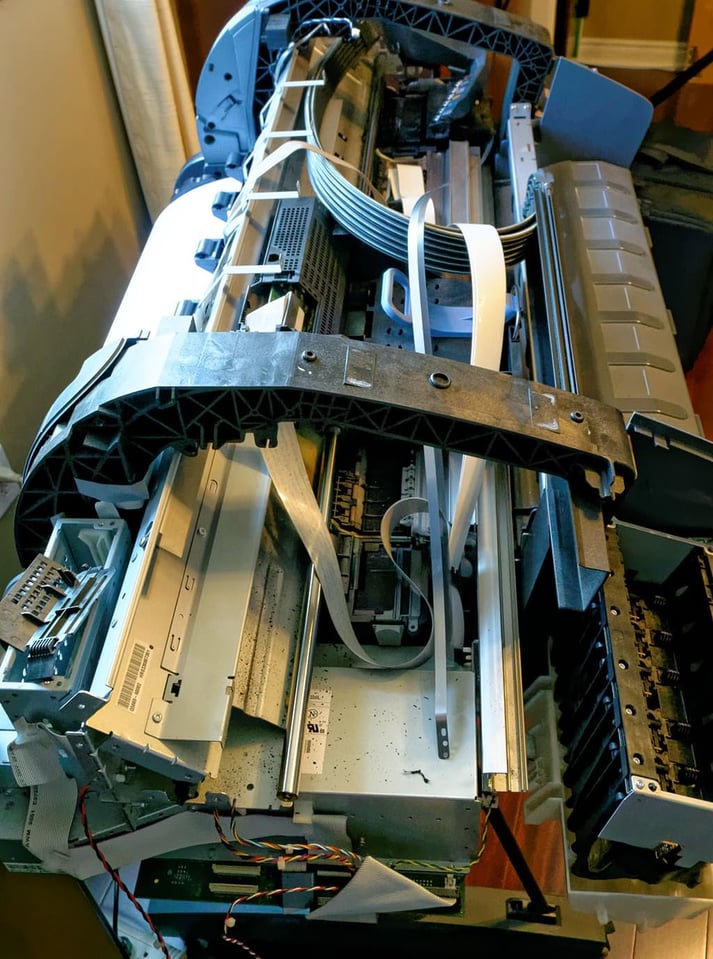
While the above image of my HP Z3200 DesignJet 24” photographic printer looks rather ominous, the news regarding the required repair was actually good – all it needs after more than 5 years of faithful service is a carriage belt. This is a typical wear item…and the first time that my unit has needed one.

These little bits of black debris that you can see on the inside of my printer chassis are pieces of rubber that have come off the carriage belt. I had noticed a few small black specs on some of my recent prints when doing a major client project and immediately arranged for servicing to identify the issue before I faced a total equipment failure.
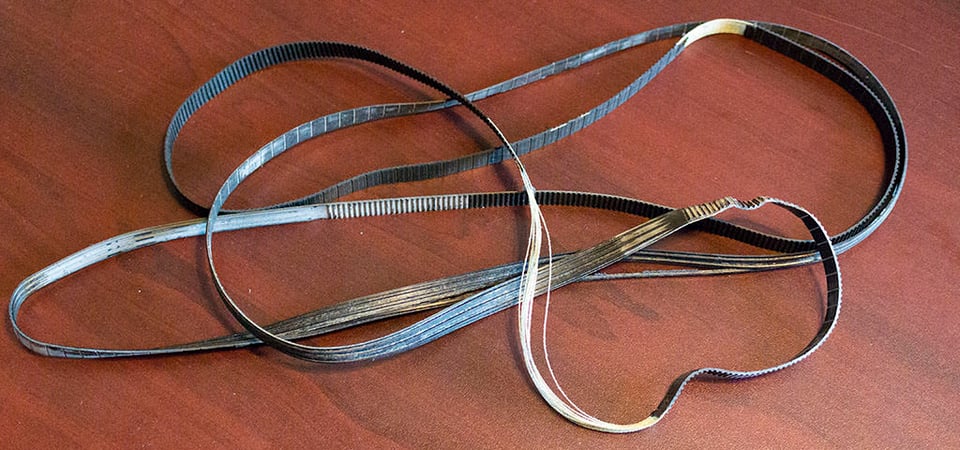
Amazingly, this frayed carriage belt did not fail and I was able to complete a large, custom safety poster order for my client with no loss of quality or time delays.
As photographers, most of us do a good job researching camera bodies, lenses, flashes etc. before we make a purchase. Luckily there are many great web sites, like Photography Life, that do equipment reviews to help us with those kinds of purchases. When it comes to other related equipment like large format printers, we often find ourselves in strange, unfamiliar territory.
Obviously, the same pre-purchase diligence is required when buying large format printers as when buying camera gear. I thought I’d share a few insights about the factors that I considered before buying a large format photographic printer for my business.
- Does my print volume warrant the investment and what is the expected ROI?
To assess the ROI for a large format printer you need to calculate your contribution margin and consider your annual volume to then determine your break-even point. To do this you first need to calculate your contribution margin. This is done by taking your average revenue for a print, then deducting the estimated variable costs associated with that print (e.g. ink, paper, and the cost of any other consumables). We will leave labour out of the variable cost for now as many photographers would operate their own equipment.
For illustrative purposes let’s say that you sell a print for $20 and your variable cost is $5 – you would then have a contribution margin of $15 per print. If the printer you are considering is going to cost $5,500 then you would need to produce 367 prints ($5,500 / $15) to break even on your purchase. At even a small monthly volume of 100 prints per month your ROI would be 3.7 months. A no-brainer decision for most photographers.
- What are the operating costs?
If you buy a machine you’ll need to look at ink usage and any consumables that you will need such as print heads. Some printers are more efficient than others in terms of ink consumption. You can search some of the web sites that cater to professional print shops to read reviews on large format printers and their associated operating costs. They will typically publish ink consumption on a defined ‘standard print’. I’ve found my single biggest cost on a print is ink so this is an important consideration.
You should also investigate various paper suppliers and consider making bulk purchases as this can affect your paper cost by 20% or more. Stockpiling ink vats is not necessarily a good idea as they have an expiration date, as do print heads. So, these consumables are best purchased on an ‘as-needed’ basis. If you get involved with longer runs of prints you will also need to look at print cycle times as it can have a significant impact on your turn around time and job costing.
When I did my initial research on large format printers I discovered that not all brands have user-replaceable print heads. On some machines you need to have an expensive service call done to have print heads replaced. At a labour cost of $150 per hour or more, you’ll want to keep your service calls to a minimum. I also discovered that on some machines once the print heads go…the machine is ready for the scrap heap as the print heads cannot be replaced at all.
You can also look at leasing equipment to keep your up-front cash investment low. Many companies provide managed print services where you pay on a per-print or per foot cost and basically pay for machine usage and consumable costs only. These agreements usually only make sense if you are planning to operate at very high monthly print volumes.
- What flexibility will I have and what types of materials I can use?
With my business I don’t get involved with printing on a wide range of materials like self-adhesives, backlits, or banners so this was not much of a concern for me. If you plan on printing on a wide range of materials make sure the model you buy can handle it whether it is roll, flexible sheets, fabrics, or solids. Wide format printers come in a variety of sizes with 17”, 24” and 44” being quite common sizes. You’ll need to determine the maximum size of prints that you want to do on an in-house basis. You will also need to consider how print materials are loaded into the machine (either front or rear) and how that may impact the physical space available to house the machine.
- What quality can I expect from the printer?
Generally speaking the more ink vats your large format printer uses to print with, the higher the percentage of colours that it will able to accurately reproduce. This is often cited as a percentage of Pantone colours, e.g. 95%. You can also compare printers based on line accuracy, colour stability, print repeatability, and optical density. These are technical comparisons that are typically of interest to people running high-volume, professional print shops. My main consideration was colour accuracy, which will likely be the primary concern of most photographers.
- Is the machine equipped to do custom calibration?
As you can imagine the way that inks interact with various papers can vary dramatically and this can have a significant impact on the colour reproduction of your prints. Most machines come with a number of pre-sets in terms of paper calibration, and most often these are limited to the paper associated with the manufacturer of the machine. Epson branded paper with Epson machines. HP branded paper on HP machines etc. Some machines do allow you to custom calibrate paper. For example, the paper I use as my standard for my poster business is 17” x 100’ rolls of Epson Enhanced Matte. My HP Z3200 allows me to custom calibrate paper, without having to buy a separate calibration unit for the printer. Not all machines can do that and you may need to buy an optional calibration unit to use ‘off brand’ paper with your machine. A calibration unit could cost $1,000 or more depending on the machine.
- Will the printer be able to communicate with my computer system?
If you have a recent Mac or PC this shouldn’t be an issue. If you are running an older machine with older software it could be an expensive “Oops!” to discover after the fact. Make sure you check this out in advance of your printer purchase.
- Does the printer come with a good, integrated accounting software package?
If you get involved with any larger print runs for your clients your machine will need to have a good integrated accounting software package so you can accurately estimate your costs for larger press runs. The onboard software should also be able to track the levels of current supplies, your use of various paper types and ink colours, as well as the exact amount and cost of materials used on a specific print. This will allow you to plan your inventory and accurately estimate your costs.
- Is service readily available?
At some point your large format printer will need servicing. Make sure the brand you buy is represented by a good, competent dealer in your local market area. Ensure that the dealer has personnel who are certified by the manufacturer on your specific machine.
Owning a large format printer can help expand your service offerings to your clients and give you additional revenue and profit opportunities. Owning one makes sense for the majority of professional photographers.
Article and all images Copyright 2014, Thomas Stirr. All rights reserved. No use, reproduction or duplication including electronic is allowed without written consent.
thank you
When choosing a large format printer, one of the basic aspects you consider is whether to buy a printer that can print in color or a printer that prints in black. Large format printers can produce documents and graphics at a much higher resolution than a consumer printer, but more dots per inch doesn’t always indicate a visibly better print. High-volume printers can output between 10 and 20 pages in that time. But when it comes to evaluating a printer’s performance, there’s more than just raw printing speed to consider. These all are the key aspect which one should keep in his mind while buying big printers.
I have had a Canon Pixma Pro 100 for 4 years now and have sold several boxes of 50 count paper for $30 for a 13×19. I spent $400 bucks with a $100 mail in rebate. That is several thousands of reasons to keep one on hand. I sell using picturespro.com and self fulfill. That way you know exactly how your product looks. It also keeps you a regular at places like USPS, Fed Ex, and UPS. Getting to know people and they know what you do is a big part of getting the word out. I keep all the money I make but for a few bucks on toner and shipping.
Earlier in these comments (now eighteen months ago) I noted that I had not encountered any problems with my Epson 3880 after nearly five years. Perhaps I was tempting fate. A year later, my six year old printer needed expensive repairs. Likely the main cause was some very old inks and the secondary cause very hot dry conditions.
Recently I had another “clog” that I solved without too much difficulty. Some may be interested in the article I subsequently wrote for the Canberra Photographic Society Blog on How to Maintain an Epson Printer: canberraphotographicsociety.wordpress.com/2016/…-printers/
Thanks for sharing your experiences Murray!
Tom
Hi guys
Its now over two years of owning my epson 3880, and so far no problems, not even a necessity to do a single ” Power Cleaning Cycle” in the last two years, only a nozzle check everytime I start a new printing session (every few weeks). I have switched to inkjetmall conecolor Pro inks at the time one ink cart needed to be replaced , I am changing them to Conecolor Pro one at the time without seeing any difference in quality and because I am always printing on epson papers I can use epson’s papers .ICC calibration profiles giving me quite similar results.
Let’s hope things will keep that way for years to come. Here is the maintenance I do .
1- clean every few months my “capping station” with their piezoflush solution, that surely gets gunky and can prevent the proper sealing of the print heads leading to head clogging. This takes about 5 minutes.
2- Remove every carts once a month and shake them gently as recommended by inkjetmall to keep in suspension the encapsulated dye. This takes 5 minutes.
3- Print a least every two weeks a few 8” X 10”, and just before printing doing an ”Auto” ”Nozzle check” with regular paper.
4- My printer when not in used is always covered with a blanket, preventing dust and air blast to dry the heads.
5- During winter time a bowl of water is seating near the printer to try to keep a higher humidity level .
6- Immediately after every printing session the printer is turn-off.
I wanted to share my experience with the others. By the way I mentioned in another post that I had good results with costco printing, this has changed last fall when I ordered many 16X20 that were printed with colors way off of my calibrated monitor, even if I mentioned that I didn’t want any corrections applied to them.
regards
Hi Luc,
Thanks for sharing your experiences and adding to the discussion!
Tom
Hi Murray,
Thanks for your comment. I agree completely that there are many reasons why a photographer may want their own larger format printer…and controlling the entire process to ensure that your personal quality standards are met is a very important issue indeed.
Whether or not a photographer wants their in-house printing capability to be a profit generator is a personal choice. The added quality control and faster turnaround time can be significant benefits for clients and help a photographer differentiate themselves in the market.
Tom
Hi Thomas
An interesting article on the requirements of large-scale commercial printing.
I have an Epson 3880 and print probably three to six A3+ prints a month. I’m full-time on photography but don’t have any particular interest in making money from it. Return on investment is not an issue for me and the running costs of the printer are only a small part of my photographic outlay.
What is important to me is quality. I believe that especially if you have a fully colour managed setup and take the time to learn, you should be able to produce better quality doing it yourself than even a custom printer doing it for you.
Photographers can have many reasons for getting prints made for them and that’s fine. However, I believe that a print that you didn’t print yourself isn’t really your own work. For that to be the case, I believe you should control every aspect of the whole photographic process that involves skill and aesthetic choices, including the printing.
Tom, thanks for your time and knowledge. I am happy to read there are printers that don’t come with headaches included. So far no problems with my epson but it is only 7 months old with less than 50 11X17″ printed, but from what I am reading on the net they will surely show in the near future.
Luc
Hi Luc,
You seem to be doing more than is recommended by the manufacturer so you will likely have a better experience than most other owners.
Tom
Your ROI calculations are flawed. It doesn’t matter how much you charge per print (for ROI). The important thing to compare is how much will it save you per print vs how much it would cost you to have a print service produce the same print.
For example, if a print costs you $5 to have printed, and your consumables cost you $2 when you print it yourself, then you would save $3 per print–if you didn’t have to pay for the printer. So let’s say your printer costs you $5000. $5000/$3 is 1666. If the useful life of the printer (before it is replaced) is 4 years, then you need to produce 416 prints a year to break even. This is simpler than real life, of course, because to be completely accurate, you have to take into account maintenance and repair costs, finance costs (on the negative side) and tax breaks from amortization (on the positive side). Plus the complications of printing multiple print sizes with multiple costs from the print service.
It would be better to start by figuring up what you pay in a year for printing, then figure out what your consumables would cost if you had print everything yourself (several years ago our Epson 9600 was running us about $1 per square foot, ink and paper combined). Then use those numbers to figure out what you could spend on a printer over an estimated lifetime of 4-5 year.
Hi Paul,
Yes, you are correct….if you want to calculate the total cost of ownership then a lot more comes into it.
If you want to calculate the total potential economic benefit of printing in-house or not, then all of the other factors you cited would come into the equation as well as estimating the actual internal labour cost of each option, plus the lost opportunity cost of the time either spent dealing with the service or dong the work in-house, and the lost opportunity cost of the capital that was invested in the equipment.
If you want to compare the variable costs of having a service doing your printing compared to your variable costs of doing it yourself then you could also add the transportation costs incurred to use the service….and also add any freight costs required to bring in your supplies to your internal variable costs. Unless you are incurring specific labour costs that are directly variable with doing your own prints or using a service (i.e. hiring part time employees to do this these specific tasks for you…and when the tasks disappear so does the labour), labour costs would not usually be included in a contribution margin calculation as labour is normally considered a fixed or semi fixed cost.
Whether you use an outside service or not, each print you sell still has a contribution margin that it generates based on revenue – variable cost (you can add other items into variable cost like maintenance, carrying costs, etc. – as long as they are truly variable costs)….so the basic breakeven calculation is still the same in terms of acquisition cost / contribution margin per unit = breakeven volume.
Tom
Hi Thomas
Interesting and a great article, that do not mention the importance of printing at least weekly to avoid head ckoggings with pigmented based inks. I read you print posters, so you are probably using dye inks that are much cheaper and do not have pigments which are known to be a major cause for clogged printer heads. My printer is an Epson Pro 3880 (17 X 22” format B size prints) with 9 colors 80 ml ink tanks. I bought my printer last december and it costs over 600$ just to replace the inks cartridges. Epson say after you open an ink cartridge its life is only 6 months , while its shelf life is 2 years. The prints quality is to my eyes perfect, but its an expensive machine for non commercial use. If I follow Epson recommendation, I would have to spend 1200$ / year in inks only . I had 20 16X20 ” pics printed this spring on an epson 7900 printer at costco for 4.99$ each . At that price its cheaper to have them printed out than using my printer, but much less fun and with no choice of papers. For people interested in printing large format I found an interesting e-book from Martin Bailey “Making+The+Print” that is sold for only 5$ at craftandvision.com. I found later that after the warranty is over its not that easy to get the printer serviced . I learned also that you need to do maintenance not described in the owner’s User’s guide” such as cleaning the head “capping station” to avoid all kind of problems. To own such machines need you get involve in learning how to run it and do the proper maintenance. I feel its not for everybody to own..
Thomas would please add your comment.
regards
Luc
Aside from choice of paper and “fun,” printing yourself is the only way to have complete control over color output. I’m not sure how important that is for posters but for things like portraiture and architectural subjects, it’s imperative.
Hi Patrick,
I agree 100%…having complete control is paramount.
That’s one of the reason’s that I personally inspect every single poster we sell for quality. As my father once told me, “It takes your whole life to build a reputation…and only one transgression to lose it.”
Tom
Hi Luc,
Thanks for your comments and additional insights.
To answer some of your questions/comments etc….
1) My HP Z3200 uses HP Vivera pigment inks….not dye inks.
2) I have never had a problem with print heads clogging, even when the printer has sat idle for several weeks or more (HP does recommend to keep it running in an idle state when not in use…although I have turned mine off completely for weeks at a time when on holidays without any problems)
3) I have never had to run a job through every week just to keep the print heads from clogging. I do use the ‘clean print head’ utility every month or so…and if I’m working on a large order I may use this utility a few times during a large run to keep the print heads clean
4) Yes, ink vats can be expensive. A full set of 12 vats for my Z3200 could run as high as $1,080…but these are 130ml vats, not 80ml
5) In over 5 years of use I have never had a problem with an ink cartridge stale-dating and not functioning properly
6) The regular maintenance on my Z3200 is very minimal. I have never had to muck around cleaning anything inside the printer. The print heads on the Z3200 are user-replaceable which I have done periodically based on the volume of ink used per colour. My onboard software continually monitors ink levels, the amount of paper left on the roll, and the amount of ink that has passed through each print head – advising me when it is time to change out a print head (there are 6 in the Z3200, 2 colours per print head). I also watch for signs on prints that signal the need for a print head cleaning cycle, and if that doesn’t clear up the issue…a print head replacement. When not in use I always keep a dust cover over the entire printer.
7) Changing a print head takes a couple of minutes…but most of that time is the printer cycling through to prepare itself for a print head replacement. The physical act of changing a print head takes less than 30 seconds.
8) Some machines take more maintenance and use more ink than others. I choose my HP Z3200 over machines from other brands because of its excellent print quality, very low ink usage, not having to swap out black inks depending on media used, ease of operation, user-replaceable print heads, and the extremely low maintenance requirements. Since I haven’t had the same maintenance issues that you have faced with your Epson I don’t see owning a large format printer as an onerous experience at all….but much of that depends on the make/model that a buyer chooses.
9) I would not pay $4.99 for a 16″ x 20″ print.
I believe that many professional photographers can easily justify the investment in a commercial grade large format printer if they do their homework and choose the right printer for their needs. I certainly understand that a $4,000 cash outlay is a lot of money and making a decision of that nature takes time and analysis. To me, it all comes down to average contribution margin per enlargement and the volume of enlargements that a pro photographer produces in a year. If a photographer can make even $20 contribution margin per print….a $4,000 commercial grade large format printer would have an ROI of 12 months if the photographer sold 200 prints a year….or about 17 prints a month.
Higher contribution margins obviously accelerate the breakeven point. At a contribution margin of $50 per print the breakeven point on a $4,000 machine is only 80 enlargements. With a target ROI of one year, that’s an average of 7 enlargements per month.
If a photographer’s business is more digital based and they don’t sell very many enlargements, then buying prints from an outside service likely makes more sense.
When it comes to investing in a large format printer I think for best results a professional photographer needs to ‘go big or stay home’, i.e. they should really only consider true commercial grade machines. I don’t believe a quasi-consumer large format printer will properly serve the needs of a professional photographer. The operating costs are too high and as noted in some of the comments that have been posted by readers, and as cited in your posting, the maintenance requirements can be a bit daunting.
Tom
Hi Luc
I’m not really adding anything to what Thomas is saying but I’ve had a 3880 for nearly five years.
I haven’t done any maintenance on it (other than changing the waste ink cartridge and cleaning the heads occasionally) and don’t particularly expect to.
When Epson says to change the inks after six months, that’s just to protect them in case anyone complains. In practice, they last several years and I’ve never heard of anyone complaining that their inks have gone off. I wouldn’t have any problems getting mine serviced; there’s a local place that does that (and I don’t live in a large city). Of course, that may not be the same for you.
I used to print my own Cibachrome and I don’t regard the running cost of inks in the 3880 as expensive.
You might want to put a sheet of plain paper through every month (not every week) if you are not using it but even that is probably not necessary. I was away for three months recently and had no trouble firing up the printer and printing when I got back. Vincent in Photo-i had no problems firing up his 2400 for a test when he had not used it for a year.
Thanks Murray
For your input and your experience with this epson model. I can read regularly people on InkjetMall and other forums on epson printers that many owners have clogging problems with mostly every model with and without using OEM inks, even on the large format model . InkjetMall on their site recommends if you do not use your epson printer for let’s say 2 months or if you want to store it for over a year to use their PiezoFlush fluid and cartridges to avoid the clogging. I read also that some of the printing problems are created by air trapped in the ink lines, when people wait too long after the low ink warning appear on the printer display and they keep printing up to the time the cartridge is nearly empty. The other common problem is supposed to be the lack of humidity in the room where the printer is located. . They also recommend to gently shake every ink cartridges regularly to avoid pigments from settling down and creates cloggings. From your comments I supposed you never cleaned the “capping station” in nearly 5 years . I am happy you never had problems with it, it gives me hope. Can you let me know why you let it go ? I too printed expensive Cibachrome but it was in the seventies or eighties from kodachrome slides .
I used to be a contributor to the Photo-i Forum that specialised in scanning and printing though it is quiet now. What follows is my impression of the state of play.
We did encounter people whose printers clogged up and died and these were always people using third party inks. We actually had a third party manufacturer tell us he could compete on price but couldn’t possibly compete with Epson on quality and technology. I would never use third party inks.
Up until about 2005 there used to be frequent problems with clogging on Epson printers but since the release of the R2400 such problems have been relatively rare.
When I had an R800 I found I had to change cartridges when the light flashed or I would get air in the lines and have to burn a lot of ink in head cleaning operations to fix it. With the 3880 I followed the recommendation of other users and do not change the cartridges until the printer stops and insists I do so. I have not had any problems doing this.
I also live in a climate with usually very low humidity and am not aware of any problems from that although we have had evaporative cooling for a few years which produces higher levels of humidity. I’m not saying there can’t be any but it’s also probably possible to overstate them.
I’ve not even previously encountered the term “capping station”. I’ve occasionally seen instructions on how to clean the head but never felt a need to do so. If I had a problem I would research fixing it myself but might well send the printer to the local Epson agent instead. Epson doesn’t recommend any such maintenance and so I have never done it.
PiezoFlush could well be useful though I haven’t encountered any problems not using it.
I used to print Cibachrome in the 80s. In the early 90s I got bored with the drudgery of the chemical darkroom and dropped out of photography for several years until I discovered scanning and the digital darkroom.
Hi Murray
Thanks again for your comments they are much appreciated. I feel from your and Skeptical1 comments that I do not have to worry too much about the reliability of the 3880. I remember to have a few Cibachrome 16″X20″ printed at a Cibachrome lab for 20$ a copy at the end of the seventies, at that time I was earning as a mechanical engineer 13K$ a year. That was a lot of money for printing a pic. The inkjet technology has changed all this for the better.
Luc
Hi Murray,
My experience is similar to yours. I’ve had a 3880 for 4 years. It has paid for itself many times and you get convenience and quality control. I love how accurate the prints are with careful calibration.
Plus, I love to occasionally use large prints as gifts!
Hi Murray,
My experience is similar. The 3880 works very well. I had one for 4 years and it has easily paid for itself many times. I assume that when it quits I will probably just vreplace it with the latest comparable model. I would describe the printer, in general, as cost effective and convenient. The colors match what I see on my calibrated screens, the print quality is obviously very high, and its nice to have control over the process.
I also really like occasionally giving away a large print as a gift!
I’ve been considering a 3880 to get into pigment-based and large format printing. Thanks for all the information, it’s really useful (and reassuring). People who complain about ink cost don’t realize that this is how the printer companies make their money — it’s quite expensive to research inks that provide wide color gamut and long life. The printers amateurs buy may be sold at a loss.