I recently decided to upgrade from my current infrared-converted Nikon D7100 to a Nikon D7200, taking advantage of Kolari Vision‘s Anti-Reflective coated glass (article to follow). In the process, I once again considered my filter choices. Although I had some decent results from a 665nm filter from another infrared conversion house, I was not satisfied with the overall results and had Kolari Vision swap the 665nm out and install a 720nm filter. I always thought the 720nm filter provided the best overall balance of bright white vegetation and false color processing capabilities, but admit suffering from occasional bouts of ICE – Infrared Color Envy. Some of the photos taken with the 590nm filter are… well… rather gaudy. But I have also come across some that are jaw-droppingly gorgeous.
I have occasionally found ways to boost the false colors of my 720nm photos and have seen an extra splash of color from others using the same filter. Before settling on the 720nm filter (again), I decided to challenge my preexisting notions regarding the 720nm’s ability to process false colors. Hence the question: Is it possible to consistently and reliably coax more color from my 720nm IR filter?
Table of Contents
1) Background
My current D7100 / Kolari Vision 720nm IR filter combination provides great results, but the false colors are rather limited, apart from the blues. The series below is representative of my standard 720nm processing technique.
RAW File With Custom Lightroom Profile:

Here is the image after using my False Color Preset in Photoshop:

Here are the settings I used to create this image:
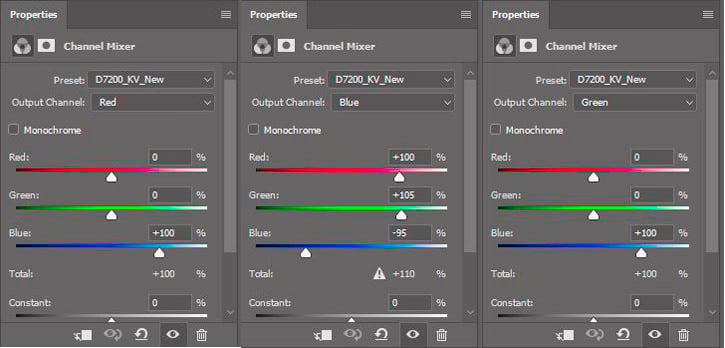
As you can see below, pushing the Yellow Slider in the Hue/Saturation Control does very little to the color of the vegetation. Admittedly, I could change the White Balance setting to increase the yellow saturation, but I happen to like this look:

Here is the final image after a layer of SilverEfex using the Luminosity Blend Mode in Photoshop. I find this look quite appealing for most of my IR photography:

2) Infrared Filter Selection
As you can see from Kolari Vision’s filter guide (other conversion companies’ filter examples are similar), fans of brightly colored IR photos will likely opt for the 590nm. There is little to suggest the 720nm might also yield some of the same splashy colors as the 590nm filter. These charts also show the relative ease of getting good whites out of any of the filter choices (e.g. “How To Make Your 590nm Super Color Filter Images Look Like They Were Taken With A 720nm Filter”):
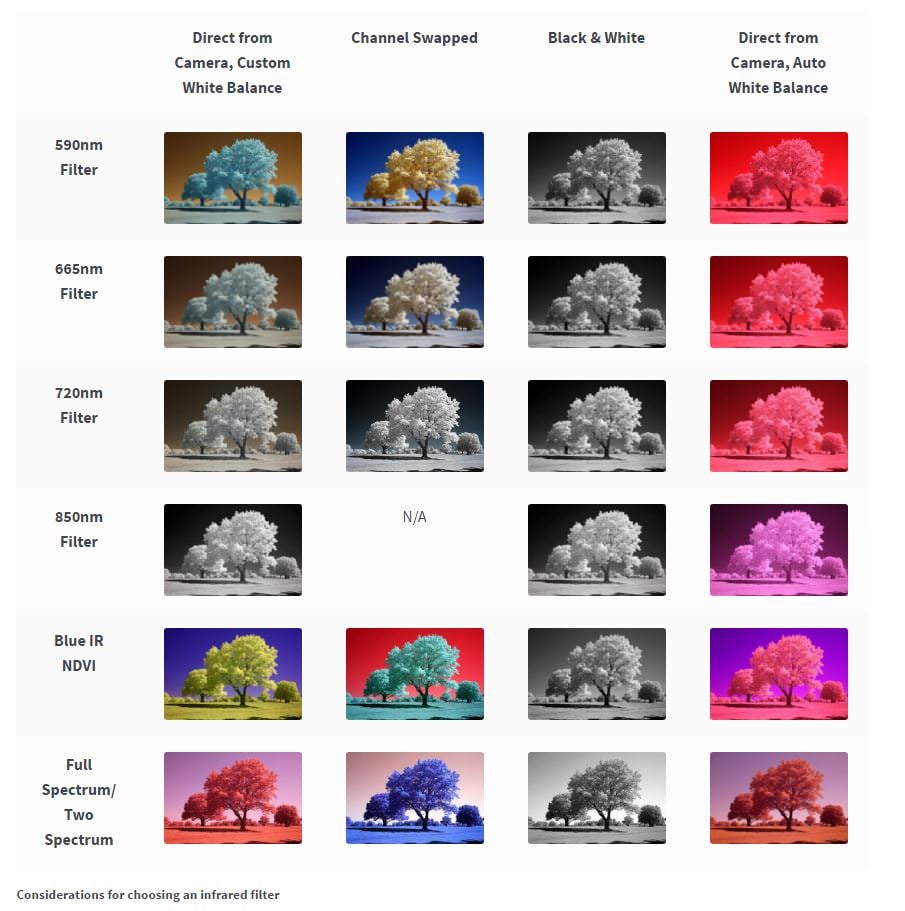
Charts such as the one above should always be considered as general guides. Different vegetation reacts differently to IR light. In some cases, it is nearly impossible to affect the color of some vegetation, even after desaturating and boosting the luminance associated with the yellow slider in Photoshop’s Hue/Saturation Control. If you have taken IR photos of evergreens, you know what I mean.
Of course, the beauty of any IR filter lies in the eyes of the beholder, particularly if he/she is paying for the conversion. Each IR filter represents a trade-off (more false color options / duller whites or brighter whites / less false color options). The trick is finding out how to produce the widest latitude of results for the IR filter of your choice and quickly adjust your IR workflow process as needed.
3) IR Frustrations and Challenges
Since I began writing for Photography Life, I have received a few hundred emails from those experimenting with IR photography (including a few from our founder, who later on ended up converting his Nikon D800E). Many expressed frustrations with white balance settings, post-processing techniques, lack of information about a lens’ IR performance, and achieving consistent results under varying conditions. The post-processing frustrations often arise because of the subtleties of working with IR images. You can make some fairly sizable changes in using the Contrast, Vibrance, Blacks, Whites, and other slider controls in Lightroom and Photoshop, without affecting a photo very much. But even small changes in White Balance or Photoshop’s Channel Mixer settings (the two most critical settings for IR processing) can have huge impacts on the final image.
As a reminder, your specific IR results will vary based on a combination of:
- Individual camera make/model
- Camera sensor
- Infrared filter wavelength
- Infrared filter manufacturer (there may be variations between vendors)
- Whether you shoot RAW or JPEG
- Your camera’s processing engine
- Lens used (different lenses may react differently to IR light)
- Type of vegetation and its ability to reflect IR light
- White balance settings
- Quality, combination, and wavelengths of infrared and visible light
- The steps and sequencing of your IR processing workflow
Because the White Balance and Photoshop’s Channel Mixer settings work with one another and very small changes can have huge impacts, finding a combination of settings (outside the standard Red/Blue Channel Mixer Swap and standard White Balance) that produce desirable results can be challenging and time-consuming. Unfortunately, you cannot judge the results of changing these settings (at least not without some practice) until you have completed your IR processing routine.
Given some people’s frustrations with IR processing, it is not surprising once they have made their filter choice, they develop a set routine for processing IR images within a given range of false color choices (per the “Selecting a Filter” guidelines) and accept the inherent trade-offs depicted by the IR conversion companies’ filter guides. I suspect few but the die-hard IR enthusiasts go back and tinker with a formula once they have found one delivering consistent results.
I use a combination of Lightroom and Photoshop to process IR photos and rely heavily on Presets and Actions because they can significantly speed image processing and make it easier to experiment. I strongly suggest saving Camera Profiles, White Balance, Channel Mixer, Hue/Saturation, and other settings once you find some that work for you. Once you have these various settings stored, you can make minor changes to understand how each affects the overall image quality. And when you find a new variation? Save it as new Preset and incorporate it into another Action.
4) Turning On The 720nm’s Color
Back to the question at hand: Is it possible to consistently and reliably coax more color from my 720nm IR filter?
The short answer is: yes. The slightly longer answer is: yes, but it may take some experimentation on your part to develop a consistent formula yielding the results shown below for your specific camera and IR filter.
4.1) The Starting Point – White Balance
The first step is shooting in RAW and having a Solid White balance setting in your camera. The next step is creating a White Balance setting in Lightroom with enough latitude to mimic the White Balance setting in your RAW file (assuming you are using Lightroom for managing your photos). I covered this in a previous article on post-processing infrared photographs.
4.2) The Base Image
Following are the Lightroom settings used to create what I refer to as my “base” image for maximizing the color capabilities of my 720nm IR filter:
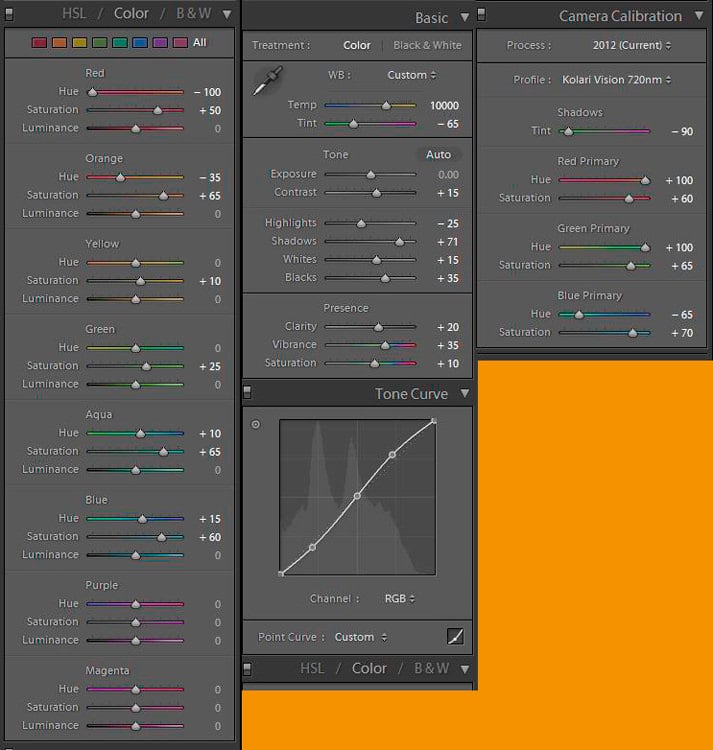
I nicknamed this effect “Southwest”:

I am confident if you can process your RAW file to look similar to this one, you can adjust it to achieve the results in 4.3. I know because one of our readers sent me a JPEG file, which I was able to tweak to look fairly close to my Southwest photo. I simply ran my other Photoshop actions and the resultant images looked quite close to those below.
4.3) Modifying The Base Image
The following image was created by running my Channel Mixer settings (above) with some Hue/Saturation presets in a single action against the Southwest base image. I refer to this one as the “720nm Goldie” because it looks very similar to the results from the 590nm Goldie filter:

I created this image, “Cotton Candy,” by taking the Southwest image and applying another Hue/Saturation preset. This is another popular look produced by the 590nm filter:

I created the last image, “Sour Apple,” by taking 720 Goldie and applying another Hue/Saturation preset. I don’t see this style quite as often, but some 590nm photos feature some very pleasant green tones:

Thus with a few Presets and clicks, I am able to process the base image in many different ways, limited only by how much time I choose to tinker with each photo.
4.3) Noise
You always need to keep an eye on noise when you start swapping colors and changing hue and saturation. I looked at the histograms and zoomed in quite often to determine if any of the associated changes were negatively impacting photo quality. I was surprised to find this technique did not increase noise levels. Nor did I do any serious damage to the histograms. I clipped some colors, but with infrared processing, I do not typically worry about it. I compared the image quality results with those produced by my standard 720nm processing technique and noticed little if any difference.

5) Summary
Can the 720nm filter mimic the 590nm completely? No. The 590nm filter will produce different results based on it allowing additional visible light to reach the sensor. The 590nm filter will also handle portrait photography much better than the 720nm filter. Can the 720nm filter mimic some of the results you often see with the 590nm filter? In some cases, the 720nm filter will come quite close. Will this technique work for all IR photos? Probably not, but it may work for some.
If you like the traditional false color processing results of the 720nm filter but have an occasional desire to add an extra dose of color to your IR photos, the technique outlined can help, particularly if you are willing to experiment and have some patience.
6) Some Other Examples
Following are a variety of photos I processed and modified using the technique above. As you can see, the 720nm is capable of producing significant false colors:




















Have you ever experimented with infrared photography? Please share your thoughts and feedback in the comments section below.
I really, really appreciate this illuminating tutorial as I’m just starting to explore the IR universe. Though I understand the desire to get into every nook and cranny of a given filter’s nuances, why wouldn’t one simply convert a camera to full spectrum and enjoy all the available filters, each with respective potentials? If it is just mirrorless reticence, no further discussion is needed.
David,
Why not a full spectrum camera? It’s not a bad concept in theory. A few issues to consider, however:
1. The visible light filters, while getting better, still exhibit odd color casts under some conditions. I’ve heard some complaints from people with full spectrum conversion, indicating they were not completely satisfied with the results using the visible light filter. Thus, you may find your visible light pictures need more processing than had you taken the photo with a regular, visible light camera.
2. A full spectrum conversion requires you to have filters for all your lenses. That can get a bit expensive, particularly if you use a variety of lenses with different filter sizes. Wide angle, bulbous lenses, such as the Samyang 14mm MKII, are especially difficult to deal with, as they will require a special attachment and large, expensive filter(s).
3. If you select an infrared camera conversion of 550nm or 590nm, you can always buy a 720nm filter to put over your lens. With some good post processing techniques, the 720nm can come fairly close to the results from an 850nm filter. Thus, one IR converted 550nm camera and a 720nm can produce quite a range of false color in post processing.
I considered the full spectrum route and realized that it would require me to spend far too much time changing filters. For my needs, a dedicated IR and a visible light camera combo better are a much better solution. I don’t mean to suggest that a full spectrum conversion is a bad choice, but you should carefully consider your shooting conditions and needs before making such a decision.
Bob
Hello, I’m ir-amateur from Finland and I’m not really satisfied with the result.
I have a modified Nikon D300 (r720). So far I have only taken Jpeg images.
WB is the lowest (2500) setting for this camera, is it anywhere near right?
I hope you write a little more about the camera’s WB settings or is AUTO the best?
Thanks, Harri
(this is a Google translation)
Harri,
If you are shooting in RAW, the WB setting you see on your screen will only be relevant for seeing the image on your LCD. The Adobe DNG Profile tool outlined here – photographylife.com/how-t…hotographs – will help you get a much better white balance for your RAW files.
Bob
Thank you Bob for this article. As others have said, I will need to read over it several times, but that time will be well spelt.
Thank you for all the info Bob. I purchased a full conversion Canon Rebel T6I which I am using for Astrophotography but decided to try IR photography. Just received my filter set from Kolari Vision and I am very happy. I just did a few shots with each of the filters and I just did some simple processing. Most impressed with the B&W results. I must say I can’t wait to get down to the nuts and bolts of processing. I will try and keep up with your articles on IR photography.
Thank you for all your examples for us to learn, your work and knowledge is wonderful thank you Bob!
Glad you enjoyed the article, Eva.
Bob
Thank you again Bob , your article is helping me very much. I am getting yellow and peach color and my blue is wonderful . I am trying to get some red in , but so far not success. My ‘road block” is that I have different camera than you and I am probably making mistakes with your “recipes”. I love my Fuji-Film XE-1 ,but seams like “Fuji guys” have different raw files processing then Nikon and Cannon system. If I get courage, I will ask you for my specific problems soon. Thank you , keep up the good work!
Eva
Eva,
As long as you can start with something close to the base image, you should be able to tweak your settings in LR to get close to images I posted.
Bob
Hi, which IR filter do you recommend for a Nikon D5600?
Thanks, Dan
Dan,
All depends on what type of IR you want to focus on. My recommendation for anyone starting out is to go for a 720nm conversion. It’s a great way to begin and you can learn quite a bit about infrared photography with it.
Bob
Thanks Bob. :) I’ll get the Kolari 720nm Pro Slim IR filter.
Linda,
Glad you enjoyed it. Based on your stated needs, I would go with the 720nm converted DSLR or mirrorless camera. There are others that think the 550nm, 590nm, and 665nm are more than adequate for converting to B&W and offer a great deal of flexibility. While I agree these other filters are indeed extremely flexible, there is no free lunch. They allow more visible light in (or less IR light to be captured) and thus will not produce the same bright whites of the 720nm or 850nm filters.
I shot a photo of Pittsburgh’s “Point” (where 3 rivers meet) for another article I wrote on PL (photographylife.com/shoot…ed-filters) with an 850nm, 720nm, and 550nm filter (unfortunately, I don’t have a 665nm filter). In order to make sure I was giving you the correct answer, I opened the photos shot with the 850nm, 720nm and 550nm filters and added a B&W layer to the latter two. I then boosted the red and yellow channels on the B&W layer to make the vegetation appear as white as it did in the photo taken with the 850nm filter.
Suffice to say, I had to boost the red and yellow channels quite a bit on the 550nm photo. I then added a Curves adjustment to determine, if, in boosting the values of the red and yellow channels, I had blown out any of the details. As I suspected, I had indeed. The 720nm? I was able to match the 850nm results with a slight tweak to the B&W filter without blowing out any details. And therein lies the reason for my suggesting the 720nm. You can indeed boost the red and yellow channels in the B&W filter for a shot taken with the other filters (550nm 590nm, and 665nm), but under many circumstances, you may find you are blowing out some of the details to achieve the brighter whites the 720nm and 850nm filters provide.
An IR-converted DSLR or mirrorless camera with a 720nm filter will offer great B&W images but still allow you to experiment with false colors (just in case you change your mind and acquire a taste for false color!): photographylife.com/infra…0nm-filter
As the article above covers, I now use a D750 with a 550nm internal IR filter, and screw on an external 720nm filter when I want the unique look the latter filter provides. A cheap LCD such as this one can allow you to use LiveView with an external filter without spending much money. I picked one up for $20 on sale at B&H recently:
www.bhphotovideo.com/c/pro…inder.html
I love my 550nm filter for the flexibility and color processing options it provides, but there is simply something magical about the look of the 720nm filter. As such, I always carry a 720nm filter with me along in my photo adventures, particularly when I want to capture those rich, crisp light yellow/white tones in vegetation it provides or when I think a scene might look better in B&W.
Hope this helps. Please let me know if you have any additional questions.
Bob
Bob,
Thank you so much for your detailed and very helpful answer! Much appreciated. The links you included to your other article and to the LCD hood were also very helpful. I now feel confident that I should go ahead and get a 720nm conversion for B&W infrared.
Best,
Linda
P.S. Sorry I took so long to respond.
Linda,
Good luck with the conversion. Always glad to see a new IR convert. ;) Good luck!
Bob
Hi Bob,
Thanks for this helpful article!
My question is this: I’d like to get a camera converted for IR, to create B&W images only (not false color images), but I’m not sure which filter to get installed, a 720 or an 830.
I understand that there is some color present when using a 720 filter, and the colors can be used to adjust the tones in a B&W image created from the raw file. With a 830 filter, there is no color (or very little) in the raw file; how much of a drawback is it that you can’t adjust the tones in the resulting B&W image?
A second (related) question would be: if the colors from a 720 filter are useful for adjusting B&W tones, would a 665 filter (which produces even more color) be even better for this purpose? Thanks!
Hi there! I think I have found all I need with your articles and info! I have been interested in IR since about 2002. I started with an Olympus 2000z with a r72 filter on front. Terribly small images back then. And I didnt have Photoshop or any real editing program. But I like what I got. So I have been following a bit in the past several years and FINALLY took the plunge and bought a converted canon with a 720 filter. I am excited to start again. Thanks for your informative articles.
Patti,
Glad to hear you took the plunge, and that the articles helped you. Welcome to the wonderful world of IR! ;)
Bob
Hi Bob, Thank you for writing this informative article. Im new in IR photography. I plan to use my Nikon D200 and Nikon lens 18-200mm. My question is, do i have to convert the camera or just buy 590nm filter (my preferred wavelength) so I can use most of my other cameras too?
Carlo,
You can use an external filter, but if you are serious about IR, you’re better off with a conversion. The external filter will require very long exposures, upwards of 45-60 seconds depending on the light and specific camera model. Unless you are taking photos on a completely windless day, you’ll be hard-pressed to avoid some motion blur from vegetation moving in the wind.
Bob