We had a lot of good guesses on our tenth “How Was This Picture Made” article, including a couple that were almost entirely spot-on. Congratulations to Photography Life reader Goh Wei Jun for his guess — he will receive a copy of our upcoming eBook, Creative Landscape Photography, as a prize. So, how was this photograph made? This article dives into the entire process.
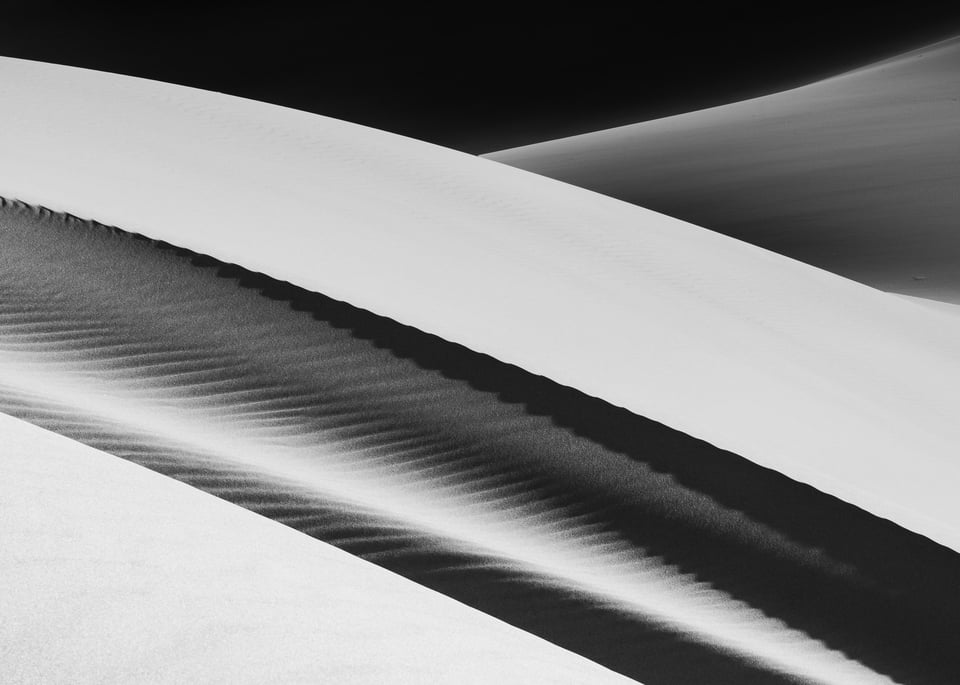
First, the photograph was a focus stack of six images. I combined them all in Photoshop, then did a few manual corrections when the stacking process failed. Because the sand in the foreground is relatively undefined, it was a bit of a tricky photograph to stack, but Photoshop did a pretty good job.
The focal length of the lens was the toughest part to guess. Ultimately, I shot this photo at 86mm simply because it provided the best composition. There was no way to tell the scale of the image because it is so abstract, which is why people’s guesses had such a wide range. To see a sense of scale, take a look at the photograph below. This is not an abstract photo, of course, but you can see the exact sand dunes as part of the landscape (near the center of the photo, about 1/3 of the way up). Of course, this is a completely different angle:

Interestingly, a few people thought that the black background of the final photograph was a dark-colored sky. In reality, though, it was just the shadow of a distant sand dune! This is why I like abstract photographs so much — they are all about shapes and forms, rather than a realistic landscape.
The rest of my camera settings were relatively straightforward. I shot this at ISO 100, of course, because it is the base ISO of my camera. Then, although the sharpest aperture on my 70-200mm is between f/5.6 and f/8, I shot the image at f/16 to get some more depth of field. Even though this is a focus stack, shooting at f/16 let me take half as many photos as would be necessary at a wider aperture — this meant that I could photograph twice as many scenes in the same amount of time. Finally, my shutter speed was 1/10 of a second, simply to provide the right exposure.
Finally, I also asked readers why I converted this photograph to black and white. Although the golden color of the sand was interesting, and I still have the color version of this image, the black and white photograph stands out for one reason: simplicity. The monochromatic post-processing makes the lines and shapes of the image — the most important parts — pop out more strongly. Even though the color is nice, it doesn’t add anything to the message of the photo.
Goh Wei Jun said that the photo was a focus stack at 80mm, 1/60 second, and f/8. A few other readers had very good guesses, but Goh Wei’s was the closest. Congrats!
Hopefully, you found the process behind this photo interesting and informative. Let me know if you have any questions in the comments section, and I would be happy to explain some more about the shot.
Can you tell us about focus staciking
How and why you chose your lengths. Also how many shots you chose and where to start. Thanks
It can take some time to explain focus stacking properly, and I’m planning to write a full article about stacking focus in landscape photography, but I’ll give a brief outline here.
Typically, start by choosing an aperture of f/8 (or your lens’s sharpest aperture) and then focus on the closest object in your frame. Zoom into the photo on your camera’s screen, then pay attention to the next closest items that are just slightly out of focus and unsharp. Focus exactly on that spot, and then continue to do so (moving your focus farther and farther back) until the farthest items in your photo are in focus. I shot six images for this photo.
At this point, it’s all about bringing the photos into post-processing. That step depends upon your specific software, but it tends to be fairly intuitive. In Photoshop, just load the images into their own layers and then go to Edit > Auto-Align Layers > Focus Stack.
Hope this helps!