Many new photographers find that while shutter speed, aperture, and ISO make sense in theory, it is hard to know where to start in practice. Even if you understand basic camera settings, getting high quality photographs – especially indoors – is not always an easy task.
In other words, maybe you have a basic understanding of the exposure triangle… but now what? How do you actually take a good photograph in low light or bad lighting conditions, like those often found indoors?
That’s what I’m going to cover today. However, instead of a list of tips, I’m going to go through some common problems in indoor photography, followed by the best solutions to those problems.

Table of Contents
Problem: My Indoor Photos Are Blurry

Blurry images, especially when photographing moving subjects (think pets and children), are common when taking pictures indoors. The reason? You simply don’t have very much light to work with! Indoor lighting is usually not nearly as bright as outdoor sunlight. Although you can use a longer shutter speed to capture back some of this light, longer shutter speeds inevitably capture more motion blur. You can see that in the image above, where I used a shutter speed of 1/20 second to capture enough light – but ended up capturing a blurry subject along the way.
Solution: Use the widest possible aperture (lower f/stop number) and then increase your ISO.

To fix motion blur, you need to use a faster shutter speed. The risk is that your photos now will be too dark, so it’s important to adjust your other two camera settings – aperture and ISO – to compensate. That’s what I did for the photo above. Start by using the widest aperture on your lens, then boost your ISO until you can use a fast enough shutter speed to get a sharp image.
What counts as a fast enough shutter speed? It depends on how much your subject is moving. If you are photographing a moving subject – indoors or out – you usually need a shutter speed of at least 1/250th of a second. More if your subject is moving quickly, although you might get away with less if it is moving slowly.
Even if your subject is completely still, shooting handheld is enough to introduce camera shake and limit what shutter speeds you can use. (As you may have heard, the general rule is that you can shoot at “1/focal length of your lens” or faster – which we’ve discussed before.) Image stabilization can also help, and using a tripod can all but eliminate the problem of camera shake. Neither, of course, helps with subject movement. As a result, you’ll still usually need to raise your ISO and use a wider aperture when shooting indoors.

Problem: My Indoor Photographs Are Too Noisy
Noise is another problem that often plagues indoor photographs, although it can just as easily affect any image taken in low light. Noise is the result of not capturing enough light in the first place. It becomes very visible if you need to boost your ISO or brighten the image in post-processing to get a bright enough image – things that happen all the time when taking pictures indoors.
Solution: Use the widest aperture possible and don’t underexpose your image.
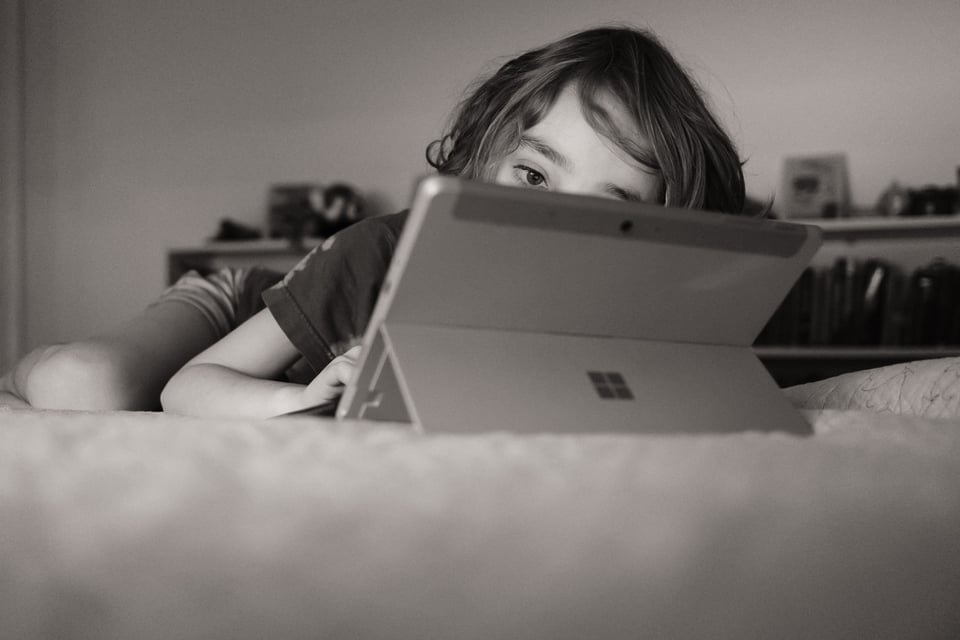
The tricky part about the exposure triangle isn’t understanding how it works; it’s that each of the settings has different trade-offs. In difficult lighting situations, you can be forced into a situation where your only option is to choose the lesser of two evils.
It is critical to make sure your shutter speed is fast enough to prevent motion, so don’t sacrifice on that setting. Instead, using a wider aperture is generally a better option – although it only works if your lens has a wider maximum aperture in the first place. Many kit lenses aren’t going to have much low-light capability and aren’t ideal for dark indoor shots. Instead, most camera manufacturers offer an inexpensive 50mm prime lens with a nice wide f/1.8 aperture that is perfect for indoor and low light photography (Canon, Nikon, Sony).
What most photographers are left with is to increase the ISO. Depending on your camera, you may be able to increase the ISO higher without the image looking too bad. Entry-level mirrorless and DSLR cameras tend to start looking pretty noisy around ISO 1600 or so, especially on older cameras. Professional cameras with larger full-frame or medium format sensors can go higher than that before running into trouble.
One mistake I have often seen photographers make is to underexpose their images (make them too dark) out of a fear of increasing their ISO too high. But underexposing your image and then correcting the exposure with software will almost always lead to more noise than just increasing the ISO for a proper exposure.
Noise reduction in post processing can also help a lot. The built-in noise reduction in Adobe Lightroom is now quite good, and for the most difficult of cases I like Topaz DeNoise software.
Problem: My Indoor Photographs Are Too Dark
The biggest challenge of indoor photography is getting enough light. While some indoor spaces are blessed with abundant natural light, most of the time photographing indoors is a constant struggle to find enough light to make a good exposure.

Solution: Learn how to find the light and move closer to it.
Photography is all about light. I can’t overstate the importance of learning to see the pockets of good light in the spaces you photograph.
You can also modify your surroundings to make the light brighter or better in quality. Open window blinds, pull back curtains, and learn what times of day the light is most abundant throughout your indoor shooting spaces. Knowing what direction the windows face in your house – or in any space where you’re taking pictures – can clue you in to where you might find the best light at various times of day. The side of my house with east-facing windows gets the most beautiful morning light, while my north-facing living room gets nice, soft light for most of the day.

Once you know where the light is, try to position your subject closer to that light source. The inverse square law of light tells us that when you halve the distance to a light source, you quadruple the intensity of the light. For example, if your subject is 12 feet from your window, move 6 feet closer and you will have four times as much light to work with. This can make a huge difference when photographing indoors.
Problem: My Subject Is Dark When I Capture Them Near a Window
You have a great big window with abundant natural light. You position your subject right in front of the window and take the perfect picture you had in mind… but your subject is dark, and the window around them is too bright! What just happened?
Solution: Position yourself so that your own back is to the light source.

Whatever your light source, if you position your subject in front of it, you’re not actually lighting your subject. You are simply lighting their back – the part the camera doesn’t see.
Instead, you must make sure the light is falling properly on your subject in the first place, generally on their face. One easy way to do this is to stand so that your own back is to the window (or any other light source) and position your subject so that they are facing the light, preferably at a slight angle. If the light is to your back, that means it’s falling onto your subject, and you’ll end up with a much better photograph.
Once you have the light falling in your subject, you can experiment with the angle and direction of the light by moving yourself and your subject around to create different lighting effects. Start with the subject facing the light source, then turn them slowly to experiment with a variety of angles.
If one side of your subject is lit up more than the other, you may want to use a reflector to bounce light back at the unlit side of your subject. This doesn’t need to be a dedicated photographic reflector; any bright object works, like a poster board or white wall. Reflectors can also be very useful when you do need to position the subject with their back to the window, so that some light still reaches their face.
Naturally, there are some exceptions. The biggest exception is if you are deliberately trying to create silhouettes or some other backlighting effect. In the image below, for example, I used a completely blown-out window to create a flat, white background for the subject.


However, unless this is the sort of effect you are going for, turning the subject around so that the window light falls on them will tend to greatly improve your indoor images.
Problem: My Indoor Photos Are Too Yellow (or Have Other Color Issues)
So far, most of what we’ve talked about involves troubleshooting the dark conditions that are common indoors. But another important factor is the light’s color. Many indoor lights have a very strong color cast that is too yellow or some other color. Other times, you may have multiple different color casts in the image if you are dealing with more than one source of light. Lamps, window lights, overhead lights, etc., tend to have very different color temperatures from one another. The result may be one part of the image that looks very yellow, while a different part looks very blue.

Solution: Pick one type of light (preferably natural light) and stick to that.
It seems counterintuitive when you’re working in low light conditions, but turning off lamps and overhead lights can actually be the best solution to getting good colors in the image. Stick with one source of light, and you won’t need to worry about different color casts throughout the shot. Either turn off all the lights and just use natural light, or close the curtains and just use one source of artificial light instead.
Dealing with color casts that are too yellow or any other color isn’t that hard on its own. Just make sure you’re shooting in RAW, not JPEG, and you’ll have ample ability to adjust the white balance in post-processing so it looks right. It may even be a one-click edit.
The tricky thing about color casts is when they vary within the same image. When you adjust the white balance to deal with one source of light, the other will grow progressively worse. It can be very difficult and time-consuming to fix this after the fact. The problem can be even worse if you’re adding a flash to the mix, since flashes are generally balanced to a daylight color (though this can be adjusted with flash gels).

At the end of the day, the key is to do what you can to avoid lighting with mixed color temperatures, because that is the hardest to correct in post-processing. The basic fix is to turn off any lights that don’t match in color temperature. The more complex fix is to buy lightbulbs or flash gels to deliberately balance your sources of light in the first place – perhaps even to balance them with daylight from the window.
Problem: My Indoor Photos Look Bad When I Use Flash
By default, the on-camera flash is basically one very bright, very harsh light coming from about the worst position possible. On top of that, when you use it after dark, the color temperature likely won’t match the color of any ambient light within the room.
Solution: Turn the flash off, or control/modify it to work with the scene.

Unless you are making a specific, intentional image with flash, your best bet is to turn off the flash whenever possible. Even if you have to bump up your ISO, that’s better than the harsh “deer in the headlights” look of an unmodified, on-camera flash.
But if you do decide that a flash is necessary for your image, go about using it deliberately. Rather than pointing it head-on toward your subject, see if you can bounce the flash off a large surface like the ceiling or the wall to get a softer appearance. (If you’re using the camera’s pop-up flash that cannot be pointed in any different direction, try a pop-up flash diffuser instead.)
Better yet, get that flash off-camera. Stick it on a lightstand and bounce if off the corner of the room, or stick it in a softbox if you’re going to point it directly at your subject. And if off-camera flash is outside your budget, you can even use a basic cable that allows you to handhold the flash off the hot shoe to get a slightly off-axis look.
Don’t forget that if you are mixing flash with ambient light, you need to make sure your flash matches the color of the ambient light. The easiest way to do this is to add a flash gel that matches the color of your light source. If you are photographing smaller subjects, you may consider using mini LED lights instead of a flash – many of which allow you to change color temperature directly rather than resorting to gels.

Conclusion
Photographing indoors presents a number of challenges for photographers. The biggest is that there is usually a lack of light, so you need to be very careful about your camera settings. Other common issues include strange color casts and harsh lighting from an on-camera flash. All of these are things you can fix and deal with, but it’s important to pay attention while you’re taking pictures because not everything can be solved in post-processing.
The tips in this article should start you down the right path and address some of the common issues you may be encountering. Try applying them in practice, and you’ll be well on your way to taking better indoor photographs!
I shoot a lot of indoor people events. I arrive early and set up white balance preset(s) on my D850 for the lighting in each room. I use a gray card for this, then set up a record shot of the room with the gray card.
As much as possible, I use a tripod with pano and tilt head to maintain a level horizon. I also set the D850 to “paparazzi” mode and shoot bursts of 4~5 images of a given exposure. This is highly useful with people, as there is always somebody who blinks. I use Photoshop to copy the eyes from one photo to another, should the best of the group have somebody with their eyes closed.
I use variable ISO with an upper limit of my tolerance for noise. This is ISO 3200 on my D850. This gives me the highest shutter speed as the light changes.
I often struggle with getting a wide enough angle to capture the context of indoor shots. I assume for lens selection the faster, and wider, the better when shooting indoors.
If you are struggling to get a wide enough indoors then wide and fast is the way to go. Personally my favorite indoor focal lengths range from about 23-50mm for documenting family life and 15-30 for photographing the actually interior spaces, but it’s super personal for sure!
I was a wedding photographer for many years. It turns out my best photographs are available light shots. i love to see candles in the church turn to stars, the subject seems to stand out with dark shadows accenting the subject.
Totally agree! Making good use of available light and embracing the darkness and shadows rather than trying to avoid them can be a wonderful way to photograph indoors. As long as you can get enough like to make a good exposure (good doesn’t have to mean bright, but rather enough light to get a sharp image if that is what you are going for, with the exposure you want), then you are all set. Your candle star images sound lovely.
The biggest problem is the camera maker that shows your great results on camera’s display but later in Photoshop you realise that Canon lied to you and ruined pictures can’t be fixed even though Canon showed you fantastic image quality on the camera. And you can’t even turn off this fakery. Really pissed with Canon that there’s now way to see images as I shot them during the shoot and not day after in Photoshop when it’s too late.
Are you photographing on RAW? This can happen when you are photographing RAW as the preview image is likely a jpeg version (with the appropriate processing applied) and then when you are in Photoshop you are dealing with the unprocessed RAW file. Most camera manufacturers make their presets available in Lightroom/Camera RAW that you can apply to your RAW file. The good news is though that if you are dealing with a RAW/JOEG discrepancy that you know it’s possible to get your RAW file to look like the preview with some processing.
If it’s not a RAW/JPEG issue then it maybe that your LCD screen has more saturation/contrast/etc, plus it’s just too small to really evaluate the highlights and shadows in your image. Make sure you have your highlight warning turned on (any highlight areas that are too bright to have detail will blink) and use your histogram to evaluate your exposure instead of the image on the LCD (always a good idea anyway).
Canonismo, what you need to do is read the manual and learn how to PROPERLY use your camera. I shot Nikon for decade and switched to Fuji so I have no dog in this race but the things you are describing are NOT TRUE.
So again, learn how to use camera before making a fool out of yourself online. Do you know how many tens of thousands will read your post and laugh at you 😉
Use the manual son. Use the manual.
A valid message loses its appeal when delivered in a patronizing manner, as you have.