If you have stumbled upon this entry, you are most likely having trouble getting your photos accepted by FoodGawker or similar food blogs and sites. Believe me when I say I’ve been there and done that to get my photos through :)
You submit a picture of your favorite dish and wait for an e-mail from the site admins. Here comes the long awaited e-mail, in which it states that your image was rejected, because it was either dull, unsharp, had lighting issues or whatever other reason the admins came up with! At times, it gets very frustrating to find out that your precious creations were chosen not to be displayed on famous food sites. I too got very frustrated the first couple of times, until I figured out how to do it right. For those who are in the same boat as me, the following tips should help you to get your pictures approved by FoodGawker and other food sites.

It is not true that only DSLR pictures get through! If the photo is taken correctly, the chances are the same for an image that came out of a DSLR or a point and shoot camera. As it is true with any camera, the most important thing is the quality of light you are using for the picture. Obviously, compared to a DSLR, a point and shoot camera has numerous disadvantages and a limited control over large depth of field is one of them. However, it doesn’t mean that you cannot take good food pictures with a point and shoot.
- The first and the foremost tip is to make sure that there is plenty of light in the room. When I say “plenty”, it doesn’t mean enough light for you to see well – it really needs to be very bright. If you think that the simple kitchen light will do, you are wrong! Your camera will need a much bigger source of light to be able to properly acquire focus and have the minimum amount of noise. Blurry and noisy images look really bad! Your best bet is to shoot the food during the day, either by a big window or outside. But do not put it under direct sunlight, or you will end up with harsh shadows – it is best to keep your food in the shade. Unless you own and know how to use studio lighting equipment (flashes, umbrellas, reflectors, etc), you should always be using natural light for food photography. Never use the built-in flash of your camera.
- Always make sure that your camera is correctly focused on the main part of the dish.
- Make sure to stand a little further away from the food. Remember, they only accept square images that are 250×250 pixels, so if you stand too close, you might not be able to crop a square out of your image.
- Composition is another big reason why photographs get rejected. Make sure that the background is not too busy and that you are targeting the dish you are presenting, not the surrounding objects. How you crop your image and what you decide to cut off also impacts the overall composition, so try a few different crops and pick the best one. Choose the right dishes (plates, bowls, containers, etc) and utensils to make the food more presentable. I personally prefer to work with white dishes, because white is a very elegant and pleasant color to present the food in.
- Take many pictures from different angles and pick the best one during post-processing. Do not pile everything up in one plate. If you are using a lens with a large aperture, focus on a single item on your plate – the entree. If you are making an Asian dish that has a lot of ingredients, show only a part of the plate.
- Make sure that your White Balance is correct. If you are using a DSLR camera, shoot in RAW then correct white balance in post-processing.
- Remember, site admins always check out your website before approving your image to make sure that the image is properly linked with a recipe and that it is not some sort of spam or advertising. Your site plays a significant role on whether the admins will choose to post your image or not. Make sure that the page is properly formatted and make the recipe easy to follow.
Once you pick the best image, it is time to crop it on your computer using Photoshop, before uploading it to FoodGawker. I do not recommend using their online crop tool.
How to properly crop images?
First, open the image in Photoshop (I chose the above picture of Tabuleh Salad as an example). If you do not have a full version of Adobe Photoshop to process your images, please check out the online stripped out version of Adobe Photoshop. Big thanks to Joanne Choi for pointing this out!
Next, pick the crop tool as shown below.
![]()
Since the image should be equal on all sides, we need to set the width and height ratio of the crop to “1”. Click on the Style drop-down field and pick Fixed Ratio. Make sure that both Width and Height are set to “1”.
![]()
With the Crop tool selected, mark the area of the picture you want to be included in the composition. I usually stretch it as much as it allows me to go. You can move the crop box by clicking and dragging. If the image is taking up too much space on your screen and does not fit, you can zoom out in Photoshop by holding the CLTR button and pressing the “-” (minus) key on the keyboard. When you zoom out on an image, it will lose some of its sharpness and might look somewhat dull – that happens because you are not viewing it at 100%. If you are uncomfortable with cropping like this, you can resize it to a smaller version that fits on your screen. You can do this by going to Image->Image Size and changing the width of the image to a smaller number. Try not to go lower than 500 pixels though, as you might not have much space to work with later.
Once you are satisfied with what you have selected, go to Image and choose Crop.
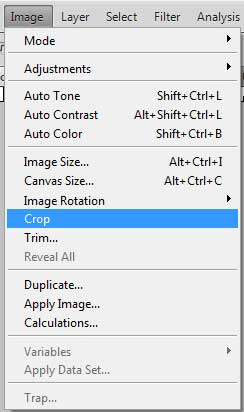
If you like what you see in the crop, go to Image->Image Size and change Pixel Dimensions to 250×250. If you are not satisfied with the crop, Ctrl+Alt+Z (undo) until you get to the original image. Try to crop again by changing the angle.

The cropped image is still going to lack sharpness once reduced in size. The best way to fix this problem is to sharpen the final version. Go to Filter and choose Sharpen->Sharpen. Now the image is going to look sharper. This will prevent you from getting “dull/not sharp” types of comments from the admins :) If you want to sharpen it even more, you can also use the Sharpen->Unsharp Mask tool that gives you a lot more options.
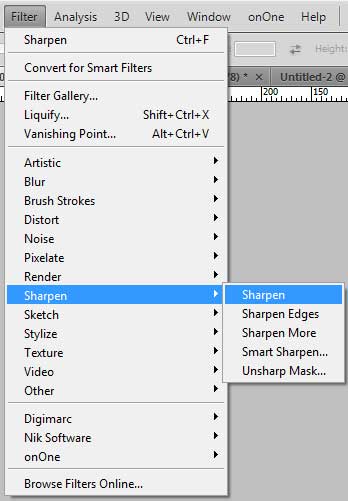
When you save the final image in JPEG format, make sure that you save it in high quality. I personally never save my images lower than “8”.
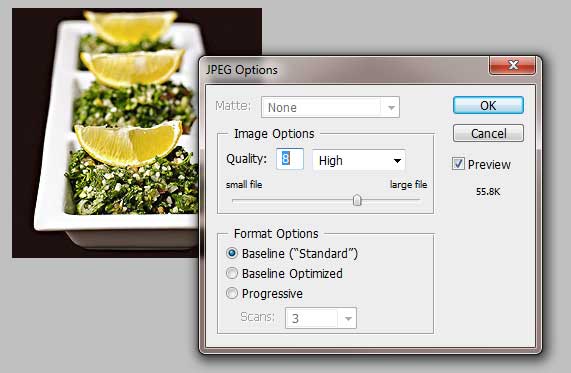
Here is what we would then post to FoodGawker:

If you have any questions, please leave them in the comments section below. I will do my best to help anyone who needs a suggestion about their food photography.
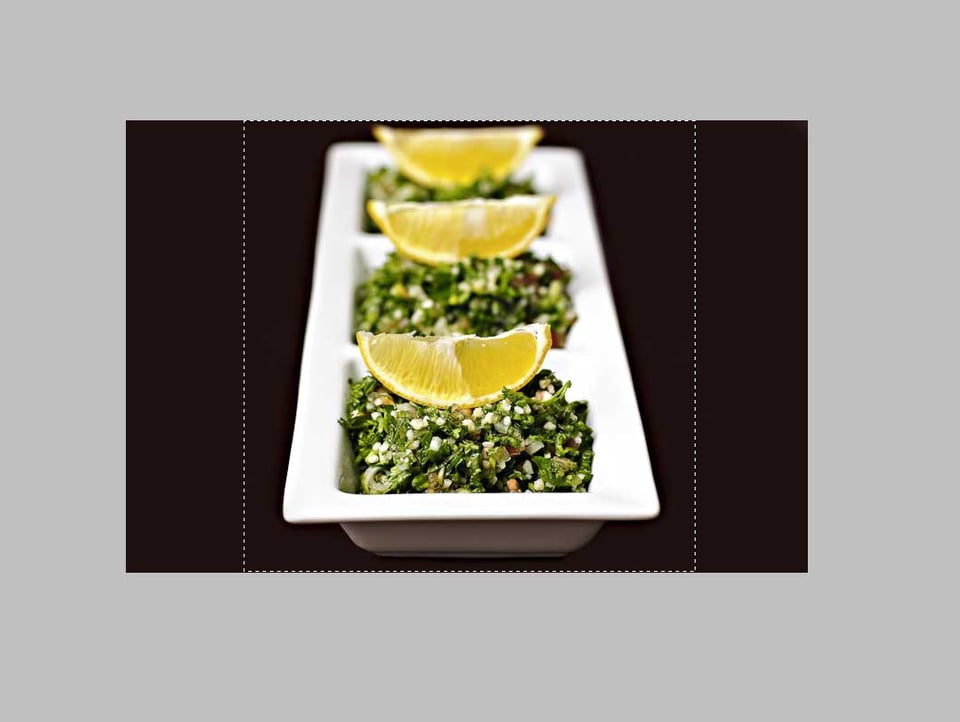
Hi,
I am new to foodgawker, i have small doubt i feel it’s silly to ask but I am facing problem. How to submit post in foodgawker, i am not able to see any submit option. Where I am going wrong. Please check it once.
Thank you.
Hi, I have pse version 11, but don’t see an option to do the “fixed ratio”. Anyone can help? I don’t see how to get to that option to fix the ratio.
There are some really great tips in here. I’ll be taking heed of some of this advice going forward. Thanks.
hi I am new into blogging. just getting my space organised. I just register with foodgawker. but cannot figure out how to submit photographs..can u please help??
Thank you so much for this post. It is really does feel as if you can’t win sometimes :)
I’ve just had a completely unedited (other than size cropping) image rejected by Foodgawker for being oversharpened. Is this something that is subjective or is there something else I should be watching out for?
Is it ok if I have a copyright watermark on my photo that I’ll submit to foodgawker or tastespotting?
This is very helpful. One thing that always happens to my photos is that they look great on my computer but after I submit them to Food Gawker or TS, my image loses color and is not as sharp. I have even over-saturated the image thinking that might help but it doesn’t. Any suggestions?
I gave up submitting to these sites the day I sent both foodgawker and tastespotting the EXACT same picture and it was rejected by both sites, one stated the picture was too dark,the other stated it was too light. I guess there is no winning that one
I am so happy to have come across your site. As a beginner in food photography I know I have a lot to learn and I am excited to get to know my new dslr camera. One of these days I will get an acceptance from foodgawker– so far I am 0 for 5…but I’ll get there.
I despise the fact that tastespotting is more about the pictures than the food… they’ll post a horrid recipe cause their photo was composed properly??? Pretty lame in my opinion..having said that, I’ll retry some of my submissions with your suggestions. Thanks