Have you ever accidentally formatted your memory card with important images in it? Or perhaps your hard drive crashed, you had no backups and you already deleted images from your memory cards? You never think about it until it happens and when it does happen, it hits you hard. I once lost all images of Red Fox kits that were very dear to me and I even managed to format and overwrite images from a trip to Utah this year. Unfortunately, disasters happen to everyone and if you happen to be in a similar situation, it is better to be prepared and know what to do. In this quick article, I will show you how you can recover and retrieve lost images from memory cards and will give you some information on what can be recovered and under what circumstances.
Table of Contents
1) Data disaster types
Whether you are using a Compact Flash or SD/SDHC card, there are several types of disasters that can happen with it:
- Formatted card (Chance of Recovery: High) – if you happened to format the memory card for whatever reason, either in-camera or on your PC. Chances of recovering all data are very high, as long as the card was not touched after the last format. This is due to the fact that the formatting process never actually deletes the images from the memory card – it simply labels the card as “free” and prepares it for writing.
- Deleted images (Chance of Recovery: High) – if you manually deleted images from the card either on the camera or on your PC/Mac, the chances of recovering all data are very high, as long as more images or data were not written on the disk. Just like in formatting, deleting files simply marks certain area of the disk as free for writing. The actual files are never erased from the disk.
- Non-physical damage/data failure (Chance of Recovery: Moderate to Low, depends on type of failure) – there could be different scenarios, but one of the more common ones is when a memory card fails during the process of writing images to the card (corrupted data). This is where your camera would give an error, indicating that the data could not be written to the card. The chances of data recovery are moderate to low, depending on how serious the damage is due to bad sectors, etc. Some unreadable cards can be recovered, again, depending on the damage.
- Physical damage (Chance of Recovery: Low to None) – if your memory card has suffered from physical damage and is unreadable, the chances of recovery are very low. You could try one of the data recovery tools shown below to see if it can recover anything. If all programs fail and the drive cannot be recognized, it might be better to take it to data recovery experts, who can try to retrieve the data in a lab environment.
The chances of recovering data after formatting or deleting files are high, compared to any sort of damage that could lead to partial or complete data loss. Let’s talk about what you can do to prevent the above from happening.
2) Tips to prevent data loss
Again, there is never a guarantee that the memory cards you have today will always perform flawlessly. I have a few tips to share on what you can do to prevent data loss.
- Invest in reliable memory cards – avoid buying cheap memory cards from unknown manufacturers. Do your research first and buy memory cards from such companies as Sandisk and Lexar that manufacture reliable cards. Get the professional series instead of regular ones. If price is an issue, get the older slower version.
- Backup your memory cards – if you are shooting an important event, invest in a portable card reader or a portable hard drive that can backup your memory cards quickly on the job. Portable USB card readers are cheap and you can hook them up to your laptop and backup the files to your laptop’s hard drive, or you can backup all photos with a single button if you have a portable hard drive.
- Backup all files to a separate drive while importing your photos to Lightroom – this one is easy, just check “Make a Second Copy To:” field in the Lightroom 3 Import dialog and make sure to point the folder to a different hard drive. What this will do, is create a duplicate copy of the file on a separate drive in case your primary drive fails.
- Label cards – buy cheap sticky color labels from a local store for cards that have been used. Make it a habit to put labels to every card that comes out of your camera, to avoid situations where you might accidentally reuse the same card.
- Dual memory slots – if your camera is equipped with two memory slots (such as Nikon D3s), put two identical cards and use them in backup mode, especially if your photo shoot is important.
- Format cards in camera after each use – obviously, only after you have made several backups of your data. Do not format your memory cards on your computer and do it in camera instead. I have seen cases where the files could not be written to the card by the camera, just because the card was formatted elsewhere.
- Memory card size issue – some photographers do not like purchasing large memory cards, because they do not want to lose too many images in case of a failure. I personally disagree with this view, because in my experience, having several cards has its own disadvantages such as extra storage problems, potential physical damage to both camera and cards due to frequency of card changes, etc. I used to shoot in no larger than 4 GB memory cards in the past and I have moved to 16 and 32 GB cards since then. I shoot in RAW format and swapping cards like crazy is not very practical.
3) Important things to remember
If you have a data disaster situation and need to retrieve the data, make sure that the card is no longer used. This means absolutely no further writing to it, whether on PC or in camera. I have had some readers ask me if they could retrieve images from a memory card that they have deleted images from and then filled the card with new images and the answer is no in all cases. You might be able to recover partial data from a memory card if you did not fully use it (for example you shot 2 GB worth of images on an 8 GB card), but not everything. New images write over deleted ones and the more new images you have, the less is the chance to retrieve old images from the card. So, once again, if you need to retrieve data from a card, make sure to stop any kind of writing activity to it.
4) How to recover deleted images with PhotoRescue Pro
I have used many different kinds of file recovery programs before and the one I like the most is PhotoRescue Pro from Essential Data Tools. Don’t confuse it with PhotoRescue 3 from DataRescue (which works equally well) – it is a completely different product. Both cost around $30 and make the process of image recovery a breeze.
The program is very simple and it is Wizard-based:
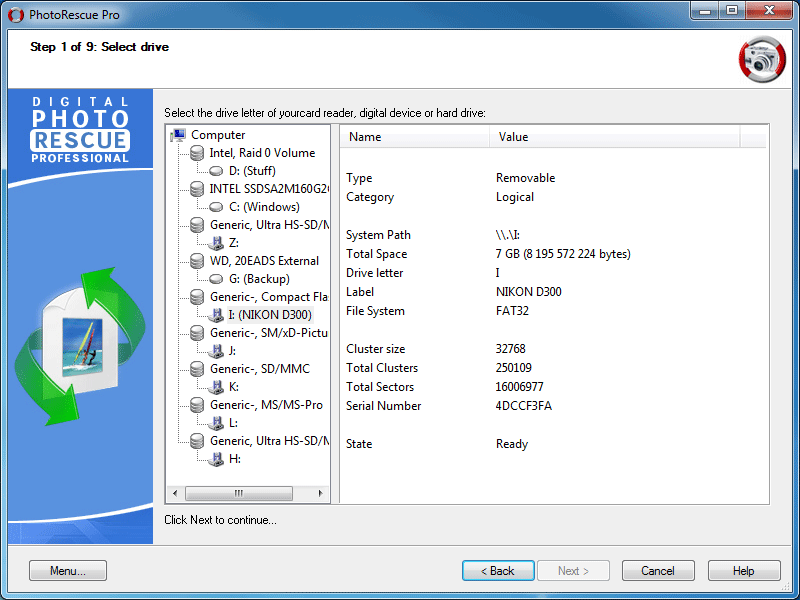
As you can see, it recognized all media on my machine, including the media card reader. All I do is select the media and click Next, after which I’m taken to a screen where I can choose what image formats to look for and restore:
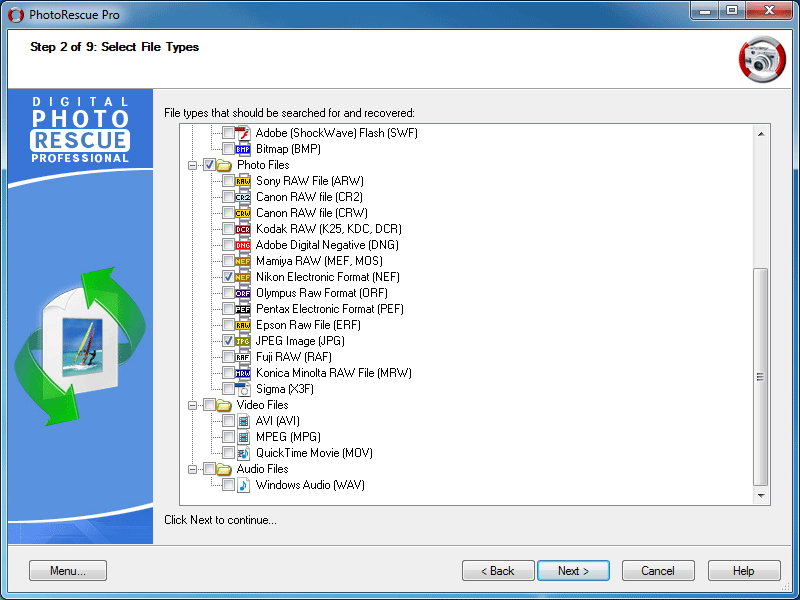
The rest of the process is pretty straightforward – it automatically finds the missing files and lets you choose which ones to restore:
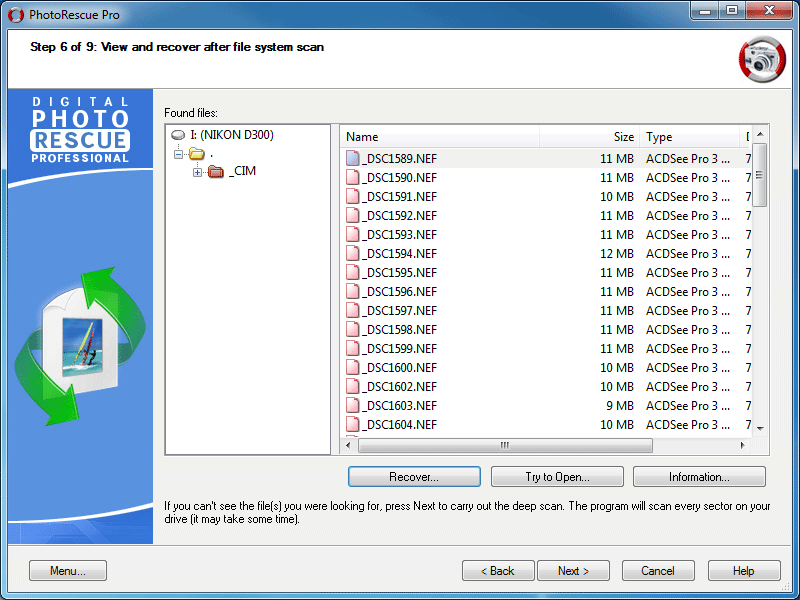
Either pick everything, or pick a particular file and click the “Recover…” button to recover the image.
If you have any questions or if you are using some other type of software for image data recovery and you like it, please let me know in the comments section below.
Hi Nasim, Great Information Sharing, I used a tool Stella Photo Recovery which help me to get back my precious photos from SD memory card. Thanks!
Hey guys,
I’ve accidentally deleted some photo files from my Sandisk memory card and I had to reuse the card again and took more photos.
Is there any chance I can retrieve those deleted photos?
Thank you.
Hi, I also faced a similar situation when I accidentally formatted data on my SanDisk 16GB SD card. It contained one of the best photographs I shot with my nikon 5300 dslr and all those photos were lost. Like everyone out there I tried googling data recovery software and try them out. Most of free softwares were only working partially, that means I was only able to get few photographs recovered in their full resolution, most of the photographs only recovered as thumbnails and I was super frustrated. Then I decided to spend some money and get a software recommended by one of my friend. I must say that it was one of the best data recovery software out there and I was able to recover all 120 photographs with their full resolution with a little bit of patience. If anyone is interested this is the software I used;
I deleted a video by mistake from sd card then recorded new video and 4 or 5 pictures, I’ve tried many recovery programs which find deleted videos from yrs ago but not the most recently deleted, only to say it is not recoverable. How can it find old videos that must have been overwritten many times, but the most recent one is considered too corrupted or damaged? Since I realised I had not actually uploaded the video before deleting, I have not used the card since only in file recovery programs and the one time it seemed to save the video I want, nothing can actually play it and video repair programs say too damaged. I am confused as to why old videos deleted long ago have been recovered when the one I want and deleted last, isn’t?
Hi. I have nikon D3200. It accidentally dropped out of my lap. Luckily there was no physical damage but when I turned it on it says “Memory card is damaged and can not be used”. I took it out to check if the jacket of micro sd card was damaged, but it was totally fine. When I entered it again there was no error message on the screen and the sd card was now working. I pressed the button to view my previous files and it said ” this folder contains no files”, all the pictures were gone. Is it possible to recover those files using this software…or do i need some other assistance?
I recently took a trip to Italy and brought my Canon EOS Rebel XT 350D. I’m not an experienced photographer and after about 5 days I had a little free time to mess around with the camera. Sadly, I checked the Cf card and about 300 pictures were gone, I took about 5 more pictures after that and then switched to my other sd card. I wanted to be sure that this software would recover my photos because it would suck to spend 30 dollars and not have it work.
Thanks in advance!
Please help me !!! I got a camera a few years ago for my birthday. It had insurance on it and I traded it in for a video camera I used my old memory card on my new video camera and all my pictures and videos from when my son was a baby got deleted can I get them back?? Best buy told me it would be ok and they won’t help me retrieve them I would love to get those precious memories back especially because I have the last photo we took of my uncle who was killed =(
Actually my problem is quite different I taken my sd card from my camera and inserted in my laptop and when opened the folder of the camera there was no pic at all I got frightened and removed sd card and again insert in camera but it says no images what should I do now plzz tell me and if my problem can be solved by the same method plzz tell me.
Hello, I was the official wedding photographer yesterday for a friend of mine and i went to import the photographs from my 16gb Compact Flash and only half of the photographs imported (thankfully I have the main formal images e.g. before the wedding, service and after wedding shots) however all of the evening do photos are not there. They were on the memory card because I was able to scroll through on my camera and view them without trouble. But when i imported them, they were no longer there. I reinserted my memory card to the camera and they had vanished! I only had the ones that had imported to my computer. I DID NOT touch my camera or delete any of the images after scrolling through them to view a few great shots. Please help – how can i get back the images from the evening as that had all the speeches and first dance etc on!) Thanks.
I tried to recover photo that were deleted accidently, here is complete step by step guide for you guys