Each year camera manufacturers are pushing the limits of sensor technology and the latest trend has been to increase sensor resolution to numbers that were considered unfathomable before. With full-frame cameras reaching 60 megapixels (MP) and medium format cameras pushing beyond 100 MP, we now know that the megapixel race won’t stop there and we will most likely be seeing cameras with even more resolution in the future. But the big question remains – how much resolution does one truly need today? Is 12 MP too little? Is 50 MP too much? While it is a subject that can be open to endless debates, I have been working on a methodology to determine the ideal megapixel range for one’s needs. In this article, I will share what I came up with and it will hopefully serve as a good guide for our readers in deciding how to address the megapixel quench. I highly recommend you read our camera resolution explained article as a pre-requisite to understand the relationship of resolution to printing, cropping, display size and to understand such terms as down-sampling in more detail. You may also want to read about how to increase the resolution of an image.

Most of us get caught in deciding over what resolution to choose in the early days of shopping for our first camera. There are so many options to choose from. And just like buying our first car or the first home, we want to get the best camera for our yet undetermined and mostly unknown needs. We really don’t know if we are going to be serious photographers, or the camera will be sitting on a shelf and collecting dust until we take it on a vacation. Because of this, it usually makes little sense to buy the most capable camera on the market as the first camera, just like it makes little sense to buy a Ferrari as the first car, or a million dollar home as the first home. You want to start out with something smaller, something less expensive and something you can grow with.
And when the need arises to move up to something more capable, you will know exactly what to get. I always advise to get an entry-level camera first, then eventually move up to something more serious in a few years, if there is such a need. And instead of taking a big leap later, it is always a good idea to move up gradually. You do not want to jump to a full-frame 60 MP camera from a point-and-shoot or an entry-level camera, unless you really know what you are doing.
Table of Contents
1) Camera Resolution: Low, Medium or High?
Before we get into the details, let’s first go over popular camera resolutions to understand what represents low, medium and high resolution by modern standards. I will go over Micro Four Thirds, APS-C and full-frame, since they are the most popular formats available today:
Micro Four Thirds
- Low Resolution: Up to 10 MP
- Medium Resolution: 11-16 MP
- High Resolution: 20+ MP
APS-C
- Low Resolution: Up to 10 MP
- Medium Resolution: 11-20 MP
- High Resolution: 24+ MP
35mm / Full-Frame
- Low Resolution: Up to 16 MP
- Medium Resolution: 16-24 MP
- High Resolution: 36+ MP
Please note that the above categorization is done based on average pixel size, is subjective and can change with advancements in technology. Sensors with low resolution usually have the largest pixels up to 8.5 µm, with medium resolution ranging between 5.0 µm and 8.0 µm (depending on sensor size) and modern high resolution sensors generally have much smaller pixels between 3.0 µm to 5.0 µm. It is important to note that the smaller the pixel, the higher the resolution will be on the same size sensor.
Based on the above information, you can approximately tell if you are using a low, medium or high resolution camera by today’s standards.

2) Camera Resolution for Hobbyists
As I have already mentioned in my article on resolution, camera resolution has a direct impact on how large you can print, how much you can crop, how big you can display your images and how much you can down-sample. While all of these can be important, the truth is, very few of us actually print, display size is usually limited to 2-4 MP, cropping and down-sampling can be avoided with good technique.
So if you are a hobbyist and just enjoy taking pictures for yourself and your family, a 10-16 MP camera is going to be sufficient to accommodate most of your needs. You can make decent size prints, display high resolution images on the web, have plenty of space for cropping and enough room to down-sample as well. 90% of photographers out there simply do not need more resolution – for the most part, more resolution is going to be pretty much a waste.
However, this does not mean that high resolution cameras are useless – there are situations when high resolution is needed. Let’s talk about that now.
3) High Resolution is for Specialized Needs
Once you grow as a photographer, you will get to the point when you know what type of photography is most appealing for you, so you become more specialized. Although some photographers do end up doing a mix of things such as landscapes and wildlife, most choose one particular type of photography as the main hobby or money-maker / career. Such photographers will know when they truly need a higher resolution camera and how they can take advantage of such a specialized tool for their photography. If you are wondering whether a higher megapixel camera is something you should consider for your photography needs or not, then read on.

4) Types of Photography that can Benefit from a High Resolution Camera
Some particular types of photography can benefit from a high resolution camera. If you find yourself doing any of the below listed types of photography seriously (as a serious hobby or a profession), then moving up in resolution will most likely benefit you:
- Landscape
- Architecture
- Fashion / Studio
- Product / Macro
Generally, all of the above photography types are in the low ISO range where dynamic range is the highest and there is a minimum amount of noise. Also, such photography often requires very large prints and the extra resolution can make a big difference in bringing out as much detail in prints as possible.

5) Determining Your Working ISO Range
To understand if moving up in resolution will truly benefit you or not, it is a good idea to see what your working ISO range is. If you analyze images from your past year or two, you can find out if you tend to shoot in low, mid or high ISO range. Finding out your working ISO range is important, because if you tend to be above the low ISO range, then a high resolution camera might not be of benefit for you. Both dynamic range and ISO performance tend to fall off quickly above ISO 400 at pixel level, so you might be putting unnecessary load on your computer and storage (see below), since you are most likely constantly having to down-sample images.
How can you find out what your working ISO range is? There are many ways, but if you are a Lightroom user, it is really easy. Just go to your last year’s catalog, or if you have a single catalog where you store all of your images, you will be able to use the Library Filter to only show images from a selected period. First, we will find out how you shoot overall, then we will find out your working ISO range for the best images in the catalog.
To bring up the Library Filter, either go to View -> Show Filter Bar, or press the “\” button on your keyboard. Once the Library Filter shows up, click on “Metadata” text. From there, make sure to select the desired “Date” – I picked 2014 to show me all images from 2014. Pick “All” under “Camera” and “All” under “Lens”. The last window is usually called “Label”, but you can change it to a number of different filters. Simply click on the word “Label” and a window will pop up that you can choose different filters from. Select “ISO Speed” as shown below:
Once you do that, you will see that the last window will now show a range of different ISO speeds:
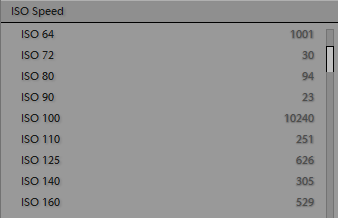
From here, what you will need to do is compile a table with different ISO ranges by summing up the numbers. Here is what my working range looks like in detail:
- ISO 50-100 : 12291 (38.76%)
- ISO 100-200 : 5746 (18.12%)
- ISO 200-400 : 4914 (15.50%)
- ISO 400-800 : 3883 (12.26%)
- ISO 800-1600 : 2402 (7.57%)
- ISO 1600-3200 : 1840 (5.80%)
- ISO 3200-6400 : 559 (1.76%)
- ISO 6400-12800 : 54 (0.17%)
- ISO 12800+ : 18 (0.06%)
- Total Images : 31707
Now this is great data, because it clearly shows that I strongly prefer working with low ISO range much more than mid or high ISO range. Looks like close to 40% of all of my images were captured between ISO 50 and 100 and if I sum up all the data from ISO 50 to 400, that’s 72% of all the photos in the catalog!
However, the above data is for all photographs and it does not mean that I used or planned to use all 31K of images. While it is interesting to know my overall shooting pattern, the more important statistic is how many images I actually flagged with 5 stars to use. If you click the “Attribute” text, you can also pick a rating to filter by. Provided that you have been rating your favorite images with stars, you can click on the stars and the Library Filter will only show your rated images:
So here is my updated data:
- ISO 50-100 : 2984 (42.62%)
- ISO 100-200 : 1220 (17.42%)
- ISO 200-400 : 1119 (15.98%)
- ISO 400-800 : 887 (12.66%)
- ISO 800-1600 : 447 (6.38%)
- ISO 1600-3200 : 271 (3.87%)
- ISO 3200-6400 : 58 (0.83%)
- ISO 6400-12800 : 16 (0.23%)
- ISO 12800+ : 1 (0.01%)
- Total Images : 7003
Again, the above data shows that most of my images are captured in the ISO 50-400 range, with 76% of photos being in low ISO. If it was not for indoor portraits and other experiments for camera reviews, the above stats would have been above 85% for low ISO.

6) Interpreting the Data
Now that I know what my working ISO range is, what does it mean for me? Since over 75% of my favorite photographs in 2014 were captured between ISO 50 and 400, I can conclude that I could definitely benefit from a high resolution sensor. Since such sensors perform best below ISO 800, I can certainly consider moving up to a higher megapixel camera.
If I were to have most of my shots in the mid range from ISO 400 to 1600, then a mid-range camera would be more beneficial for my work. And if I shot a lot in the ISO 1600 to 6400 and higher range, a low-resolution camera would obviously be the most appropriate one for my needs.
When you compile your data, look at where you shoot the most and if the higher ISO range represents bigger numbers, you might want to keep shooting with a lower megapixel camera and not worry about upgrading. I bet if I primarily photographed wildlife, my stats above would have looked completely different…
7) Lens Re-evaluation
As I have previously stated in my Camera Resolution Explained article, lens sharpness and its resolving power are extremely important in order to take advantage of high resolution sensor cameras. If you do decide to move up in resolution, it is a good idea to re-evaluate your lens stable and see if your current lenses are good enough for the job or not. Old 35mm lenses designed for film cameras might be fairly good in the center, but they surely will suffer in the mid-frame and corners, since film is not flat like imaging sensor and there is no filter stack in front of it like on all digital cameras. Also, keep in mind that the higher the resolution, the more stress there will be on your lens’ resolving power. A lens might do adequately well on a 24 MP sensor, but might not resolve enough details at higher resolutions.
To take a full advantage of high resolution sensors, you will most likely need to invest in high-end professional-level lenses that deliver outstanding center to corner performance and have a good control of chromatic aberration, field curvature and other lens aberrations. You might also want to look into your existing lenses and make sure that they are not severely decentered, as you probably do not want to see inconsistent performance throughout the frame.
I personally had to learn this the hard way – certain lenses that I loved in the past, such as the Nikkor 24mm f/3.5 PC-E did quite poorly on high resolution cameras like the Nikon D810, having pretty average sharpness in the center and quite poor performance in the corners, something I did not expect to see.

8) Computer Hardware Needs
If most of your shots are in the low ISO range and you are ready to move up to a higher resolution camera, the next area to look into is your computer hardware. Is your hardware sufficient to process those huge RAW files? Are you running a 64-bit operating system that can take full advantage of your computer memory (RAM)? How fast is your processor?
Many photographers were quite surprised by the fact that their existing computers could no longer properly work with high resolution RAW images from cameras like the Nikon D800 – the jump from 12-16 MP to 36 MP was a huge difference. Lightroom got slower than ever and opening up and working with RAW files in Photoshop got noticeably slower, especially when working with many layers or when stitching panoramas. To avoid such issues, it is a good idea to keep up with your computer hardware and only move up to a higher resolution camera if your computer has enough horsepower.
Here is my current PC configuration that I built for myself in 2018:
- Operating System: Windows 10 64-bit
- Monitor: 2x Dell U2413 (old, but very functional IPS monitors)
- Processor: Intel Core i9-9900K
- Memory / RAM: 64 GB (4x 16GB DDR4)
- Video Card: NVIDIA Quadro P2000
- Primary Storage (OS): Samsung 512 GB 970 Pro NVMe (SSD)
- Secondary Storage: Samsung 2 TB 860 Pro Series (SSD)
If you prefer to use a Mac, then here is the configuration I would recommend for an iMac:
- Monitor: Retina 5K
- Processor: Intel Core i9
- Memory / RAM: 64 GB
- Video Card: AMD Radeon Pro 575x
- Hard Disk: 512 GB Flash Storage
You can find a similarly-built iMac Retina at B&H Photo Video.
Since Lightroom catalogs can be quite demanding on your hard disks, it is best to put them on fast SSD or flash memory. Ideally, you want to put photos on fast storage as well, but if high-capacity SSD drives are out of your budget, use 7200 RPM or faster hard drives. Since traditional hard drives are more prone to failures than SSD, it might be a good idea to use two hard drives in RAID 1 (Mirror) configuration. Please keep in mind that RAID 1 volume should not be used as your backup – always back your data up separately to other external media or storage units like the ioSafe 214 that I have previously reviewed.
Next, we will talk about storage needs.

9) Storage Needs
Shooting with a high resolution camera is expensive not only in terms of equipment needs, but also storage. If you have older, low capacity hard drives, you might have to upgrade to newer, high capacity hard drives to store your photos. Not only does it mean that you might have to re-evaluate your current storage in your computer, but you might also have to look into upgrading your external hard drives, backup media and other online or offline storage. High resolution cameras like Nikon D850 can create huge RAW files that are as big as 80-120 MB each, depending on bit rate and compression you choose in your camera. On average, your files will probably be around 35-50 MB if you shoot lossless compressed. And if you use Photoshop or third party software to process your RAW files, expect your resulting TIFF files to weigh over 250 MB depending on how many layers of data you are storing. In short, your storage needs will surely increase rather significantly.
The good news is, storage is cheaper than ever, and fast SSD and NVMe flash drives have gotten much more affordable, so it is not a major concern. However, if you have been relying on those spinning hard drives for a long time now, you might find them to be insufficient for high resolution workflow.
Here are the storage areas you might need to address:
- Computer Storage for Lightroom catalog and photos
- External Storage for Backups / Offline photos
- External Storage (NAS, SAN, etc) for Backups / Offline / shared photos
- Online Storage for cloud-based storage

10) Technical Know-How
Last, but not least, is your technical know-how and skill when it comes to shooting with high resolution cameras. You might be used to shooting at slow shutter speeds like 1/20-1/100th of a second with your current camera and lens, but once you move up to a camera with a lot more resolution, you might have to bump up your lowest thresholds to much higher values. If you want tack sharp images at 100% zoom, you will find that high resolution cameras can be quite demanding when it comes to your hand-holding and general camera operation/handling techniques. Camera shutter vibrations will be a lot more pronounced and the mirror slap on your DSLR might force you to use features like electronic front curtain shutter and exposure delay a lot more than before. You might find yourself wanting to upgrade to a more stable tripod and tripod head in order to reduce those slight vibrations.
You might also find your optical viewfinder to be somewhat inadequate for yielding perfectly focused images, forcing you to utilize live view with zooming features a lot more than you might be comfortable with. Unless you move to a mirrorless camera with focus peaking and other focus assist features, shooting with a high resolution camera might get quickly frustrating for this reason alone.

11) Summary
As you can see, it is important to explore a number of different areas to find out if you are ready to move up to a camera with a higher resolution. It is also equally important to look into your existing work and determine your current and future needs. Will your photography really benefit from a higher resolution camera? Are you planning to make large prints, post or potentially sell your high resolution images online? Do you have the knowledge and the proper tools to work with high resolution images? These are some of the questions you should challenge yourself with before considering that next super high resolution body camera manufacturers are luring you into buying…
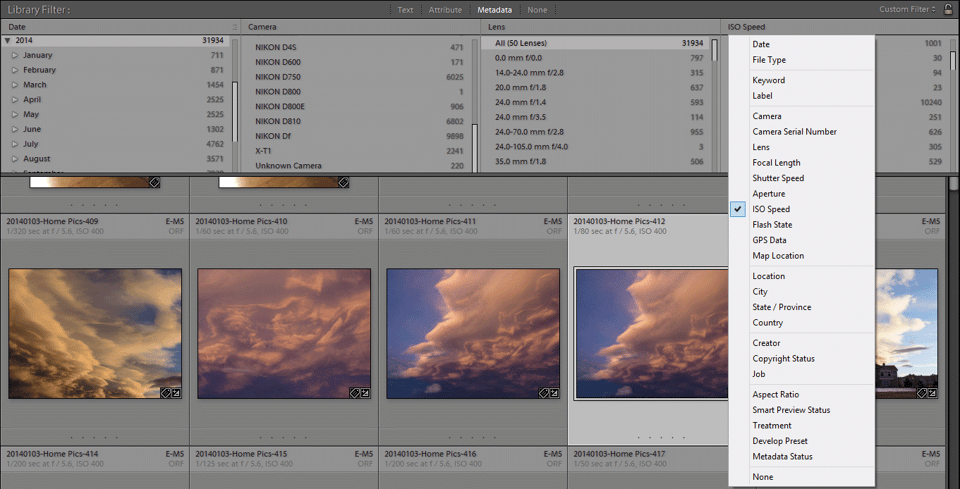
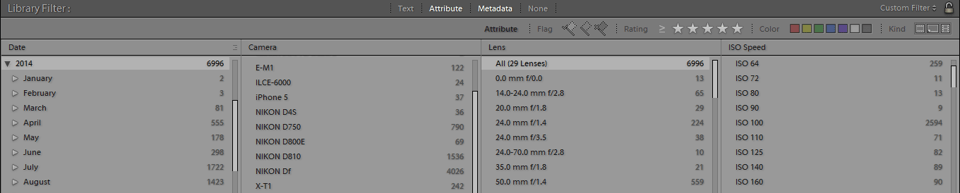
Very nice and helpful article (and beautiful photos). Thank you.
I keep wondering whether to “upgrade” to a pre-owned Canon 1Dx [can’t afford the mark ii :( ] or 5DS. I rarely shoot over 400 ISO, so a camera with more Megapixels would seem to be more important than less noise at high ISO. But then I look at the results I get from my ancient 16.7 Mp EOS 1Ds ii (I make prints at A3 and A2 sizes, and supply some web sites with on-line images) and wonder what is the point! It only has 117,000 activations, I know it inside out, and it has never let me down whatever the shooting conditions.
I spoke too soon. The electronics of the 1Ds II failed soon after I posted this comment
:(
Hi Nasim,
The first photo of the bridge, taken at f4. Do you recall the focal point?
Thanks,
– Greg
Greg, it says it right there under the photo…
Hi Nasim
Thank you for this very well presented article on the subject of resolution, which although written in or before 2015, seems to be the last word on the subject on this site. Of course, you being a professional, will write from a professional viewpoint, even though you will know that many of your readers will not themselves be professional. As an amateur, I’m wondering if there couldn’t be a somewhat different point of view on resolution.
Most writers on this subject will base their argument on the required resolution to produce 300dpi on a print of a certain size. But, large high res prints are something that amateurs will create quite sparingly. After all, they still cost a lot of money. Most of my friends are interested only in showing their photos in the digital domain. You quite rightly point out that with current displays showing only 2k-4k pixels, a 10-16mpixel camera is all you need. But this begs the question: for how much longer will screens be limited to 4k pixels?
A very large high quality print on a wall looks superb from a short distance away. Now who is to say that a digital display of equivalent quality and size will not be available in the near future? So in my view, when choosing a camera, I would not go less than 24Mpixels, so as to get the best from those images in years to come. In the meantime, I’m saving up for an upgrade to the Dell 8k Ultrasharp, which is a step on the way.
julian
Read the two articles and I am confused again.I usually crop my bird pics under trees (so low light even in day time), so what is better, larger pixel or more pixels ?. I am using Nikon D3100 14MP. Under low light there is no way I can go beyond ISO 200 without noise. If I upgrade to D3300 for 24 MP the pixel size will drop and so more noise I believe. I wonder why Nikon is pushing in more pixels in the same size when it is going to increase noise and poorer low light performance.
So more resolution is good but accompanied small pixel size is bad (same sensor size) . Now to upgrade I need bigger sensor and not More than my existing 14 MP resolution i.e . Am I right ?
The d750 and d700 are both great cameras. The d700 does seem to have advantages in color rendition over many cameras. The thing I do not understand and maybe its me but why would anyone want a 36 megapixel camera for anything other than studio work? 24 megapixel is plenty of resolution. Heck, as the last poster said the d700 has great image quality at 12 megapixel and 200 iso. If I lived somewhere with grand vistas a would be all over a large format camera. Architecture and landscapes excel in large format. If I was to invest in lenses and everything for resolution and lets face it, 36 megapixel d800 family cameras have to be used in such a way, great tripods and technique, just like you would need for large format. Seems like 24 megapixel offers so much in a good way for most people and still have great resolution. Even the d700 at 12 megapixel makes art quality prints that are arguably better than recent cameras.
Recently upgraded to a 24 megapixel Nikon D750 from a 12 megapixel D700, but I still much prefer the results from my old D700. Maybe it’s just me, but the photos from the D700 appear sharper, with detail being clearer, and the colours punchier, needing much less processing afterwards to get them the way I want. The improvements made to the D750, not only with regards to resolution – as I tend not to make overly large prints – don’t seem to pay off in my day-to-day photography. Maybe I’m just using it wrong!
Great article(s). While I don’t fully understand all the technical jargon it’s got me thinking about other aspects such as PC storage and shutter speed/camera shake. Hoping to leap from 12.4 to 16 plus soon. More than anything I really enjoyed the great photos used as examples!
Fascinating article. Many many years ago I had a Pentax ME Super and wanted to get deep into photography, but film was expensive back then so it fizzled out when my Pentax suffered a shutter jam.
Once again today I am seeking to reenter the world of photography. This time I have attended a course and obviously have access to many online resources.
My most recent camera was an Olympus 4 Megapixel which quite simply does not meet expectations today. I found this out the hard way during the course when (unlike everyone else) I was unable to crop and still end up with a decent set of prints for the end of course competition.
To get to the point, I am now seeking to buy a camera and it is a tie between the Canon EOS 70D (APS-C 20 Mpixel), the Nikon D5500 (APS-C 24 MPixel) and the Fujifilm XT1 (APS-C 16 Mpixel).
I am really inclined towards the last one for reasons including size and weight, sheer elegance, vendor support through firmware upgrades, and the fact that it looks like a real fun and practical camera to use, while of course being capable of high quality images.
The only things that bother me is the video performance (mediocre but I mainly will be shooting photos) and the megapixel count. Its is still not clear to me what size of print I could reasonably produce with the 16 Megapixel sensor, nor how much cropping would be possible. Other than that it is also more expensive than the other two, but it is mirrorless so I guess that explains that.
Can anyone out there please let me know if buying the Fujifilm XT1 would be a good move, or whether one of the other cameras might be better.
In terms of photography I would like to start with general purpose shots, gain expertise on Photoshop (I took a course), and then start to gradually specialise in an area. I think this is likely to involve portraiture (faces essentially), but also mechanical things such as cranes or diggers and the like.
Since I have read poor reviews on the 18-135 lens for the Fuji, I would opt for the 18-55 kit lens which I understand is quite good. I also have an old 50mm fixed Pentax K-mount lens from the old ME-Super (still in the camera bag after around 25 years) and would like to use that with an adapter. I have no problem with manual focus and indeed the XT1 has some built in support for that. Does that make sense?
Thanks for any help. I am obviously open to other suggestions. And once again thanks for a great site!
John
Nasim, I am just a bit confused. In your article about resolution, you mentioned that having a higher resolution camera would be a benefit for down-sampling images taken at a higher ISO. In this article, you said that if you shoot mostly at higher ISOs, you’d be better off with a lesser resolution camera. If I shoot an image at 1600 ISO or more on a 12 MP camera, I would not be able to down-sample to decrease the noise and still have a decent sized print. Am I missing something?
35mm is not full frame. it’s a total misappropriation of the term.
once, 35mm was looked down on with contempt by the medium format photographers, who were looked down on the 8×10 plate users etc.
So in that case please do share with us what “real” full-frame is…which one of the many medium or large formats, or perhaps an enormous plate – but of what precise dimensions?