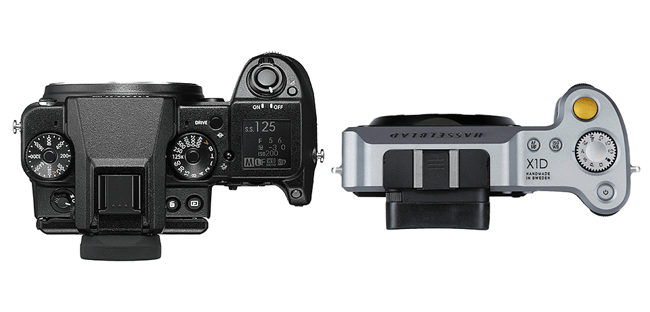Hasselblad created quite a bit of buzz when it released the Hasselblad X1D-50c in June of 2016. With its 44x33mm image sensor, 2.36 MP electronic viewfinder (EVF), dual SD card slots, 3″ touchscreen LCD, built-in Wi-Fi, leaf shutter, a super lightweight construction weighing only 725 grams with a battery and a very compact size, the X1D looked absolutely stunning both in terms of its specifications and its stylish design. Hasselblad priced the camera at $8,999 MSRP at introduction, which when compared to the traditional Hasselblad prices, looked like a bargain for the first time. Hasselblad called the X1D a “groundbreaking” camera and a game-changer – pretty bold, but valid statements given “the world’s first medium format mirrorless” status. Despite the fact that the camera was delayed a number of times since its announcement due to high demand, I was able to get a hold of a sample unit back in March of 2017. So this review is based on 4 months of heavy shooting with the camera in different shooting environments.
Together with the X1D-50c, Hasselblad also announced two new lenses specifically made for the camera – a 45mm f/3.5 (~36mm full-frame equivalent) and a 90mm f/4.5 (~72mm full-frame equivalent). These are the two and only lenses I used for evaluating the camera in the field and in my lab.
The Hasselblad X1D-50c might be the first of its kind, but its sensor is definitely not – we have previously seen it on another medium format camera, the Pentax 645Z. Although the 50 MP medium-format sensor is excellent in every way (as I have described in my Pentax 645Z review), Sony simply decided to resell existing sensor technology to three different manufacturers: Pentax, Hasselblad, and Fuji. So whether you are looking at the Pentax 645Z, Hasselblad X1D-50c or Fuji GFX 50S, they all share exactly the same sensor.
And although Fuji claims that they “customized” the sensor to yield superior image quality, I personally could not see any noticeable differences in quality, as noted in my Hasselblad X1D-50c vs Fuji GFX 50S comparison article. So at the end of the day, it all boils down to differences in camera systems. The Pentax 645Z is a large and heavy DSLR with a good selection of lenses already available – it is a fairly mature medium format system. The Hasselblad X1D-50c is a lightweight and stylish mirrorless camera with a total of 4 leaf shutter lenses available at the moment (and three coming later on in 2017). And the Fuji GFX 50S is also another mirrorless medium format camera (although with a focal plane shutter) that was announced after the X1D-50c, with a total of 5 lenses available at the moment, with more on the way. I have been fortunate to have used all three, so everything I say in this review is based on my extensive experience with these particular cameras. It is also important to point out that I will naturally be comparing these systems against each other, so there will be a lot of mentioning of Pentax and Fuji (and especially Fuji, since it competes directly with the Hasselblad). Let’s get started!

Overview and Sensor Size Comparison
While the Hasselblad X1D-50c technically has more resolution than any other full-frame camera on the market (the closest in resolution is the Canon 5DS / 5DS R), it is not the resolution, but the sensor size that plays a huge role in the overall image quality of a system. Generally, larger sensors have better handling of noise, potentially better dynamic range, better colors and with the right set of lenses, can produce beautifully rendered photographs. At the end of the day, sensor size certainly does matter, but the big question is, how much of a difference is there really between medium format and full-frame sensors? Take a look at the below illustration:
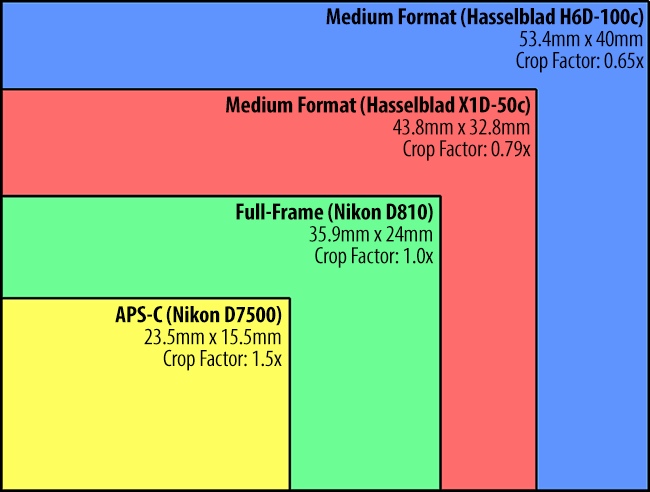
Unlike “APS-C” and “full-frame”, “medium format” does not strictly define one particular size of sensor. As you can see, the sensor on the Hasselblad X1D-50c (just like on the Pentax 645Z and the Fuji GFX 50S), is significantly smaller compared to the medium format sensor found on the Hasselblad H6D-100c. One should understand that moving up to “medium format” can differ quite a bit depending on what size of medium format sensor one chooses. There is a huge cost premium involved when moving up to the largest 53.5mm x 40mm sensors too (for example, the Hasselblad H6D-100c retails for $33K, far more than what the X1D-50c goes for). Think of the X1D-50c sensor as a crop-sensor medium format, because that’s what it is really…
When it comes to the overall sensor size, it is also important to point out the physical size difference between the above-mentioned cameras:
- Full-Frame is 236% as large as APS-C and typically 2x-4x as expensive
- Medium Format Small (Hasselblad X1D-50c, Pentax 645Z, Fuji GFX 50S) is 167% as large as full-frame and typically 3x-4x as expensive
- Medium Format Large (Hasselblad H6D-100c) is 149% as large as Medium Format Small and 3x-4x as expensive
As you can see, moving up in sensor size costs a huge premium and the larger you go, the less value you get. Considering that one can get a new camera with an APS-C sensor for around ~$500 nowadays, does it make sense to move up to a Hasselblad H6D-100c that costs $33 thousand dollars? Even if the latter has a 586% as large of a sensor, the cost difference is a whopping 6,600%, which is mind-boggling. For most people, this is simply a huge waste of money. Now considering that the smaller medium format sensor is only 167% as large as full-frame and yet it is 2-3 times as expensive compared to something like the Nikon D810, one wouldn’t get the same dollar per sensor inch value as say when moving from an APS-C to a full-frame camera. Hence, such a move would not make much financial sense for most photographers out there.

However, for those who want to have the best image quality and do not mind the much higher price premium, medium format cameras certainly do have an edge over full-frame cameras. For example, Hasselblad X1D-50c’s pixel size is 5.3µ, whereas the Nikon D810 has a pixel size of 4.88µ. Not only does the latter have less resolution, but it also has smaller pixels, which gives a fairly noticeable advantage to the X1D-50c. The difference is certainly visible in images, but it is very marginal. While jumping from an APS-C sensor to medium format would be huge, moving up from full-frame to medium format is not going to show night and day differences in image quality. And that’s expected, given the relatively small difference in sensor size between the two, as shown above.
Hasselblad X1D-50c Specifications
- Sensor: 51.4 MP, 5.3µ pixel size
- Sensor Size: 43.8 x 32.9mm
- Resolution: 8272 x 6200
- Native ISO Sensitivity: 100-25,600
- Weather Sealing/Protection: Yes
- Leaf Shutter: 60 minutes to 1/2000
- Storage: 2x SD slots (UHS-I only)
- Viewfinder: 2.36MP XGA Electronic Viewfinder
- Speed: 2.3 FPS
- Built-in Flash: No
- Autofocus System: Autofocus metering via contrast detection; Instant manual focus override
- Autofocus Points: 35
- Focus Modes: AF-S and Manual Only
- LCD Screen: 3.0 inch TFT type, 24 bit color, 920K pixels
- Touch Functionality: Yes
- Battery Type: Rechargeable Li-ion battery (7.2 VDC/3200 mAh)
- WiFi: Yes
- GPS: Yes (must be mounted on the hot shoe)
- USB Standard: 3.0
- Weight: 725g (Camera Body and Li-ion battery)
- Dimensions: 150 x 98 x 71 mm
- Price: $8,999 MSRP
A detailed list of camera specifications is available at Hasselblad.com

Design and Build Quality
The Hasselblad X1D-50c is one of the most beautiful and well-made cameras I have tested to date. With its minimalistic design, it feels like a work of art. It is clear that the designers paid a lot of attention to all the details, aiming for a simplistic and yet functional look. The camera has a very distinct look, with beautifully curved edges and nicely polished and refined aluminum finish, giving it a very consistent, complete and luxurious feel. On the top plate of the camera, you will find two engravings – one with the camera’s “X1D” model and one directly underneath that says “HANDMADE IN SWEDEN” in small letters. Judging by the build quality of this camera, I have no doubt that each one of these went through quite a bit of manual labor and inspection – it really shows.
The attention to detail is pretty remarkable on the X1D-50c; even the plastic and rubber components that connect to the tough aluminum frame fit perfectly, with no strange gaps or misalignments. Unfortunately, pictures don’t do justice to show just how well this camera is made – you really have to feel the camera in your hands to understand. The front of the camera has a very simple layout. Aside from two buttons (one of which is used to release the camera lens), an AF assist light and a front dial, there are no buttons, switches or dials to deal with. The same concept of simplicity can be seen on the top of the camera. As you can see from the above picture, there are a total of 4 buttons and a single PASM dial. The first button to the left of the PASM dial is used to change between autofocus (AF) and manual focus (MF). The second button is used to change ISO and White Balance. Then there is a Power On / Off button, along with the much larger shutter release button colored in orange. The buttons have very nice dampened feel to them and you can feel a slight “click” once each button is depressed, and this includes the shutter release button.

To prevent accidental toggling of power, Hasselblad lowered the On / Off switch to make it level with the top plate, which is very nice. To turn the camera on, one has to press and hold the power button for a fraction of a second. Once the camera powers up after 5-9 seconds (see “Bugs, Blackouts and Lags” for details on start-up time), quickly pressing the power button puts the camera into sleep mode. So if you want to avoid the long and painful start up, you might want to power the camera once, then keep it in the sleep mode for as long as possible (see additional notes on sleep mode in the “Battery Life” section of the review). To wake the camera up from sleep mode, one can again either press the power button, or simply half-press the shutter release. To turn the camera off, one has to press and hold the power button until both the LCD screen and the orange LED light on the back of the camera shut off.
The refined, polished look on the top of the camera is also reflected on the PASM dial. Hasselblad came up with a very clever way to implement the dial, something I have never seen in another camera before. Basically, the PASM dial by default sits low, so that its top surface is flush with the top surface of the camera, just like the power button. In this position, the dial is impossible to move – it is locked in position. To unlock the dial and change to a different camera mode, you have to push the dial-in, which makes it pop out. From there, you can easily rotate the dial and change the camera mode to anything you want. Now, this is a very clever way to design the camera! Forget about accidental camera mode changes and dials that get in the way. I have also noticed that after months of use in different environments (including dust and rain), the X1D remained in pristine condition, with no dust or debris getting into different holes and openings that are hard to clean.
As you can see, the same methodology was used to design the back of the camera:
Again, everything is done with a minimalistic style – only two buttons plus a single rear dial on the top, and a total of five buttons to the right of the LCD. The two buttons on the top are used for locking exposure (AE-L) and focusing (AF-D), whereas the dial, just like the front one, is used for different tasks such as navigating the camera menu and changing exposure settings.
The LCD area is pretty large, but the screen itself is not that big at 3″ inches, so there is some wasted space. Since it is a touch-sensitive LCD, Hasselblad intentionally left some space between the LCD and the buttons, so that pressing the buttons does not trigger the touchscreen. The LCD screen is pretty standard, with a total of 920K dots to display images and the camera menu. There are five buttons to the right of the LCD that are labeled with icons and their functions can change depending on what you are doing.
The electronic viewfinder (EVF) is also nicely integrated into the back of the camera. It protrudes a bit and the soft rubber attachment makes it somewhat comfortable to shoot. There is a sensor to the right of the EVF, which causes the camera to switch from LCD to EVF when your face is at proximity. When it comes to EVF resolution and responsiveness, the 2.36 MP XGA viewfinder is certainly adequate, but nothing to rave about. In fact, when comparing the EVF performance between the X1D-50c and the Fuji GFX 50S, I can tell you that the EVF on the GFX 50S is far superior. Not just in terms of detail (the GFX 50S has a 3.69 MP EVF), but also in terms of refresh rate. When shooting in low light conditions, the EVF on the X1D-50c feels very jumpy and if you have any vertical lines, you will notice the effect of the rolling shutter.

The grip area is free of any buttons or dials, something we normally don’t see on most cameras. Speaking of the grip, the Hasselblad X1D-50c has a deeply protruded grip that gives plenty of room for fingers on the front of the camera, as well as plenty of space to rest the thumb on the back of the camera. Couple that with a soft rubber material and you have an ultra-comfortable grip that is suitable for hours of shooting. While I personally found the X1D-50c to be a very comfortable camera to shoot with, I cannot say that I am a big fan of its ergonomics, which is what I am going to discuss in the next section.
When it comes to the overall size of the camera, it is impressively small and compact. It is the smallest and the lightest of the three medium format cameras, and the difference is very obvious when you handle the camera. Side by side, it is visibly shorter and thinner than my Nikon D810. And when comparing to the Fuji GFX 50S, the differences are still pretty obvious, especially when it comes to its depth:
Fuji placed its LCD much further away from the sensor to reduce the amount of heat generated by the two and to make space for a large battery.
When it comes to the battery, that’s another area where Hasselblad designers demonstrated their excellence. While most manufacturers put a barn door that one can open to access the camera’s battery, the X1D-50c does not have one. Instead, the battery itself is designed to be both a battery and a door. To pop the battery out, you move a switch on the bottom of the camera, which only makes the battery come down by about 5mm. There is a locking pin in place to prevent the battery from falling off easily, so in order to pop the battery out completely, one has to push the battery in a little bit, which unlocks the lock pin and allows the battery to come out fully. That’s a pretty clever way to design the battery compartment for sure!
It is impressive how Hasselblad was able to cram all the electronics and a medium format sensor in such a small camera. Without a doubt, the X1D-50c is the most beautiful and the most thought-out camera of the three when it comes to the overall design. However, not everything is necessarily good in terms of functionality and ergonomics, so let’s talk about that next.

Ergonomics and Menu System
Although the X1D-50c shines with its beauty, design and build quality, I personally found it to be the worst of the three in terms of overall ergonomics. Hasselblad’s minimalistic design gives it the best looks, but it surely hurts it in usability. With only a few buttons here and there, one is forced to either rely on a touchscreen or get used to pressing different buttons to navigate the camera menu and make simple changes. The five buttons to the right of the LCD are not intuitive in any way and I found myself constantly pressing wrong buttons, which was definitely frustrating. It took a while to get used to them, which did not last very long – as soon as I switched to another camera for more than a week, I had to relearn the buttons again.
Hasselblad decided to exclude a joystick or a multi-function dial on the back of the camera, making it unnecessarily difficult to use the camera. When not using the touchscreen, you are basically forced to use a combination of front and rear dials, along with the five buttons to the right of the LCD. As I have pointed out earlier, these buttons do not have any labels on them – instead, all you see are icons like playback, rectangle, star, an “x” and three striped lines (and depending on where you are in the menu, the buttons have different functions). To jump to a particular menu icon, you have to use the front and the rear dials – the front dial moves the selection horizontally, while the rear dial moves it vertically. This is not in any way intuitive and I really wish the X1D-50c had at least a small joystick for navigation and focus selection purposes.
Speaking of the menu, I personally found it to be overly simplified, with some menus having no more than two options. This could be good for someone who is starting out in photography, but come on – this is a medium format camera! People who will be buying such a camera are not going to be novices in photography and they will be expecting to be able to have more options to customize the behavior of the camera. Here is what the menu looks like:
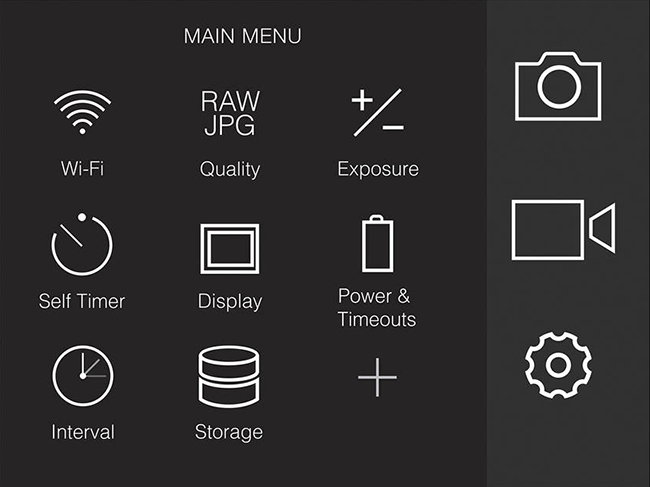
The camera menu is divided into three main sections: shooting menu, video menu, and options. I honestly don’t see the point of having these sections, since you can access them all from the left side anyway. To access each section, you either have to touch them on the LCD or press the corresponding buttons to the right of the LCD (rectangle, star and “x”). And to navigate between the different options, you can again engage the touchscreen or use the front and rear dials. All these navigation pains could have been easily addressed. It is not like there is not enough space: instead of giving so much room for the thumb on the back grip of the camera, I wish Hasselblad added a small joystick / multi-function button there.

Another big ergonomic problem for me personally is the lack of being able to quickly change a focus point. When will all camera manufacturers understand that the ability to quickly change the focus point is critical for us photographers? The Hasselblad X1D-50c does not have a joystick or multi-function navigational buttons to move the focus point. In fact, even after updating the camera to the firmware release that gave the ability to select a focus point, I could not figure out how to do it on my own – I had to resort to an online manual.
It turns out that one has to hold and press the “AF / MF” button on top of the camera in order to bring up the focus points. And guess how you select a focus point? Yup, using the front and the rear dials or the touchscreen! The front dial moves the active focus point horizontally, while the rear dial moves it vertically. The touchscreen is easier to use than the dials, but I find that too limiting for my needs when shooting with gloves on in cold weather. Touchscreens are nice to have, but they are practically useless in cold weather when wearing thicker gloves. Sadly, none of the buttons on the camera are programmable either, so you are stuck with the AF / MF and ISO / WB buttons on the top, and AE-L + AF-D buttons on the back.
The menu system is incomplete, buggy and sometimes even laggy. Every once in a while, my X1D sample would lock up with “No Card” error when using SanDisk Extreme cards, which was very annoying. Thankfully Hasselblad engineers were able to figure out and address the problem via the latest firmware update v1.17.0. In addition, the camera would lock up occasionally with an error message, asking me to remove and reinsert the battery. I could not figure out the exact source of the problem, but it has happened more than a few times and I am not sure if this bug has been fixed in the latest firmware update or not. There are other bugs and issues worth mentioning.
For example, when shooting in aperture priority mode, if you happen to dial in the exposure compensation via the LCD touchscreen, it will be the default compensation going forward, even if you override it using the rear dial of the camera (Exposure Quick Adjust must be selected to be able to do this). So if I dial something like +1 on the touchscreen, then before taking a picture I decide to change the compensation to -1 using the rear dial, as soon as you take a picture, the override resets itself back to the +1 setting. Why are there two exposure compensation functions (Exposure Compensation + Exposure Quick Adjust) and why are they not in sync? If I dial compensation, it should be exactly the same, whether I do it via the touchscreen or the rear dial.

The simplistic menu system lacks many options one might be used to seeing on their previous cameras. For example, the camera does not have any bracketing / auto-bracketing options. There is no playback menu to customize image playback behavior. There are no options to add copyright metadata to images. Aside from being able to change JPEG quality and color profile, there are no other JPEG output settings such as “sharpening”, “color” and “noise reduction” available and there are no built-in JPEG color profiles to choose from. There is no way to customize the camera’s autofocus behavior and there are no continuous AF focusing options available either. There is no built-in intervalometer or time-lapse function. No way to customize EVF and its behavior. Aside from the rule of thirds, there are no other framing guidelines available. You cannot customize / program any of the buttons on the camera, or switch the function of the front and rear dials. So on and so forth – hopefully, you get the idea of what simplistic/minimalistic really mean when it comes to camera functionality.
Another concern is related to Auto ISO. While I am thankful that the X1D-50c has the Auto ISO option, it is too limited when compared to modern Auto ISO implementations on other cameras. For example, there are no options to set the minimum shutter speed and there are no “Auto” shutter speed options available either, which take into account the reciprocal rule. When shooting in Manual Mode, Auto ISO is not even an option, which is unfortunate, because Manual + Auto ISO can be a powerful combination.

The good news is, Hasselblad is committed to making the X1D-50c a successful camera, so its engineers are working hard on making constant changes to the camera’s firmware. The bad news is, how long will it take for them to fix so many problems and add more features? To me, the X1D-50c feels like an under-cooked camera that should have been more solid at launch. I would not expect anyone to nail a camera at first try, but it seems like it is taking too long for Hasselblad to address simple issues and make a more usable camera…
Table of Contents