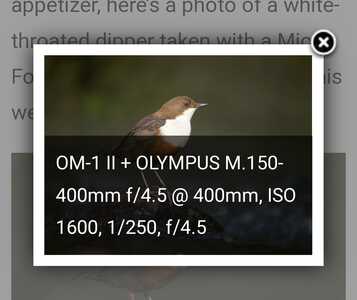Hi,
In the blog articles and in the forum you can click on the images and get a pop-up picture with better resolution.
Especially on mobile phones the black caption on the bottom makes this function useless, as the caption covers most of the picture.
Is there any chance to change this in a way, that the caption is shown below the picture? This would be a great enhancement.
Rgds
Reinhard
..Is there any chance to change this in a way, that the caption is shown below the picture? This would be a great enhancement...
... or just appear within a mouse/pointer/finger hover info box, also when magnified (ideally) so that it could have same behavior not depending on platform and be equally satisfactory. Of course, it depends on the website design provider.
Hi,
Many thanks - now the caption is below the image and we can now view it also on mobile phones!
BR
Reinhard
Hi,
We now can see the full image on mobile devices, but it's not possible to zoom into the picture, which would be nice to check details. At least on my Android mobile I am not able to zoom the picture as soon as the pop-up picture gets active. In the normal (picture preview) view zooming is possible - of course with the low resolution preview picture. Maybe there is a setting to allow zooming?
Rgds
Reinhard
That would be a tricky modification but I will do some research to see if the modification is easy. If I find anything, I'll suggest it to the team. Incidentally, I missed the original post but I also found that annoying and suggested it to be fixed! Weird!
Hi,
I just detected, that I can press long onto the pop-up picture on my Android. Then I get a menu with some options. I either can open the image in a new tab, where I can zoom into the picture. Or I can choose image preview with the same result.
So there is a solution (at least on Android devices) and therefor no need to change anything.
Rgds
Reinhard