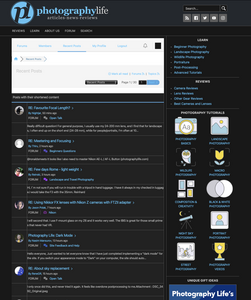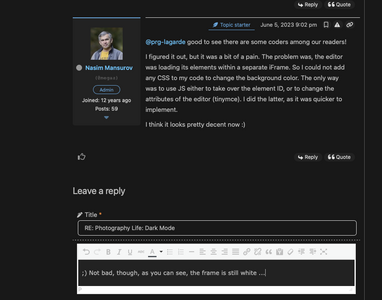Hello everyone,
Just wanted to let everyone know that I have just completed implementing a "dark mode" for the site. If you switch your appearance mode to "Dark" on your computer, the site should automatically switch to dark mode, which should hopefully be easier on your eyes. I tested it on both PC and Mac. If your browser automatically does not switch between light and dark modes, you might need to activate it manually.
There are still some bugs here and there, but most of the functionality should be there already. If you notice any odd behavior or hard to read text, please let me know!
Thank you for your patience!
@prg-lagarde, thanks for letting me know. There were some issues with the code, so I had to roll back and update it. You probably caught the website while those changes were taking place.
The only thing I have not figured out how to change yet, is this editor.
@megaz Indeed, the editor keeps being white backgrounded... In the code inspector it looks like it keeps its own "transparent" background property while it seems other elements inherit from the dark global grey.
@prg-lagarde good to see there are some coders among our readers!
I figured it out, but it was a bit of a pain. The problem was, the editor was loading its elements within a separate iFrame. So I could not add any CSS to my code to change the background color. The only way was to use JS either to take over the element ID, or to change the attributes of the editor (tinymce). I did the latter, as it was quicker to implement.
I think it looks pretty decent now :)