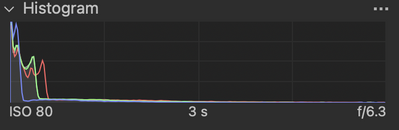What do you think, needs the castle to be lightened up more in order to get onto a print of 57x114cm?
What does the histogram tell you? Are the 'brightest' pixels near the right-hand side of the histogram?
I haven't printed much so far, but I find that I always have to brighten images a bit for printing (+0.25 to +0.5 EV, or just lifting the shadows, or a combination of both)
114x57cm is not a small print so maybe this has an influence on the perception if an image looks (too) dark or (too) bright? Maybe someone with more printing experience has a better view on that :)
@ronaldsmeets Thank you for your feedback. Appreciate it very much.
Yes the brightest pixels are on the right side of the histogram. But I did expect that lights/lamps in the dark are blown anyway. When taking the pictures I wanted to avoid pushing the lights over the top (at least not too far), which resulted in a histogram leaning totally on the left. I did lift specific shadows on some walls and towers to get a cleaner more homogenous overall look for the castle.
I am not sure if I can push it much further as I don't want the overall look to be kitschy on paper.
Maybe this version could work?
What does the histogram tell you? Are the 'brightest' pixels near the right-hand side of the histogram?
I haven't printed much so far, but I find that I always have to brighten images a bit for printing (+0.25 to +0.5 EV, or just lifting the shadows, or a combination of both)
114x57cm is not a small print so maybe this has an influence on the perception if an image looks (too) dark or (too) bright? Maybe someone with more printing experience has a better view on that :)
That can happen sometimes if the monitor is too bright. We look at a bright monitor and naturally darken our picture until it looks right to our eyes on the screen. But in printing it comes back darker. If our monitor brightness was lower we would naturally want to brighten the image. If you are able to set the brightness in CD/m2 terms, using calibration software for example, 80 to 120 is the usual range. Closer to 80 if the room is darkened and closer to 120 if there is some light coming in. Avoid direct sunlight.
@ronaldsmeets Thank you for your feedback. Appreciate it very much.
Yes the brightest pixels are on the right side of the histogram. But I did expect that lights/lamps in the dark are blown anyway. When taking the pictures I wanted to avoid pushing the lights over the top (at least not too far), which resulted in a histogram leaning totally on the left. I did lift specific shadows on some walls and towers to get a cleaner more homogenous overall look for the castle.
I am not sure if I can push it much further as I don't want the overall look to be kitschy on paper.
Maybe this version could work?
Hm yeah with this type of image it's going to be difficult to judge since most of the pixels are in the (far) left-hand side of the histogram.
Maybe an idea to judge the highlight/bright pixels: create a virtual copy and crop the image so you only see part of the castle - if I'm correct the histogram should update as well (and thereby eliminate the majority of the dark area's giving you a histogram that's easier to interpret).
Maybe do some 11,4 x 5,7 cm test prints before going all in? :)
@bleirer hm, using an apple pro xdr display here (1000 nits) and don't know how this translates to cdn. It is rather in a darker surrounding and not exposed to direct sunlight. But yeah on my display the image looks good but still I would love to make it pop on paper.
What does the histogram tell you? Are the 'brightest' pixels near the right-hand side of the histogram?
I haven't printed much so far, but I find that I always have to brighten images a bit for printing (+0.25 to +0.5 EV, or just lifting the shadows, or a combination of both)
114x57cm is not a small print so maybe this has an influence on the perception if an image looks (too) dark or (too) bright? Maybe someone with more printing experience has a better view on that :)
That can happen sometimes if the monitor is too bright. We look at a bright monitor and naturally darken our picture until it looks right to our eyes on the screen. But in printing it comes back darker. If our monitor brightness was lower we would naturally want to brighten the image. If you are able to set the brightness in CDN terms, using calibration software for example, 80 to 120 is the usual range. Closer to 80 if the room is darkened and closer to 120 if there is some light coming in. Avoid direct sunlight.
True, by default most (non photography focused?) monitors are way too bright out of the box. I've used a colormeter to calibrate my monitor (I just have a regular general purpose monitor) and set it to 100cd/m2 (or 120 I forgot).
Still for printing I noticed that I had to lift the shadows (and/or the overall exposure) a tiny bit. It also has to do with the way you look at prints (a physical print requires external light source, while look at a monitor the monitor is the light source) - and typically I don't look at my physical prints in broad daylight in full sunshine ;-)
@ronaldsmeets I guess that's a very good idea of letting it print in a smaller size first before going in full and spending quite a bit of money. Wise idea, thanks!
@bleirer hm, using an apple pro xdr display here (1000 nits) and don't know how this translates to cdn. It is rather in a darker surrounding and not exposed to direct sunlight. But yeah on my display the image looks good but still I would love to make it pop on paper.
I think 1 Nit is equal to 1 cd/m2 (1 Candela). CDN i have no idea what that is, just short for Candela maybe :)
As the final poster will be put behind glass (in a frame on a wall in a darker surrounding), I assume it would be best to be printed on matte and not glossy paper?
As the final poster will be put behind glass (in a frame on a wall in a darker surrounding), I assume it would be best to be printed on matte and not glossy paper?
Pfff good question, I don't know. Personally I prefer matte paper regardless (I'm not that fond of glossy paper, although it can produce more vibrant colors than matte paper I think). But since you are already using glass (=reflective), maybe matte is the better option?
What does the histogram tell you? Are the 'brightest' pixels near the right-hand side of the histogram?
I haven't printed much so far, but I find that I always have to brighten images a bit for printing (+0.25 to +0.5 EV, or just lifting the shadows, or a combination of both)
114x57cm is not a small print so maybe this has an influence on the perception if an image looks (too) dark or (too) bright? Maybe someone with more printing experience has a better view on that :)
That can happen sometimes if the monitor is too bright. We look at a bright monitor and naturally darken our picture until it looks right to our eyes on the screen. But in printing it comes back darker. If our monitor brightness was lower we would naturally want to brighten the image. If you are able to set the brightness in CDN terms, using calibration software for example, 80 to 120 is the usual range. Closer to 80 if the room is darkened and closer to 120 if there is some light coming in. Avoid direct sunlight.
True, by default most (non photography focused?) monitors are way too bright out of the box. I've used a colormeter to calibrate my monitor (I just have a regular general purpose monitor) and set it to 100cd/m2 (or 120 I forgot).
Still for printing I noticed that I had to lift the shadows (and/or the overall exposure) a tiny bit. It also has to do with the way you look at prints (a physical print requires external light source, while look at a monitor the monitor is the light source) - and typically I don't look at my physical prints in broad daylight in full sunshine ;-)
Though I was talking about the editing environment. If a room is darkish while editing a setting of 100 or 120 can still give dark prints. But there is a bit of trial and error even after getting the editing environment consistent, to look at the monitor and the print under the viewing light near the monitor but shielded. Once set up you can count on the calibrated monitor to be pretty accurate.