The extreme resolution of today’s cameras, coupled with their ability to capture high FPS photos and up to 8K video, places huge demands on the speed of memory cards. If you’ve ever had to wait dozens of painful seconds for the buffer to empty, you’ll know what I’m talking about. For this reason, I tested memory cards from different parts of the price spectrum directly in Nikon cameras – including CFExpress, XQD, and SD cards – to show you which ones are the fastest.

Memory card manufacturers know how important speed is, which is why they proudly proclaim the read and write speeds glowing in gold lettering on the box. In an ideal world, these numbers would make for the perfect buying guide. But we live in the real world, where the information written on the box does not always mean very much.
Are manufacturers trying to lie to us? I would like to think not. However, their test conditions are far from the real world. That’s why I decided to find out the practical read and write speeds for myself.
For now, I have tested the 36 memory cards below. I will expand this real-life speed ranking every time I use a new memory card in the future.
How I Tested
I performed the tests below using a Nikon Z9 or Nikon Z8 coupled with a 50mm f/1.8 lens. Both cameras have the same maximum frame rate, the same buffer capacity, and the same file sizes. The advantage of the Z8 is that it also allows you to test SD cards. I set lossless compressed RAW (average file size 54.8MB), 1/1000s, f/2.8, and continuous shooting at the highest rate of 20 FPS. I shot the test scene for 60 seconds. This was repeated for five different test scenes to minimize the measurement error and the effect of the scene on the file size.
To measure read speed, I used my MSI Creator Z16 laptop (Intel Core i9, Geforce RTX 3060, USB3.2 Gen2 ports). For the connection between the card and the laptop, I used Exascend USB 3.2 Gen 2 Dual-Slot Readers (CFExpress B and SD cards) and Lexar Professional XQD 2.0 USB 3.0. For testing I used the EaseUS DiskMark application. Again, I took 5 measurements and then averaged the results.
I did not test the cards’ ability to resist overheating, nor did I measure their speed as a function of temperature. This measurement would certainly be very interesting, but would require strictly standardized conditions, which are not easy to achieve. The original Nikon MC-CF660G CFexpress Type B, the Delkin Devices 325GB BLACK CFexpress Type B or the ProGrade Digital 650GB CFexpress 2.0 Type B Cobalt cards are reported to give very good results in this respect. So, if you plan to use the card primarily for 8K raw video recording, you should consider this feature as well, in addition to speed.
The Results
In the first few seconds of high-FPS shooting, I did not notice any significant differences between the different cards. This is due to the relatively deep buffer of the Nikon Z9 and Z8. However, once the buffer is full, the differences become apparent, as the slowest cards immediately grind to a halt. On the worst card I tested, the frame rate after the first few seconds dropped precipitously, and the average speed over 60 seconds was a mere 1.9 FPS.
With that, let’s get into the tests.
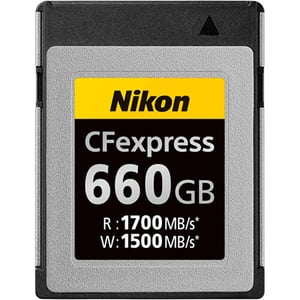 #1 Nikon MC-CF660G CFexpress Type B
#1 Nikon MC-CF660G CFexpress Type B
Declared write speed: 1500 MB/s
Declared read speed: 1700 MB/s
Average measured write speed: 854.9 MB/s
Average measured frame rate: 15.6 fps
Suitable for 8K video: Yes
Regular price: $726
#2 ProGrade Digital 650GB CFexpress 2.0 Type B Cobalt
Declared write speed: 1500 MB/s
Declared read speed: 1700 MB/s
Average measured write speed: 847.6 MB/s
Average measured frame rate: 15.5 fps
Suitable for 8K video: Yes
Regular price: $540
#3 Delkin Devices 150GB BLACK CFexpress Type B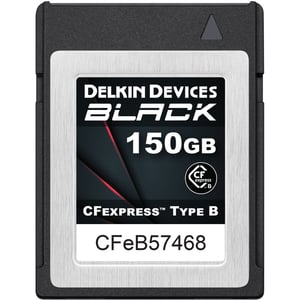
Declared write speed: 1530 MB/s
Declared read speed: 1725 MB/s
Average measured write speed: 843.9 MB/s
Average measured frame rate: 15.4 fps
Suitable for 8K video: Yes
Regular price: $180
Where to buy: B&H
#4 Delkin Devices 325GB BLACK CFexpress Type B
Declared write speed: 1530 MB/s
Declared read speed: 1725 MB/s
Average measured write speed: 839.9 MB/s
Average measured frame rate: 15.3 fps
Average measured read speed: 1067.0 MB/s
Suitable for 8K video: Yes
Regular price: $425
Where to buy: B&H
#5 Delkin Devices 128GB POWER CFexpress Type B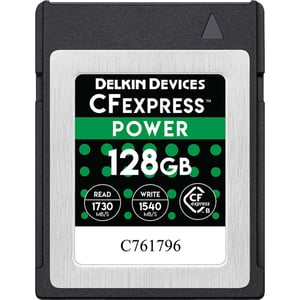
Declared write speed: 1700 MB/s
Declared read speed: 1780 MB/s
Average measured write speed: 832.4 MB/s
Average measured frame rate: 15.2 fps
Average measured read speed: 1055.6 MB/s
Suitable for 8K video: Yes
Regular price: $110
#6 Delkin Devices 256GB BLACK CFexpress Type B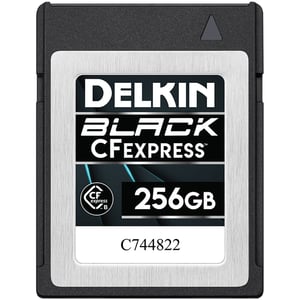
Declared write speed: 1400 MB/s
Declared read speed: 1645 MB/s
Average measured write speed: 831.0 MB/s
Average measured frame rate: 15.2 fps
Average measured read speed: 821.3 MB/s
Suitable for 8K video: Yes
Regular price: $_ _
Where to buy: No Longer Available
#7 Exascend Essential CFexpress B 1TB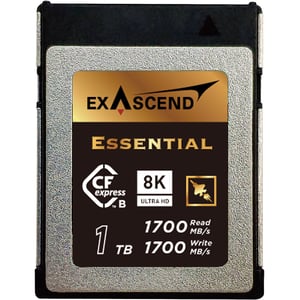
Declared write speed: 1700 MB/s
Declared read speed: 1800 MB/s
Average measured write speed: 805.6 MB/s
Average measured frame rate: 14.8 fps
Average measured read speed: Not measured (to be added)
Suitable for 8K video: Yes
Regular price: $469
#8 ProGrade Digital 325GB CFexpress 2.0 Type B
Declared write speed: 1500 MB/s
Declared read speed: 1700 MB/s
Average measured write speed: 804.3 MB/s
Average measured frame rate: 14.7 fps
Average measured read speed: 1033.2 MB/s
Suitable for 8K video: Yes
Regular price: $450
#9 Lexar 256GB Professional CFexpress Type B Card DIAMOND Series
Declared write speed: 1700 MB/s
Declared read speed: 1900 MB/s
Average measured write speed: 795.2 MB/s
Average measured frame rate: 14.5 fps
Suitable for 8K video: Yes
Regular price: $296
#10 Delkin Devices 325GB BLACK G4 CFexpress Type B
Declared write speed: 1700 MB/s
Declared read speed: 1800 MB/s
Average measured write speed: 804.3 MB/s
Average measured frame rate: 14.7 fps
Suitable for 8K video: Yes
Regular price: $280
Where to buy: B&H
#11 ProGrade Digital 512GB CFexpress 4.0 Type B Gold
Declared write speed: 2400 MB/s
Declared read speed: 3400 MB/s
Average measured write speed: 762.6 MB/s
Average measured frame rate: 13.9 fps
Suitable for 8K video: Yes
Regular price: $180
Where to buy: B&H
#12 Nextorage 165GB NX-B1PRO Series CFexpress Type B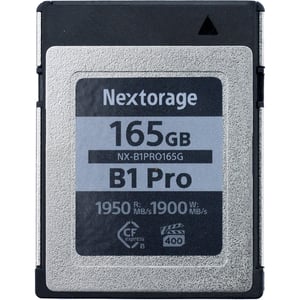
Declared write speed: 1900 MB/s
Declared read speed: 1950 MB/s
Average measured write speed: 759.3 MB/s
Average measured frame rate: 13.9 fps
Average measured read speed: 1034.7 MB/s
Suitable for 8K video: Yes
Regular price: $170
#13 Wise Advanced 1TB CFX-B Series Mark II CFexpress Type B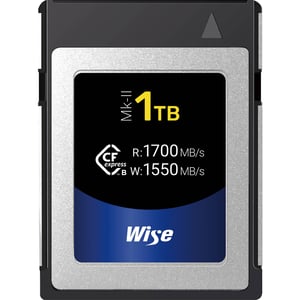
Declared write speed: 1550 MB/s
Declared read speed: 1700 MB/s
Average measured write speed: 748.9 MB/s
Average measured frame rate: 13.7 fps
Average measured read speed: 600.8 MB/s
Suitable for 8K video: Yes
Regular price: $400
Where to buy: B&H.
#14 Delkin Devices 128GB POWER G4 CFexpress Type B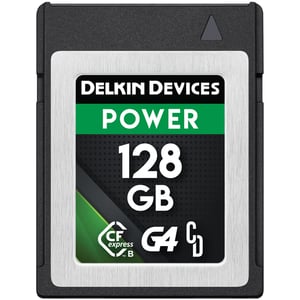
Declared write speed: 1700 MB/s
Declared read speed: 1780 MB/s
Average measured write speed: 719.4 MB/s
Average measured frame rate: 13.1 fps
Suitable for 8K video: Yes
Regular price: $110
Declared write speed: 850 MB/s
Declared read speed: 1785 MB/s
Average measured write speed: 690.7 MB/s
Average measured frame rate: 12.6 fps
Suitable for 8K video: Yes
Regular price: $130
Declared write speed: 1700 MB/s
Declared read speed: 1800 MB/s
Average measured write speed: 676.2 MB/s
Average measured frame rate: 12.3 fps
Suitable for 8K video: Yes
Regular price: $469
#17 Wise Advanced 512GB CFX-B Series Mark II CFexpress Type B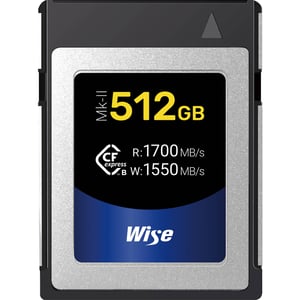
Declared write speed: 1550 MB/s
Declared read speed: 1700 MB/s
Average measured write speed: 619.2 MB/s
Average measured frame rate: 11.3 fps
Average measured read speed: 603.2 MB/s
Suitable for 8K video: Yes
Regular price: $200
Where to buy: B&H.
#18 Lexar 128GB Professional CFexpress Type B Card GOLD Series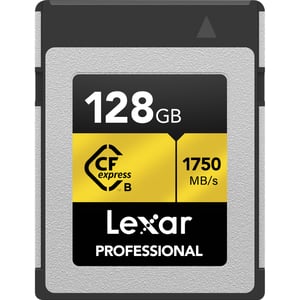
Declared write speed: 1500 MB/s
Declared read speed: 1750 MB/s
Average measured write speed: 618.6 MB/s
Average measured frame rate: 11.3 fps
Suitable for 8K video: Yes
Regular price: $90
#19 Nextorage 512GB NX-B2SE Series CFexpress Type B
Declared write speed: 1900 MB/s
Declared read speed: 1950 MB/s
Average measured write speed: 581.5 MB/s
Average measured frame rate: 10.6 fps
Average measured read speed: 1034.2 MB/s
Suitable for 8K video: Yes
Regular price: $175
Where to buy: Adorama and Amazon.
#20 Sony 128GB CFexpress Type B TOUGH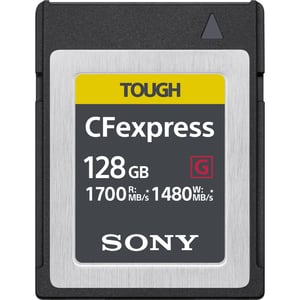
Declared write speed: 1480 MB/s
Declared read speed: 1700 MB/s
Average measured write speed: 548.9 MB/s
Average measured frame rate: 10 fps
Suitable for 8K video: Yes
Regular price: from $109 (used) or $168 (new)
#21 Lexar 256GB Professional CFexpress Type B Card SILVER Series
Declared write speed: 1300 MB/s
Declared read speed: 1750 MB/s
Average measured write speed: 511.8 MB/s
Average measured frame rate: 9.3 fps
Suitable for 8K video: Yes
Regular price: $140
#22 SanDisk 128GB Extreme PRO CFexpress Type B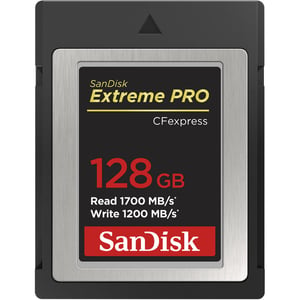
Declared write speed: 1200 MB/s
Declared read speed: 1700 MB/s
Average measured write speed: 427.6 MB/s
Average measured frame rate: 7.8 fps
Average measured read speed: 1064.2 MB/s
Suitable for 8K video: No
Regular price: $110
Declared write speed: 400 MB/s
Declared read speed: 440 MB/s
Average measured write speed: 355.1 MB/s
Average measured frame rate: 6.5 fps
Average measured read speed: 355.5 MB/s
Suitable for 8K video: No
Regular price: $90
Declared write speed: 400 MB/s
Declared read speed: 440 MB/s
Average measured write speed: 352.7 MB/s
Average measured frame rate: 6.4 fps
Average measured read speed: 402 MB/s
Suitable for 8K video: No
Regular price: $160
Where to buy: Amazon.
#25 Lexar XQD 32GB 2933x Professional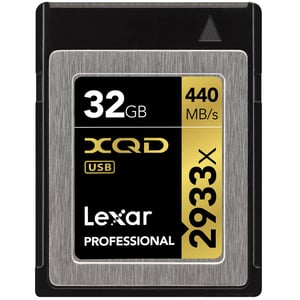
Declared write speed: 400 MB/s
Declared read speed: 440 MB/s
Average measured write speed: 351.1 MB/s
Average measured frame rate: 6.4 fps
Average measured read speed: 361.3 MB/s
Suitable for 8K video: No
Regular price: $_ _
Where to buy: No Longer Available
#26 Delkin Devices 256GB POWER CFexpress Type B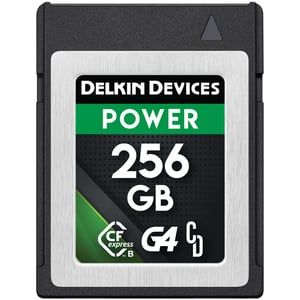
Declared write speed: 1700 MB/s
Declared read speed: 1780 MB/s
Average measured write speed: 351.0 MB/s
Average measured frame rate: 6.4 fps
Average measured read speed: 473.9 MB/s
Suitable for 8K video: Yes
Regular price: $135
Where to buy: B&H.
#27 Nextorage 128GB NX-F2PRO Series UHS-II SDXC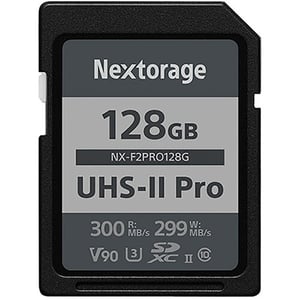
Declared write speed: 299 MB/s
Declared read speed: 300 MB/s
Average measured write speed: 252.1 MB/s
Average measured frame rate: 4.6 fps
Suitable for 8K video: No
Regular price: $110
#28 ProGrade Digital 256GB UHS-II SDXC
Declared write speed: 250 MB/s
Declared read speed: 300 MB/s
Average measured write speed: 242.3 MB/s
Average measured frame rate: 4.4 fps
Suitable for 8K video: No
Regular price: $202.5
Where to buy: B&H
#29 ProGrade Digital 128GB UHS-II SDXC
Declared write speed: 250 MB/s
Declared read speed: 300 MB/s
Average measured write speed: 239.3 MB/s
Average measured frame rate: 4.4 fps
Suitable for 8K video: No
Regular price: $109
#30 Sony 64GB SF-G TOUGH Series UHS-II SDXC
Declared write speed: 299 MB/s
Declared read speed: 300 MB/s
Average measured write speed: 236.4 MB/s
Average measured frame rate: 4.3 fps
Average measured read speed: 94.3 MB/s
Suitable for 8K video: No
Regular price: $100
#31 SanDisk 64GB Extreme PRO UHS-II SDXC
Declared write speed: 260 MB/s
Declared read speed: 300 MB/s
Average measured write speed: 222.5 MB/s
Average measured frame rate: 4.1 fps
Average measured read speed: 94.5 MB/s
Suitable for 8K video: No
Regular price: $65
#32 ProGrade Digital 128GB CFexpress 2.0 Type B Gold
Declared write speed: 1400 MB/s
Declared read speed: 1700 MB/s
Average measured write speed: 202.5 MB/s
Average measured frame rate: 3.7 fps
Suitable for 8K video: No
Regular price: $100
#33 OWC 128GB Atlas Pro CFexpress Type B
Declared write speed: 1400 MB/s
Declared read speed: 1700 MB/s
Average measured write speed: 198.5 MB/s
Average measured frame rate: 3.6 fps
Suitable for 8K video: No
Regular price: $_ _
Where to buy: No Longer Available
#34 SanDisk 64GB Extreme PRO SDXC UHS-I (95MB/s)
Declared write speed: 90 MB/s
Declared read speed: 95 MB/s
Average measured write speed: 108.1 MB/s
Average measured frame rate: 2.0 fps
Suitable for 8K video: No
Regular price: $34.5
Where to buy: Amazon.
#35 SanDisk 64GB Extreme PRO UHS-I SDXC
Declared write speed: 90 MB/s
Declared read speed: 200 MB/s
Average measured write speed: 106.5 MB/s
Average measured frame rate: 1.9 fps
Average measured read speed: 95.6 MB/s
Suitable for 8K video: No
Regular price: $13.49
#36 SanDisk 32GB Extreme PRO SDXC UHS-I (95MB/s)
Declared write speed: 90 MB/s
Declared read speed: 95 MB/s
Average measured write speed: 102.3 MB/s
Average measured frame rate: 1.9 fps
Suitable for 8K video: No
Regular price: $16
Where to buy: Amazon.
Analysis
What stood out to me was the dramatic difference between CFExpress Type B, XQD, and SD cards. Indeed, CFExpress Type B cards are the speed champions compared to the other card types. At the same time, it turns out that even in this category, it pays to choose carefully. While the best of the cards averaged around 15 FPS at 60 seconds of high-speed shooting, there were a few outliers whose speed was shockingly slow.
Namely, the OWC 128GB Atlas Pro CFexpress Type B and ProGrade Digital 128GB CFexpress 2.0 Type B Gold cards were far behind the XQD cards and even all SDXC UHS-II cards (clocking in at around 3.7 FPS). For a similar price, you can buy, for example, the more than four times faster Delkin Devices 128GB POWER CFexpress Type B. And believe me, you can really feel the speed difference. The SanDisk 128GB Extreme PRO CFexpress Type B card was also far behind expectations – though still better than those other two – with a speed of 7.8 FPS.
I was surprised by the inconsistency of card speeds within a single model series. For example, while the Delkin Devices 128GB POWER CFexpress Type B (previous generation) was one of the absolute top performers, its 256GB sibling was a complete flop in the test. This particular card also failed me for good when I was shooting in Ecuador. So, as in life, I recommend not putting all your eggs in one basket.
A very interesting result was achieved by potentially the fastest card in the test, the ProGrade Digital 512GB CFexpress 4.0 Type B Gold. It is the only one in the test that already runs on the new CFexpress 4.0 standard. Unfortunately, none of the cameras on the market today can take advantage of the blazing speeds it promises because they lack CFexpress 4.0 support. Its result of 13.9 FPS on the Nikon Z9 is actually below average among similar cards (ranking 10th place among the cards tested here). However, the price/performance ratio is very good, and with a compatible reader, you get a future-proof card that allows you to enjoy fast transfer speeds today.
If I had to pick a winner in the price/performance category, it would be the newest addition to our test, the Austrian Angelbird 512GB AV PRO memory card. The manufacturer modestly states sustained write speed of 800 MB/s, but don’t let that discourage you. For $130, you get a card that averaged a solid 12.6 FPS (690.7 MB/s) in my tests. From me, this also earns Angelbird a special award for truthfulness – almost all the other cards I tested fared worse than this relative to their lofty claims.
The XQD cards hovered around 6.4 FPS. I would not recommend buying them today due to the unfavorable price/performance ratio. The only reason to buy them is if you have a camera that does not support CFExpress Type B cards, such as the Nikon D4. Meanwhile, the UHS-II SD cards were about 4.2 FPS, while the UHS-I cards I tested achieved a mere 2 FPS or less. However, UHS-I cards can be purchased very cheaply, so if speed is not a priority, this may be the way to go.
As the range of cards used in Nikon cameras has expanded with the Zf to include microSD, I’ll be expanding our test to include them soon. Let me know what cards you would like me to test next!

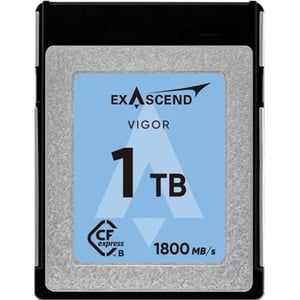
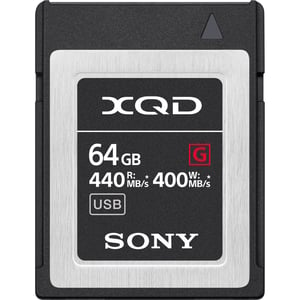

Thank you sharing this article. northern lights in iceland besttimetovisiticeland.com/north…n-iceland/
Very useful article, thank you. I feel the best around value for money based on the above is. The Exascend Essential CFexpress B 1TB.
Also the Angelbird AV Pro SX would have faired much better than the SE, and is right there up with the Prograde if not slightly better at a lower price if you can find them.
Please any update with new 4.0 PCIe ?
Simple tests like this have some limited value, but they lump different capabilities of the card and camera buffer and electronics into a single measurement. The best way to assess the cards in a camera are as shown in this post: www.fredmiranda.com/forum…0#16539214. Measurements like that show how the capture rate varies over time rather than lump it all together in a single average over a long period of time. If you follow the link to the A1 data you find that there are two breaks in the capture rate, not one. Of course measurements like that take a bit more time and effort.
Thank you for the link, David. These are interesting results. I agree with you that my test lumps together card and camera performance. I certainly cannot claim, based on my test design, that card XY is capable of writing at — MB per second without adding which camera I achieved that speed on. There will always be a significant role for the camera. On the other hand, if I leave the camera as an unchanging constant, then the relative differences between the cards become apparent. And that’s basically what I’m interested in as a user. I also admit that my design is partly driven by practical reasons. I can only get to some cards for a short time, so the test has to be quick.
This is very useful and helpful but a tad incomplete. It is much more useful to have in camera tests rather than ones based on computer speeds.
I use Delkin cards in the Z9. I have 3 of the 128Gb Power and one of their Delkin Black 150 Gb. The Delkin Power 500, like the 256 you tested, is slow by comparison with the 128. At and above 650Gb Delkin Power apparent write speed and sustained write speed improves to a much more acceptable standard.
Speeds of around 800 average write speed is a good result.
Can I ask you to see which cards improve above a the larger card sizes? Some brands definitely do this. That is an ongoing issue for purchasers and it would help to establish those sorts of things because it may mean that stepping up one size, from 500 to 650 for example, is a much better purchase.
I also have a Sony Tough and a Lexar 128 (as tested above) which are early purchases by me, both perform very well. All my old XQD cards from my D500 era are 64Gb and can certainly be used in an emergency in the Z9 but I still prefer to use them in the Z6ii where they seem fine because I never use that camera for bursts of any kind.
If I’m not misunderstanding you, Libor is basing the write speed tests off in-camera tests, like you’re asking about.
Delkin POWER (G4) CFexpress™ Type B memory cards.
Sustained Write Speeds
128GB – 512GB: 805 MB/s
650GB – 2TB: 1490 MB/s
[https://www.delkindevices.com/cfexpress-type-b-g4/]
I confirm Spencer’s words that the cards are tested directly in camera. Specifically, either in the Z9 (most cards) or in the Z8 (mostly SD cards only). As for the relationship between card speed and capacity, you can sometimes see that the manufacturer claims slower read and write speeds for the smallest cards. That’s why I was surprised by the results with the Delkin Power. Unfortunately, it is not so easy to test all available capacities and cards, but I am gradually expanding my test.
How hot a card runs or how soon a card gets a hot card warning in the camera seems to be more important today especially for video. Is there anyway to get these results?
Unfortunately, testing for overheating resistance is beyond my testing possibilities. To make the results of such a test valid, I would have to control the ambient temperature, which is not always within my capabilities. The camera also plays a role. During testing with the Z9, I only encountered the “hot card” message once. With the Z8, I experienced this even during normal shooting. If I remember correctly, some firmware version fixed it. Anyway, the larger body of the Z9 seems to dissipate heat better than the smaller Z8.
Good Notification on the attraction that a Type 4.0 Card can offer.
I scrimped on the cost of my first CF Express for the Z9.
Feels like time to move this area for using storage a little more on with the the available Tech’.
I run a CFE and SDXCII in my Z8. The limiting factor is the SD. I shoot raw to CFE, and jpg to SD. if I ran my SD as overflow I probably wouldn’t fill the buffer as quickly at 20fps ( I never really shoot that way).
It’s just that how you shoot is as important as the card you pick.
My CFE is a Sabrent Rocket M.2 2230 NVMe in an adapter. I get 1TB for under $140
This is basically CF Express 4.0 they are one and the same. However, I am curious how you put it all together for that price. Cause the card alone sells for nearly $400
I do bird photography with a Z9
20 frames/second
I I can’t capture a bird in flight in 4-5 seconds I should give up bird photography
Nobody in their right mind will take 60 seconds at 20 frames/ second it’s 1200 pictures
This is a meaningless test in my opinion
You should give us results for 4 or 5 seconds of continuous shooting
Just my thoughts
I agree it’s a meaningless test. I would have thought a test that measured the time and number of frames until the buffer filled is more realistic and give a better indication of peak write rates.
It’s better to measure a longer interval to more accurately measure the write speed. The write speed is measured per second so you can get a rough idea of how fast each card is compared to other cards. The average framerate also tells you a lower bound that you can expect to achieve, especially if you’re shooting in short, rapid bursts. You can extrapolate this data to your situation.
Oh dear. OMG I am out of my mind. I guess you have never found a favourite hovering raptor (black shouldered kite) and held that button down knowing that it was likely to turn to a better angle or move closer. It did. Yep out of my mind then. It was not 60 seconds but it felt like it. LOTS of shots numerous identical wing position shots (crazy but fun stuff). I selected only about 10 and didn’t regret holding the button down. People make a fuss about pre capture or post capture features, holding down the button is way more sensible, it’s RAW after all.
Hmm the second part of my reply read: “ it may not have been a full 60 seconds, but it felt like it. There were several hundred images with many repeats of the same wing position. I selected 10 to 20 shots to upload into my computer. I am glad I kept the button down. There is a lot of chatter about pre-capture and post-capture. In some circumstances a long burst is just as useful and it is RAW rather than jpg.
If I were testing in commonly used continuous shooting lengths, I would test the camera more than the card. I would find that for the first 2 or 3 seconds I can have almost any card in the camera, because for that time I am just filling the buffer. That would leave about 2 seconds to see any difference. However, such a measurement would be invalidated by a huge measurement error and would be of no practical use. Of course, 60 seconds of continuous shooting is more than anyone will ever practically use, but it reveals card characteristics that start to become apparent after just a few seconds.
Awesome article !! The information you provided was an eye opener for me.
Thank you Alan, my eyes were also wide open in disbelief when I saw the results of some of the cards. Sometimes I even repeated the test to make sure I hadn’t made a measurement error.