DxO PhotoLab 6 and DxO PureRaw 3 are two popular photography software options, especially for noise reduction. DxO is pretty famous for its machine-learning noise reduction algorithms, but I see a lot of confusion over which one of these two you should get – if either. Read on to find out!
Disclaimer: DxO gave me a license so that I could test out their software. I was not compensated otherwise.
Table of Contents
The Quick Answer
Simply put, PhotoLab is DxO’s full post-processing software that allows you to do all kinds of edits to a photo (including noise reduction, of course). Meanwhile, DxO PureRaw has very few options and is almost exclusively a noise-reduction software.
Both PhotoLab and PureRaw use the same noise reduction algorithm, which is called DeepPRIME XD.
I’ll explain more of the pros and cons below, but that’s the basic answer.
What is DeepPRIME XD?
Unlike traditional noise-reduction algorithms, DeepPRIME XD uses a neural net that has been trained on millions of images. It uses this training model to denoise and demosaic at the same time. This method of denoising differs from other denoising methods that merely use the noise pattern of individual photos to remove noise, without taking into account specific patterns in different kinds of images from different cameras.
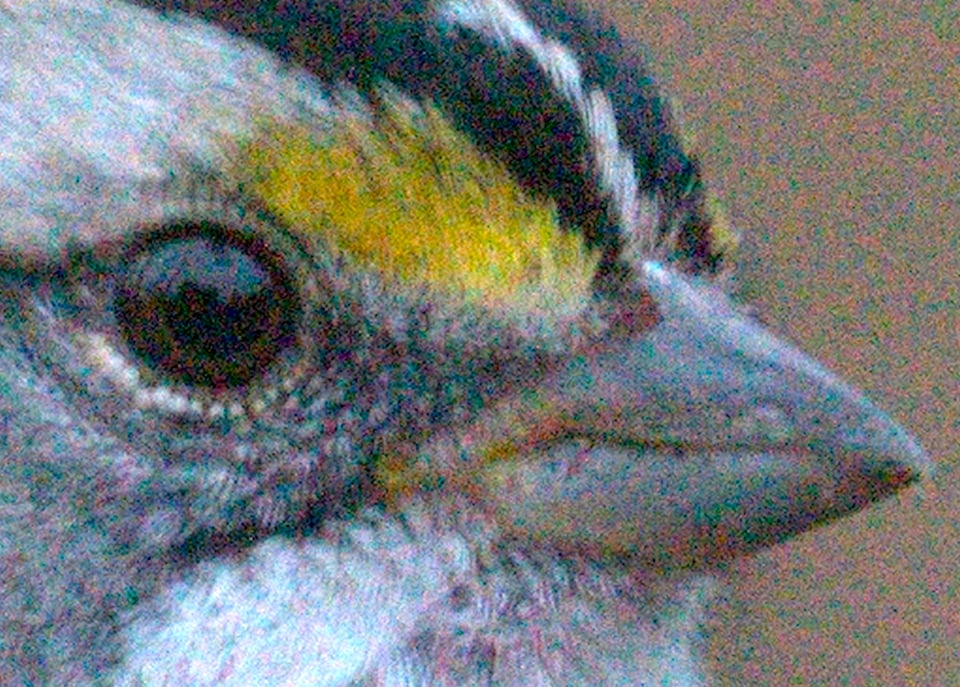
Putting aside all this technical stuff, does it actually work? One need only read Libor’s test of this algorithm to know that it indeed does. I also have tested it extensively and found that it compares very favorably against typical noise reduction algorithms (like the default options found in Lightroom, Capture One, or Darktable). It also matches or slightly beats other machine-learning algorithms, like Topaz DeNoise, in performance, as I covered in my article on the best noise reduction software today.
Here is a comparison to give you a feel for how it works – the following image was taken at ISO 20,000:
Although DeepPRIME XD is a good algorithm, keep in mind that it only works if your camera is supported in DxO’s database. However, the vast majority of cameras are supported, and furthermore, new camera and lens combinations are being added all the time.
Next, let me dive into PureRaw and PhotoLab in more detail.
What is PureRaw 3?
DxO PureRaw 3 is a $129 standalone program that takes a Raw file and removes the noise from it. It outputs the result in the form of a second DNG Raw file. It can also do some basic lens corrections and modifications if your lens is supported.
However, after you get your DNG Raw file from PureRaw 3, you still need to import it into your Raw developer of choice, such as Lightroom, Capture One Pro, or Darktable.
PureRaw 3 has a very basic interface:
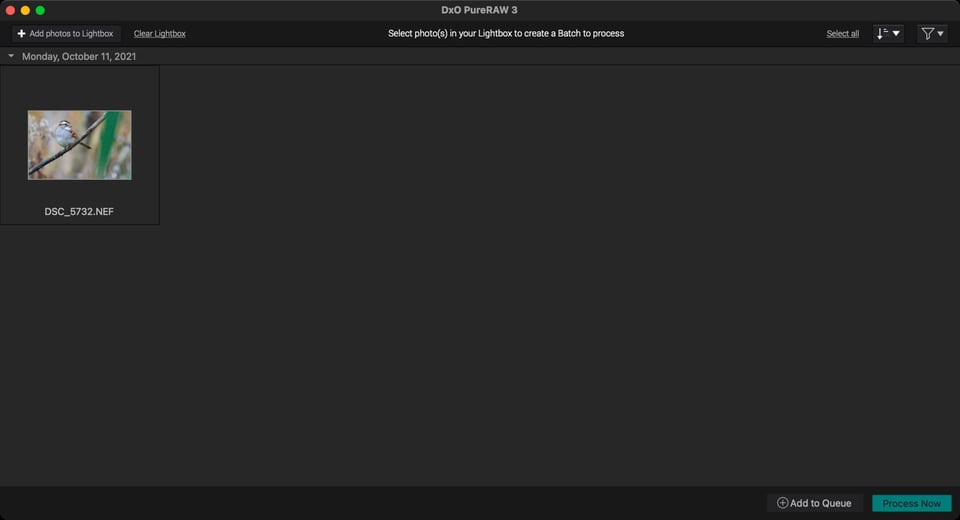
It’s very easy to use. You simply drag and drop Raw files into this window and click Process Now. I typically use the defaults, but you can choose a few settings. In particular, you can turn off lens corrections or choose a TIFF or JPEG file as an output.
The default location for the processed files are in the same directory as the original, which makes it easy to work with them.
What is PhotoLab 6?
DxO PhotoLab 6 is a $219 Raw developer with a full set of post-processing adjustments, similar to Lightroom or Capture One Pro. But unlike Lightroom or Capture One Pro, PhotoLab 6 also has DeepPRIME XD built in. Therefore, in addition to adjusting tone curves, exposure, color, and the many other features you’d expect from a Raw developer, you can also denoise your images very effectively.
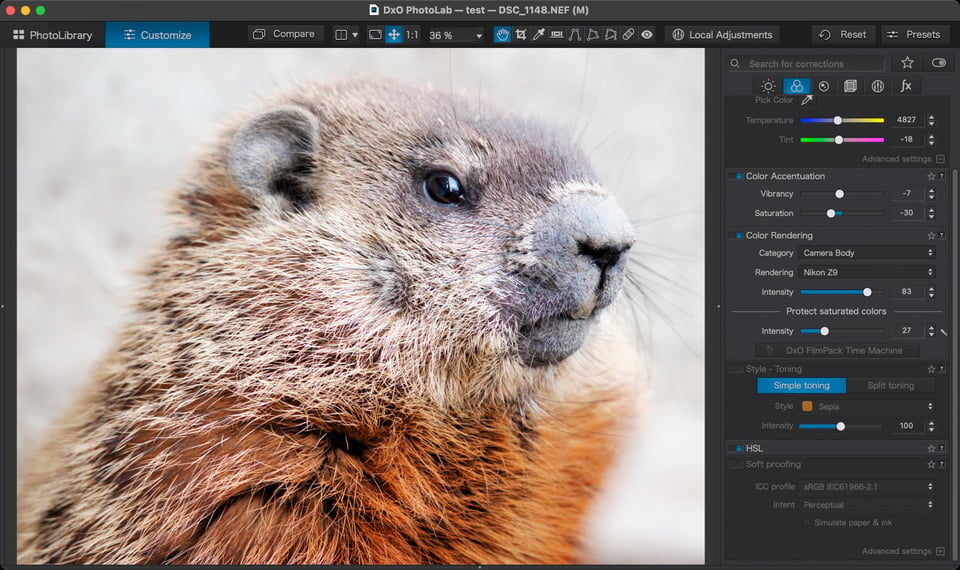
Overall, I found PhotoLab 6 a pretty easy-to-use editor. Compared to Adobe Lightroom, it is less bloated, but lacks some features like panoramas, tethering, and geolocation. It reminds me more of Capture One Pro, for better or worse. As a bonus, DxO at least so far has not tried to force monthly subscriptions so it might be a nice alternative if you don’t want to pay Adobe’s monthly subscription fee or if you think Capture One Pro is a bit too expensive.
Since PhotoLab 6 uses the same algorithm as PureRaw 3, you don’t need PureRaw 3 if you have PhotoLab 6.
Which One Should You Get?
Considering the differences I outlined above, you probably already know which one of PureRaw and PhotoLab is right for you. In short, if you’re already using a different Raw editor like Capture One Pro, then you should just use PureRaw 3. The DNGs from PureRaw work well in Capture One, Lightroom, etc., so you’re really just upgrading your noise reduction capabilities without changing much else in your post-processing pipeline.
PureRaw 3 is also cheaper than PhotoLab 6 ($129 vs $219 USD), so it might make a lot of sense just to buy PureRaw 3. I’ve been using PureRaw 3 with the open-source software Darktable, and the two make a powerful combination.

The benefit of PhotoLab 6, of course, is that you don’t need to spend time switching between different software when processing your Raw files. It has enough editing options to simply replace Lightroom, Capture One, etc., for a lot of people.
It really comes down to whether you simply want better noise reduction in your current workflow (go for PureRaw) or you’re in the mood to switch to a new post-processing software altogether (in which case, PhotoLab is the way to go).
Both of them have the same DeepPRIME XD noise reduction algorithm, so it’s not a question of image quality.
Is Either Right for You?
Many people talk about software like PureRaw 3 as if it were magic. In my experience of studying noise reduction and using pretty much everything under the sun, I’d like to say the truth is a bit more nuanced.
There is no doubt that DxO PureRaw 3 does an amazing job. Personally, I’ve noticed that traditional noise reduction algorithms start to fail once I need to use roughly ISO 12,800 and above. DxO Pure Raw 3 can still produce something pretty usable at those ISOs.
On the other hand, even these advanced noise reduction algorithms are no substitute for shooting in better light most ideal conditions. They will not transform ISO 30,000 shots into ISO 100 shots, although they certainly can give you a few stops of improvement.
Plus, it’s not like Adobe and others are sitting still in response to companies like DxO and Topaz. The newest version of Lightroom already has an AI-powered denoise algorithm that (like DxO PureRaw) creates a separate DNG file with the noise greatly reduced. It holds up very well against Topaz and DxO’s best efforts, so maybe you don’t need anything new at all.
Ultimately, none of these software packages work like magic, but they can at least bring an unusable shot into pretty decent shape. But no program can find light that is beautiful and golden and ideal. Only you can do that.

Conclusion
Both DxO PhotoLab 6 and PureRaw 3 contain advanced denoising algorithms that will help you with those ISO 20,000 images taken in near darkness. Since both offer the same image quality, you should pick between them based on their other features. Namely, if you need a full post-processing solution, PhotoLab 6 is the way to go. If you just want the noise reduction capabilities, and you intend to edit the photo elsewhere, get PureRaw 3.
Have you tried these denoising solutions, or something even more radical, like waiting for more light? If so, let me know in the comments!
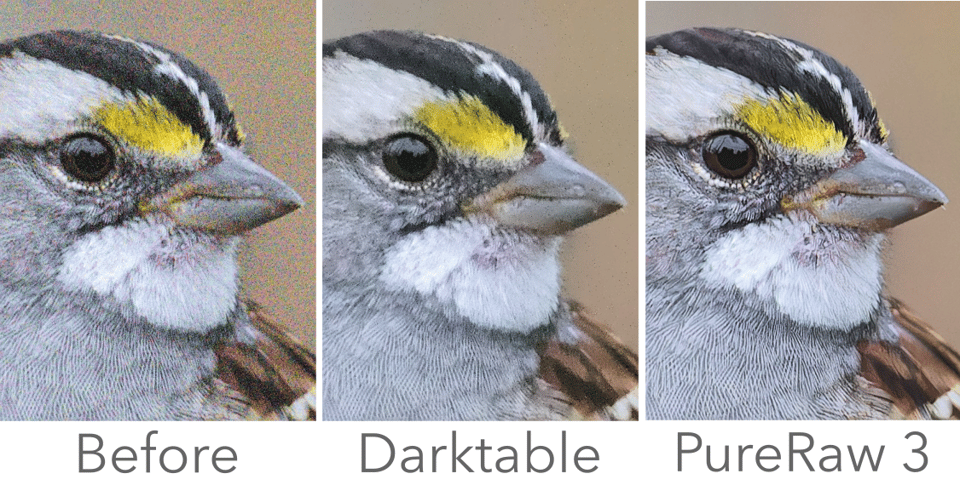
Some time back, I got talked into trialling dozens of these post processing programs.
Adobe shot themselves in the foot, with their subscription based model, purely on the basis of cost. I couldn’t possibly, while I was buying all these other programs. But I do still have their late ‘purchase” versions – simpler, designed more for amateurs, but still useful for some purps.
Panoramas are “possible” with the stand alone versions of LR & PS – but they are awkward to use, the algorithm is hoplessly outdated, and they won’t handle more than about 7 images at once before they start to collapse.
Using the stand alone version of LR is a pain, getting an image onto the system, to start.
I hope pros have a better time with all of that, using the more expensive subscription based versions – I’ve no idea, I’ve never tried them and never will.
I almost always use one or more of the DxO programs – and then choose between Capture One, Affinity, ON1, Luminar etc. I use Mirage to send images to the printer – VASTLY more control over process!
The Topaz range is also very good.
And there’s a whole raft of others, for more specific issues.
But for me, just sticking with one brand doesn’t work any longer.
I think Adobe alienated a lot of customers with how they transitioned to a subscription, but there are enough people that use their entire suite of tools that I am sure they didn’t suffer too much. But I simply don’t trust subscription software, simply because it’s very hard to figure out the total cost of using it over a period of time. They could raise the price, they can implement various lock-in strategies, they can change their privacy policy and use your data (since they collect so much telemetry) for purposes you’re not interested in.
I also like your strategy of using multiple vendors. Keeps the competition going!
I’ve been using an old edition of Photoshop Elements, on an old desktop, since I switched to a digital camera, now supplemented by Nikon software on a laptop. I could do with a new computer and better processor, but I’ve been waiting until I move on from my D800 to make sure the kit I get can handle my new camera’s files OK. The Nikon Z7 series seemed ideal until I realized that, while I want to have GPS built in or physically connected, having a lead plugged into the socket on the side of a Z7 would get in the way, and probably eventually damage the socket. The Z8 has a round 10-pin socket out of the way on the front, like my D800. I’ll wait until the Z7III is announced, in the hope (but not expectation) that it will have built-in GPS. If not, I’ll settle for the much heavier Z8. I then want to buy a good desktop. I’m willing to spend a lot to buy an excellent photo processor for it, but I’m not prepared to pay endlessly to rent one, which excludes current Adobe products. PhotoLab has an excellent reputation, but for some reason they don’t seem ever to have covered F-mount APS-C lenses on FX cameras. (However, DxO do seem to cater for Nikon Z DX lenses on Z FX bodies.) Having switched to Nikon and digital with a D90, I still use APS-C lenses on my D800 sometimes (it records more APS-C pixels than the D90!), and that will continue for some years at least with a Z camera and adapter. I also have masses of existing RAW files that could benefit from a better processor. So I assume I’d better go for Capture One, although I’d consider supplementing it with PureRaw which should work with the majority of my shots.
Like another poster I’ve used Pure Raw since it came out through all the variants. I began shortly after switching to Capture One and have been very impressed. I do a fair number of Panoramas so PhotoLab isn’t an option.
A couple of points worth remembering: first the DNG files Pure Raw outputs are quite large – often double the size of the original raw file or larger. Just keep in mind what you’ll be asking your computer to do.
Second, be careful as you sharpen in post. I’ve found it easy to oversharpen which can generate minor artifacts.
Other than that, it works minor miracles.
You are right — those DNG files are fairly large. I don’t consider that a huge problem because honestly, there are only so many shots worth putting that much effort into. Yeah, Capture one is also more advanced and has more features for sure, so that’s a great point!
Hi Jason,
I’ve been using PR3 for a while and agree that there are only “so many shots” worth the effort. The problem is taking a memory card with 400-500 images on it and putting them up on a screen and trying to figure out what’s worth it, or, on the other hand just loading the entire card onto pure raw and letting it process all for about 24 hours and then making the cuts after seeing which images to keep. Is there an intelligent work flow that will make all this substantially less time consuming?
This is my workflow for hundreds or even thousands of images: very quickly go through them and only select 1 out of 2-3 to even get 2 stars. Then repeat for 3 stars, etc. You don’t need a denoised image to see whether denoising is worth it. Light, pose, composition, and sharpness will be your guide.
After getting to four stars, if you’re really stringent on your images, you will have maybe 20-30 to process, even if you started out with 1000 images for example. That’s really the key: just be stringent and only select and process the best.
Then not all of them should need noise reduction. Honestly for ISOs below 8000 regular denoising and PureRaw are pretty darn close with modern sensors.
What about using DxO PhotoLab 6 as my first editor? Early stages of learning about new hobby.
I think it’s a good editor. I personally like it better than Lightroom so I think it’d be good for your first editor. Since they all have trial versions, you could try it against Capture One Pro and see which one you like better.
I have been using DxO PhotoLab for many years. In version 6, they implemented a very good algorithm for automatic copying when eliminating defects or removing unnecessary elements in a photo. Now I remove skin defects in portraits not in Adobe Photoshop, but in the converter itself. This way it turns out faster and cleaner. But I have seen videos of the beta version of Adobe Photoshop in which you can automatically remove a large number of skin defects. But I personally haven’t tried it. And the general public said that the beta version is not very stable.
For automated skin defect removal check out retouch4me. It’s quite expensive as each AI function(there are several different, mostly portrait oriented) is a separate program/purchase, but there are usually some discount promotions available. There is a trial version as well – check it out, you won’t regret it.
Yes, agree! Am using it and love it!!
Great review. I’ve used PureRaw through all three versions. I rarely worry about ISO any more, though I do have a camera that has great high-ISO performance. Having tested it against Lightroom and Topaz Photo AI (which I do use regularly), DxO get’s my vote. Is it wildly better, no. Is it better in fine detail and image fidelity, yes. But to be fair, both Topaz and Adobe are improving. I personally recommend DxO if you shoot just Raw.