Should you use DNG or Raw format? This is one of the most important questions that you as a photographer need to ask because it will affect your digital photography workflow. Every photographer has their own opinion on DNG or Raw, but it is important to know the key differences between the two, along with their advantages and disadvantages. In this article, I will provide as much information as I can about both formats, in addition to my opinion and workflow. If you are looking for more information about how Raw images compare to JPEG images, then please read my “Raw vs JPEG” article.
Table of Contents
1. What is Raw?
Raw images, also known as “digital negatives” are truly “raw”, meaning they are almost unprocessed data coming directly from the camera sensor. Unlike JPEG files that can be easily opened, viewed and printed by most image-viewing and editing programs, Raw is a proprietary format that is tied to the camera manufacturer and sensor, and therefore is not supported by all software products. Raw files preserve the most amount of information about an image and generally contain more colors and dynamic range than other formats.
1.1. Advantages of Raw Format
- Raw files contain full JPEG Previews that were processed by the camera, using the camera settings you chose when you shot the image.
- In addition to basic exposure information, Raw files also store other camera-specific data such as focus point, picture controls, etc.
- Raw files are fully supported by their manufacturers and therefore work with camera-specific software packages such as Nikon Capture NX.

1.2. Disadvantages of Raw format
- Not all software packages can open Raw files. If you have a brand new camera that just got released, you might need to wait for a while for software companies to catch up and update their software so that your Raw files could be opened and worked on, even on the most popular image-editing products such as Lightroom.
- Because Raw files cannot be modified by third-party software, your settings will have to be stored in a separate sidecar (XMP) file, which means more storage and tougher file management.
2. What is DNG?
DNG is also considered to be a Raw image file. It is Adobe’s image standard that was created in 2004 to store image data in a generic, highly-compatible format, unlike Raw files that have specific formats based on manufacturer and camera type.
Adobe’s DNG standard is based on TIFF, another image format you’ve probably heard of. The TIFF standard was made an ANSI standard in 1993, and they are very widely used and supported by nearly all image processing programs. Photographers often used TIFF files as an intermediate step in processing because, unlike JPEG files, they are lossless.
Although Adobe’s DNG format is published and available to anyone, in practice, a large number of tools required to work with DNG are developed by Adobe and require Adobe to support them. If you look hard enough, there are a few third-party Raw to DNG converters available as well.
2.1. What are the Advantages of DNG format?
- No need to be worried about proprietary camera Raw formats – once a Raw file is converted to DNG, it will work with any software that can properly read the DNG format.
- DNG files can be made smaller than Raw files if minimal or no JPEG Preview is stored within the file.
- Changes to images can be written directly into DNG files without having to create separate sidecar XMP files to store this data. This simplifies file management.
- DNG files are capable of storing full original Raw files and these Raw files can be later be manually extracted, if needed (note: this will significantly increase DNG file size).
- Adobe provides many ways to automatically convert Raw images to DNG format in such programs as Lightroom.
- Unlike Raw files, the DNG format includes checksum information in the file to detect and prevent file corruption.
- Adobe continues to work on the DNG format, enhancing it year after year and adding more functionality and features.
2.2. What are the Disadvantages of DNG format?
- Conversion from Raw to DNG takes extra time during the import process. This can be significant when converting high-resolution images.
- DNG does not work with most manufacturer image-processing programs. For example, it doesn’t work with Nikon’s Capture NX software.
- DNG strips out most of the unrecognized metadata (such as Active D-Lighting, Picture Controls, Focus Point, etc) from Raw files, making it impossible to retrieve this data from DNG in the future.
- Because all changes are written into the DNG file, you need to back up the entire DNG file every time you make changes to it. (However, you can still configure many Raw editors to just use sidecar XMP files so this is not always necessary.)
- Although DNG is a standard, in practice it requires software to convert Raw files into DNG, and it also requires that other software developers continue to support DNG. If Adobe stopped supporting DNG (for example, if they stopped developing and releasing utilities to support it) then other software developers could stop supporting it in their Raw processors
3. How can you use DNG files?
Although DNG was invented by Adobe and is supported in relevant Adobe applications, other camera manufacturers such as Leica, Hasselblad and Pentax can output Raw files directly. For some types of cameras like Pentax, you need to select DNG as the output in the menu, over Pentax’s proprietary PEF file.
Some phones such as the iPhone 12 or later and the Samsung Galaxy S22 support Raw output in the form of DNG as well, although you must select this option in their menus as well.
Even if your camera does not output DNG directly, you can also download Adobe’s official utility that can convert Raw files from over 600 different cameras into DNG files.
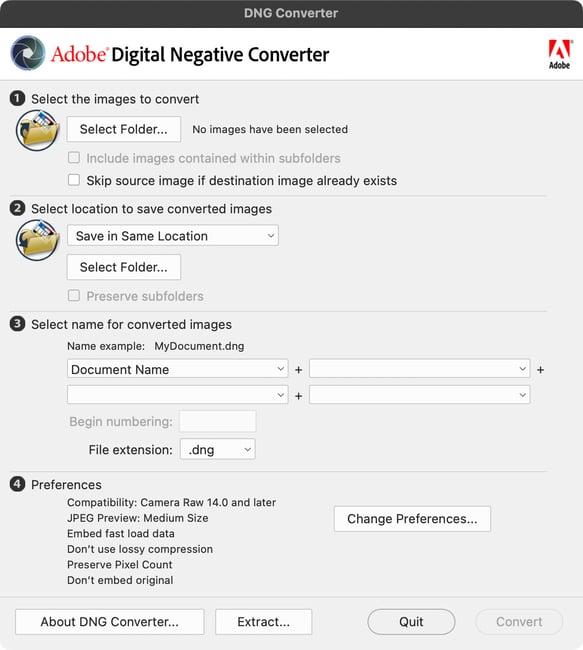
4. Should You Use DNG or Raw?
There was a time in the past when I used to convert all of my images from Raw to DNG format. I stopped this practice after a few years because I realized that DNG was not becoming a wide standard among all manufacturers and it was not as open and documented as I thought it would be.
Most software other than Adobe’s had issues reading the DNG format and the loss of some potentially important metadata was not something I was comfortable with. I wrote my thoughts in a comprehensive article titled “Why I No Longer Convert Raw Files to DNG” and I recommend that you give it a read since there is quite a bit of information there.
Another reason not to convert to DNG format is that the DNG tools made by Adobe only run on Windows and MacOS. Thus, if you are a photographer who uses Linux, it makes no sense to convert to DNG.
Due to the plethora of Raw processing programs and cameras out there and the fact that camera manufacturers have supported their Raw formats for decades, it seems wiser to just use the default format that your camera outputs. Perhaps your camera’s Raw format will cease to be supported, but it’s also possible that your favorite Raw editor will have some problem with DNG as well. Thus:
- In practice, most Raw developers will support your camera’s format just fine
- Some Raw developers do not support DNG
- Most poeple will not benefit from converting to DNG
However, there are a few reasons why you still might want to convert to DNG using Adobe’s converter:
- You can use lossy compression making your Raw files smaller
- You can even reduce the resolution of your Raw images
- You might need DNG files for a specialized scientific application that only accepts DNG files
In short, for the typical photographer, there is really no point in using DNG, but it does have its uses. Please let me know if you have any questions or feedback in the comments section below.
Working with Nikon Z7 2 & Leica M10 R I have found found L make perfect colors and N does not. I make pairs from each same time, same place with full sun and NEF file has oversaturated greens being the most obvious. I can not correct this in ACR or NX Studio. Whi Bal grey cards are included in all files and WB is adjusted in camera so both read same values for RGB on the card. This is not a WB issue.
I converted NEF to DNG and now files match almost perfectly.
Note that under profiles in ACR, L does not have choices, just one neutral or correct . N has 6 +. I want one neutral one not biased as Nikon has done. Jananese films were biased to green . I used Kodachrome Pro for that reason
I use LR 6.14, along with a group of Topaz apps to process images. Topaz readily accepts AWR files from my a6400 camera, but not LR. Topaz does a great job at pixel expanding cropped images, removing noise and sharpening images, particularly motion blur. I can convert to DNG using Topaz Photo AI or Adobe DNG converter, or to TIFF using the same apps or Sony Viewer.
I hesitate to upgrade LR. Any suggestions for a work flow?
So when you import into LR what format do you use then if not DNG any longer
Sounds like they leave it as the native format (CR2, CR3, etc.)
Leslie Jameson, Denver CO
I have 2 questions and I will do each separately.
I have been a photographer that primarily used Nikon DSLR cameras beginning around 2000. The old photos are saved as jp and NEF. Usually the jp can be opened in many programs but the nef cannot be opened in any program EXCEPT the Nikon proprietary one and then not always. I need to convert and make these photos available. They are not family photos but Tibet, Turkey anthropologic and cultural pictures of my travels and work.
Please advise a course of action and possibly a program to rescue them with. I am transferring them from archives that are HD CD. I am a MAC user, use lightroom (barely competent). Thank you
I have been using Nikon DSLR cameras since 2000 as well. I have no issue opening .nef files in any program I use such as PhotoShop, Affinity Photo, Irfanview, XnViewMP, Dark Room, RawTherapee, Phraseanet, etc…
I got my confusion resolved! Very useful information you have researched and shared, thankful for that.
Very useful information, thanks for taking the time to post it.
Still relevant I believe! Not sure what you meant by “having to back up a DNG file every time you make a change to it.” Because it didn’t automatically save changes and changes to RAW files are saved? And, could you not just save changes as you go? To me, a *back up* infers you are making another copy exists elsewhere. You mean like the original file you pulled the raw image from. But, do you need to make a new (additional) copy everytime you change a DNG?
What I think they meant was that you had to back up the DNG file after making changes, whereas a RAW file only needs to XMP file backed up each time changes are made.
I know this forum is 3 years old and probably no one is reading it, but I’ll give it a try. I have Photoshop CS6 and I can no longer download a RAW plugin to load RAW (Canon CR2) files. I am tired of working with DNG files for the same reasons noted by Mr. Nansurov. I fully realize I have outdated Photoshop software that Adobe no longer supports, but I can’t afford to upgrade my Photoshop. Any suggestions for ways I can open my CR2 (Canon Raw) files in Photoshop CS6 without first converting them to DNG’s? Thank you. Any help would be greatly appreciated.
.
Use (free) Canon Digital Photo Pro to do basic editing and process the file to a Tiff or Jpeg, then do your advanced editing work in CS6. I use DPP for Canon and Nikon Capture for Nikon, and only ever bother with Photoshop if I really need to do some fixing (but I make the camera do most of the work in the first place).
I have recently run into the problem where my raw files on my Nikon D70 are no longer recognized and it was never a problem before. I have PSE2019 as my editing software. Anyway, based on my research I installed the Adobe DNG Converter and can now get the files from my camera but it is a much longer process unless I am doing something wrong. I am not an expert photographer nor a computer genius however I do get by. The problem I face now is that once my camera is connected I have to choose open files with the converter and it converts them but now I have to go in and open each one individually in PSE and make adjustments and resave them as .jpegs. Before I could get the photos on my camera all at once with PSE Organizer and they would be there immediateley for me to work on right away or later. Any advice??
It would be nice to have a common RAW format, but the problem I personally have with DNG is… Adobe.