Once considered an exotic choice, CFexpress Type B memory cards have become the gold standard in recent years. While they’re still not as common as the mass-adopted SD cards, many high-end cameras now feature at least one CFexpress slot, including from Canon, Nikon, Leica, Fujifilm, and Hasselblad. The reason is simple: these cards offer excellent speed for the demanding professional photographer.
However, to call CFexpress Type B cards “affordable” would be a stretch, especially the fastest ones. It’s one of the compromises of an advanced memory card like this, and there’s no way around it. Or is there?
In fact, the answer is yes. I thought it was an incredible thing to see – namely, a tech-savvy friend of mine who uses a cheap do-it-yourself CFexpress Type B card! Not only that, he also graciously allowed me to dissect it, photograph its innards, test its performance, and hopefully return it “alive.” Now I can say that I managed to accomplish everything, including the last point.
For many reasons, including having no warranty and having a less durable card, I do not recommend you do this. But I leave the following information to you out of sheer curiosity and fascination with the possibility of such a thing. (And should you choose to ignore my recommendation and try it for yourself, now you know how.)

Table of Contents
Ingredients
At the heart of this DIY memory card lies an NVMe M.2 2230 SSD. Yes, the same type of drive you might find in your laptop. While this form factor is available in capacities up to 2TB, it’s best to follow the adapter manufacturer’s recommendations when choosing your SSD (more on that later). For this purpose, my friend used a Western Digital WD SN740 2TB, which can currently be found for around $150 on eBay.
Then, you need a CFexpress Type B to 2230 NVMe M.2 SSD Adapter. This is essentially an aluminum or copper enclosure shaped like a CFexpress memory card. The choice of material can impact heat dissipation. If you’re shooting video or doing frequent burst shooting, a copper adapter might be a better option, as copper’s thermal conductivity is about 60% higher than aluminum’s. The aluminum adapter I tested costs $14.50, while the copper version is actually a bit cheaper at $11.45. Both come with six screws to hold the adapter together, along with a tiny screwdriver. The manufacturer’s website also provides a list of compatible SSDs for your camera model.
To improve heat transfer between the SSD and the adapter’s metal case, a thin layer of thermal grease is recommended. This is the same type of grease used to improve heat dissipation between a computer processor and its heatsink. You’ll only need a very small amount, so a $10 tube will last you a long time. To apply it, I used a makeshift spatula – a trimmed-down wooden ice-cream stick worked perfectly.
Assembly Instructions
Gather all the components you’ll need and lay them out on an antistatic surface. I used the clean wooden surface of my workbench.
1. First, do a dry fit by assembling all the parts without screws or thermal grease to make sure everything aligns properly.

2. Next, repeat the process, but this time apply a modest amount of thermal grease. Use your spatula to spread a thin, even layer on the inner side of the adapter housing, like butter on a slice of bread. Be careful not to overdo it – excess paste could seep into the connectors during assembly, which you definitely want to avoid.
3. Now you can screw the two halves of the metal housing together. Start by tightening one screw on each side, then add the remaining screws and make sure everything is securely fastened.
At this point, you should have a finished CFexpress Type B memory card in your hand. Depending on the capacity of the SSD, you can label it accordingly (256GB to 2TB stickers are included with the aluminum adapter). I have to admit, the light purple anodized finish of the CNC-machined aluminum case looked pretty sleek.
Still, I was a bit nervous when I inserted the card into my Nikon Z9 and initiated formatting. Fortunately, the camera didn’t start smoking, and my test image came out just fine.
Speed Test
I tested the DIY memory card using the same methods described in our article The Fastest Memory Cards for Nikon. On paper, the Western Digital WD SN740 2TB SSD boasts impressive speed specs (read: 5150 MB/s, write: 4850 MB/s), which set high expectations. After all, even the fastest memory cards in today’s cameras don’t come close to half of these speeds!
Unfortunately, most of that speed was lost somewhere in the adapter circuitry, resulting in somewhat disappointing performance. During continuous shooting of 14-bit lossless compressed RAW files, the card managed an average write speed of 347 MB/s, capturing 6.3 frames per second for one minute. That’s comparable to the speeds of tested XQD cards and slightly better than the fastest SD cards, which max out at around 4.6 fps. But a traditional CFexpress card will almost certainly be faster.
This speed is not really fast enough for 8K video, especially 8K raw. (For that purpose, you would want a card at least twice as fast.) I will note that the manufacturer of the adapter, JEYI, states that if we insert a faster WD SN520 SSD into the adapter, the Nikon Z9 should be able to record videos up to 8K/60p RAW. But I have not tested this claim myself and am a bit skeptical, especially for long footage where overheating can become a problem.
Potential Use Cases
The mere phrase “DIY CFexpress card” probably strikes fear into most photographers, maybe for good reason. At least you aren’t totally making a memory card from scratch – instead, you are just using a laptop’s SSD in a CFexpress-shaped container. But is there any reason to ignore my warning and try it for yourself?
Probably the biggest argument for embarking on this adventure is price. For my 2TB DIY card, I would have paid about $170. Meanwhile the cheapest 2TB CFexpress card normally sells for $346 (after a massive discount).
However, price is only part of the story. Over time, the cost fades from memory, leaving only the card’s performance, reliability, and practicality. So, does the DIY card hold up?
Speed is a serious limitation with this card. So is durability. Industrially manufactured memory cards are built to withstand extreme conditions, including a trip through the washing machine. While the precisely machined metal casing of the DIY card provides some protection, it’s definitely not waterproof. Moisture can seep in through the connector area, which lacks any sealing. While this might not be an issue in dry climates, I’d be wary of high-humidity environments like tropical rainforests. And a memory card that you can’t bring along with you everywhere just isn’t a good card.
Finally, compatibility could be an issue. According to the manufacturer’s compatibility chart, some cameras prefer certain SSD models over others. While this may not matter if you only use one camera, it’s still a concern for many photographers.
So, would I recommend making a DIY CFexpress card? Well, I would not use this card for photo and video capture under pretty much any circumstances. But there is one situation where it may be worth making one of these cards: backing up photos in the field.
Many cameras allow you to back up photos from Slot 1 to Slot 2 internally. This is very convenient and allows you to travel without a laptop, or simply back up your photos more often in the field. But if your camera has two CFexpress slots, this process can be expensive, since there aren’t any cheap, high-capacity CFexpress cards available.
I still would never keep my only copy of a photo on one of these DIY cards. But for backing up in the field with no cables or other equipment necessary, I would definitely consider it. Just be sure to put the cards in a weather-proof case when you’re done.
That said, there is no need unless your camera has dual CFexpress card slots. If your camera has dual SD cards, or one CFexpress + one SD, then getting a high-capacity SD card would be cheaper and easier. So, this only applies to a few cameras on the market today, such as the Nikon Z9, Canon EOS R1, and Nikon D6. (Not to mention that if you have enough money to buy any of these cameras, you probably have enough to buy proper memory cards instead.)

The DIY memory card I tested is inexpensive, but it does not stand out for its speed parameters or durability. I don’t recommend it for any important applications except potentially making backups while traveling (and even then, only if your camera has dual CFexpress slots). In short, it is not very practical or useful for most photographers. But maybe now you, like me, learned something new about CFexpress!


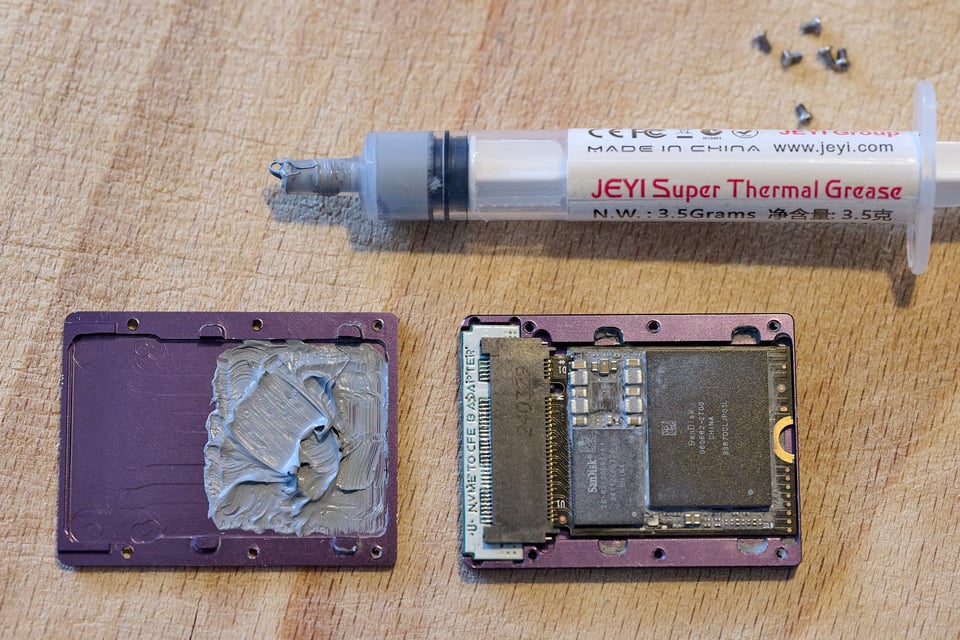
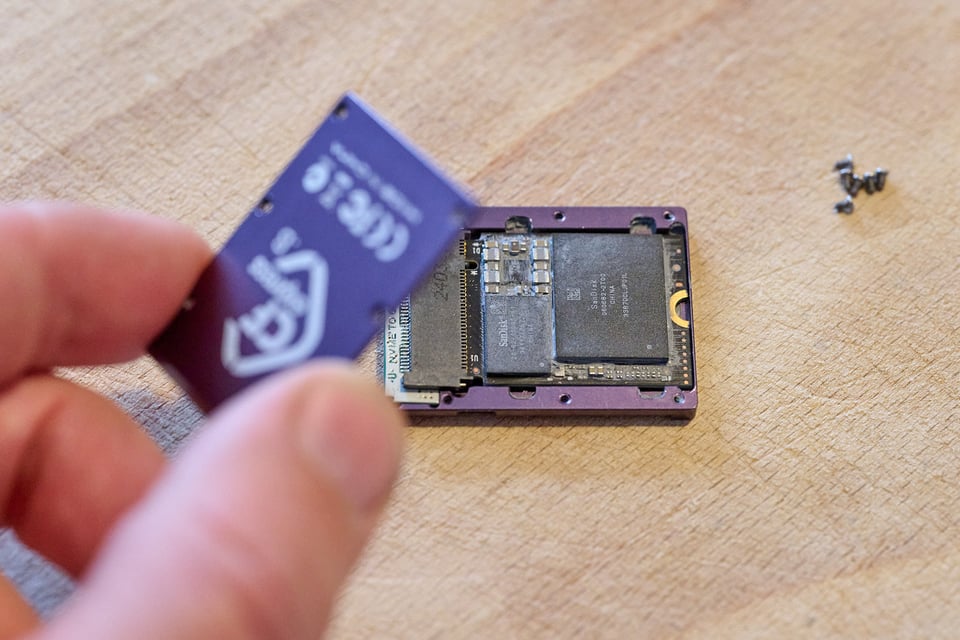

There is a couple of things wrong with this article. I have a DIY card in my z8 with a 1TB sabrent rocket drive. Records 8k 60fps without any hot card warning and the buffer feels endless when shooting 80mb RAW. So I suspect your drive or adaptor is no good. Also way too much thermal grease. If your have ever built a PC, only a drop the size of pea os required for the CPU which is a larger area than these small drives. It will spread out when you close it up. I won’t ever be buying a manufactured card again. They are a rip.off.
There is post on Reddit where they are getting 2600/2000mb/s read/write which is faster or as fast as any card on the market. I am getting similar with my setup above.
These are encouraging results. According to the charts provided by the manufacturer of the CFexpress B adapter, there are significant differences depending on the SSD used. Some models are certainly capable of very impressive performance. Unfortunately, not the one I had borrowed. I didn’t have any problems with overheating.
Hi Libor – your article got me thinking (always dangerous) ……… Is there any reason I couldn’t use my old XQD cards in the secondary card slot of my Z9 and accomplish field backups?
Hi Rob, I’m glad my article got you thinking. But don’t worry, you’re on safe ground here – both mentally and technically. You can use XQD cards perfectly for backup. I wouldn’t rule them out for photography either. Sure, they’re nowhere near as fast as the fastest CFexpress B, but they can still deliver up to 6.5 fps. For photo shoots where write speed isn’t critical, or for backups, they’re perfectly fine.
I have recently started a web site, the information you provide on this site has helped me tremendously. Thank you for all of your time & work.
파워볼사이트
The pleasure is all ours. Wishing you all the best!
I think you need the chart. Chinese test it: drive.google.com/file/…sp=sharing
Thank you for the addition, Eric.
You show your “usual setup” in the last photo, commenting that you back up to SSD in the field. I see memory cards, cables, an SSD, a smartphone, and what looks like a Dockcase Studio. What I do not see is a laptop. Do you have a way of backing up directly to an SSD from a memory card without a PC? If so, please tell us more!
With pleasure! Here is the link (photographylife.com/how-t…with-phone). I’m not denying that it’s faster and more convenient with a PC, but the important thing is that it works.
You might think that the hard drive’s read and write speed has slowed down because, on a PC, the hard drive cache initially comes into play, but once the cache is used up, the actual speed becomes apparent. In contrast, the DIY card skips the cache entirely.
Thank you Chen for explaining the technical background of the seemingly slower SSD behavior in the camera.
Hi Libor, nice and curious article. A side thought pop up in my mind: you compared retail prices, but a manufacturer like SanDisk buys zillions of memories from manufacturers like Samsung, WD, Seagate……………….
With DIY you save 50% (worst case, because the price you described for a 2TB card branded is really really low), but I suppose that the discount for a bulk purchase of NVMe M.2 2230 SSD memories is MUCH higher (and in retail you’ve the 30% that Amazon wants…., just as an example) so the amount of margin that Card producers are making is ……. really high.
Said so, and aknowledging the payback for the investments they’ve to make for the production (R&D, paying royalties to patents owners, clean rooms for production ….) a photographer is always a nice customer to milk…..
I’m really bad in DIY :-) and Type B are really great, much better that Type A (I made a mistake to buy one) and SD,
I’m milked, I admit it!
That’s a good point, and it probably goes to show why memory cards go on sale more often than almost any other product!