If you use a modern DSLR or a mirrorless camera, it might come with a button for focusing labeled “AF-ON”. While this button at first might seem to be redundant, it can be a very handy feature that will make it easier to focus on your subject. In this article, I will explain what the AF-ON button is all about and how you can take advantage of it on your camera.
Table of Contents
What is the AF-ON Button?
On all modern digital cameras, the AF-ON Button stands for “Autofocus On”. It is used for engaging autofocus and metering, although its function can be re-programmed for some other purpose on more advanced digital cameras.

Since the shutter release is set to engage autofocus when half-pressed by default, the AF-ON button is redundant, unless focusing is de-coupled from the shutter release, or it performs some other function. When focusing is de-coupled from the shutter release, it essentially becomes a setup for back-button focusing.
While many photographers, including myself, use this button for back-button focusing, it can be programmed for different functions such as autofocus or autoexposure lock.
In the next few sections, we will take a closer look at where you can access the AF-ON button settings in the camera menu when using cameras from different manufacturers.
Canon AF-ON Button
If you use a Canon DSLR or a mirrorless camera, you can change the behavior of the AF-ON button through the camera menu’s “Custom Controls” sub-menu. Once you navigate there, you will find the AF-ON button setting as one of the selections:
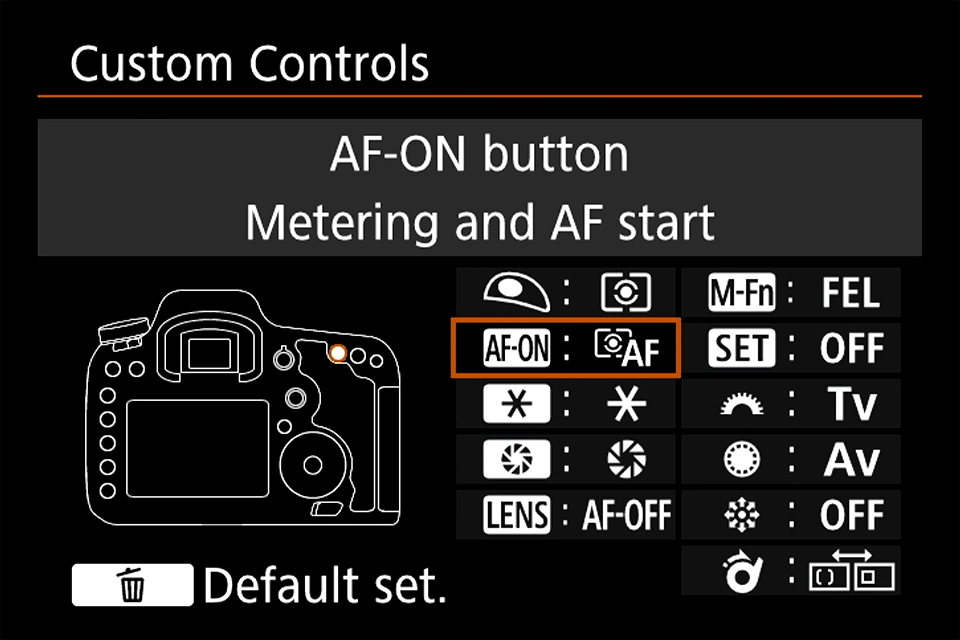
If you use a Canon mirrorless camera such as the EOS R6, then the custom controls page will look slightly different. However, the name of the AF-ON button will still stay the same, as shown in the below screenshot:
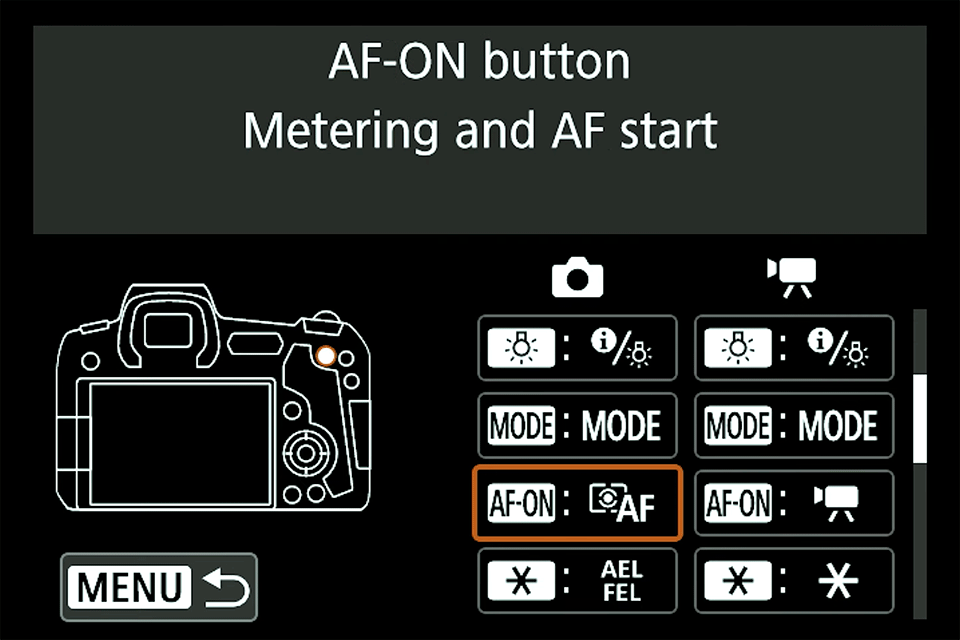
To set the camera up for back-button focusing using the AF-ON button exlusively, you will need to perform two steps. First, you will need to navigate to the first shutter-release option (labeled as “Shutter button half-press”), then set it to anything other than “Metering and AF start” (I set mine to “AE lock”). This decouples focusing from the shutter-release button, and engages autoexposure lock when half-pressed.
Second, you will need to navigate to the AF-ON button option and set it to “Metering and AF start”:
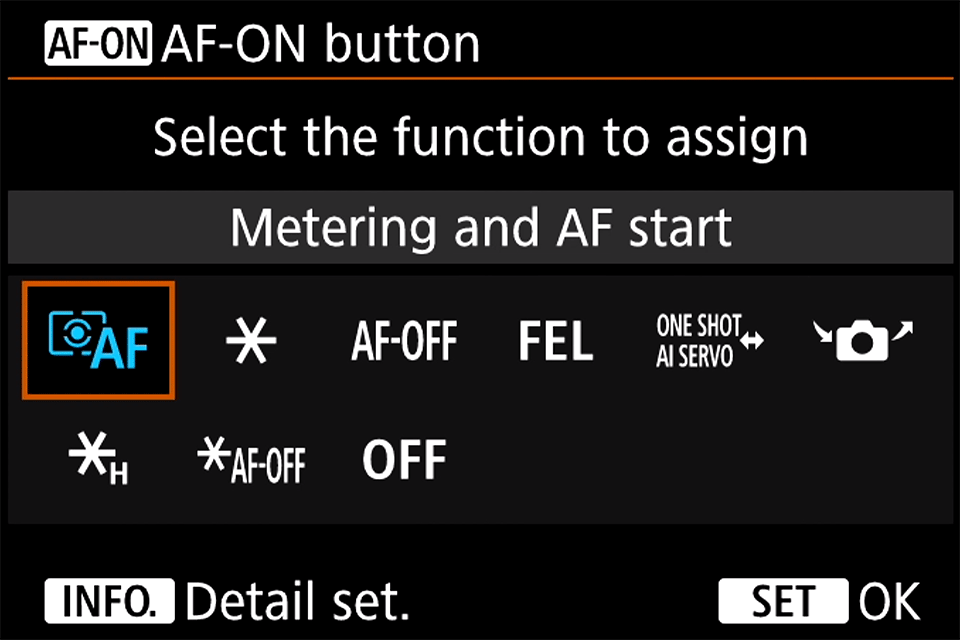
Once you do that, the camera will engage autofocus when the AF-ON button is pressed, effectively enabling back-button focusing.
Fujifilm AF-ON Button
Fujifilm users have two ways to set up back-button focusing. The first method (and the one I prefer using), is by switching from autofocus to manual focus using the switch on the front of the camera (“M” position). If the camera has an AF-ON button, this button by default engages autofocus even when the camera is set to manual focus. This easily allows the AF-ON button to be used for back-button focusing. The only thing you need to make sure is that the AF-ON button is set to “AF-ON” in the camera menu (found in Setup -> Button/Dial Setting -> Function (Fn) Setting), as shown below:
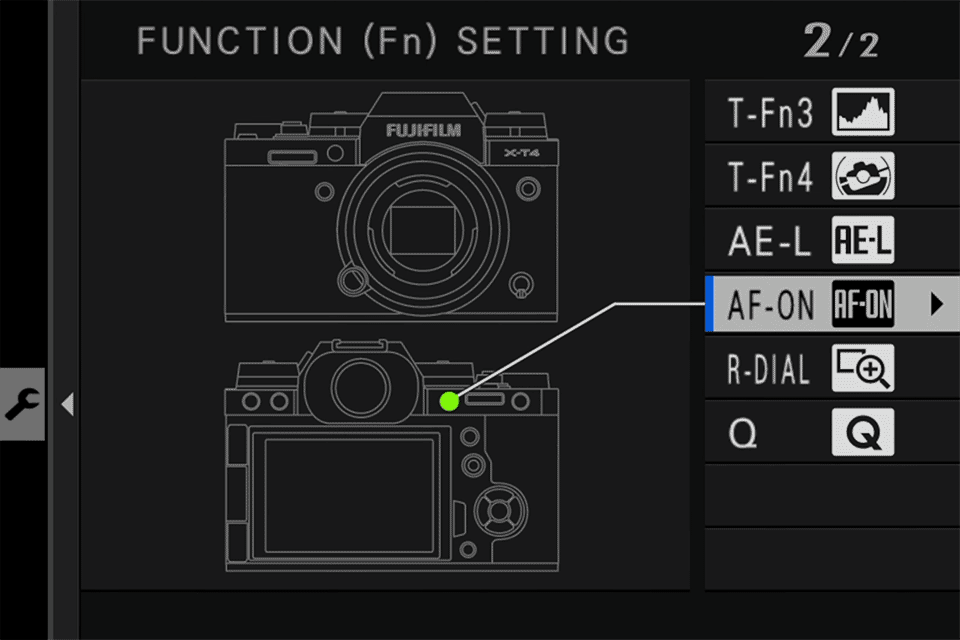
If you would rather set this button up for some other function, you can navigate through many different selections:
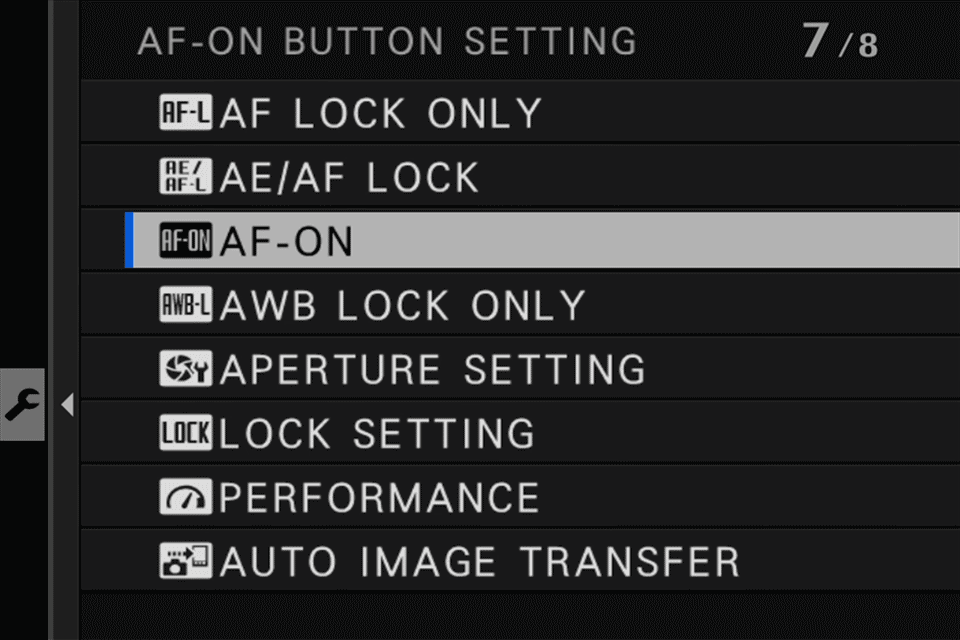
The second method, is to decouple autofocus from the shutter release button. Once you do this, half-pressing the shutter release will not cause the camera to focus. In the same Button / Dial Setting sub-menu, find the “Shutter AF” option:
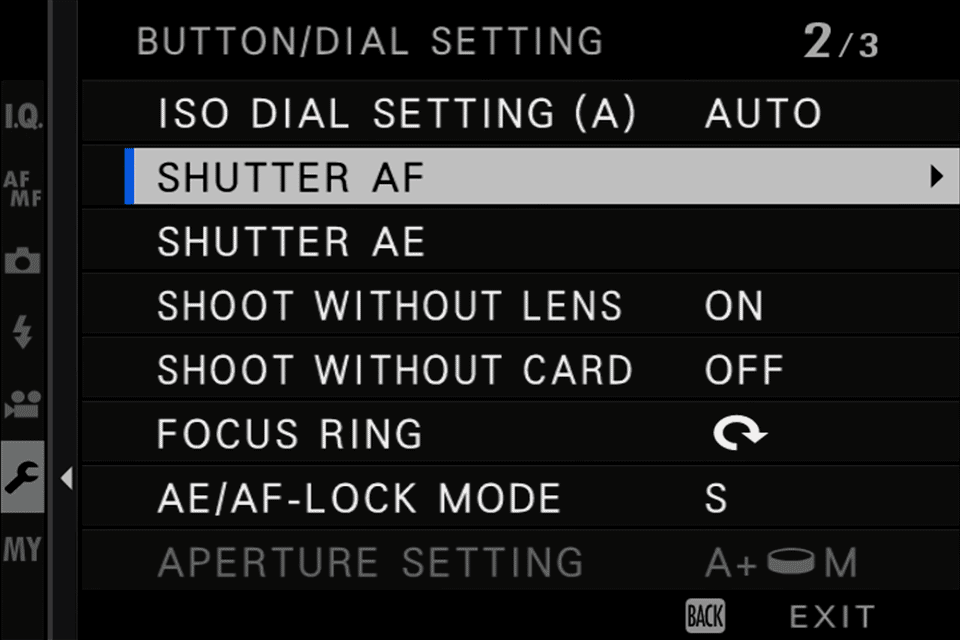
From there, make sure that the “AF-S” mode is set to “Off”, as shown below:
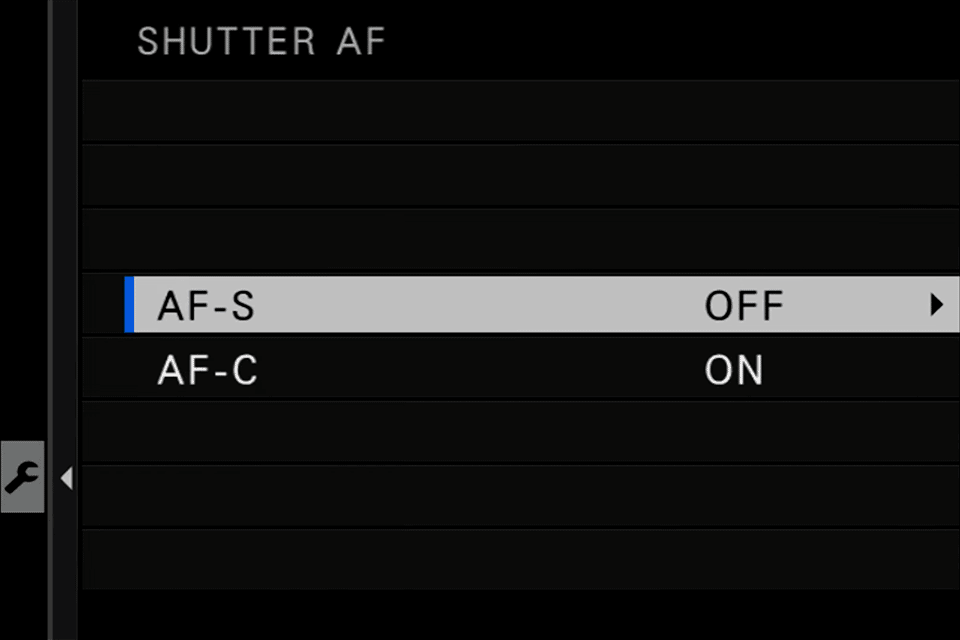
If you would like both AF-S and AF-C modes not to trigger autofocus when you half-press the shutter release, you can also set the second “AF-C” option to “Off”.
Nikon AF-ON Button
If you are using a Nikon DSLR or a mirrorless camera, you first need to decide whether you want to use the combination of the AF-ON button and half-pressing the shutter release button for acquiring focus, or use the AF-ON button exclusively for acquiring focus (back-button focusing).
Once you make that decision, navigate to the camera’s Custom Setting Menu -> Autofocus, then find the menu setting labeled “AF activation”. Within this menu, you will find two options “Shutter/AF-ON” and “AF-ON only”. Choose the second option “AF-ON only” to decouple focusing from the shutter release button to the AF-ON button exclusively.
If your camera does not have a dedicated AF-ON button, see my article on Nikon’s AE-L / AF-L button for details on setting up back-button focusing.
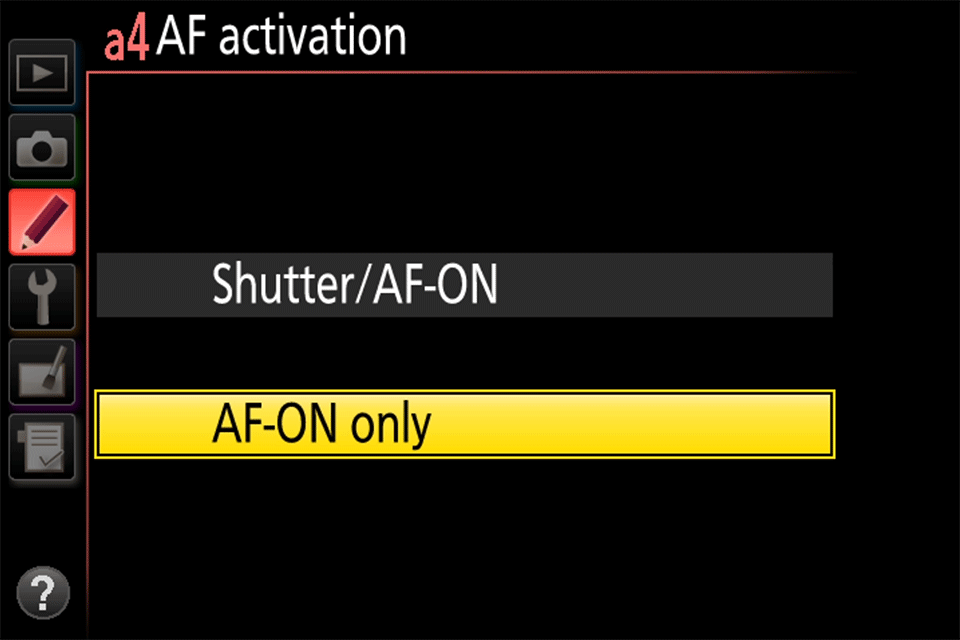
If you want to continue half-pressing the shutter release for focusing, but would rather customize the behavior of the AF-ON button so that it performs some other function instead, you can change its behavior in the camera menu.
On Nikon DSLR and mirrorless cameras, navigate to Custom Setting Menu -> Controls, then find the menu option labeled “AF-ON button”. Opening up this menu should show the following selections:
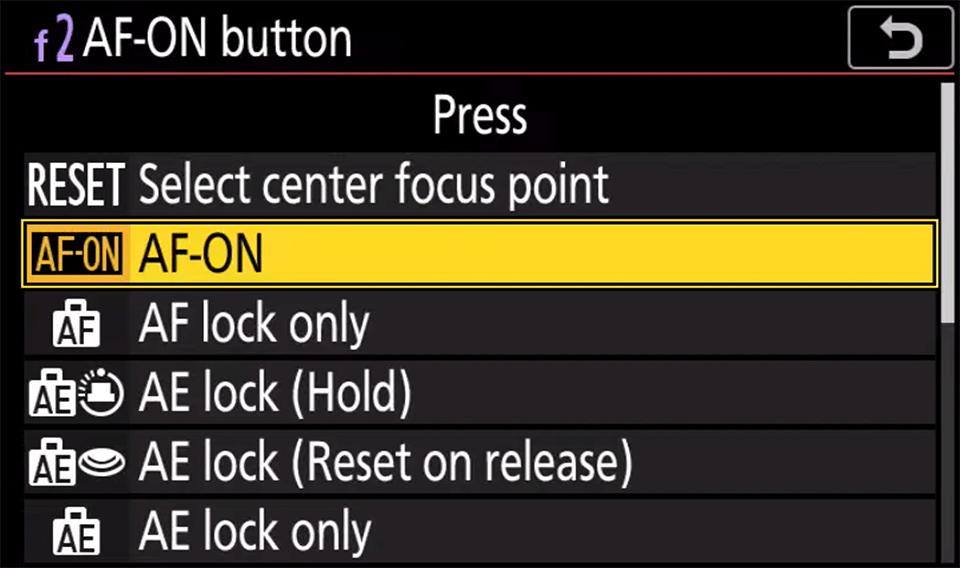
As you can see, you can change the behavior of the AF-ON button in a number of ways. You can use it to reset the focus point to the center position, lock focus, or lock exposure in different ways.
Panasonic AF-ON Button
If you use a Panasonic mirrorless camera, navigate to the Custom Settings menu and find the menu option labeled “Shutter AF”:
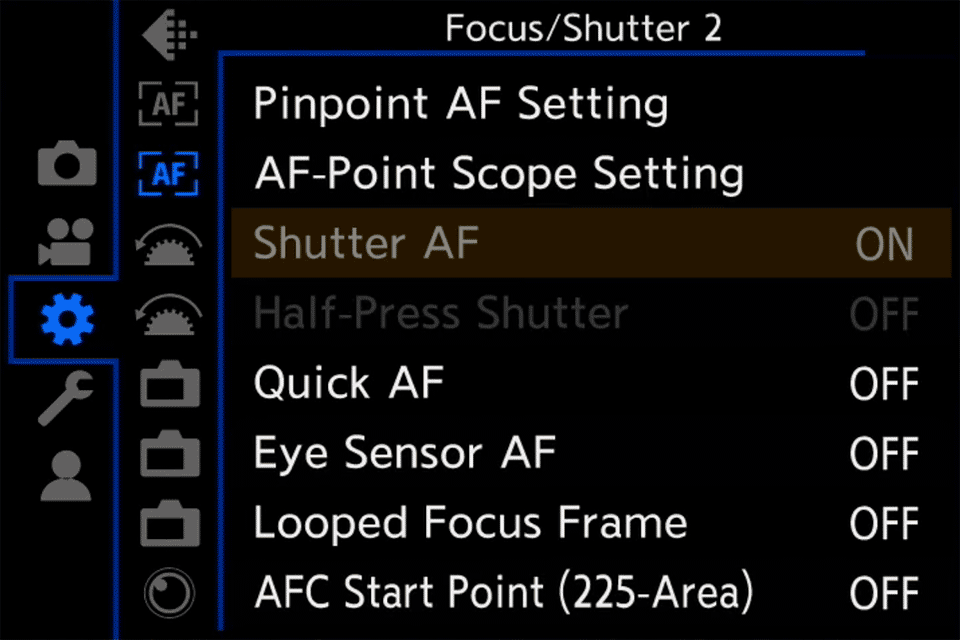
Make sure to turn it off, so that autofocus does not engage. Also, make sure to turn off “Half-Press Shutter”.
Next, navigate to Operation 1 and select “Fn Button Set”. From there, click on “AF-ON” button selection and make sure that “AF-ON” is selected from the menu:
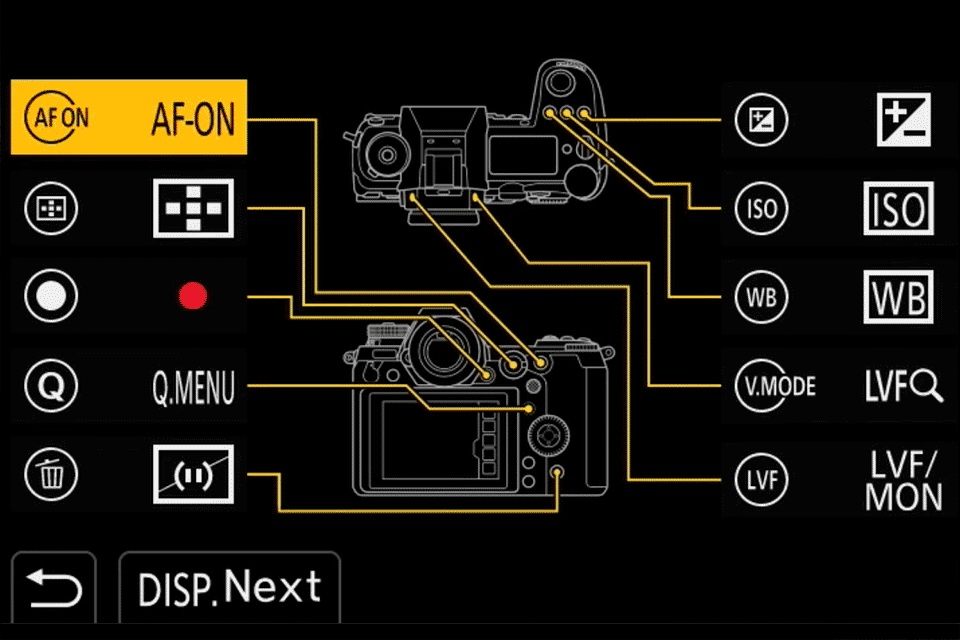
This will set the camera up for back-button focusing.
Sony AF-ON Button
If you use a Sony Alpha-series mirrorless camera, you will need to go through a similar two-step process. First, you will need to decouple focusing from the shutter-release button. Navigate to the AF sub-menu and find a menu option labeled “AF w/ shutter”:
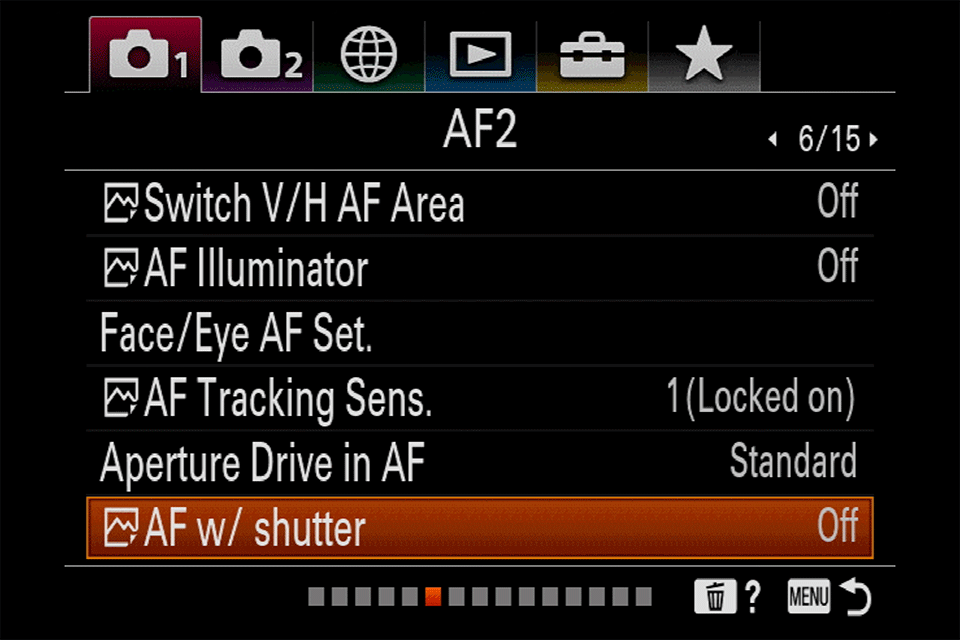
Make sure to turn it off. Second, navigate to the Custom Key sub-menu, and find the “AF-ON Button” option. Set it to “AF On” in order to make the AF-ON button engage autofocus, as shown below:
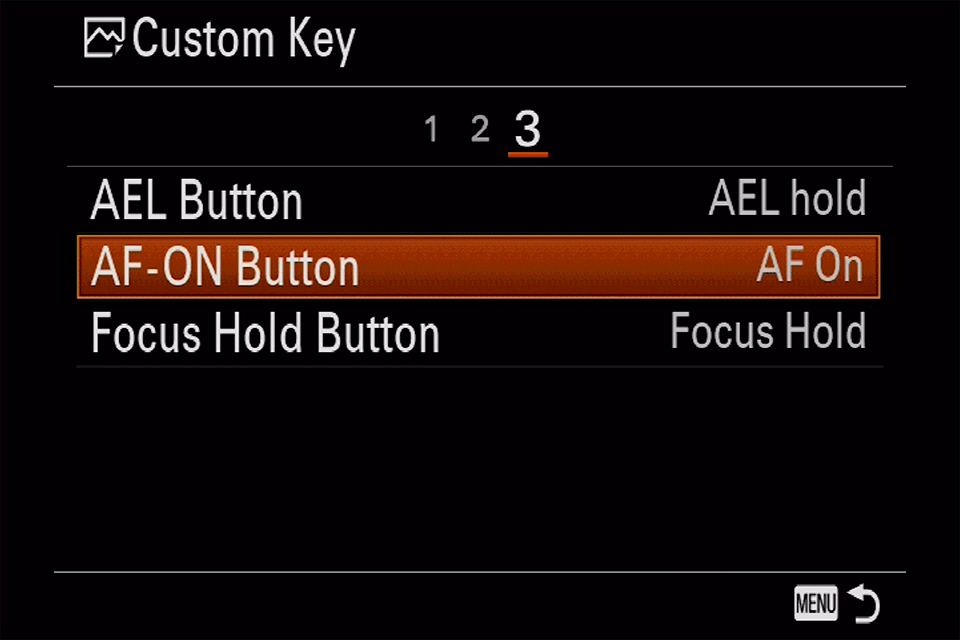
This will set the camera up for back-button focusing. If you would like to continue half-pressing the shutter release button for focusing and would rather change the default behavior of the AF-ON button, simply choose some other option from the menu here.
Should You Use the AF-ON Button For Autofocus?
The most traditional use of the AF-ON button is to initiate autofocus. When it is enabled and the shutter-half press AF is disabled, it can be used for what most people call back button autofocus. The advantage of using back-button autofocus is that you can leave your camera in continuous or servo focusing mode, and if you require single-focus mode, you just release the back button. This allows you to use the shutter button without engaging autofocus.
This method can be a huge help for wildlife photography: once you nail focus for a stationary subject, you can simply take a bunch of photos without engaging the autofocus as in single-focus mode. But if a subject comes at you moving, you can use continuous autofocus right away without changing any settings.

But, while the method of back-button autofocus is useful, it can be a hindrance is some ways. This is true when you are shooting at ground level with a tilt-out screen. In this case, it’s much harder to operate two buttons (the back button and the shutter) as opposed to just the shutter button. Additionally, on today’s top mirrorless cameras, it’s less necessary to use the back-button because of their very refined autofocusing systems.
In such cases, it is probably better to assign the back button to another function or autofocus mode. In any case, it is always best to experiment to see what fits best with your focusing style.
Conclusion
Although the AF-ON button is traditionally used to initiate autofocus, it can be used for a variety of useful functions to making shooting a little easier. If you have any questions about the AF-ON button, please ask me in the comments section below.
Sony a7c user. When I press the AF on button does it auto eye auto focus? Or do I need to assign a separate button for Eye autofocus? I assume I keep the button pressed if my subject is moving while I press the shutter release? If it does eye auto focus and I have more than one subject then do I have to turn eye focus off before the session?
Sorry maar er gebeurd helemaal niets
Hi Nasim,
Enjoyed your article. I have a Nikon D7200 and D850. I use back-button focusing exclusively (AF-On button) with the shutter pressed only to take the shot. I would appreciate your response to the following three (3) questions:
1. When I release the “AF-On” button, my focus is locked-in (as long as I don’t move forward or backward) and then I press the shutter button just to take the shot. Question: How doe back button focusing impact the focus (green) dot in the view finder? Does the focus (green) dot stay “on” when I depress the AF-On button but turn off when I release the AF-on button?
2. During back-button focusing, is Auto-Focus continually engaged and focusing (AF-C mode) as long as I depress the AF-On button?
3. During back-button focusing, my understanding is that the shutter button does not engage Auto-Focus; therefore, the focus (green) dot will not turn on when depressing the shutter button – Please confirm my understanding is correct?
Thank you.
Hi Nasim, I am using Nikon Z6ii, I set AF-ON for back button focusing. I use single point area focus mode. Most of the time, I use the touch screen to specify the focus point, and when I touch the screen, it makes focus immediately. My question is do I still need to press AF-ON? As it is already focused by clicking touch screen.
I think AF-ON just tell camera to start focus, rather than lock the focus, am I right?
Sorry, this wasn’t helpful at all. This article goes on and on about the fact I can change it to something else and that I can click it – but not actually how to use it.
So I have my camera and I press AF-ON over and over and I don’t get any feedback on what the camera is doing and yes, I do have the mode setup for both shutter release 1/2 press and the AF-ON.
SO… how do you really use it? Do you hold it all the way down while taking the picture?
I used the AF-on button on my Nikon Df but went back to usual settings on A6400. I use the AF-on button for switching eyes and Zoom.Happy so far.Used it in wildlife photography as well.
It is hard to break some people away form the “point and shoot” mentality, where you press the shutter release and it doesn’t just release the shutter. It also focuses, sets your speed and aperture. And of course the loathed scene settings …
Since the first time I removed the focus from the shutter release, many models ago, I have never looked back. The process is much easier, and shots are consistently in focus. I control when to focus, not the camera. It breaks away from the “point and shoot” camera type of operation.
That was useful, thanks Nasim, this past year I have assumed the button was warning us photographers to put ‘All Facemasks ON’ – only kidding! Seriously, I was going through some photography YouTube videos and that fellow, Steve Perry, had put up a guide which I followed, and I must say, ever since, I have never resumed the half press focus via shutter button. I do a lot of landscape and macro mostly, and for both, often on a tripod, the method is great, strongly recommend everyone to at least try it. Beware, it can feel a bit tedious at first and you’ll be tempted to reset the camera to shutter button focus again – try to stick with it for a week when you are using the camera a lot – most will find it is for you, the exception may be fast moving event photograpy, sports and wildlife (moving subjects) but you can always, easily, switch between both modes.
Hi Nasim – I agree that back-button-focussing can be a very useful way to work – However, I prefer to set up my cameras (Sony & Olympus) in a way that provides the best of both worlds.
That is, I don’t permanently decouple AF from the shutter button – and, therefore, I can use either the AF-ON button OR the shutter button to establish focus … the former when I need to be quite specific about my focus selection, and the latter when I’m not so fussy.
Whilst the AF-ON button is held (at least, with Sony and Olympus bodies) the focus action of the shutter button is ignored – otherwise, the shutter button handles AF … Perfect !
That would interfere with my way of working – often i only focus once and make many photographs without any need to re-focus/touch the AF-button- So not perfect in my case…
(i use almost always continuous focussing when pressing the AF-Button)
Please follow up with the way this works on Olympus EM-5 MkIII and EM-1 Mk III cameras. Many thanks.