A polarizing filter is one of the most essential tools in a photographer’s bag. It is typically the first filter landscape photographers buy to instantly improve their pictures by adding vividness and contrast to them. Putting a polarizing filter on your lens is like wearing a pair of polarized sunglasses over your eyes – the polarized glass blocks random light waves from passing through, creating a clearer image. In this article, we will go through detailed information on polarizing filters, what they do, why they are important, and why you should consider using them for your photography needs.

Fujifilm X-E1 + Zeiss Touit 12mm f/2.8 @ ISO 200, 1/105, f/5.6
Table of Contents
What is a Polarizing Filter?
A polarizing filter, also known as a “polarizer”, is a photographic filter that is typically used in front of a camera lens in order to reduce reflections, reduce atmospheric haze and increase color saturation in images. It is a popular filter among landscape, cityscape and architecture photographers, although it is commonly used for other types of photography as well.

How Polarizing Filters Work
The vast majority of our planet’s atmosphere is composed of gases that are invisible to the human eye. However, a small portion of the atmosphere is made up of water vapor, pollutants, and other particulate matter. These elements vary in quantity depending on the weather, time of day, and location. Water vapor and pollutants contribute to haze, which decreases visibility over long distances, especially close to bodies of water. The haze we see is a result of light waves hitting particles in the air, causing randomization. Even on a clear, sunny day, distant subjects can be obscured by haze. The best way to cut through that haze is to use a polarizing filter.

NIKON Z 7 + 85mm f/1.8 S @ 85mm, ISO 64, 1/5, f/5.6
Just like atmospheric particles randomize light, so do reflective surfaces. Using a polarizing filter can increase color saturation in your images by reducing reflections from water, glass, leaves, and other non-metal surfaces. Additionally, using a polarizing filter helps you create deep blue skies in your images. Blue light waves are shorter than red and green waves, causing them to scatter more easily. Polarizing your view of the sky will prevent randomized blue light from coming into your lens, leaving you with the purest blue light possible.
Polarization can vary greatly depending on the celestial position of the sun, so it is important to understand that both times of the day and the time of the year can impact the amount of polarization one can obtain from a polarizing filter.
When to Use a Polarizing Filter for Best Results
We put together a detailed guide on polarizing filters, which you can watch below:
Types of Polarizing Filters
There are two types of polarizing filters available on the market today: linear and circular. These types do not refer to the shape of the polarizing filter, but rather to the way lightwaves are modified as they pass through the filter. Linear polarizers have a single polarizing layer and are known to cause mirrors to cross-polarize on SLR and DSLR cameras, resulting in metering and autofocus issues. Circular polarizers (also known as “CPL”), on the other hand, have a second quarter-wave layer that repolarizes the light, which makes it safe to use on any classic or modern digital camera. The only downside of a circular polarizer is reduced light transmission when compared to a linear polarizer.
Due to the popularity of DSLR cameras, the demand for linear polarizers plummeted over time, causing filter manufacturers to concentrate on primarily making circular polarizers – from cheap, poorly-coated filters, to high-quality multi-coated circular polarizers with superb light transmission qualities. Although linear polarizers are still available today and work just fine on modern mirrorless cameras, they are not recommended for use due to the unavailability of high-quality options.
Filter Shapes
Both linear and circular polarizers come in different shapes and forms. The most common shape of a polarizing filter is circular, which is designed to be screwed onto a filter thread of lenses that have them. Circular filters can be used on filter holders, as well as lenses with drop-in filter holders. A circular polarizer is very easy to use. Once it is attached to the front of the lens, it can be rotated either clockwise or counter-clockwise to increase or decrease the effect of polarization.

You might also encounter rectangular polarizing filters. The original purpose of rectangular filters was for filter holder use. Such filters are becoming less common since many filter manufacturers have been able to modify their filter holders to accommodate larger, circular filters instead.
Lastly, some manufacturers might even sell drop-in polarizing filters that are specifically made to fit a particular type of filter holder. The one pictured above allows photographers to easily rotate the polarizing filter using the dial on its top.
The Importance of a Polarizing Filter in Landscape Photography
Due to the fact that sunlight gets bounced all over the atmosphere and objects present in a landscape, eventually making its way into your camera at specific angles, your landscape photographs might end up looking rather dull and lifeless. Once attached to the front of a lens and rotated to a particular angle, a polarizing filter is capable of cutting out most of the reflected light in a scene, instantly enhancing your photographs by increasing their color saturation and contrast.

GFX 100 + GF23mmF4 R LM WR @ 23mm, ISO 100, 1/20, f/16.0
When photographing distant subjects such as mountains, a polarizing filter can also help in reducing atmospheric haze, as explained further down below. So if you are wondering how some photographers manage to get rich colors in their photographs, particularly when it comes to the sky, foliage, and distant subjects, you will find that they often heavily rely on polarizing filters. Although color can certainly be added to photographs in post-processing, the effect of a polarizing filter cannot be fully replicated in software, especially when it comes to reducing reflections and haze in a scene, making the filter indispensable for landscape photography.
Maximum Degree of Polarization
The maximum degree of polarization occurs in a circular band 90° from the sun, so it is relatively easy to pinpoint exactly where the sky will appear at its darkest in your photographs. A simple trick is to form a pistol with your index and thumb fingers, then point your index finger straight at the sun. Now rotate your thumb clockwise or counter-clockwise (while keeping your index finger directed at the sun). The parts of the sky where your thumb points towards are going to have the maximum degree of polarization, as they are at the right angle from the sun. This means that when the sun is directly overhead close to the zenith, the sky will be polarized horizontally, making the sky appear more or less even in all directions. Take a look at the below photograph taken at high noon:

NIKON D750 + 15-30mm f/2.8 @ 15mm, ISO 100, 1/250, f/11.0
On the other hand, when the sun is closer to the horizon at sunrise and sunset times, the sky will be polarized mostly vertically. This can present problems when photographing landscapes with a wide-angle lens, since the more polarized areas of the sky will be visible in the frame, as shown below:

NIKON D810 + 20mm f/1.8 @ 20mm, ISO 100, 1/10, f/11.0
With the sun rising from the left of the frame, it is very clear that the right side of the sky in the image above is where the maximum degree of polarization is, making that particular part of the sky much darker compared to the left. Such situations are commonly encountered when photographing landscapes at the golden hour, so one must be careful when using a polarizing filter, especially when shooting with a wide-angle lens. In some cases, it might be helpful to switch to a telephoto lens and concentrate on a much smaller area of the scene, effectively concealing the uneven sky.
Here is a more extreme example of the same problem appearing at sunset:

PENTAX K-1 + 24-70mm f/2.8 @ 24mm, ISO 200, 1/125, f/4.5
Due to my proximity to the Morning Glory hot spring in Yellowstone National Park and lack of an ultra wide-angle lens, I had to shoot a panorama at 24mm focal length, composed of several vertical frames. Once the panorama was stitched in Lightroom, the problem with the polarization in the sky became very apparent. Here, one can clearly see that the center of the sky is where the maximum degree of polarization is – both left and right sides of the frame look much brighter in comparison. This is because the sun was setting on the right side of the frame, which means that the darkest part of the sky would have been vertical, as seen here.
Gradient skies can be very difficult to deal with in post-processing, so one must be very careful when using polarizing filters close to sunrise and sunset times, especially when using wide-angle lenses. In many cases, reducing the amount of sky captured in a scene and rotating the polarizing filter to lighten its effect can be effective, as seen below. However, in some cases where re-framing is not desired, it might be better to remove the polarizing filter completely to avoid capturing gradient skies.
Handling of Unnaturally Dark Sky
When your camera is pointed towards the part of the sky that has the maximum degree of polarization and the circular polarizing filter is at its strongest point, the sky might appear unnaturally dark in images, making it look very fake. In such situations, rotating the filter further and thus reducing the effect of the polarizing filter can take care of the problem, creating not only a brighter sky but also addressing the potential of having a gradient sky in the photograph. Take a look at the two images below:
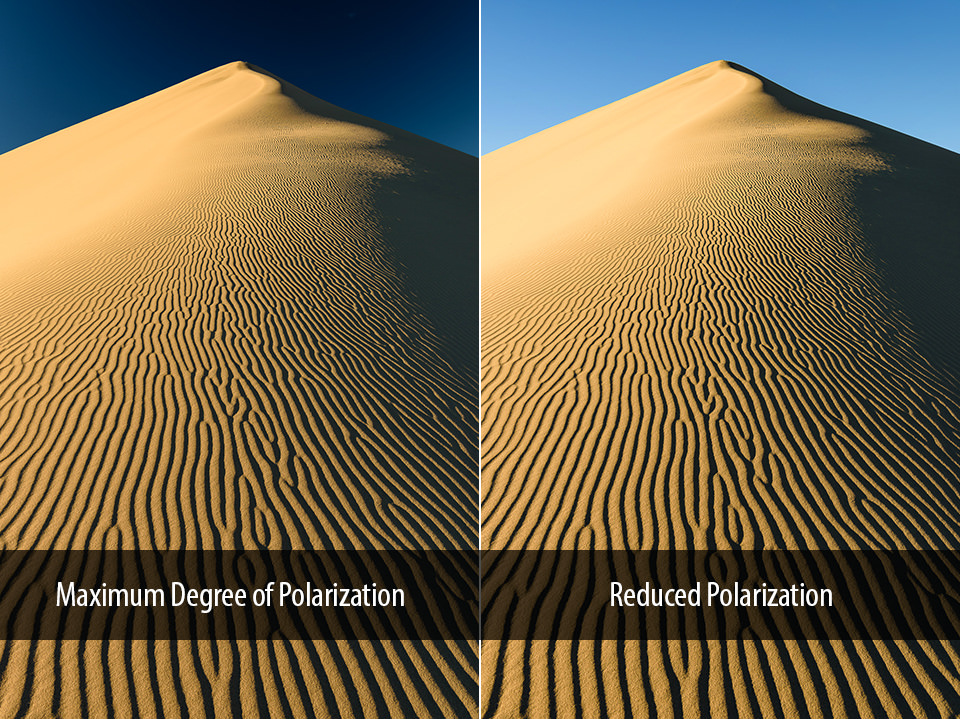
I captured the first image with the polarizing filter rotated to yield the maximum polarizing effect, which unnaturally darkened the sky and made it appear uneven. To take care of the problem, all I had to do was rotate the filter until the sky returned to a much brighter state. As you can see, the photograph on the right looks much better in comparison, and with just a single turn, I was able to address the issue without having to remove the filter.
Reflection Reduction
One of the main reasons why photographers use polarizing filters is to reduce reflections in a scene. Reflections are everywhere around us and they are very common in nature. Aside from common water reflections originating from ponds and lakes, we might be dealing with window reflections or perhaps even tiny reflections of light bouncing off vegetation or rocks surrounding waterfalls. In such situations, using a polarizing filter can help dramatically reduce reflections, even potentially adding contrast and saturation to the image. Take a look at the image below:


As you can see, the pond was reflecting the sky and the trees in the background into my camera. By using a polarizing filter, I was not just able to cut down most of the reflections from the pond, but also reduce the micro reflections coming from the surrounding grass the scene, which changed the appearance and the color of the glass in the resulting photograph. Such effects can never be replicated in post-processing software.
Haze and Contrast Reduction
One of the main reasons why I personally take a polarizing filter everywhere I go is because I often rely on it to reduce haze in my images. Haze is something we landscape photographers have to deal with very often, so being able to use a polarizing filter in such situations helps quite a bit during post-processing since we can take it one step further and reduce haze even more through various “dehaze” and contrast adjustment tools in the software. Some haze is relatively easy to deal with in post, but when there is a lot of it, a circular polarizing filter can definitely help. Take a look at the below image comparison:


It is very clear that there is a dramatic difference between the two images. Both are “as is, straight out of the camera”, meaning, I did not apply any post-processing to them. The “Before” image is the one I captured before mounting a circular polarizing filter and the “After” image was captured with a polarizing filter attached and rotated to reduce the reflections in the scene.
As you can see, there are huge differences throughout the image. First, the image with the polarizing filter has significantly less haze in the distant mountains. Second, take a look at the colorful areas of the image: the reds and the yellows appear much more saturated. Note how the evergreens appear completely different, looking greener and lighter in comparison. This is all the result of reduced reflections in the atmosphere and reduced reflections originating from objects in the scene. Without a polarizing filter, the greens appear “dirty”, giving evergreens a much darker and uglier tone.
Lastly, note the difference in the sky – the clouds appear to pop out much more and the sky looks a bit more saturated and darker. This is something you could never replicate in post! The image went from “bland and lifeless”, to “colorful and natural” by simply using a polarizing filter.
The only downside here is the gradient sky introduced by the polarizer (you could tell it was early in the morning), but with a couple of simple techniques in software, I can address such problems very easily. Just by using a graduated filter tool in Lightroom, along with a couple of small tweaks, I was able to make my image look even better:

If I had not used a circular polarizing filter, it would have taken me a significant amount of time to try to replicate these changes in Photoshop and I am fairly confident that the result would not even come close in comparison.
Color Enhancement
The same goes for photographing waterfalls and foliage – a polarizing filter in such cases can be invaluable. The below image would have looked vastly different without a polarizing filter:

NIKON D750 + 24mm f/1.4 @ 24mm, ISO 50, 5/1, f/11.0
When photographing waterfalls, you deal with highly reflective rocks, since they have water and other wet vegetation on them, all of which send nasty reflections right into your camera. A polarizing filter makes a huge difference in such situations, not only significantly cutting down on those reflections, but also increasing the overall saturation and contrast of the image.
Here is another example of fall foliage captured with a polarizing filter:

Canon EOS 5D Mark IV + EF24-70mm f/4L IS USM @ 39mm, ISO 200, 1/4, f/8.0
How to Improve Cityscapes with a Polarizing Filter
One of the easiest ways to substantially improve the image quality of your daytime cityscapes is to use a circular polarizing filter. Using a polarizing filter is critical when photographing subjects that are one or more miles away. The longer the distance, the more critical it is to polarize the light you are capturing. For example, this image of Dubai skyline was captured from a vantage point that was over a mile away:

NIKON Z 50 + NIKKOR Z DX 50-250mm f/4.5-6.3 VR @ 50mm, ISO 100, 2.5 sec, f/5.6
Although there is still some haze and softness visible in the image (especially when looking at distant buildings), it would have been an unusable image without a polarizer. I was able to cut down most of the fog and haze in this image.
Even if you have buildings that are fairly close, a polarizing filter can help reduce haze and improve the clarity of distant buildings and subjects. Take a look at the below image of Hagia Sophia:
As you can see, Hagia Sophia is relatively close, but the distant hills in the back are quite far, so they looked quite hazy. By using a polarizing filter, I was able to cut down the haze and improve the contrast of the background.
The only thing you have to watch out when photographing cityscapes is flare, especially if you are using a poor-quality polarizing filter, or if the filter is not very clean. When capturing the below image of Burj Khalifa, I noticed that I had some flare when using my polarizer.
When I removed it from the lens and looked at it, the filter was quite dirty. After cleaning up the filter and mounting it back on the lens, the flare issues went away.
Another potential use of a polarizing filter is when you shoot through the glass of a building or a helicopter. Take a look at the below image:
I captured this image from the Dubai Frame. It was tough to shoot through the thick glass with all kinds of reflections (they use all kinds of LED lights inside), so a polarizing filter was basically a necessity. Once I rotated the filter and cut down most of the reflections, I was able to walk away with another usable image.
And here is an image of the New York skyline that I was able to capture through a helicopter window:
Once again, a polarizing filter was necessary to reduce internal reflections and improve the overall contrast of the scene.
Disadvantages
Unfortunately, polarizing filters do come with a set of disadvantages and problems. Here are a few other things you be aware of:
- Polarizing filters can mess up the sky: as explained earlier in this article, using a polarizing filter on a wide-angle lens near sunrise and sunset times can potentially make your sky appear gradient and uneven. The same goes for panoramas – be extra careful when shooting panoramas, as you could end up with a sky that is very difficult to fix in post-processing.
- Polarizing filters require more time to set up and use: when taking pictures with a polarizing filter, one has to pay a bit more attention to the picture-taking process since circular polarizers require adjustment each time framing changes significantly, as the effect of the polarizing filter varies greatly depending on the position of the sun and the direction of the camera. Also, sometimes it is hard to see changes in the viewfinder when rotating circular polarizing filters, especially when using cameras with smaller viewfinders.
- Polarizing filters steal light: one of the main disadvantages of polarizing filters is that they reduce the amount of light entering your lens. Some filters are worse than others in this regard, but in general, you can expect polarizing filters to decrease your exposure time by 1-3 stops. Highest quality B+W filters typically block very little light between 1-1.5 stops, but some older and poor quality polarizing filters can bring your shutter speed down by 3+ stops, which is significant. For this reason alone, polarizing filters should be used sparingly, only when they are needed.
- High-quality polarizing filters are expensive: depending on the size of the filter, the quality of glass, multi-resistant coatings and brand, high-quality polarizing filters can be quite expensive, especially if you want to buy a polarizer for each filter size you have. Instead of buying many different size filters, my recommendation is to buy one filter (pick the largest filter thread size you have) and for all other lenses you have, get much cheaper step-up rings. This way, you can easily use the same filter on different lenses. It might take more time to set up in the field, but you won’t have to pay hundreds of dollars to get CPL filters on all your lenses.
- Polarizing filters can add more ghosting and flare to images: since it is another piece of glass in front of your lens, there is always a potential to see more ghosting and flare in your photographs, especially when using a cheap quality polarizing filter. Additionally, you must always make sure to keep both your lens front element and your polarizing filter clean, as dust particles and other debris could add to more internal reflections, reducing both contrast and image quality of your photographs.
- Polarizing filters can add vignetting: when using polarizing filters with some wide-angle lenses, you might see noticeable vignetting in the corners of the frame. To avoid vignetting issues, we recommend not to stack filters and only buy “slim” or “nano” type polarizing filters, which are much thinner compared to full-size polarizing filters (please note that some thinner filters can make it difficult to use lens caps). Also, I do not recommend using step-down rings due to the same vignetting concerns.
- Be careful when shooting rainbows: although a polarizing filter can help boost rainbows in your images, if you are not very careful and you over-rotate it, you might end up completely eliminating the rainbow in your image! My recommendation would be to use live view, zoom in a little and look at the rainbow as you rotate the polarizing filter – stop when it looks most pronounced.
Recommendations
I personally use and highly recommend the B+W 77mm High-Transmission MRC-Nano filter, because of its top-notch optics, small footprint, and very minimal light loss of 1-1.5 stops. Although I linked to the 77mm size, make sure to get one that matches your lens.
Aside from B+W, there are many polarizing filters on the market today. Most of them are cheaper, but please buy with caution and look at trusted reviews ahead of time. You don’t want to put a cheap piece of glass in front of your expensive lens, only to be later disappointed by the poor image quality and unwanted ghosting and flare. Bad quality filters are not worth wasting your money and time on! It’s better to go without any polarizing filter than to use a bad one.
Conclusion
Overall, a polarizing filter is a must-have tool in every photographer’s bag. One of the challenges of being a photographer is making the best of the light you have available to you. Polarizers give you the ability to control the light that comes through your lens, creating vibrant images that might otherwise look dull.
As you can see from this article, a polarizer is not just something that can help enhance the color of the sky – it is a much more versatile tool that can reduce reflections and haze, and effectively boost both colors and contrast in your images. A polarizing filter is not something you want to leave on your lenses at all times though since it reduces light transmission and it can potentially make the sky look unevenly gradient when using wide-angle lenses. High-quality circular polarizing filters can also be rather expensive to buy and can take some time to get used to. However, those are small disadvantages compared to the benefits they bring.




Could one use two polarizing filters (first would have to be linear) to have an “adjustable” ND filter? I know a lot of reflections would be lost too so it’s a backup plan if more ND is needed.
Nassim has a good photo taken with a polarising filter from a helicopter, but I have had colour bands on photos taken from aircraft windows with a polariser. Apparently this is due to “birefringence”.
I didn’t find the ‘Photography Life’ website as early as some other sites, but have been very impressed by both the reviews and articles. However, this and some other articles include “Before” and “After” images. I use Firefox on Windows. If I put the mouse pointer in the central circle, I see one version of the image, with left and right arrows within the circle. If I move the pointer outside the central circle, the image changes to the other version, a [Before] label appears on the left, and an [After] label on the right, in addition to the central left and right arrows. The view is divided down the centre, but consistent each side, and moving the pointer from one half to the other, moving it over the [Before] or [After] labels, or clicking the mouse anywhere, has no effect. I have to rely on the context to decide which is the “Before” image and which the “After”, and sometimes I struggle to decide which is which. Is there an explanation of how to operate ‘Before and After’ images somewhere on the website?
Chris Newman
Chris, just put your mouse pointer inside the circle, then left-click-and-hold, then drag the central vertical line – as if it were a curtain – to the left or to the right. Dragging to the left will uncover the left half of the [after] image, while dragging to the right will uncover the right half of the [before] image.
this all information related to polarizing filters help me to my travel and landscape photography.
This article proves you can always learn something new. Thanks!
I used a CPL filter for a long time until I discovered that it interferes with auto focus. You mentioned it briefly here but do you have any other suggestions for dealing with that problem?
Tom. Nasim wrote that it is the linear version that messes up light meters and auto focus while the circular versions are safe this way. Chances are you have some other issue at play. Also if it happens only in low light situations, the focus sensors may simply not be getting enough light once the CPL exacts its toll.
Not suggested (unless I missed it), is the use of a tripod! Of course, with landscape work a tripod might be a given! Fiddling with a polarizing filter or any filter can be a disaster without a tripod. BTW: Don’t try to photograph Victoria Falls without a polarizing filter or a tripod!
During the mid-day hours, especially during the time of year when the sun is directly overhead, a polarizer works equally well when pointed at the horizon in any direction, with an even polarizing effect. This makes it easy to get dramatic, dark blue skies against puffy clouds. Also, when converted to B&W, they appear almost black. It can make shooting in otherwise harsh mid-day light more interesting.
Of course, one can reduce blue luminance to similar effect.
Many newer lenses have 82mm front threads. Now I wish I had bought the excellent 77mm B&W polarizer Nasim recommends in this size, but when I made the decision 8 years ago, 77mm was about the maximum size needed.
Great overview of how to use a polarizing filter Nasim. They can really help, also for B&W photography.
Just to correct the understanding on how they work. The atmospheric water vapour, water surfaces like ponds etc and reflective surfaces are not ‘scattering’ the light, they are partially polarizing it. Sunlight, and most other light sources are not polarized. They emit light in all directions and angles to the horizontal and vertical. And a ‘normal’ matt surface will scatter light in a random manner leading to just the emittance of the objects detail, whereas, a watery or reflective surface will reflect some of the light in this normal way (so you can see that it’s water), but will also allow some of the light through it and reflect just a portion of light that hit it at a certain angle to the horizontal/vertical plane, hence revealing a reflection of sky / trees etc. The polarizing filter eliminates such ‘plane-polarized’ reflected light, which will be oscillating only in one plane by being able to be aligned in that plane, whilst allowing through most of the light that is ‘normally’ scattered and hence not aligned in just one plane. So it is a bit incorrect to say the problem is ‘randomized’ light, as that is actually what normal light is with regards to polarization, the problem is the polarized light.
Good and comprehensive article.
I used the pro “thin” B+W filter you recommend, and it worked very well. I pretty much left it on my lens. However, over time it became very hard to rotate, and the bezel is very thin so getting a good grip could be tricky. A few weeks ago, my lens cap broke the glass somehow, I think because the filter thread area is also extremely thin, making the lens cap more easily push into the filter glass under pressure.
I just ordered the standard thickness version as a replacement.
When using a camera with an EVF, I lock the exposure before adjusting the polarizer, else I make sure the EVF auto gain feature is turned off. This allows me to more easily evaluate the polarizing effect. Otherwise, the auto gain feature can make it seem the polarizer is not having any effect.
That’s a great suggestion, thank you for sharing!