As I was working on the “Composition in Photography: Assignment Discussion” article and upcoming Lightroom Crop Tool article last night, I came across a feature in Lightroom that I had not previously used. I love it when that happens. Realizing that the software tool I enjoy using and find to be very versatile is actually even more functional than I thought, is pure joy. In this article, I will teach you how to quickly check your composition in Lightroom against known rules and guidelines, such as the Golden Ratio or the Rule of Thirds (and, yes, these are indeed two separate things), by overlaying the image with them.
How Does It Work?
Basically, Lightroom allows you to overlay any image with several different guidelines, called Crop Grid Overlays. To do that, select the image you want to check against one of the available guidelines and engage Crop Tool, which is found right below the Histogram. Alternatively, you can hit the “R” key on your keyboard. Once the tool has been engaged, notice that the selected image is already overlaid with the default Rule of Thirds Grid Overlay. Hit “O” on your keyboard to toggle between all 7 available Grid Overlays. Use “Shift + O” (Windows PC) to rotate the guidelines. You can further customize the behavior of the Overlays (or Guides) by selecting the Crop tool to enable the settings in the Tools->Tool Overlay and Crop Guide Overlay menus.
Crop Grid Overlays
Here is the full list of available Grid Overlays as well as short descriptions for each one:
- Rule of Thirds – likely the most popular, “safe” guideline for many, the Rule of Thirds suggest that you first divide the frame into nine equal parts and place important elements of composition either along the dividing lines and/or at points of intersection. This particular guideline is very useful for beginners who are just getting into photography and want their images to have better balance and be more interesting from a composition standpoint, but is also very widely used by experienced photographers. By using the Rule of Thirds, one avoids placing the horizon in the middle of the frame when shooting landscapes as well as flat central composition which, unless used deliberately and with thought, often fails to give the elements proper emphasis and looks “boring”.
- Diagonal Lines – derived from the Rule of Thirds, this overlay might be useful if your photograph has a dynamic, diagonal composition. Personally, I’ve never used it, but I’d like to hear from readers who found it useful for their work!
- Golden Triangle, Golden Spiral and Golden Section (Golden Ratio in Adobe language) – three derivatives of what we may call the Golden Mean or even simply Golden Ratio, these guidelines are based on Fibonacci sequence. Yes, that’s math. In art. Sounds a bit weird, but actually these classic visual arts guidelines have always had a lot to do with math and science in general (some of the most realistic, detailed paintings of old were painted by projecting the scene on canvas with the help of a lens, for example). Golden Mean in particular employs a ratio that is calculated to deliver what can be considered “perfect” proportions of approximately 1:1.619. These proportions are aesthetically very pleasing to our eyes and can be found not only in man-made objects (paintings, photographs, buildings, etc), but also in nature. As with the Rule of Thirds, which you can see as a sort of simplified Golden Ratio, it tells us to place relevant objects and elements of composition along the dividing lines and/or at points of intersection. We will discuss the Golden Ratio in more detail in a future article, as it’s quite complex once you start digging deeper, yet rather fascinating at the same time.
- Simple Grid – less useful for composition, but great for checking for any signs of distortion or an accidentally tilted horizon.
- Aspect Ratio – preview how a specific photograph would look like from a composition standpoint in different aspect ratios. Very useful if you plan to print your photographs and need to decide on specific paper size. The aspect ratios are fully adjustable.
Out of all these overlays, the Rule of Thirds and Golden Rule (all three separate guidelines) are arguably the most important and, as such, will be discussed in more detail in separate Mastering Composition series of articles.
Word of Caution
There is no doubt Grid Overlays are very useful to have. However, don’t go cropping all your images to suit any of the specific overlays just for the sake of it thinking it will make your photograph better. In truth, composition is something you need to think about as you photograph, not whilst post-processing. So the Crop Grid Overlays are there for fine tuning, not for composing post capture. Finally, learning the rules is important, but no more so than knowing how to break them. Not every image has to follow a certain rule to be well balanced, engaging and interesting – as long as the choice is deliberate (or intuitive/instinctive)! So before you rely on any thousand year old guideline, experiment, practice and trust your guts. Maybe the photograph you are about to drastically crop to suit that Golden Spiral is at its best with that central composition you chose whilst holding a camera to your eye.
Have you used any of these guidelines in the past to fine-tune your composition in Lightroom? Let us know which ones are your favorites and why!

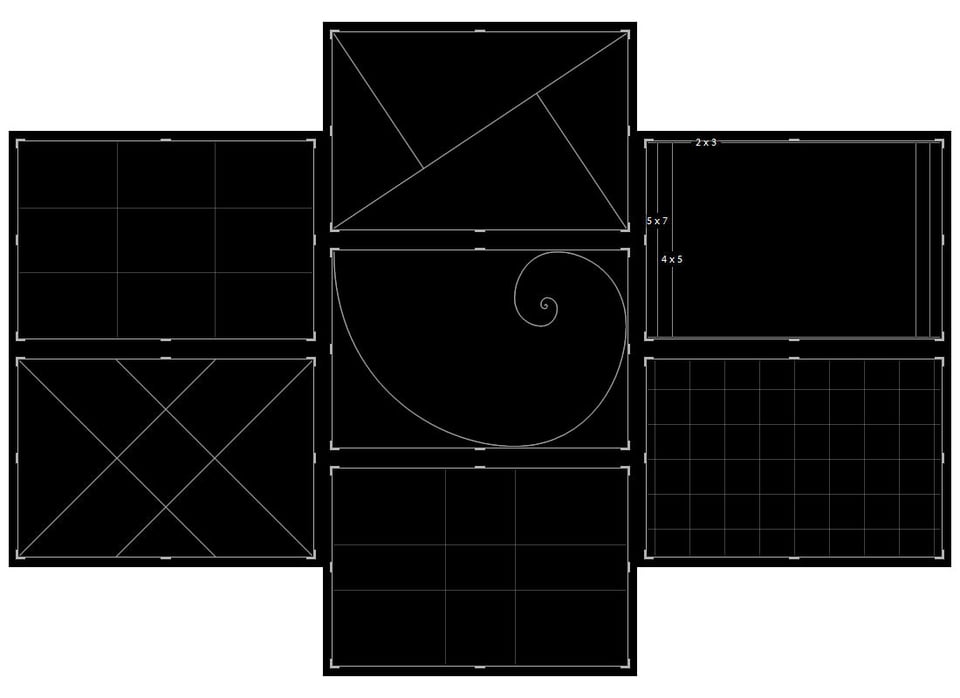
“Yes, that’s math. In art. Sounds a bit weird…”
That line made me laugh. Photography is 100% science and math so far as the camera, lens and “film” are concerned. It only becomes art once we consider using the tool to capture a moment in time. The camera, lens and “film” are light modifiers. The lens controls how fast it enters, the shutter controls for long it enters and the “film” controls how comprehensively it is “read” (lower ISO = higher comprehension (better clarity), higher ISO = loss of comprehension (lower clarity) and the introduction of grain/artifacting). None of these 3 are based on art. It’s just the combination of the 3 that happens to produce it one a human uses a camera!
So science and math in photography is not that weird at all! In fact, not understanding the science and math, to at least a rudimentary level in photography, only means one will struggle with creating wonderful art consistently in photography.
Great article. Glad I bumped into it as I look forward to using these tools moving forward.
Maybe a bit late of a contribution to the discussion but Shift+O will rotate the crop guide overlay by 90 degrees. When the Golden Spiral is the current overlay then it also inverts the direction the spiral will start from any give corner of the image.
Actually, it originally was called the rule of seconds, but because of inflation…
It reminds me D. Brown “Angels and Demons” book. :) I mean Fibonacci (Golden) Spiral. Is it Kintai?
Привет, Юлька. Нет, это Ventė. :)
Shame on me.
Actually, yes! You should have remembered that trip. And, you know what, I want to go there again. Do some proper landscape photography. Maybe even stay the night if possible.
I don’t often swap between overlays and have kept it on grid view for a while, but I’d completely forgotten that there was an Aspect overlay. I’ve been printing more photos lately and this will be golden. Thanks for the nudge.
Useful, but more instinctive photographers do this automatically while composing the shot but it never hurts to test yourself every now and then.
There is probably nothing like a bunch of good examples to explain/visualize the usefulness of these overlays. Especially the golden spiral is difficult to grasp without good examples :-)
Karsten, very true, but I believe a separate article will be needed for any in-depth discussion. :) This one’s just to show how to use the guides themselves.
..look forward to that Romanas :-)
You can use grid overlays in DSLRs also (called ghost/overlay image) while photographing. You copy the wanted grid into your DSLRs memory card and select it from the camera menu to be used as overlay image. There is a quick on/off button for checking the composition while shooting.
I don’t believe in the Rule of Thirds, composition comes from within, from your technique and finesse, honestly I believe the Rule of Third is just something some instructor invented and now everyone thinks that the rule of thumb..NOT! I have shot many incredible shots especially of landscapes and let me tell you, the Rule of Thirds is pointless unless you want to limit your creativity. You don’t have to take my advice, remain in the the status quo.
Gosh, blasphemy, you will be telling us the Emperor has no clothes on next!!
If you can compose a nice image “from within”, congratulations! But I don’t suppose you put your horizon in your landscapes dead center every time (except for reflections etc.). Probably it will be in the lower or upper third of the frame instead. And…voila…you just applied the rule of thirds. If you achieved this by “following” a rule or by intuition doesn’t matter so much, the image will most likely look more pleasing.
But in any case it is just a guideline, not a law. It will result in a more pleasing image in most of the cases, but of course not all the time.
Well said my friend, well said. My whole point was to try and take all these “complex ” rituals and make the photographer use their imagination and creativity. In my opinion, photography as an art is fun without knowing about rules or whatnot. When I started, these were things that took away a lot from the actual art of photography. Although I don’t outrightly say it, sometimes my photos follow that rule and it’s not because I looked into the viewfinder and worked my brains out to find my thirds, NO!, it just happened coz that’s what my creative intuition said felt and looked great. So if this happens to follow in some rule, then ok. But I am not getting too hung up with such things.
I think most of us know the rule of thirds is more like a suggestion of thirds. It’s hardly the only compositional approach but it’s also not useless or limiting. It’s not as if you have to use it.
By all means ignore the Rule of Thirds but it wasn’t “invented by some instructor”. It dates back to the late 1700’s and was created as a way to describe pleasing composition in painting.
To enable the grid and its options:
Click the crop tool to activate it.
Go to Tools > Crop Guide Overlay and enable the overlays you want to use—there are several choose from.
Use the O key to cycle through different grid settings when in crop mode.
To set the overlays to show, autoshow or not show:
Go to Tools > Tool Overlay.
Use Ctrl-Shift-H to show / hide the overlay.