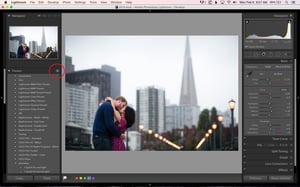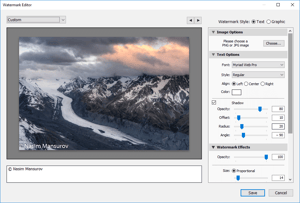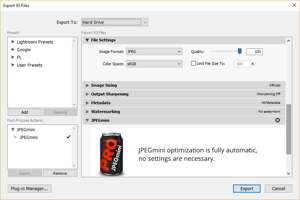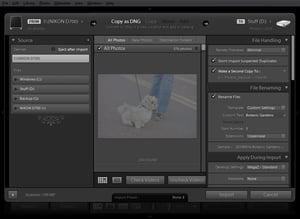Have you ever wondered how to use the radial filter in Lightroom? Although we have covered it in depth in our Workflow and Post-Processing course, I thought it would be a good idea to share some detail about the specifics of the radial filter in a video. If you are...
Post Processing Category Archive - Page 8
How to Use the Graduated Filter in Lightroom
Have you ever wondered how to use the graduated filter in Lightroom in order to help balance out your images and help recover more information? In this article, I will share some detail about the specifics of the graduated filter and show everything you need to know about using this...
How to Use the Adjustment Brush in Lightroom
Have you ever wondered how to use the adjustment brush in Lightroom? Although we have covered the use of different tools within Lightroom in different articles, I thought it would be a good idea to share some detail about the specifics of the adjustment brush in a video. If you...
How to Create a Lightroom Develop Preset
One of the features of Lightroom that I use the most often and has probably saved me more time than any other step in my editing process is creating and using develop presets. A develop preset is simply a group of adjustments that all get applied to an image at...
How to Make Sharp Watermarks in Lightroom
One of the biggest frustrations with Lightroom's built-in watermarking tool, is the fact that it often ends up making watermarks appear too soft / blurry, especially when extracting smaller JPEG images. This happens due to Lightroom's rather poor implementation of watermarking on images. Not only does Lightroom seem to apply...
How to Watermark Images in Lightroom
While it seems that adding watermarks to images does little nowadays to deter image theft, watermarks can still be very useful for photographers and business owners for promoting their work and their brands across websites and social media. Unfortunately, for those who are just starting out, adding a simple watermark...
Integrating JPEGmini Pro to Lightroom Workflow
Although we have already published a detailed review of the JPEGmini Pro software a while ago, a number of readers have reached out to me, asking how to effectively use the software, specifically when extracting images for clients from Lightroom. I have now been using JPEGmini for over a year...
Using Content-Aware Fill Non-Destructively in Photoshop
A strength of Photoshop is being able to perform edits non-destructively. Most edits can be performed on their own layer, preserving the original background layer. The Spot Healing Brush, Clone Stamp, and Patch tools all work this way and they can all be used to remove unwanted objects non-destructively. However,...
Lightroom Import Settings
The Lightroom import dialog is one of the most essential components of the software, not just because that's how one gets images into Lightroom, but also because with the proper use of the import dialog, it is possible to properly organize images and apply specific presets that can potentially save...
5 Simple Lightroom Tips You Might Not Know About
Adobe Lightroom is arguably the most widely-used image editing software these days. While most of our readers are probably quite familiar with it, a piece of software as complex as Lightroom is sure to have some tricks and features that not everyone knows about. What I'd like to do today...