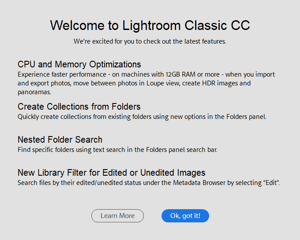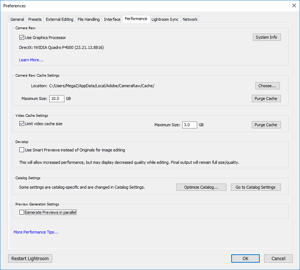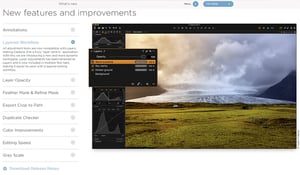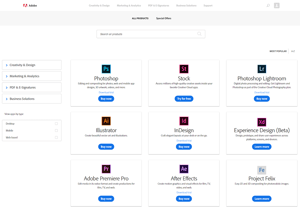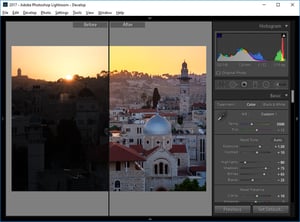When searching through my photo library for a class I was teaching recently, I found myself turning to Adobe Lightroom’s metadata filter regularly to help me find the examples I needed. But what I discovered was a lot more useful to my own photography than just sample images for a...
Post Processing Category Archive - Page 6
Alien Skin Exposure X3 Review
This is an in-depth review of the Alien Skin Exposure X3 software for culling, managing and post-processing images. A couple of weeks ago, Spencer wrote the first article of our "Lightroom Classic vs. Other Software" series. In his article, he compared Lightroom to Alien Skin's Exposure X3. I'm following his article...
Lightroom Classic vs Alien Skin Exposure X3
In the coming weeks, we are planning to review many Lightroom alternatives at Photography Life and figure out which ones are potential replacements. The first on our list is Alien Skin Exposure X3. This software, originally a film simulation plugin for Lightroom and Photoshop, has grown to a standalone software...
Lightroom 6.14 vs CC 7.1 vs 7.2 Performance Comparison
Adobe Lightroom is known to be a disappointingly slow post-processing tool, especially when it comes to basic operations such as importing, preview generation and image culling, as well as more advanced operations that involve using features such as spot healing. Adobe's development team is aware of these issues and the...
What is GPU Accelerated in Lightroom?
A while ago, Adobe finally added Graphics Processing Unit (GPU) Acceleration to its Lightroom post-processing software. It was exciting news, as many photographers could not wait to take advantage of their fast GPU cards in order to speed up Lightroom, which was getting painfully slower with each new release. Unfortunately,...
Switching From Lightroom to Capture One Pro
It seems only a short while ago when I was undecided on the RAW processing software that would replace Lightroom. I shortlisted several potential alternatives - Capture One Pro, RawTherapee, DxO Optics, and Darktable among others - but was able to try out only Capture One Pro properly. A demo...
Why Capture One Cannot Replace Adobe Lightroom
Many photographers, including our team at PL, have been frustrated with Adobe's latest move to discontinue the standalone version of Lightroom, something Adobe said it would not do in the past. As a result, a number of us (including myself) have been looking for alternative post-processing tools that can replace...
Adobe Makes It Difficult to Get Lightroom 6
A friend of mine texted me with a question on how he can upgrade from his Lightroom 5 copy to Lightroom 6 this weekend. He told me that he was frustrated with his online Adobe experience, since he could not find the standalone version - every search lead him to...
Five Easy Steps to Improve Your Photos via Post-Processing
One of the most frequently asked questions I often get at Photography Life is related to post-processing images. Specifically, our readers want to find out how they can make their images look good without spending too much time post-processing them. After all, not everyone has the skills or the patience...
Lightroom Before and After
When editing a photograph in Lightroom, it is often useful to compare what the image looked like when you started out (the "Before"), to the changes you have made so far (the "After"). This way, you can keep track of your edits and understand how the different sliders and check...