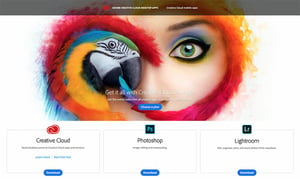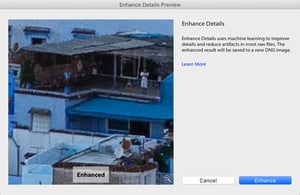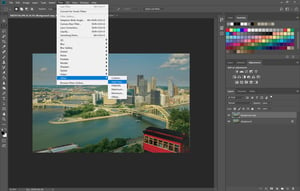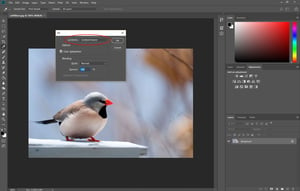In this Guide to Black and White Conversion using Photoshop, we will look into the pros and cons of different options Photoshop offers to turn an image into monochrome. Practically, there is not one single method that suits everyone or more precisely, not one method that suits every single image...
Post Processing Category Archive - Page 5
Adobe Creative Cloud Update Issues and Price Increases
As a professional working in the field doing both photography and videography, I have to rely on particular software that I use on a daily basis as part of my workflow. So it goes without saying that whether I work with clients, or deliver content to our readers right here...
Lightroom vs ON1: Should You Switch?
I’ve recently been looking at alternatives to Adobe Lightroom for photographers who are considering switching, and one name that keeps coming up is ON1 Photo RAW. Like Lightroom, ON1 is both a photo organizer and a photo editor, although it also differs from its Adobe cousin in some major ways....
When to Shoot in Color, Less Color and No Color
In this article, I will go over a simple methodology I use in choosing how to use color in photos. We have masters like Sebastião Salgado who shoots exclusively in black-and-white, Steve McCurry who shoots only in colors and Jimmy Nelson who shoots in muted colors. Shooting in color, in...
How to Use Curves in Photoshop
How does one use curves in Photoshop? In this article we will take a detailed look at understanding and using one of the most powerful tools in Photoshop, Curves. Even though there are many tools to enhance the contrast in Photoshop, curves are the most effective. Curves go beyond the...
How Good is the New Adobe Enhance Details Tool?
Today Adobe announced a bunch of important updates to its ecosystem, with Lightroom Classic CC, Lightroom CC and mobile versions of apps receiving some new features. For example, the desktop version of Lightroom CC finally received the ability to stitch HDRs, panoramas, and HDR panoramas, while Lightroom Classic CC now...
How to Quickly Even Out the Sky in Post-Processing
If you have previously photographed outdoor scenes, you have probably come across images that have an uneven sky. It can happen when photographing landscapes with wide-angle lenses, and it can be particularly visible when using a polarizing filter. The latter cases can be quite difficult to deal with in post-processing,...
Lightroom vs Capture One: Should You Switch?
There is always a second fiddle - a silver medalist who chases after gold, a challenger just half a step behind the leader. In the world of RAW post-processing software, the undisputed champion is Adobe Lightroom; competing products enjoy nowhere near its popularity. But that alone doesn’t make Lightroom the...
Using the High Pass Filter for Image Sharpening in Adobe Photoshop
There are a lot of different ways to sharpen images in Adobe Photoshop. In this article I’m going to share one of my favorite methods which uses the High Pass filter. Photoshop offers a number of filters and tools dedicated directly to sharpening images, so it might seem strange to...
Photoshop’s Best Content-Aware Tools, Explained
In an ideal world we would all make our photos exactly the way we want them in camera. But in reality, we can't always avoid distractions and unwanted objects in our frame. Fortunately, Adobe Photoshop has some powerful tools for helping to remove those unavoidable distractions. Today we're going to...