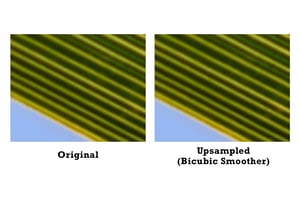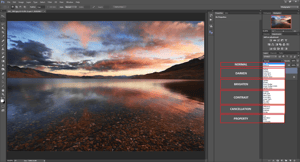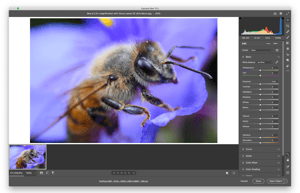There are already a few articles on noise and noise reduction on Photography Life. Now, I'm coming back to the topic again to see how good the artificial intelligence-based DxO PureRaw is at removing noise. Will it prove to be a true noise whisperer, and how does it compare to...
Post Processing Category Archive - Page 2
Lightroom’s Useful “ISO Adaptive Preset” Feature Explained
ISO adaptive presets are one of my favorite ways to customize Lightroom. They can help you get better image quality out of your files at both low and high ISOs, and they are so easy to use. Despite their benefits, they can be a bit unintuitive to set up. I've...
Range Masks Explained: One of Lightroom’s Most Powerful Tools
For years, Lightroom’s tools for selective adjustments left something to be desired. The “detect edges” feature often adds noise to soft areas like clouds, whereas the standard brush and gradient tools can affect too much of the image. Range masking fixes those problems.
When and How to Upsample an Image
Upsampling is a tool in most post-processing software that allows you to increase an image’s resolution after taking it. Upsampling lets you boost, say, a 24 megapixel image to 48 megapixels, 96 megapixels, or 240 megapixels! But doing so doesn’t mean you’re actually capturing more detail.
Photoshop 2021’s Sky Replacement Explained
There are many reasons why Photoshop has so far managed to hold its ground as the undisputed king of the image processing world. One of the primary reasons is that it keeps evolving every year, as it has for thirty-one years. It stays up to date in two main ways. First,...
How to Change an Object’s Color in Photoshop
Today we’re going to look at three ways to change colors in Adobe Photoshop. These tools are used to change the color of an object in a photograph or recolor a portion of an image.
Photoshop Smart Objects Explained: Why They’re Helpful for Photography
Adobe Photoshop doesn’t turn layers into smart objects by default, so it can be easy to forget how useful they are. But they have some amazing benefits that you should know about – most of all, the ability to re-edit filters that you’ve applied to a layer.
How to Blend Layers in Photoshop: Blend Modes Explained
Most photographers are aware that layers are one of the most famous, even infamous, features in Photoshop. Layers form the very base of non-destructive editing in Photoshop, and almost all Photoshop workflows involve multiple layers…
Adobe Super Resolution Review: A Good Step, Not a Revolution
You’ve probably heard of Adobe’s new Super Resolution feature, which doubles a photo’s linear resolution (quadrupling the total pixels) with better results than any other upsampling algorithm – at least, that’s the claim. I recently got around to testing it, and here’s how it measures up.
How to Set Up a MIDI Console for Capture One (or Any Other Photo Software)
Some time ago, I heard about using consoles to control Lightroom. You may have heard about it too, because some of them were reviewed in the past on PhotographyLife. This is something that I thought could be fun, but products from Loupedeck or Tangent cost more than $200.