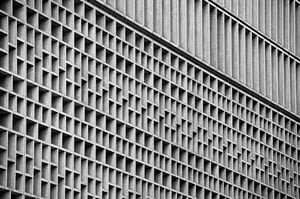It seems that the continuous increase of megapixels in our digital cameras is inevitable. Year after year, camera sensors are getting better, image resolution is increasing and file sizes are getting bigger. This increase of resolution and file sizes clearly puts a load on our quickly aging computers. Larger files...
Post Processing Category Archive - Page 16
How to Use the Spot Removal Tool in Lightroom
Adobe Photoshop Lightroom is a great tool for post-processing your work, especially if you tend to shoot RAW most of the time. It's quick, easy to manage and offers an extremely wide range of color adjustment, as well as other kinds of processing. But what if you need to retouch...
How to Manage Presets in Lightroom
One of the biggest advantages Lightroom offers over some other RAW converters, such as Camera RAW found in Adobe Photoshop environment, is speed and flexibility while working with tens, hundreds and even thousands of photographs at a time. However, it wouldn't be quite as fast if we didn't have a...
Maximizing Dynamic Range
The more time I spend in my photography pursuits, the more I appreciate cameras that capture and photos that exploit their maximum dynamic range potential. Digital cameras have undergone dramatic improvements over the last 12+ years, but they still don’t come close to the human eye’s dynamic range capabilities. By...
Fixing Partly Underexposed Images in Photoshop
At times we have photographs that are not properly exposed throughout the image. Regardless how smart and sophisticated camera systems have become lately, there seem to always be a way for them to get tricked into metering incorrectly. Or it could just be a simple mistake by a photographer. Either...
The Best Post-Processing Tool
I often get asked if there is a certain way of achieving a particular look in a photo. How to make colors and people "pop"? How to properly color correct? How to make the skin blemish free? While there are lots of different ways to post-process photos using tools like...
Selective Color Correction in Lightroom and Photoshop
In my previous Lightroom Dodging and Burning Tutorial I chose a photograph that had multiple issues. I addressed most of them in that tutorial but specifically left out one major issue (which was quickly discovered by one of our readers) to be a subject for fixing selective color in Lightroom...
Lightroom Dodging and Burning Tutorial
This is a simple tutorial on how you can utilize Lightroom tools to Dodge and Burn selective areas of a photograph to your liking without using Photoshop. During the process I will also go through some simple steps to show how you can enhance an image directly in Lightroom. I...
Sharing Lightroom Catalog with Multiple Computers
If you have more than one computer at your home to work on your photos with Lightroom, you might be wondering if there is a way to share your Lightroom catalog, so that you can work on the same images with the same catalog on multiple computers at once. Unfortunately,...
How to Use the Tone Curve Panel in Lightroom
In this short tutorial I will show you how to use one of the easiest and most powerful tools found in Lightroom - the Tone Curve. In my previous tutorial about black & white conversions, I briefly showed you how to use the HSL Panel's Luminance section to control the...