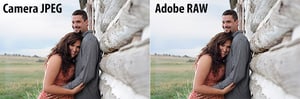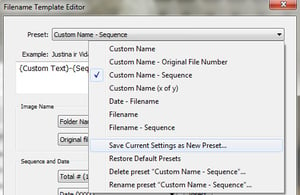In the previous Mastering Lightroom series article, "Lightroom Grid View Options", we learned how to set-up Cells in Grid View so that they display the information of your choice. Grid View options are only available in Library Module, but that is not the only view mode available in Lightroom. In...
Post Processing Category Archive - Page 13
Lightroom Grid View Options
In Lightroom, image information, such as Metadata, can be overlaid on a photograph in some Modules. It helps you find out information you might need at a glance, such as aperture and shutter speed at which that particular photograph was taken. Such information can be overlaid in Grid and Loupe...
Lightroom Interface Customization Tips
I remember describing Photoshop's versatility and sophistication as both a strength and a weakness. On one hand, it is a very powerful piece of software with so many different and versatile tools, its capability is only limited by the user's skill. On the other hand, such complexity can also be...
How to Email Photographs in Lightroom
As I've said time and time again, Lightroom is all about speed. And that's the beauty of it. You can do so many things without actually needing to save the images as JPEG files on your computer, you hardly ever need to Export them at all. In this article, I...
Lightroom Library Module Overview: the Navigation Panel
On our way to mastering Lightroom, we have already learned how to successfully Import images into your Catalog, work with Filename Template Editor and even understand how Lens Corrections work, among other things. Yet someone new to Lightroom will notice that we've missed several vital steps in our attempts to...
How to Fix Panorama Merging Errors
This is a follow-up article to the tutorial I published a few days ago on how to create a panorama image in Lightroom. In the article, I used a very simple and straightforward panorama image which could be merged without any errors virtually on first try. The image did not...
How to Get Accurate Canon Colors in Lightroom
Our readers often ask us if it is possible to get Lightroom to provide the same colors as one would see from camera-rendered JPEG files when shooting in RAW format. Unfortunately, as you might have noticed when importing files, Lightroom changes the colors immediately after import, when the embedded JPEG...
How to Get Accurate Nikon Colors in Lightroom
Our readers often ask us if it is possible to get Lightroom to provide the same colors as one would see from camera-rendered JPEG files when shooting in RAW format. Unfortunately, as you might have noticed when importing files, Lightroom changes the colors immediately after import, when the embedded JPEG...
The Oldest and the Most Annoying Lightroom Bug
Pretty much the whole Photography Life team uses Lightroom (Tom, hint hint) and we all love it. Without a doubt, Lightroom is an integral part of many photographers' workflows. It is easy to learn and use, comes with a boatload of great tools and makes the process of managing and...
Using Filename Template Editor in Lightroom
As any reader of our previous Mastering Lightroom series articles will know, one of the biggest strengths Adobe's popular RAW converter has is presets and templates. With its emphasis on speed, Lightroom allows you to create a preset or template for more or less anything, from Metadata, to slideshows or...