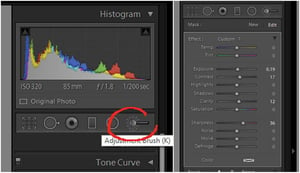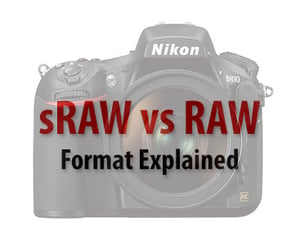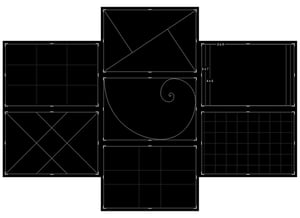I get asked very, very often how I process my photographs. And it is no secret - most of the time, I simply use VSCO. It suits me so well, coincides with the way I see and pre-vizualise my work, my style and my taste so accurately, only rarely do...
Post Processing Category Archive - Page 12
Post-processing Difficult Images
I recently spent a lot of time working with some quite challenging files to prepare my recent article “Photographing aircraft in flight with the Tamron 150-600mm”, and a Photography Life reader asked if I could share some of the details of the processing that I do with difficult files. (more…)
5 Tools You Might Not Be Using in Lightroom
I am a professional wedding photographer and I end up editing thousands of images for my clients. While there are lots of wedding photographers who outsource their post-processing to free up their time, I am a believer in editing my own photos. In order to make my job easier, I...
How to Get Accurate Fuji Colors in Lightroom
Our readers often ask us if it is possible to get Lightroom to provide the same colors as one would see from camera-rendered JPEG files when shooting in RAW format. Many photographers often choose specific color profiles in their cameras and they get surprised when images are imported into Lightroom...
How to Get Accurate Sony Colors in Lightroom
Our readers often ask us if it is possible to get Lightroom to provide the same colors as one would see from camera-rendered JPEG files when shooting in RAW format. Many photographers often choose specific color profiles in their cameras and they get surprised when images are imported into Lightroom...
sRAW Format Explained
With the release of the D4s and D810 cameras, Nikon has introduced a new format to store images - sRAW, or "RAW Size Small", as referred to by Nikon. Although Canon has had this format available in its DSLRs for years, this is Nikon's first time introducing it. As a...
Check your Composition with Lightroom
As I was working on the "Composition in Photography: Assignment Discussion" article and upcoming Lightroom Crop Tool article last night, I came across a feature in Lightroom that I had not previously used. I love it when that happens. Realizing that the software tool I enjoy using and find to...
How to Organize Photos in Lightroom
Lightroom has become a very essential part of the workflow process for many photographers, including myself. While one could argue that Lightroom isn't an ideal tool for image culling, it is certainly an excellent choice for efficient photo organization. Every image that's imported into Lightroom gets its metadata extracted and...
How to Deal with Post-Processing Pains
Over the years operating this site, I have been incredibly lucky to meet many talented photographers from all over the world. Some I met face to face (whether in my workshops or other gatherings / conferences), while others I met and interacted with online. One interesting pattern that I noticed...
Library Module Overview: Image Review and Toolbar
With Library Module holding such a large collection of tools, tabs and panels, there is no other way to write a proper, thorough overview article but to split it into several parts. In the first article, I did my best to talk about the left-side panel (or the Navigation Panel,...