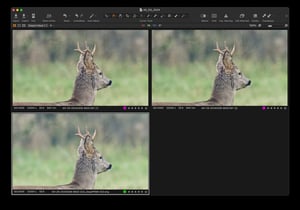We’ve just published a new YouTube video, this one featuring me and Jason as we attempt to recreate a photo edit completely from memory. Thank you to Massimo Vignoli for sending us the photo in question! I won’t spoil the results, but I will say that it was harder than expected.
Post Processing Category Archive
The Importance of Culling and Editing in Photography
Photographers don't always have a good relationship with post-processing. Some photographers over-edit their photos, getting in the way of what they captured in camera. Other photographers neglect the post-processing stage - such as culling through their photos carelessly, or not utilizing the available tools to fine-tune a photo's processing. However,...
Noise Reduction Algorithms vs Capturing More Light
Today’s noise reduction software is capable of incredible results. Images that couldn’t be salvaged in the past can be made quite clean with modern denoise algorithms. But what is the real benefit of these tools compared to capturing more light in the first place?
DxO PureRAW 4 Review: An Improved Revolution?
DxO PureRAW is a handy software that first appeared in 2021, promising photographers a solution to improve the quality of Raw files by automatically correcting lens defects and getting rid of image noise. In this article, I’ll focus on the features that DxO added to PureRAW version 4 and how...
How Three Photographers Edited the Same RAW Files
There was a time when photography had to defend its place in the sun among traditional artistic disciplines. It was accused of being a soulless reproduction of reality with only a hint of the author’s creative imagination. Those days are thankfully over.
Lightroom’s HDR Display Features Explained
In October of 2023, Adobe announced that Lightroom would gain support for HDR editing and display. Perhaps confusingly, this is different from Lightroom's Merge to HDR feature that combines multiple images together - instead, it has to do with the brightness levels that a photo contains and can be displayed...
Photoshop’s Selection Tools for Photography, Explained
Understanding how to make selections quickly, easily, and accurately is a fundamental Photoshop skill. Over the last few releases of Photoshop, however, Adobe has shaken up the selection paradigm. Some of the newer tools are claiming that one-click selections are now possible. What are the best selection tools in Photoshop,...
How to Optimize Photoshop for Panoramas and Huge Files
With today’s ultra-high resolution cameras, it’s easy to take multi-frame panoramas that put a substantial load on your computer and your post-processing software. Other large files can cause the same issues…
How to Correct White Balance in Photoshop
White balance is one of the most basic and yet trickiest aspects of photography. Although the white balance you’ve set in-camera may look good most of the time, in other cases, you’ll need to correct it in post-processing. Today, I will show you several ways to correct your white balance in Photoshop.
How to Use the HSL/Color Panel in Adobe Lightroom
Today we're going to look at how and when to use the HSL and Color tools in Adobe Lightroom. The HSL/Color controls are some of the most powerful color editing tools that Lightroom offers. These tools are relatively straightforward once you know how they work, but they're easy to overlook....