Secrets of the Nikon D500
Congratulations! As an advanced user of the D500, you found the D500 secrets page of this reviw. Although the D500 doesn’t have any true Easter eggs or hidden modes like some video games, there are certainly some unusual options you might not have known about. These options are worth considering due to the fast-paced nature of wildlife and action photography—the D500’s forte.
Changing Exposure Modes
The default way to change exposure modes on the D500 is the exposure selector on the left combined with the scroll wheels.
However, this is not ergonomic if you’re shooting with a long lens, especially if you’re shooting handheld. I often like to switch from aperture priority to manual mode with auto ISO, and having to use the button on the bottom left of the camera would not be fun.

Luckily, there is another way to change the exposure mode easily. You can reprogram the movie record button to do so, which is not entirely obviously since Nikon restricts which functions can be assigned to each button. Just go to the custom controls in the menu:
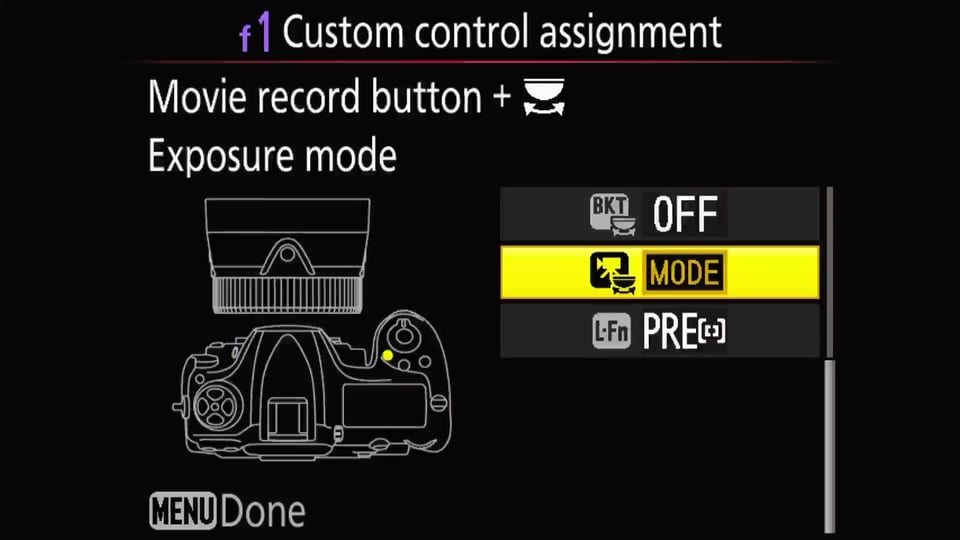
With this method, you can also switch between custom shooting banks, which I know some people are fond of.
Video Profiles
I already talked in detail about video with the D500, and you should read that page if you want to optimize your D500 for video. But if there’s one takeaway from that page, it’s that you should set your profile to flat.
What do you actually do with that flat D500 footage afterwards? Typically, under this profile, some scenes might be a bit desaturated or lacking contrast. In that case, editing such video is not much different than editing a Raw file. For example, under the Color tab in Davinci Resolve, there is a tone curve that you can use to give your D500 footage the look you want:
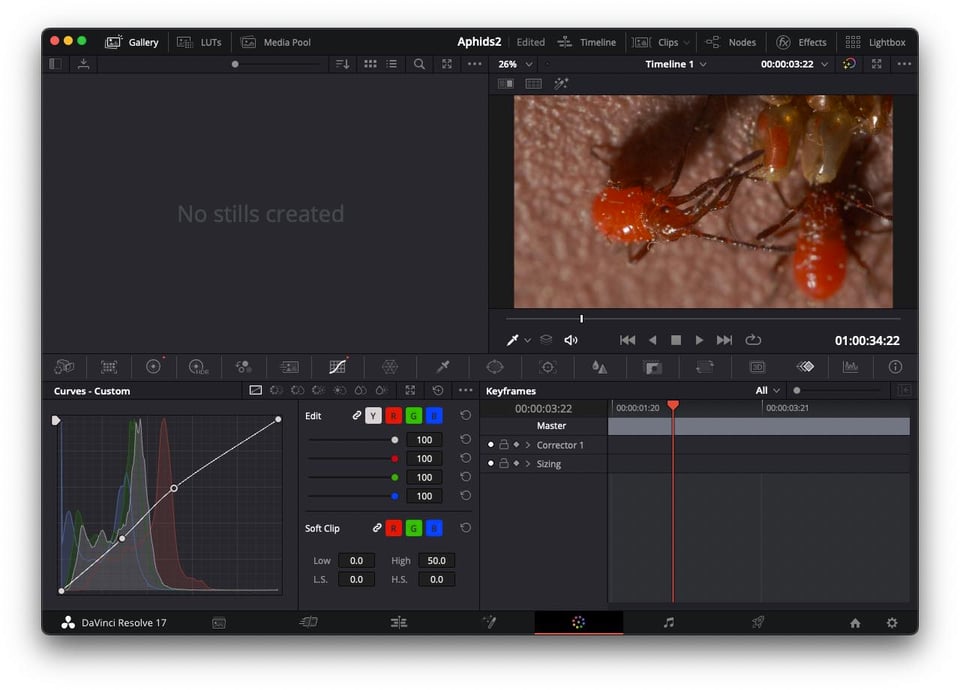
Group vs D25 vs Auto
The D500 has excellent tracking abilities, but which mode is best for fast action? It has the D modes like D25, D72, and D153, which prioritizes the central point but tracks beyond. It also has the group mode, which looks like a cluster of four points. In this mode, the camera priorities the closest object over all four points.
Finally, there is Auto mode, which uses magic. Before I talk about the D modes like D25 and group, I actually want to give some love to Auto mode.
For certain situations like erratic birds that are hard to follow manually with group or D modes, the Auto mode actually works surprisingly well. I usually stay away from automatic modes, but after hearing a few very experienced bird photographers praise Auto mode, I tried it myself. And it is actually very good at picking up erratic flying birds across the frame without any intervention!

That being said, Auto mode isn’t good for everything, especially when you have some possibly distracting motion happen in other parts of the frame. So in these cases, should you choose group or one of the D modes like D25 (which is the one I mostly use)?
There is no doubt that group mode is better at locking quickly since it priorities closeness. I feel like it’s one of the best tracking modes, and it is more ‘sticky’ than the D modes. I tend to think of group as my default mode.
However, sometimes I switch to D25 or start with that because group mode is so good at prioritizing distance that it sometimes loses focus on the body of the bird and picks up its wingtips, which can be a problem for birds flying across the frame.
Therefore, if you’re having trouble with focus issues in such situations, give D25 a try! You can even program the PV button to activate D25 or group mode and have the other mode as a default.
Shooting at Eye Level
I probably talk about it way too much, but shooting at eye level is one of my favourite techniques with wildlife. Nowadays with mirrorless cameras with tilting screens, you can use them to easily shoot at eye-level while sitting on the ground.

The D500 makes this a bit more complex since its autofocus in live-view is very slow. It can be used in good light for stationary subjects, but it will struggle with more dynamic scenes. One possibility is the Nikon DR-5 Screw-In Right Angle Viewfinder, which some of my fellow birders have used with success.
I personally like to bring something something to lie on like a beach towel when I know I’m going to be shooting at low level for a while. This does still strain my neck so I suggest that you frequently stretch if you use this method.
Selecting new folders
Have you ever gone on a multi-day trip and found it frustrating that all your trip images are in the same folder? I like to organize my photo folders by day, and while some computer programs can do this for you, I like to do it right on the D500!
All you have to do is go to the photo shooting menu, select storage folder, and then Select folder by number:
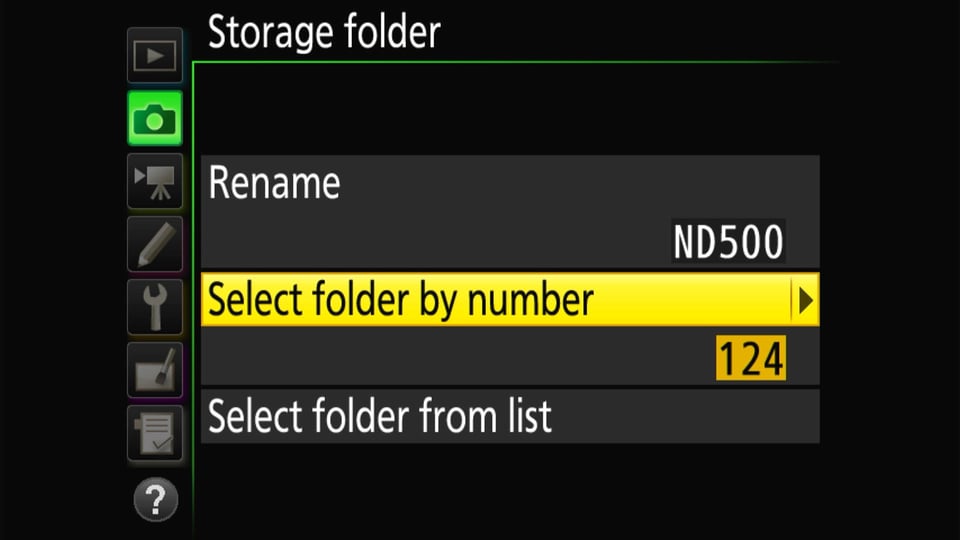
Once you select this option, the D500 will automatically create a new folder for you. I like to do this right before I leave in the morning, along with checking to make sure I have a fresh battery!
I recently did this on my trip to Arizona and it helped me a lot, not only with organizing images on my computer but also with reviewing images in camera.
Conclusion
Although the D500 feels very natural for action, there are certain customizations that bring it even closer to perfection. I have shared some of my favourites here, but I also encourage you to try your own. If you think there is some option that makes the D500 the perfect camera, feel free to share your secret in the comments!
Table of Contents