One of the most frequently asked questions from our readers and friends is related to picking a good monitor for photography needs. It seems like the market is over-saturated with all kinds of choices, whether you visit a local store or browse through an online catalog. There are so many monitors for different budgets, and some models might leave you wondering why they are so expensive compared to others. Since there is no simple answer to this question, I decided to write a detailed article with my personal recommendations.
Currently, there are two main types of monitors that are being offered by manufacturers:
- LCD – currently the most popular and the most widespread monitor type.
- OLED – future technology that will likely replace LCD.
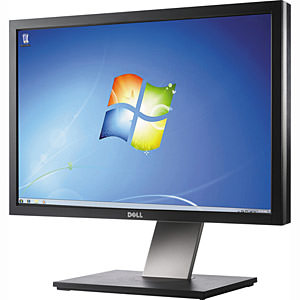 I won’t talk much about the above, since you can find a lot of useful information on the Internet that explains the differences. Basically, CRT monitors are dead and we are currently in between LCD and OLED technologies. OLED is a new technology and although it will eventually replace the current LCD technology, it is still in its early stages of development and most OLED monitors are prohibitively expensive.
I won’t talk much about the above, since you can find a lot of useful information on the Internet that explains the differences. Basically, CRT monitors are dead and we are currently in between LCD and OLED technologies. OLED is a new technology and although it will eventually replace the current LCD technology, it is still in its early stages of development and most OLED monitors are prohibitively expensive.
Therefore, I will concentrate on LCD monitors and talk about different technologies used in LCD panels, after which I will provide some suggestions on what you should consider for potential investment.
Most people do not know the fact that there are at least four different types of LCD technologies that differ substantially in the way they reproduce colors and tones. Accurate color reproduction is extremely important for every photographer and one needs to have a thorough understanding of these technologies before investing in a monitor, especially if it will be used for professional work.
Table of Contents
1) LCD Monitor Technologies
When it comes to monitors, they are primarily manufactured in four distinct panel types:
- TN (Twisted Nematic) – a common and cheap monitor used today by almost all manufacturers. These monitors are great for watching movies and playing games, because they have fast refresh rates. But they have very limited viewing angles and in most cases, cannot accurately reproduce colors. In addition, these monitors can only represent 6-bits of color (they use dithering to display all colors) and therefore they are only capable of displaying a very limited gamut of colors.
- IPS (In-Plane Switching) – compared to TN, IPS monitors are true 8-bit (full color reproduction with no dithering), have much wider viewing angles and are capable of accurately reproducing a much bigger color gamut. Some of the older generation IPS monitors suffered from low response times, but most of the latest models offer reasonably good response times/refresh rates as well. IPS monitors are expensive and they are primarily used for professional photography and design. Many of the high-end Apple screens, including the new iPad use IPS displays. We also have written a separate guide to IPS monitors if you want more information on this panel technology and why it matters for photography.
- MVA (Multi-domain Vertical Alignment) – sits between TN and IPS, offering good viewing angles and fast refresh rates, better brightness and color reproduction than TN, but definitely worse than IPS. Similar to IPS, MVA monitors are also 8-bit.
- PVA (Patterned Vertical Alignment) – an alternative version of MVA, but with a higher contrast ratio. The latest “S-PVA” offers excellent viewing angles, fast response times, 8-bit color gamut and very good color reproduction.
2) What Are You Using Today?
So, do you know what type of monitor you are currently using? It is very easy to find out if you have a TN monitor – just stand up about a foot above the screen and look at your monitor from the top and see how much of the picture is visible. If you can barely see the screen content, you have a TN monitor. If you can still see everything but some of the brightness is gone, you might have an MVA or PVA monitor. Either way, I highly recommend checking your monitor against TFT Central’s monitor database to identify the type of monitor you are using.
Why is this important? Because if you have a TN or a very old MVA/PVA panel, you need to consider replacing it with an IPS monitor (depending on your budget). If you are thinking about buying a new monitor for your photography needs, definitely skip all TN options and only consider monitors with IPS panels.
3) Does Brand Matter?
Yes, it does. Some brands like Eizo and NEC specialize on high-end monitors and most professional-grade monitors they offer will provide excellent color reproduction, sometimes even right out of the box. Some brands even have color calibration built-in.
No matter what brand you look at, the first thing you need to do is pay attention to the type of technology that is used on the monitor from the monitor specifications. When buying on B&H, you can also filter by panel type, and specify only IPS monitors.
Also try searching for detailed monitor specifications on the manufacturer’s website – there is often plenty of information provided, along with manuals that contain a wealth of information.
4) What to Look for in a Monitor
Here are some of the things you should look for in a good monitor for photography:
- Minimum 8-bit, 100% coverage of sRGB, ideally 10-bit+ wide gamut
- IPS panel type for best color accuracy and reproduction
- Widescreen instead of square (because most DSLR cameras produce widescreen images).
- Large monitor size of 24 inches and above
- Resolution at least 2560×1440 but preferably 4K (3840×2160)
- Wide-viewing angles
- Good black depth
- Good uniformity with minimum or nonexistent color tinting and shifting
- Minimum of 1 DP (Display Port) connector
- Fairly good response time (if it will be used for videography as well)
There are many other things that could be important for you, such as additional USB ports or connectors, so feel free to add more to the above list based on your requirements.
5) Monitor Size and Resolution Considerations
While picking a monitor, you want to make sure that you pick the right size and resolution that is ideal to use for post-processing. Unless you have desk space limitations, you should be looking at a minimum of 24″ size monitor in order to be able to comfortably edit your images. And if you are looking for a more productive environment, a dual monitor setup is going to be even more preferred, especially when using two identical IPS monitors.
When it comes to monitor resolution, be aware that resolution does not have a direct correlation with the monitor size. For example, you might find that some laptop monitors, despite their small size might provide more resolution than a larger desktop monitor. And with some monitors providing even higher resolution than 4K, you might think that going for more resolution is going to be ideal for editing.
However, that’s not necessarily the case – if all the software you are planning to use is not properly optimized to upscale itself when working with a high resolution monitor, it might make it painful to work with. In addition, your images might either look too small on such monitors, or potentially even look too blurry if those images are upscaled to match the higher resolution.
Take a look at the below video that explains monitor size and resolution considerations in more detail:
6) Recommendations
It is tough to make specific recommendations, because they vary based on your budget and your needs. I decided to divide my recommendations to three groups:
a) High Budget ($1,000 and above) – for those who are looking for the best on the market.
b) Medium Budget ($500 to $1,000) – for those with medium budgets, looking for a solid performer and a good price/performance ratio.
c) Low Budget (under $500) – for low-budget PVA/MVA monitors and sizes lower or equal to 24 inches.
6.1) High Budget
The best monitors in the industry today, without a doubt, are Eizo’s ColorEdge and FlexScan monitors. Eizo’s monitors have the most color gamut, superb color accuracy and top-of-the-line overall performance. Expect to pay more than $1,000 for their smallest monitors and $4,000+ for the large models.
Some of NEC’s professional line of monitors (the PA series) are also worth noting and they are also superb when it comes to color reproduction and accuracy. B&H carries most of the Eizo monitors with accessories. A good 27″ Eizo monitor like the EIZO ColorEdge CS2731 is right around $1,400, whereas a more budget-friendly NEC PA243W will be slightly cheaper at around $800 (sometimes less when you add it to your cart). Both are excellent monitors that will serve you for many years to come.
6.2) Medium Budget
For medium budget monitors, I recommend looking at 24″-27″ monitors by BenQ Asus, and NEC like the BenQ SW270C Photographer.
Another option is the ASUS ProArt Display PA329CV, because it comes color calibrated good enough for most basic work.
6.3) Low Budget
When it comes to low budget monitors, you will have to compromise size for a good panel type. And even then, don’t expect any monitor in this price range to provide solid performance and color accuracy.
As I have pointed out earlier, cheap monitors are rarely ever good – they will vary in their brightness, contrast and colors significantly and you may never be able to properly color calibrate them for consistency. So keep all of this in mind as you decide on a low budget monitor.
In most cases, you will be better off saving money and at least going for a medium budget monitor I recommended above. Now if you are not that serious about photography and you want to get started with something very basic, make sure to at least get a monitor with an IPS panel.
While there are too many to list, the particular models I would recommend are the ASUS ProArt PA248QV. This monitor has many of the same features of the more expensive ProArt above, but at a lower resolution.
B&H carries a lot of different monitors and the list is constantly changing with newer models. Their IPS monitor page lists many different models to choose from.
Please let me know if you have any questions in the comments section below!
The TFT Central tool has been discontinued.
For the purchase of a new monitor, I try to strike the right balance between useful/cost-effective and nice to have/unnecessary expense. Linked to that is the question about sRGB vs. Adobe RGB. I have read a number of online reviews that are all consistent in saying that Adobe RGB could theoretically result in better color quality, but that the work flow is way more sensitive to error or lack of compatibility, which may easily result in worse quality than with sRGB all along the way. Most of my pictures will end up in printed albums (using a service like blurb.com, for example – they recommend sRGB and sent me they CMYK soft proofing profile), some as prints on the wall (using a service like Colortek Boston, for example – they use AdobeRGB1998). If no AdobeRGB is needed, the monitor becomes significantly less expensive.
Any thoughts on the general question of sRGB vs. Adobe RGB and/or on my current monitor long list?
BenQ SW240
BenQ SW270PT
BenQ SW270C
Dell UltraSharp 27 UP2716D
Eizo FlexScan EV2456
Eizo FlexScan EV2750
Eizo ColorEdge CS2410
Eizo ColorEdge CS2420
I would suggest that the advice you’ve been given is misguided.
As long as you adhere to basic good colour management principles, working in a larger colour space with display on a wide gamut screen will give you more accurate colour and wider latitude when editing with less chance of problems like banding appearing.
Converting your edited image file from AdobeRGB to sRGB for output makes your image 1. smaller and compatible with the internet and 2. smaller and easier to handle for most average print labs.
Neither bears any relation to the quality of your monitor at that stage.
Any of the Eizo’s would be my first choice with spec to suit your preference and budget. No contest.
I have been holding back on a purchase 4K monitor as I was in hope that a TV may become a usable monitor to support a low work flow editing process.
We are now approaching 2019, are there any Large Screen 4K TV’s that will work to a acceptable performance as a Monitor interfaced to a Intel NUC.
The Intel NUC, will also function as a multimedia playback hub.
TV screens are virtually never suitable for photo editing.
Eizo CG277. Comparison Eizo CG2730 for canvas,Edson Surecolor6000 with a great Pc .
I think the cg2730 because it has usb3 ports for externals. I do not use video. High Nikon equipment,decades of experience with bird photos. Thanks for your opinions. Love this site.
Hey Nasim, what’s your opinion on curved monitors for photo editing? Like the LG 34UC80-B for example
I should mention it’s an IPS monitor with 99% sRGB.
I have the Dell 13 4k laptop too. So Nasium, what resolution do you use on your Dell 13?
Is this monitor LG 34UM69G-B good for photography?
I want to purchase a monitor to work with Photoshop CC 2018. Do most of the medium to high budget monitors work with Windows 7? Thank you.
I am retired and on a restricted budget. I am looking at either the Dell U2415 or the significantly cheaper LG 24MP60VQ-P 23.8″ Full HD IPS Monitor, both from Amazon. For an inexpensive choice would I be OK with the LG monitor or should I go for the Dell? Or is there another in that price range I should be looking at?
I really do appreciate your article – it is a great help.
Thanks!
Look for something from Eizo or NEC as close to your price range as possible.
Eizo Flexscans are less costly and will outperform any Dell or LG in colour fidelity, screen uniformity and ease of accurate calibration.
The recommended Dell U2413 was discontinued. It was discontinued before this article’s last update on February 11, 2018.
The U2412 had quality control problems so it is just as well it is no longer available.
Your site’s recaptcha has made it really hard for anyone to post a comment. I clicked on 12 recaptcha images and more were coming. So I quit to reposted this with a complaint. I am tired of providing free labor to develop google’s image recognition software.