If you’re looking to upgrade your photo editing experience on the road, or just prefer the convenience of a laptop, you have a lot of choices at your disposal. Many photographers these days have switched to laptop-based photo editing systems, while others just want a laptop for occasional use. In today’s guide, I’ll take a look at some of the best laptops currently available for a wide range of photographic needs.
Table of Contents
Recommended Specs for a Photo-Editing Laptop
Desirable laptop specifications are quite similar to desktop specs. While I’ve already covered what to look for in a desktop editing computer, I wanted to cover some of the considerations unique to laptops in this section.
One of the biggest challenges laptops face is their thermal limit. Various parts of the computer, including the CPU and GPU, generate heat while they’re working. This heat has to be carried away by the cooling solution, and cooling capacity is particularly limited on laptops because of size. A large CPU cooler that you could use on a desktop, like the Noctua NH-D15, can weigh nearly as much as some laptops! Obviously, the laptop cannot accommodate a cooling solution of that size.
Further complicating matters, some laptops share cooling capacity between the processor and GPU. While many photo or video tasks are going to place more load on one component, rather than both, this is still something to be aware of.
Because of this dilemma, smaller laptops cannot generally be as powerful as larger laptops due to issues with cooling. Choosing a laptop is often a tradeoff between size and performance. Ultraportable laptops will have fewer, slower cores. Larger laptops can support bigger and faster chips, as well as add support for discrete graphics (a performance upgrade over the graphics solution built into the CPU).
That’s why, below, I’ve divided my laptop recommendations across various size categories. I’ve also split the article into Windows laptops and MacBooks.

Best Windows Laptops for Photo Editing
Ultra Portable
In the ultra-portable size range, the LG gram 14″ stands out. It has a (plenty powerful) 13th-generation i7 processor with 12 cores and a 72 Wh battery. This laptop manages to remain very small and light, without major compromises in performance.
The screen is also a standout option for editing on the go. A 1920×1200 resolution isn’t unusual these days, but the 16×10 aspect ratio provides extra room on the top and bottom for toolbars, timelines, or just more real estate for your images. The screen is also IPS, which is the bigger deal for photo editing (read our guide to IPS monitors here). In terms of color support, the panel is capable of covering 99% of the expansive DCI-P3 color gamut, which is between sRGB and AdobeRGB in size.
While the laptop is limited to integrated graphics, the Intel Iris Xe solution isn’t a problem, and discrete graphics are uncommon at this size anyway. Configurations with 16GB or 32 GB of RAM will leave plenty of capacity for multitasking, and the spare NVMe SSD slot offers easy and cheap expansion of onboard storage.
The port situation is also great. 2 USB-A 3.2 Gen 1 ports, along with two USB Type-C connectors with support for Thunderbolt 4 means you can connect just about anything you want, without the need for adapters. A ful- size HDMI 2.0 port also can come in handy. While there is also a built in card reader, it’s limited to microSD, making it unhelpful for most cameras these days.
Of the models available, I’d suggest going for at least 16GB of RAM and probably 32 GB if you can. The LG gram 14″ with 32GB is currently available from B&H.
Mid Size
Moving up slightly in size, the Dell XPS 15 brings a beefier processor and the addition of dedicated graphics – two welcome additions over the gram 14″. The screen remains a 16:10, 1920×1200 panel, and the port situation is a bit of a mixed bag, with the microSD slot swapping to a full-size SD card slot, but without the presence of USB-A ports.
Significant upgrades to things like the screen resolution are available when ordering from Dell, but these come at a steep price. The OLED option is gorgeous, but adding it bumps the base price to over $2K. For over $2K, I’d really expect more than a 3050 level graphics option.
Still, the XPS 15 has been consistently well regarded for the quality of the keyboard, trackpad, and build quality. Compared to the LG gram 14″, there are actually some trade-offs. So, the key question is whether you need a bit more screen size and GPU power, versus the more functional port setup of the LG gram. The XPS 15 is currently available from B&H.
Large
If you are a user who needs more horsepower, particularly from the GPU, you’ll need to look at even larger laptops. While many computers in this range will be focused on gaming, they can be great laptops for photo or video editing as well. Both gamers and photographers need GPU horsepower – and (fortunately, I’d say) many of the gamer-style design cues from the last few years have been toned down anyway.

One of the most interesting options in the large and high-end category is the Asus 16″ ProArt StudioBook. While the name is a bit of a mouthful, the laptop has a number of useful, pro-level features. The laptop has a 24-core, 13th Gen processor, and an amazing 16″ 3200×2000 OLED display.
The display really is the main selling point of the laptop, with HDR10 support, 100% coverage of the DCI-P3 color space, and Pantone validation. It’s also factory-calibrated to a delta E of less than 2, which means the colors are imperceptibly different from reference values to the naked eye.
Driving the display, the laptop has a NVIDIA RTX 3000 GPU. Any applications that require GPU acceleration, like AI-powered editing tools, will have plenty of power to work with. Other key specs include one M.2 NVMe SSD drive with a second slot for a second optional drive for very high throughput (and even a bit of redundancy), as well as 64GB of DDR5 memory. With all that power put together, this laptop really is a portable workstation.
One interesting feature is the included ASUS Dial, a hardware scroll controller integrated right into the palmrest, for quick control of brush sizes, timelines, or any other tools that map well to a dial. The laptop also includes the expected suite of ports, like 2x USB-A 3.2 Gen 2, 2x USB-C ports with support for Thunderbolt 4, HDMI 2.1 for high resolution and high refresh rate monitors, and a full-size Ethernet port for fast access to a NAS.
If you’re looking for a desktop replacement that’s still truly usable as a laptop, I think this laptop is it, at least in the Windows world. It’s a no-compromises approach to mobile computing, and even throws in some innovative features on top. It’s currently available at B&H for $3000, so this is without a doubt a high-end machine. That said, there are different configurations with the same screen, but less powerful features, for a good bit less.
Best MacBook for Photo Editing
If you’re looking for a laptop for photo editing, it’s tough to ignore the presence of Apple. The MacBook line, with the new Apple Silicon chips, have proven to be very impressive, with unprecedented per-watt performance, ergonomic design, and thoughtful hardware choices. I’ve already created an in-depth guide to choosing the ideal MacBook for editing in this guide, but I definitely thought they needed to be mentioned in this list as well.
One thing to consider is that because of architectural differences, specs between the Windows and MacOS laptops in this list aren’t directly comparable. For instance, 8GB of RAM can be more limiting on a Windows laptop. On the other hand, while not all Windows laptops are upgradeable, many do feature more post-purchase upgradeability via things like new SSDs or even additional memory modules – unlike MacBooks, which are entirely locked to spec at time of purchase.
I won’t get into the Windows vs Mac debate any more than that in this article, and I’ll assume you’ve figured out which system to go with already. Here are the Macs I would recommend for photographers.
Macbook Air
If you’re looking for a portable option, the MacBook Air is the obvious choice, considering that Apple’s lineup is a lot smaller than the countless Windows laptops on the market. Despite the small size, the Air has more than enough performance for editing, cataloging, and working on the go. The screen supports DCI-P3 and is 2560×1600, and while it doesn’t get as bright as the MacBook Pro’s XDR displays, it is still very, very good.

The Air will require some careful dongle selection, however, as the two USB-C ports (one if you are charging) limit out-of-the-box compatibility with cameras, readers, and other accessories. The massive battery life, at over 18 hours of real world use, increases the laptop’s usability quite a bit, however.
The cheapest version will probably be the older Macbook Air M1 with 8GB of memory. However, the M2 version is only $100 more. For basic photo and video editing, 8GB is enough but if you like to edit large panoramas and 4K video with multiple windows open, the 16GB version would be better.
MacBook Pro
The MacBook Pro 14″ and 16″ models are certainly larger than the Air, but they’re still among the most compact laptops you’ll find for these screen sizes (and performance). Thanks to the efficiency of the Apple Silicon chips, these laptops are very powerful, workhorse machines for anything a photographer would need.
The screen on the MacBook Pro, branded by Apple as Liquid Retina XDR, is incredible. Though not OLED, the display is amazingly vibrant and contrasty, while still remaining very color accurate. It supports HDR and variable refresh rates up to 120Hz. Interestingly, for video editing use, the display rates can be locked in to precisely align with their footage. The mini LED-based design also eliminates the risk of burn-in, compared to OLED models.
If you are considering one of these models, I’d definitely suggest you check out my full guide to MacBooks, and even go into your local Apple store, since seeing and trying these laptops in person is a great way to try them out. If you decide to purchase, check B&H for pricing. Unlike Apple’s retail operations, B&H can offer discounts on some models. The first one I’d recommend checking is the Macbook Pro 14″ with 16GB of RAM. Although there are more powerful versions of the new Apple Silicon chips, 99% of photographers will not need more than this model.
There’s never been a better time to use a laptop as a photographer, whether it’s your primary workstation or just something for while you travel. Between improvements in processors and displays, modern laptops are fully capable tools for editing in the field. While I’ve personally loved my 14″ MacBook Pro, I’ve been impressed by a number of developments on the Windows side.
What’s been your philosophy for choosing a laptop? Did you go with something ultra-portable, or did you prioritize some more processing power? Let me know in the comments below!





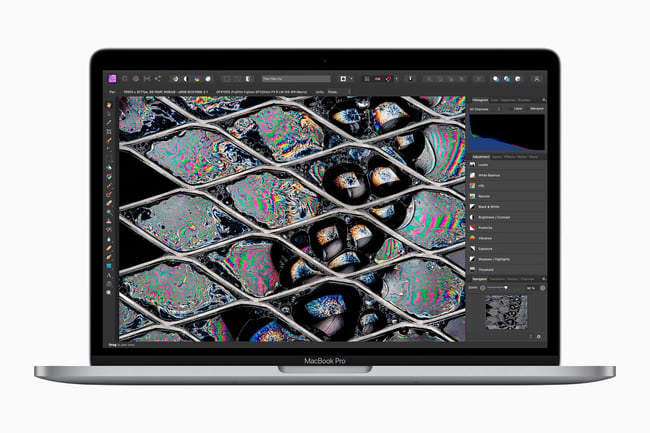
ASUS Zenbook 14X OLED (2023) – 120Hz OLED for $799 looks like a great OLED laptop on a budget. The only bottleneck is the soldered 8 GB RAM. The SSD can be exchanged.
youtu.be/pyYyBFvZLB4
Unfortunately, for those of us who travel really light, options have disappeared. I go, whenever possible, with nothing but a carry-on bag and a camera. computer backpack which fits under an airplane seat. For many years now, I’ve been using a woefully slow and obsolete Samsung “netbook” for basic on-trip resizing, sharing and transferring files to an external hard drive, along with email. It’s very small, its display is poor, and all, but it’s very portable and at least it runs Windows programs. I would love to see an updated version of this – basically a Chromebook with Windows. With only Windows 7, and a minimal processor, this thing is slow and annoying to use, but there’s little like it any more.
Just recently went from a high-spec gaming PC to a 16inch MackBook Pro M2 2023 edition with some extras, including a new Apple Studio Display! It’s amazing honestly, the M2 chips are breathtakingly fast! I’ve noticed a huge improvement overall, especially with Lightroom. I had nothing but issues with LR on my PC, it would constantly freeze or quit/fail. Now though it feels like 100x faster and it’s never once had a hiccup. It just works the way it should, I never should have strayed from Apple. I mean I have Apple iPhone and iPads, but I never should’ve ditched my MacBook Pro. This 2022 M2 though…boy! She’s a beast! Great review!
“One of the biggest challenges laptops face is their thermal limit.” I found that statement not applicable to laptops with Apple silicon (M1 or M2). I became particularly aware of this when I switched from a Intel to an M1 (Max) laptop, including when doing heavy video processing.
Hi;
Thanks for this. I think that your review of apple laptops may be based on old specs. I have an air with M2 processor and it is equipped with the newest generation of MagSafe power cables. I upgraded the ram and cpu to the max and the thing flies. I even use it for basic 4K/Insta360 editing and export and while it’s not as fast as it’s big brothers it’s certainly capable. And superbly portable.
After seven years with my Lenova not friendly photo editing laptop, I just ordered a LG gram Ultra-Light Laptop, 16″ WQXGA (2560 x 1600) IPS 16:10 2in1 Touch Display, Evo i7-1165G7, 21 Hr Battery Life, Stylus Pen, Wi-Fi 6, Thunderbolt 4, Fingerprint, Webcam (16GB RAM | 512GB PCIe SSD) – 16T90P-K.AAE7U1 and I am psyched.
I have 16 inch LG gram with 16 gb ram and 1.5 TB SSD (512 plus additional 1 TB), with i7-1195G7.
The laptop has great battery life and is very light, but I noticed two shortcomings.
One – The touchpad is not responsive enough to allow finer movement/selection.
Two- in a very short time, I got a burnt pixel. The warranty says that the number of defective pixels allowed for exchange are minimum 14.
Now I am stuck with a laptop with a burnt pixel and sluggish touchpad. I tried to update touchpad drivers, but they are the latest already.
Based on my experience, I would not recommend LG gram to anyone.
Good topic for discussion because most laptop reviews are by non-photographers who do not consider typical photo/video workflow (e.g. performance for short bursts compared to huge batch-processing jobs), color space issues that can arise especially on Windows systems etc,
I’m still using an old Windows 10 mini-PC with 4 GB Ram which works fine even with Photoshop as long as you take some care. Only some specific programs like Canon DPP are a pain to use because they require more memory. I have been planning to upgrade to a much more powerful mini-PC or a laptop with high quality OLED screen for some time, but didn’t bite yet because of availability problems and higher prices in recent years. For service and upgrade options a mini-pc has some advantages, especially if you already have a high end display. A mini-pc is just as portable as a laptop, assuming there is a suitable display present where you will be using it.
For laptops I lean towards a more modest version of the Asus 16″ ProArt Studiobook; I’m still awaiting real reviews for the latest versions (maybe not out yet?). For a compact Windows laptop the Asus Zenbook OLED S13 or 14X could be a good option, but in my country these are basically unavailable and because of warranty/service I don’t like purchasing from foreign sources. Many photographers use the Microsoft Surface Pro as a lightweight editing option but the price/performance is probably less attractive nowadays unless size/weight is extremely important.
I’ve worked a bit with the Asus Studiobook 2023, it’s really great in all aspects (color,.power, …) except battery (as expected with the delivered processing power) and size (16″). A 2nd M2 slot (e.g for dualboot or further storage capacity) is great. RAM modules should also be replaceable if needed. No hardware buttons at the touchpad anymore, but bigger touchpad (which can also be used with the asus-pen). No need for a mouse anymore, keyboard is also great. 3200×2000 pixel of the screen are sufficient. Thunderbolt is supported. Number of available configurations have shrinked since the previous model (e.g. no AMD CPU), but good options available. Recommended.
Thanks; battery and size are not an issue for me as I would be using it primarily indoors, at home. One concern I have is that some early review suggested it isn’t very quiet with modest workload (I understand it gets noisier under high load). And I doubt the value of premium features like the Asus Dial so I’m waiting to see what less expensive Asus models with similar screen will offer and at what price. Studiobook configurations and price for my country are not finalized yet…
Working with CaptureOne and Topaz-Tools, the cooling was always running, but only on a very low level (a fridge or a aquarium nearby were both each much louder) and not disturbing at all. Running with power connected, it’s running faster, but on high load (e.g. batch-processing of hundreds of RAW files) the cooling increased. Again, not disturbing, and even then not comparable with business laptops from 10 years ago (which were really loud). The Dial was for me just a gimmick, so I did not invest into a deep-dive for manually configuring it. A more important difference was, that thunderbold was supported, which some other Asus-laptops did not.
On dpr a an article from mid of last year did recommend – as this article, too – the studiobook (I think they used the Ryzen-Version and remommanded it as very balanced)
Sounds good :) I’hoping there will be a Zen4 based model though, with lower power/cooling requirements as I’m not a fan of the recent Intel cpu’s. The previous Ryzen Studiobook at a good discount could be an option too.