In 2012, “The Hobbit: An Unexpected Journey” came to cinemas and sparked a controversy. Is it because director Peter Jackson had found a way to turn a short book into a three-film epic, of which this was only the first part? Actually, it wasn’t just that. Instead, Jackson took an unexpected journey himself: He decided to film the Hobbit at 48 frames per second (fps), rather than the usual 24 fps used by almost every other film in existence. His choice of frame rate portrayed motion in a smoother but very different way than most viewers were used to.

In fact, a video’s frame rate profoundly affects how people perceive and react to it. And 24 fps and 48 fps aren’t the only possible frame rates. Many television broadcasts use 25 fps or 30 fps, while other specialized programs like sports often use 60 fps.
With all these frame rates, which one should you use while filming a video, and while outputting it? Should you stick to the standard or try something experimental like Jackson? Let us take a look at everything from tradition to the bleeding edge to answer this very tricky, and sometimes contentious, question.
| Frame Rate | Recommended 180° Shutter Speed | Typical Usage |
|---|---|---|
| 24 fps | 1/48 | Feature Films |
| 25 fps | 1/50 | European Television |
| 30 fps | 1/60 | North American Television |
| 48 fps | 1/96 | Some films, e.g. The Hobbit |
| 60 fps | 1/120 | Sports broadcast, wildlife |
| 120 fps | 1/240 | Gemini Man |
Table of Contents
A Tale of Strange Frame Rates
Most modern cameras happily churn out a variety of frame rates like 24 fps, 30 fps, 50 fps, 60 fps, and 120 fps. However, chances are when you set your camera to 24 fps, it’s actually shooting a hair under 24 frames each second – usually 23.976 fps instead. Similar, bizarre-looking numbers also occur with other frame rates, although some cameras can shoot in true 24 fps, like the Panasonic GH6.
The differences between the nice round numbers and those with decimals involve the technicalities of broadcast and distribution. These differences are not really important here since we are discussing how frame rates affect the appearance of your video. So, from that perspective, I will simply use nice whole numbers like 24 fps.
Also, for most of this article, I will be talking only about the output frame rate, or the frame rate of the final product. It still makes sense to shoot at higher frame rates than your output frame rate for the purposes of slow motion, which I will briefly mention later on.
How to Change the Framerate for Video
Now that you know that there are different framerates for video, how can you change the framerate on your camera? Use magic? Actually it’s quite simple. On almost every camera, there is a video menu, and it should be on the first page of that menu. Here is an example of the video menu on the Nikon Z6:

As you can see, the option here is labelled “Frame Size/Frame Rate”. This is where you go to change the framerate. The frame size is the resolution of your video, and common options are 1080P (HD), 4K, and 8K. Once you go into that menu, you’ll see a huge list like this:

The frame rate is simply the number with the “p” on the end. So 24p means 24fps and 60p means 60fps. Just select the frame rate that you want. In the next few paragraphs I’ll give you some ideas on why you’d want one frame rate over the other.
How Frame Rates Affect Our Perception of a Video
The higher the frame rate (i.e. the more frames per second), the smoother the depiction of motion. Can us mere mortals notice this difference? Indeed we can.
Let’s look at 24 fps, 30 fps, and 60 fps clips of a Mallard duck happily drinking water. (I both filmed and played back the video at those frame rates.) My shutter speed for each clip was the closest available setting to the 180 degree shutter rule, so 1/50, 1/60, and 1/125 respectively. Note that YouTube defaults to playback at 30 fps for some users, so you may have to select 4k60 on the third clip’s video settings in order to watch it properly:
We can see that the 25% increase from 24 fps to 30 fps already makes a huge difference. This is typically more noticeable with quicker motions like those of birds compared to the smoother motions of humans, which is one reason why I think 24 fps is a poor choice for filming and playback of wildlife videos. The difference between 30 fps and 60 fps is also pretty big, with 60 fps giving even more smoothness that many people are not used to.
Best Shutter Speed for Different Frame Rates
How does shutter speed fit into the equation? Shutter speed affects our perception of detail, and different frame rates are supposed to use different shutter speeds for the most natural-feeling results. The standard rule is that the shutter speed should be “one over twice the frame rate.” For example, 1/48 shutter speed for 24 fps video. This is the 180 degree shutter rule I mentioned earlier, and it gives a good feeling of motion at the chosen frame rate.
Of course, other speeds can be used for creative effect. One such deviation from this rule is the faster shutter speed used for a chaotic effect, like in the war film Saving Private Ryan. One could also use slower shutter speeds such as 1/24 for 24 fps, which gives a dreamier, smoother effect.
If you follow the 180 degree rule, the result is that different frame rates will have different levels of detail. For instance, consider these frames extracted from videos taken at different frame rates, all of which use the 180 degree shutter rule:
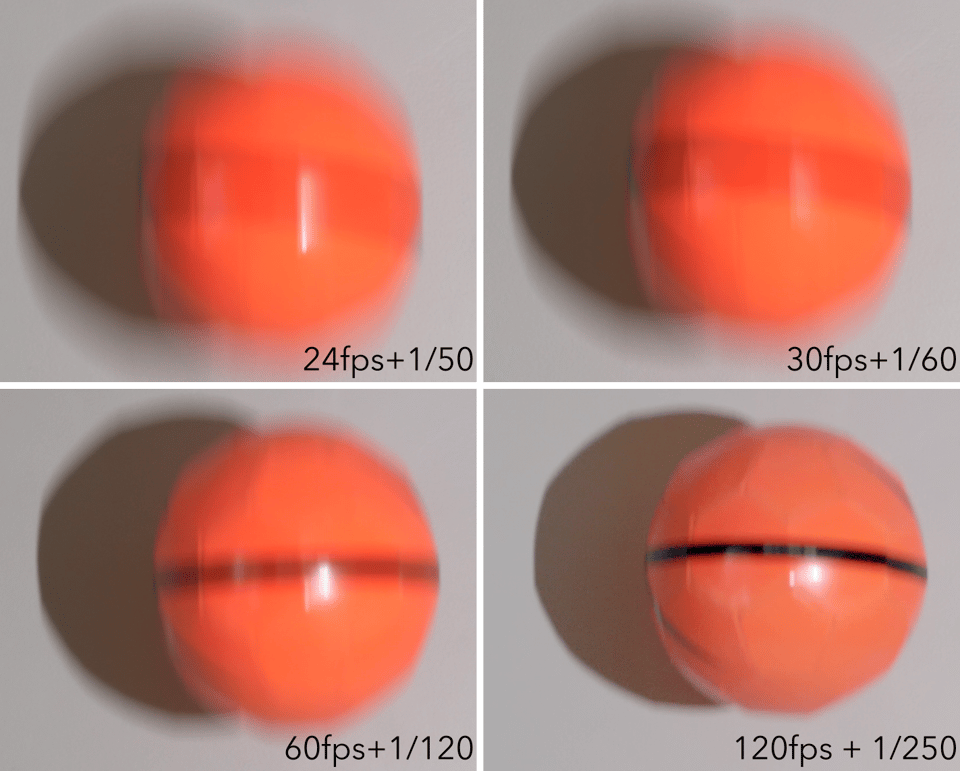
Because I dropped the soccer ball from the same height every time and took the frame from about the same position in each video, the laws of gravity imply that the ball was traveling at the same speed in each of these shots. Interestingly, the nature of the ball being a patchwork of pentagons and hexagons only becomes fairly clear at 60 fps and 120 fps, whereas at lower frame rates, the spherical essence of the ball is all that we can perceive.
These differences are particularly relevant for illustrating motion. One film research group looking at dancing remarked that “imperfect movements, whether a shaky moving shot or jerky dance move, became even more pronounced” with higher frame rate video. Thus, lower frame rates such as 24fps may serve to enhance a viewer’s ability to suspend disbelief and only see the essential details.
Which Frame Rates Do People Prefer?
As we can see, higher frame rates give more detail and smoother motion. Is smoother motion always better? One study showed clips from fiction films at 24 fps and 60 fps and found some people could not distinguish between the two frame rates – but those who could preferred 24 fps.
Many people also describe 24 fps has having a magical cinematic quality, whereas higher frame rates are looked upon with suspicion. Odie Henderson’s review of Gemini Man described the effect of the film’s 120 fps as “a hellish cross between a video game and a telenovela,” which is not really something I’d like to hear about one of my films.
So at least for fictional movies, 24 fps is not only safe but entrenched. The general negative impression of The Hobbit’s 48 fps choice only served to make 24 fps more popular. Therefore, it would be hard to go wrong with 24 fps if you’re making your own movie or something for film school. And although as a wildlife photographer, I avoid 24 fps (more on that later), I’m pretty sure I’d still use 24 fps if someone asked me to direct the next James Bond.
Still, is 24 fps the last word? Not necessarily. Another group from the University of British Columbia did a careful experiment where they captured and showed to viewers footage at 24 fps, 30 fps, 48 fps, and 60 fps. However, this time the footage was captured and shown in 3D. They found that people overwhelmingly preferred higher frame rates, with 60 fps being rated as the best.
The preference for higher frame rates is not restricted to 3D content. A group at the University of Bristol looked at a variety of video clips and asked users to rate their quality. These videos were random scenes like people riding bicycles, and not clips taken from feature films. In this case, there was a strong preference for higher frame rates. Therefore, it appears that outside of fiction, there is less support for the venerable 24 fps. I filmed the water below at 60 fps, and playback is at the same speed if YouTube supports it for you:
So, What Frame Rate Should You Use?
For choosing frame rates, we have seen that context and format clearly matter. In fictional cinema, there is no doubt that 24 fps – the “vanilla” of filmmaking – still reigns supreme. Because 24 fps is ubiquitous, and because its lack of detail may also aid in immersing viewers in a fictional world, it is hard to argue against 24 fps in this case.
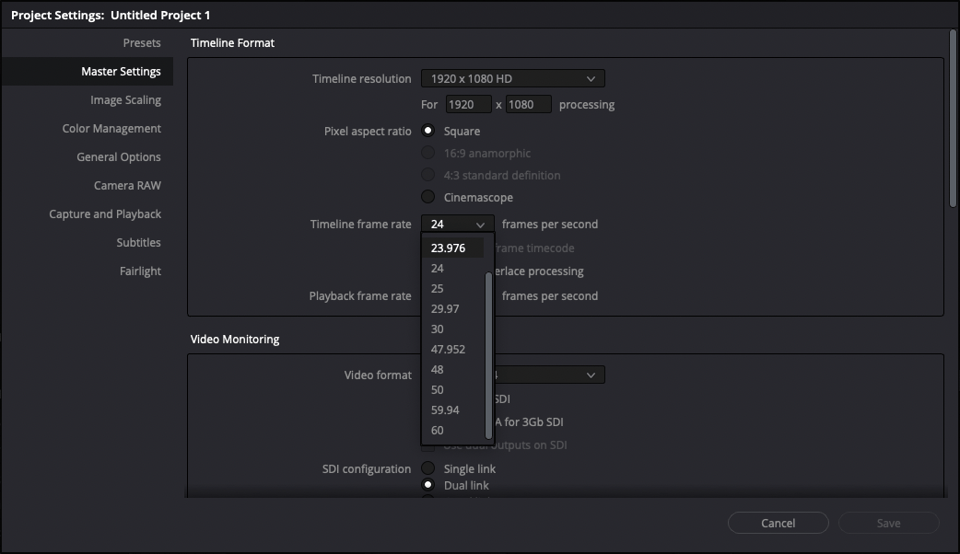
For wildlife videos, higher frame rates are closer to reality. That’s definitely a benefit if you’re aiming for realism, rather than for suspending the audience’s disbelief. Animals such as birds and insects also move much more quickly and jerkily than humans, and so the choppiness of 24 fps is more apparent with them. Plus, animals sometimes have quick behaviors may not be visible at 24 fps.
For these reasons, I prefer 60 fps for wildlife video, both for filming and playback. However, I have found that 30 fps is still a pretty good choice, since it removes much of the apparent choppiness.
Another important consideration is filming slow motion. Slow motion video is done by filming at high frame rates like 120 fps and playing back at 30 fps (without dropping frames). If you use 30 fps playback, you can shoot at 60 fps or 120 fps for slow motion. Whereas if you use 60 fps playback, you need to make sure that your camera can shoot 120 fps (or higher) if you want slow motion.

For other types of videos like documentary or instructional, the choice is less clear. From their experiments, the high frame rate research group at the Emily Carr University believes that in some cases, the increased realism of higher frame rates provides more intimacy with the characters on screen. This could be good or bad depending on your requirements.
In all cases, I also can’t stress the creative aspect enough. Despite the complexities surrounding frame rates, what looks good – and serves the needs of your project – should still be at the forefront of your mind. Therefore, I also suggest experimentation, especially if you are producing content outside the mainstream.
Which Frame Rate for YouTube?
You might also be wondering, which frame rate should you use for YouTube? YouTube accepts almost any frame rate, including 24, 25, 30, 48, 50, and 60fps and their adjusted variants like 59.97fps instead of 60fps. Thus, the choice of frame rate is much as we discussed in the previous section.
For example, if you’re filming wildlife, you should still aim for a high frame rate like 60fps or at least 30fps for more realism, although 24fps can still look good for a more classic documentary feel.
But there is something else to consider for YouTube if you’re filming yourself in talking head style videos: 24fps will minimize or hide distracting movements you do with your face. If you’re a bit nervous, then the lower 24fps will help hide that and make your video look psychologically smoother in a sense. Thus 24fps might be a good choice, especially if you’re not a professional actor.
For Slow Motion
So far, I have mostly talked about the output frame rate (the one that looks best in your final clip). But even if you want to display your video at 24 fps, it still makes sense to consider shooting at other frame rates for slow motion. For example, if you shoot at 120 fps, you can slow that down to 24 fps to get 5x slow motion. Here is an example of 6x slow motion shot at 180 fps, slowed down to 30 fps:
Which frame rate should you use for slow motion? The answer is the slowest one that allows you to display what you want. People move fairly slowly and smoothly, so 60 fps is usually enough for videos of people.
On the other hand, birds and small animals move more quickly. I find that 120 fps or 180 fps is good to show flying birds, although even higher frame rates like 300 fps look good for very small birds. If you really need to slow down motion, Kron Technologies makes a specialized camera that can shoot at 1000 fps, and yet is relatively affordable compared to most slow motion cameras.
You might just be tempted to shoot at the highest frame rate possible and then choose the level of slow motion later. It’s not necessarily a bad approach, but before you do that by default, consider the following example. I took my Panasonic G9 and shot two videos of a nonmoving subject: one at 30 fps and one at 180 fps. I used the same ISO and aperture, but of course different shutter speeds. To compensate for the different shutter speeds, I carefully turned up my video light until a proper exposure was obtained in both. Note that the level of detail is better in the 30 fps shot:
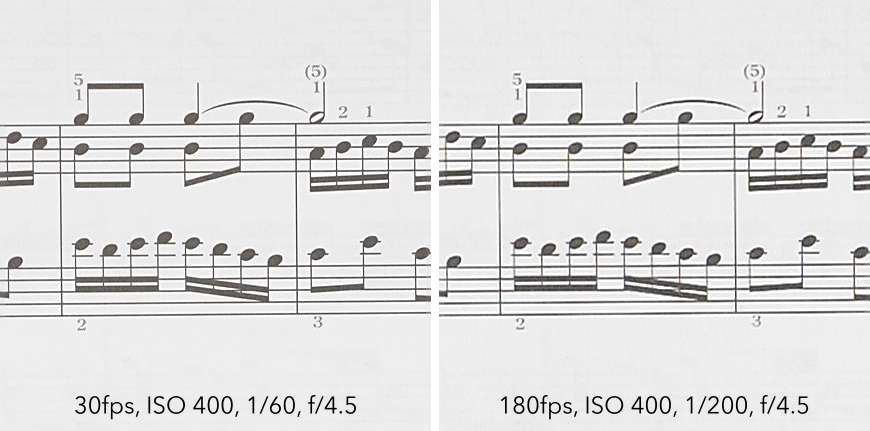
It’s clear that the quality with 180 fps looks more compressed. That’s because higher frame rate video like 180 fps often has reduced quality on many cameras, so you should not go higher than necessary when maximum quality is important to your shot. Of course, on more modern cameras like the Panasonic G9 II, you should not see as much of an effect since more recent cameras have much higher video bitrates.
Finally, I should mention that the 180 degree shutter rule says to shoot at one over twice the frame rate at which you are shooting, even if the final output frame rate is different. For example, if you your final video will be in 30 fps, but you are shooting at 60 fps for a 2x slow motion effect, you should shoot at 1/125 while you are shooting at 60 fps.
Conclusion
We have seen that there are some established standard frame rates, but the frame rate you choose should also be based on your content and your creative direction. The lowly 24 fps is still overwhelmingly used for cinema, whereas higher frame rates like 30 fps, 50 fps, and 60 fps are becoming more popular with 3D content and are good for wildlife videos.
With these points in mind, I am confident you will choose the frame rate that’s best for you. If you have any ideas about choosing frame rates, I would be happy to discuss them in the comments.
Hi jack thanks for sharing knowledge .canon R5 is it any good for wildlife photography
Thank you for the nice article and helpful information. I am new to videography and want to shoot aircrafts passing by the moon at night. Which setting would you recommend to get everything right?
Thank you
One of the main things holding back HFR is the ridiculous 180-deg “rule.” Our eyes do not have shutters, but they DO see higher than 24 or even 30fps in a casual setting. From experimentation, 40fps-60fps looks like “real life” to me, and anything beyond that is a bonus if there’s motion blur, but very noticeable in terms of improvements if there is NO motion blur, such as in a video game.
But back to the point, that region of fps that I deem as “real life; casually” is also the region of shutter speeds that have what we all perceive as natural motion blur. If you would’ve shot those 24p, 30p, and 60p all with the same shutter speed and/or done the ball drop test with the same shutter speed across all the frame rates, you’d realize that any particular frozen frame would look the same between them, hence proof that motion blur DOES NOT and SHOULD NOT scale with frame rate ALA the 180-deg bullcrap.
On the other hand/devil’s advocate for traditionalism, I think HFR even when done RIGHT is a little too much for cinematic storytelling, even (or perhaps, especially) for action scenes. It IS just a bit too smooth, lifelike, and realistic; which makes it easier to tell that it’s a set, a stunt, and (in some cases with poor talent) actors acting instead of characters behaving.
This is where I think 30p can be the golden compromise. Increased smoothness compared to 24 and 25, but not so much that it deletes the suspension of disbelief. ESPECIALLY if you do it right with a sufficiently LOW shutter speed for INCREASED motion blur, such as 1/30 or 1/40. And from what I’ve seen, yes, 1/30th is too blurry for 24p, but the extra 6 frames of 30p make up for that blur with smoothness of motion, while the excess blur compensates the extra smoothness, and makes it just that perfect level of dreamy, aesthetic, and possibly fantastical.
PLEASE HOLLYWOOD, FOR THE LOVE OF GOD TRY 30P AND TRY IT HONESTLY AND PROPERLY!
I’m getting awfully tired of screaming into the void about this, but my Aspergers is a raging beast, especially when ignored.
Side note: Aside from the 1956 version of Around The World in 80 Days, does anyone know of any films shot in 30fps that I can find digital copies of to watch? Even with the 180-deg rule, 30p looks pretty good, and I want some more vindication/proof of concept.
Thanks for your input! You make some good points. A lot of the 24fps vs other framerates is just because 24fps is entrenched. But it’s a very interesting idea to try 1/30 with 30 fps…I’ll have to give it a shot. One thing you can try is use a media player like VLC and speed up playback to 1.2x or 1.3x, which transforms 24fps to 28.8fps and 31.2fps respectively.
You can use VLC for DVDs though I’m not sure streaming services have this feature. Not only is the motion smoother, but a 2hr movie (120min) only takes 1hr 40min with this technique, and saves you 20min! (I realize movies are for chilling but c’mon, 2hrs takes too long).
I am a nature, wildlife photographer and want to go a bit into filming.
So a higher frame rate for moving wildlife sounds logic.
What frame rate would you use in filming landscape?
Aperture in wildlife is about f5.6 and shutter speed of 1/250 as the lowest on the shoooting whereas f8 or 11 on low shutter speed is for landscape on a tripod.
I use the Nikon D850 and D610.
The shutter speeds for photography are a little different than for video. Typically you use the 2x rule: 1/50 for 24fps, 1/60 for 30fps, 1/120 for 60fps.
There is a bit of artistic choice here. 24fps will give you more motion blur but at the expense of more choppy movement, whereas 60fps will give more detail and smoother motion. 60fps will make panning motions look smoother and it will also be a bit easier to achieve a correct exposure for two reasons: (a) if you need to increase your shutter speed beyond 1/120s to e.g. 1/250, this deviation won’t be as noticed, and (b) you can start out with 1/120 to begin with. If you are shooting at 24fps, a higher shutter speed will result in very unusual results so if you want to achieve the correct exposure you definitely would need to use ND filters.
Honestly to start out, 60fps or 30fps if you are shooting in 4K (since the D850 can’t do 4k60) will be easier for you especially if you are panning, and personally I think it is easier to get something nice out of it. That being said, BBC documentaries like Planet Earth are available in 24fps so it’s definitely not something that must look bad.
I can’t tell the difference between 24 / 30 / 60 fps from your videos. Maybe they’re too short?
First, for 60fps, you might have to open them in YouTube and select at least 1080p60 for 60. Lower resolutions will play back at lower framerates. Unfortunately that is a thing with YouTube and it can’t be changed.
But a second possibility for 24 vs 30 is that you might not be able to tell. In some of the studies I listed, not everyone could tell. You could be sensing it but it might even be subliminal. Before I started caring about video and really looking, I didn’t consciously notice the choppier look of 24fps but now I do.
I would open both of the 24 and 60 clips side by side in two separate windows and watch them, making sure the 1080p60 is selected. You should definitely be able to see a difference between these two.
The mystery of frame rates has kept me from shooting much video. Thanks for your very clear explanation. I think I’ll branch out and take advantage the Z9’s video capabilities.
Thanks — The Z9 is a beast of a video camera! I bet you’ll have fun :)
I have heard many say that a movie played at a frame rate higher than 24 looked like a TV soap and not like a movie! Is it because they expect movies to look the way they always did and reject any change? Would a younger person be more receptive to the higher frame rates?
I do think part of the reason is the illusory wall I mentioned, which says that 24fps creates a bit of fantasy as I mentioned. I think another aspect is that 24fps is entrenched. How much of each contributes is part of the controversy.
However I do agree somewhat that the 24fps look is different and not just a matter of it being universal. You can watch some clips of Gemini man at 60fps and at 24fps to see that it really does look quite different. For that reason, I think 24fps will be around for a long time. However, I think experimentation and adaptation to higher framerates can also be very nice.
The “look” is not controlled by the frame rate per se. For a good introduction see the Wikipedia article Rotary disc shutter:
en.m.wikipedia.org/wiki/…sc_shutter
Panning a scene at 24fps – ugh! The Hobbit at 48 was great.
Yes, that is another good point. You have to be very careful panning at 24, though I generally think it’s a good idea to pan slowly. You’re also lucky to have seen the Hobbit at 48!