As a professional working in the field doing both photography and videography, I have to rely on particular software that I use on a daily basis as part of my workflow. So it goes without saying that whether I work with clients, or deliver content to our readers right here at PL, the software tools I use must be reliable.
As a long time Adobe user, I have been utilizing its products for many years now. As I had previously stated in my article on Creative Cloud, I was quite unhappy when Adobe decided to force its user base to the Creative Cloud platform. While I initially started off with the basic Lightroom + Photoshop photographer’s package at $9.99, I had to eventually move up to the full cloud subscription at $50/month to gain access to other software such as Premiere, After Effects and Illustrator. Such tools were needed to produce our video courses and other material.
However, ever since using this plan, I have grown very frustrated with Adobe’s lack of quality control when new software updates are released, and the rising cost of Creative Cloud platform has been forcing me to move to more cost-effective and reliable alternatives.
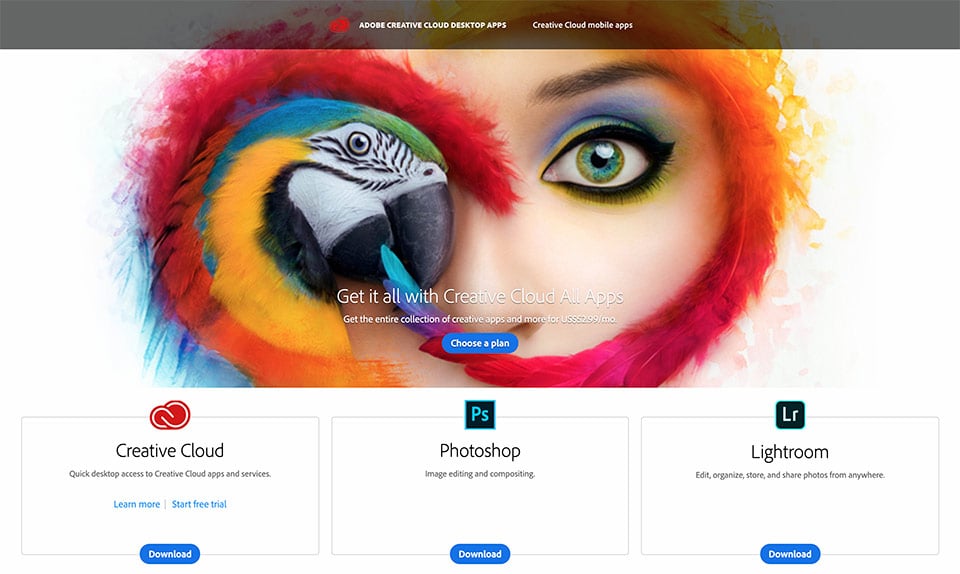
The Problem with Unreliable and Buggy Updates
I can understand that running the latest and greatest can come with its list of issues, but Adobe has been taking it to a whole new level with each incremental update. It feels like the company doesn’t care to do much testing before releasing these updates, causing all sorts of problems for end-users. We have previously seen Lightroom crash non-stop after an update, which also came with an import screen that nobody wanted (Adobe had to issue a fix, revert to old important screen and publicly apologize). Lightroom’s abysmal performance issues have still not been addressed (Lightroom has been steadily getting slower overtime), and although the new Lightroom CC (not the “Classic”) is supposed to be the future, I have experienced many crashes of it on both desktop (PC and MacBook Pro) and mobile versions of the software (iPad Pro).
Fast forward to earlier this week, when I was trying to export some footage from Premiere Pro, which I am thankfully no longer using (more on this further down). I fired up the latest version of Premiere Pro (v13.1.2), opened my project that was last saved on older Premiere Pro v12.1.1, saved the project as new version (which Premiere forces you to), then navigated to the footage that I needed to extract. I got greeted with a “Media pending” message on all After Effects graphics that I added to the project. I first thought that it was OK to see this, perhaps the project was still loading in the background. I left for lunch, came back and the screen was still the same:
I thought something was up with the After Effects connection, so I fired up the original media in the latest version of After Effects (v16.1.1) and once I switched back to Premiere Pro, I got the error that was breaking the connection:
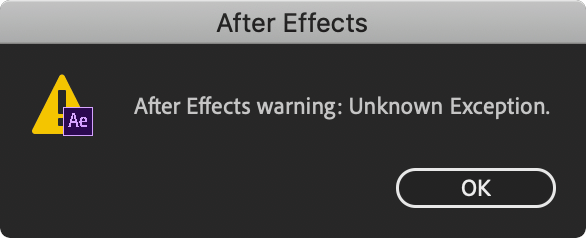
I spent hours trying to find a solution to this problem. Read a bunch of topics on Adobe Forums and tried many different things including clearing cache – all to no avail. I gave up, downgraded back to the previous version of Premiere Pro and After Effects, and only then was I able to finally access the media. This was not the first time I experienced issues with Premiere Pro and After Effects – on my previous project, I ended up rendering all After Effects graphics before exporting footage to video files, because all media was identical. The worst part about all this, is that you might not even know that you have a problem with the current version of the software. I have had my share of problems in the past, where I would work on a project and do a lot of edits, only to discover that things were very broken. Once you do the edits, you cannot migrate them to the previous version, and the upgraded project file cannot be opened on older Premiere Pro or After Effects.
I have experienced similar problems with other software as well, including Photoshop. For example, the latest version of Photoshop refuses to save settings in the Legacy Export window. If I navigate to Export -> Save for Web (Legacy) -> Optimize Menu -> Edit Output Settings -> Saving Files (Dropdown) and uncheck “Unix” to prevent OS from inserting dashes in my file names, once I close out of Photoshop and reopen it, the checkmark comes right back! I could list a lot more issues like this, but I am honestly sick and tired of dealing with them, to the point where I gave up using most of Adobe’s software.
The Rising Cost of Creative Cloud
Earlier last year I got an email from Adobe warning me of the upcoming price increase on the Creative Cloud suite – the full subscription was going up from $50 to $53 – a 6% increase. Single apps saw a smaller 5% increase, but Creative Cloud for Teams increased from $70 to $80 per month – a whopping 14% increase. And those who started out with a first-year special deal saw much higher price hikes, up to 60%.
What about the most popular $9.99 Photography plan that includes Lightroom and Photoshop? It didn’t see any changes in North America. I suspect that Adobe knew very well that the photography community is very vocal and there would be a public outcry from all over the world if the price of this plan was adjusted. However, earlier this month, Adobe silently hid the $9.99 plan from some regions, only revealing the new $19.99 plan, as well as individual $9.99 plans for Lightroom and $20.99 for Photoshop:
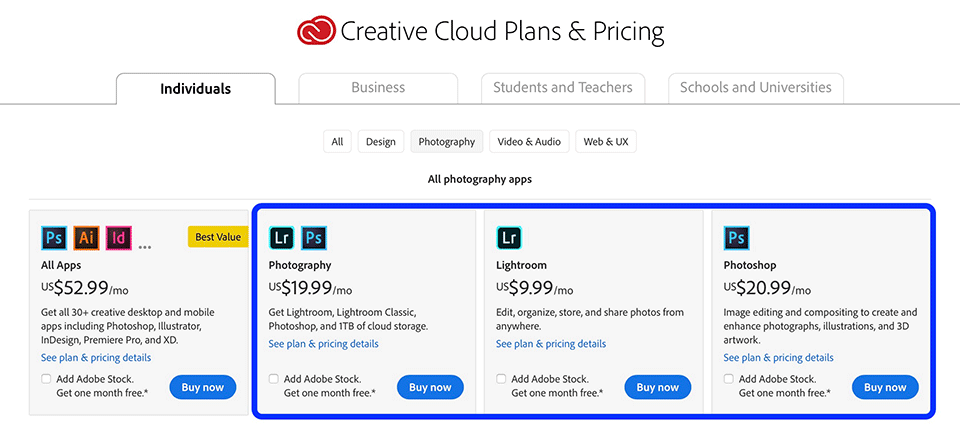
Lo and behold, the news quickly propagated across the photography community, with many photography news sites going over this change. The reactions were obviously very negative, with most people threatening to leave Creative Cloud if the price of this plan doubles. PetaPixel reached out to Adobe in regards to this change, to which the company responded as follows:
From time to time, we run tests on Adobe.com which cover a range of items, including plan options that may or may not be presented to all visitors to Adobe.com. We are currently running a number of tests on Adobe.com.
It looks like Adobe wanted to see how the world would react to the 100% price hike on the most popular Creative Cloud plan. The feedback was obviously not good, so the company quickly went back to the $9.99 offering. As of today, no region in the USA has the $19.99 offer anymore (and I tested pretty much every region coast to coast).
The point I am trying to make with all this, is that Creative Cloud prices are already going up and will continue to go up in the future, as we have previously warned in our articles – it is just a matter of time. Once Adobe captures as many creatives and companies as possible, it will be able to adjust its prices however it wants. In fact, the company is trying to get as many people as possible on its cloud offerings now, thanks to new products like Lightroom CC that store photographs on the cloud. In turn, this will make it very difficult for creatives to switch to alternative software later on, because their work is not only incompatible with most third-party software, but also because it resides on the cloud. The only way to regain access to their files will be to pay Adobe.
A Note on Lightroom CC: by default, the option “Store A Copy Of All Originals At The Specified Location” is unchecked in Lightroom CC Preferences. If you want to make sure that your computer has a backup of all images stored on the cloud, you must make sure to enable this option and point to a particular folder on your computer. Otherwise, Lightroom will only download some files and purge others, as it deems necessary.
Creative Cloud Alternatives
Ever since I started experiencing issues with Premiere Pro and After Effects, I decided to abandon the software and move away to a more stable platform. I tried out Final Cut Pro X and boy, it felt right at home!
It was much easier and more fluid to use, and although it does have its own share of problems, they are not as bad as those I have experienced on Premiere Pro. I love the fact that I can open up FCPX on any machine I have simultaneously, without getting prompts to sign out and sign back in, as what happens on Creative Cloud apps (limited to 2 devices only). Editing video footage is a breeze and all kinds of effects can be easily added without third-party plugins. Heck, even my kids could figure out how to do basic editing with FCPX. While Final Cut Pro X might not have all the bells and whistles of Premiere Pro, for me at the moment it does everything I need to do, and more. I figured that if I ever feel limited by FCPX, I can always move up to something more serious like DaVinci Resolve.
When it comes to photo editing software, Spencer and I have been steadily moving from Lightroom Classic CC to Capture One. The transition is somewhat slow due to the sheer number of images that need to be imported into Capture One, but it is going well. While at it, we are both trying out other alternatives, some of which we have already featured on Photography Life. I will write a separate article listing different software alternatives for both Photoshop and Lightroom in the next few days, so stay tuned!
Are you a Creative Cloud subscriber? If yes, how worried are you about prices going up in the future? Have you been frustrated with software bugs and performance issues when using Creative Cloud software? Please share your thoughts in the comments section below.
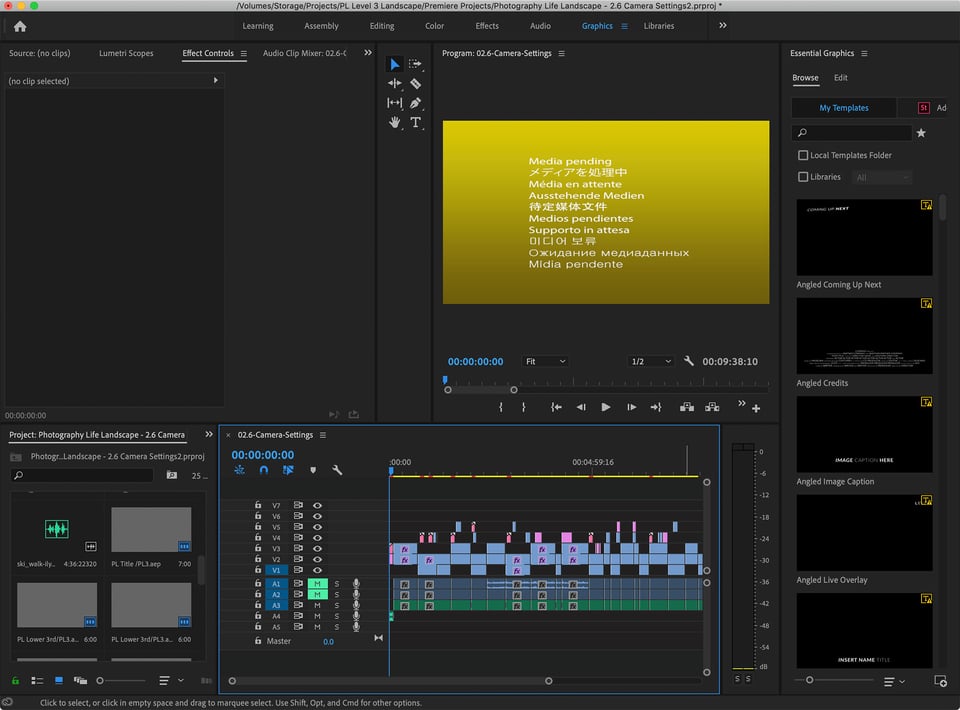
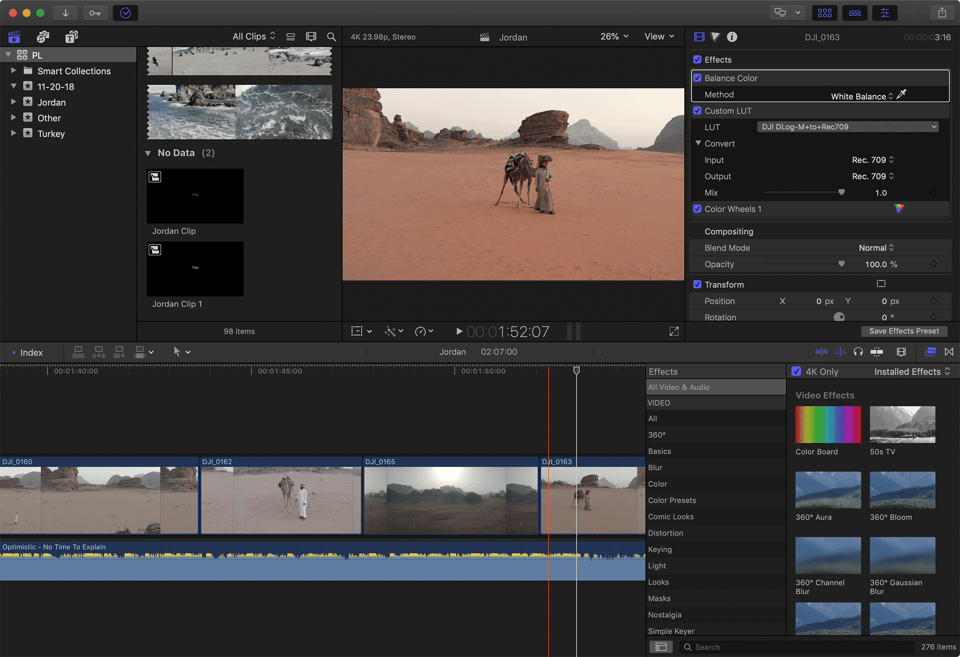
I cannot believe the gouge of 50$ a month and climbing, just to rent their programs.
And all I use is InDesign, and sometimes Photoshop!
I cannot wait to find a decent alternative set of programs and leave this greedy company once and for all!!!
I’m pissed that what used to be free images are now tucked away in a massively expensive and restrictive “Adobe Stock”. At every turn, in every possible way imaginable, they’re wringing every last cent from each of their customers. It’s reprehensible. What’s next? You have to pay for each individual brush, color, and layer?
Mine went from $39.99 USD to $59.99 in May 2020 and looking through all emails there is no warning that this would case, even one year ago when I received a ‘graduate’ rate after not being a student anymore.
Asking for a refund for the last few months as I didn’t agree to this price increase and switching to the Photography plan which generally aligns with my needs anyway.
if I had one iota of confidence that Adobe would stick to one pricing plan (only increasing cost in line with inflation-roughly) and not mess about trying tot find ways to squeeze more money out of me then I’d go the subscriptions route but I just don’t trust them.
plenty of other options ( all of which I am trialling)
While I of course understand that this is Photography Life and not Graphic Design Life, since you’ve previously mentioned that you used to get the full apps package from Adobe, would it be possible to see articles here about non-subscription-based and viable-for-commercial-color-accurate-work alternatives for more of their offerings? For example alternatives to not just Photoshop but also apps like Illustrator, Indesign, Animate, After Effects.
Edit: Alternatives for Windows platform.
Hello, i’ve been following your blog and you are my reference in many things. Last software comparison I did not comment that you are excluding from your post a major player. Please review Affinity.
Lots of great points in this reply thread. I have used Picasa (yes, Picasa) for many years but am ready to move on to some advanced editing. I was thinking about Lightroom but was concerned about that monthly fee, susceptible to increases. Does anyone have an opinion on Skylum’s Luminar 3.0, a standalone editing program for $60. I already have free cloud storage through Amazon and Nikon, I just want more editing options (layers, dodge/burn, etc.). Or should I look into ACDSee or Corel? I had Adobe Elements free for a month and it was very time-consuming and difficult for me to figure out, given that I’ve been used to the highly-intuitive, extinct Picasa. Suggestions?
Ditching Adobe. Switching over to Pixlr and it’s free.
Is this for InDesign, Photoshop or illustrator? I need an alternative to these 3 apps
I have been using McBook Pro laptops for any years and I am upgrading to a PC. I went with Macs because
they had Aperure 3 with suited me well until Apple stopped upgrading their editing software. When I get a
new PCand I want to get a good editing software program. I want a software editing system that is nondestructive, is good with organization and easy to master. I am ambivalent about Lightroom and their pricing and updates problems.
I have heard good things about Capture one. I am relatively new in regards to photo editing software and I would like
some recommendations on photo editing software. Can I get a stand alone program? And can I transfer my images to an external hard drive? I am shooting with a Nikon D850 and a D800.
A truly up-to-date article, thank you for sharing!
As many others, I begin to search for other options. I use Nik Collection with Photoshop and PS crashes on daily basis. Yes, Adobe’s software has become buggy, clumsy and very slow to use. I will probably end my CC account when the one year’s period ends (if I ending it too early, Adobe continues to take 50% of the price until the 1 year period has come to a end).
Yesterday I made a panorama image with Photoshop and the software crashed three times, so it took eight hours to get the picture done. The three photos I used for my panorama image was taken with Fujifilm X100F.
Kind regards from me here in Finland.
Carl