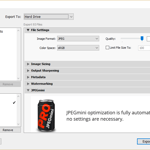 Although we have already published a detailed review of the JPEGmini Pro software a while ago, a number of readers have reached out to me, asking how to effectively use the software, specifically when extracting images for clients from Lightroom. I have now been using JPEGmini for over a year...
Although we have already published a detailed review of the JPEGmini Pro software a while ago, a number of readers have reached out to me, asking how to effectively use the software, specifically when extracting images for clients from Lightroom. I have now been using JPEGmini for over a year...Search results for: Lightroom JPEG
JPEG Compression Levels in Photoshop and Lightroom
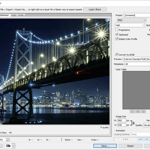 Determining the ideal JPEG quality setting in both Photoshop and Lightroom can be challenging, because we often see two different values to choose from. Photoshop gives us compression levels from 0 to 12 when saving JPEG images through the "Save" or "Save As" dialog, while Lightroom only allows us to...
Determining the ideal JPEG quality setting in both Photoshop and Lightroom can be challenging, because we often see two different values to choose from. Photoshop gives us compression levels from 0 to 12 when saving JPEG images through the "Save" or "Save As" dialog, while Lightroom only allows us to...How to Properly Resize Images in Lightroom
 If you like sharing your photographs online, whether on Facebook or on your own blog, you should learn how to properly resize your images in Lightroom. While your camera can take very high-resolution photographs, you might sometimes need to down-size or "down-sample" those images, not only because most websites won't...
If you like sharing your photographs online, whether on Facebook or on your own blog, you should learn how to properly resize your images in Lightroom. While your camera can take very high-resolution photographs, you might sometimes need to down-size or "down-sample" those images, not only because most websites won't...Raw vs JPEG: Which Image Format is Better and Why
Best Lightroom Export Settings To Use
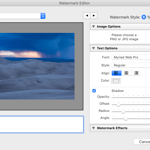 If you want the highest quality final photo for any purpose, you need to be familiar with your post-processing software’s output settings. For many photographers, this means using Lightroom’s “Export” dialog to get the best results. But not all of these settings are completely intuitive, and you certainly don’t want...
If you want the highest quality final photo for any purpose, you need to be familiar with your post-processing software’s output settings. For many photographers, this means using Lightroom’s “Export” dialog to get the best results. But not all of these settings are completely intuitive, and you certainly don’t want...Lightroom vs Capture One: Should You Switch?
 There is always a second fiddle - a silver medalist who chases after gold, a challenger just half a step behind the leader. In the world of RAW post-processing software, the undisputed champion is Adobe Lightroom; competing products enjoy nowhere near its popularity. But that alone doesn’t make Lightroom the...
There is always a second fiddle - a silver medalist who chases after gold, a challenger just half a step behind the leader. In the world of RAW post-processing software, the undisputed champion is Adobe Lightroom; competing products enjoy nowhere near its popularity. But that alone doesn’t make Lightroom the...The iPad Pro and Lightroom CC: A Mobile System Worth Considering
Lightroom Classic vs Alien Skin Exposure X3
 In the coming weeks, we are planning to review many Lightroom alternatives at Photography Life and figure out which ones are potential replacements. The first on our list is Alien Skin Exposure X3. This software, originally a film simulation plugin for Lightroom and Photoshop, has grown to a standalone software...
In the coming weeks, we are planning to review many Lightroom alternatives at Photography Life and figure out which ones are potential replacements. The first on our list is Alien Skin Exposure X3. This software, originally a film simulation plugin for Lightroom and Photoshop, has grown to a standalone software...Lightroom 6.14 vs CC 7.1 vs 7.2 Performance Comparison
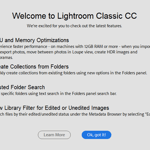 Adobe Lightroom is known to be a disappointingly slow post-processing tool, especially when it comes to basic operations such as importing, preview generation and image culling, as well as more advanced operations that involve using features such as spot healing. Adobe's development team is aware of these issues and the...
Adobe Lightroom is known to be a disappointingly slow post-processing tool, especially when it comes to basic operations such as importing, preview generation and image culling, as well as more advanced operations that involve using features such as spot healing. Adobe's development team is aware of these issues and the...What is GPU Accelerated in Lightroom?
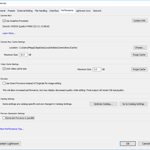 A while ago, Adobe finally added Graphics Processing Unit (GPU) Acceleration to its Lightroom post-processing software. It was exciting news, as many photographers could not wait to take advantage of their fast GPU cards in order to speed up Lightroom, which was getting painfully slower with each new release. Unfortunately,...
A while ago, Adobe finally added Graphics Processing Unit (GPU) Acceleration to its Lightroom post-processing software. It was exciting news, as many photographers could not wait to take advantage of their fast GPU cards in order to speed up Lightroom, which was getting painfully slower with each new release. Unfortunately,...
